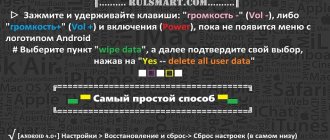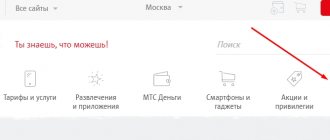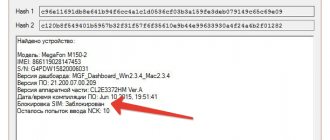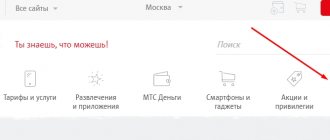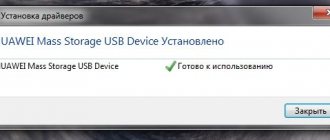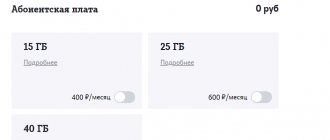How to unlock your Megafon Login 2 from your operator 1. Insert a SIM card from another mobile operator into the phone. 2. Turn on Megafon Login 2 (Megafon Login 2 MS3A)
.
the unlock code
should appear .
4. Enter the code: 67587048
5. Now you need to confirm and that’s it. 6. Your phone is officially unlocked.
Alternative methods for entering the code depending on the phone firmware:
1. If you have firmware MS3A_092A_V8_0_8, MS3A_092A_V8_0_F or MS3A_092A_V8_1_0
1. Turn off the phone. 2. Insert a SIM card from another operator, turn on the phone, wait until it boots. 3. Carefully read the inscription on the screen. If a prompt appears: “Enter your PIN code (3 left)” -> Screenshot of your PIN code from your SIM card and press the “Enter” icon. There is no need to enter the unlock code here!
4. Carefully read the inscription on the screen. If the prompt appears: “Enter SIM card lock ME (Remaining: 255)” -> Screenshot67587048 and press the “Enter” icon. 5. And that’s it - the phone is unlocked - we rejoice.
2. If you have firmware MS3A_092A_V8_1_3
Megaphone SIM card from the phone NOT
take it out.
2. Go to the engineering menu (EngineerMode). To do this, dial *#*#3646633#*#*
(or use special programs for this purpose, such as Mobileuncle Tools, GravityBox, or others) 3. On the
Telephony
, go to
Simme Lock
->
Network Personalization
->
Unlock
.
4. In the field that appears, enter the unlock code 67587048
and click
Finish
and
Yes
. 5. We are happy with the unlocked phone.
3. If you have firmware MS3A_092A_V8_1_4 or MS3A_092A_V8_1_5.
1. Install the QuickShortcutMaker program from the Play market. 2. Launch it, on the Actions
find the item
EM SIM ME Lock
, expand it and in the list that opens, select the first item with the same name
EM SIM ME Lock
.
3. Click the View
.
4. Go to Network Personalization
->
Unlock
.
5. In the field that appears, enter the unlock code 67587048
and click
Finish
and
Yes
. 6. The phone is unlocked from the operator.
It’s strange but true - one code fits all phones, regardless of their availability.
Megafon subscribers who buy so-called locked phones at a low price sometimes want to install a SIM card from another operator into their contract smartphone. Naturally, nothing works out for them, and such a phone does not receive communication at all. Moreover, even manually selecting an operator in the settings does not help.
What modems are these instructions suitable for?
I have here a fairly common modem M150-2 from Megafon . This modem is similar to MTS’s 827F/829F , as well as modems from Beeline and Tele2, with the name “E3372”. ( Beeline E3372/E3370, TELE2 E3372h-153 ). In fact, this is a Huawei E3372 modem, which all operators buy from the Chinese, brand, and sell as their own. Of course, at the firmware level, blocking the operation of SIM cards from other operators.
My client didn’t like the megaphone due to the expensive tariffs, and somewhere in Moscow he bought this SIM card from the NetByNet WiFire operator. Naturally, the modem did not want to work with this SIM card.
So, my instructions are suitable for all modems from this list:
- Beeline E3372/E3370
- TELE2 E3372h-153
- Megafon M150-2
- MTS 827F/829F
For other modems, the firmware principle is the same, but you will have to look for different firmware files themselves.
Do I need to flash the modem to unlock it for all SIM cards?
I will please those who bought a modem a long time ago and who have the old firmware. You may be able to unlock it by simply entering a couple of commands in the terminal. Those whose modem serial number starts with L8F can also count on quick unlocking. I think more than half will be so lucky.
In any case, it never hurts to flash the modem, because this will upgrade it, i.e. get additional features and remove all restrictions. But more on that later.
Those who have a newer modem will have to flash it anyway.
We will flash modified firmware into the modem; for this we will use additional drivers and software. I know it sounds scary, but I have already thoroughly figured everything out, you just need to repeat all the steps from this article point by point. You can download all the necessary files below, and I will try to explain all the steps in as much detail as possible so that everything will probably work out for you. I am sure that this article will help 96% of owners of these modems, and will tell the other four where to dig next.
I advise you to carefully check what you are doing, because there are a lot of subtleties here that I will try to mention in the process. In any case, we will essentially be hacking the modem, so you do all manipulations at your own peril and risk.
MTS 970 firmware for all operators
- Charge your device at least halfway.
- Download special firmware for the device to your computer.
- Copy the program to the root of the phone's internal memory.
- Turn off your mobile device.
- When turned off, press the power and volume up buttons together.
- Wait for the firmware menu to launch.
- Confirm unlocking in all menu items.
- Find the firmware file and run it.
- Wait for the firmware to finish.
- For normal operation of the device, reboot it.
How to bypass operator restrictions?
This instruction will also be useful for those who need to change the IMEI on the modem, for example, in order to bypass various restrictions of mobile operators. I already have an article on how to change the IMEI of the modem in order to use the Unlimited SIM card on a laptop. However, in the comments to it, many did not succeed - various errors arose in the process. Most likely, the reason is that you have a modem with newer operator firmware, which has improved protection against hacking. But don't despair, there is a way out! You just need to flash it with custom firmware , where functions are unlocked, with which you can not only change the IMEI and unlock the modem for all SIM cards , but also get access to a number of other additional functions of your modem.
Final Settings
After flashing the Megafon modem and unlocking it for all operators, in the control program installed on the computer, you need to create an Internet profile for a new SIM card for the modem. How it's done:
- Let's launch the program.
- Open the “Settings” section, click on “Add profile”.
- Specify the profile name.
- Enter *99# in the “Dial-up number” field.
- Specify the APN (access point) address. It depends on which operator the SIM card belongs to. Options: internet.beeline.ru, internet.mts.ru or internet.tele2.ru.
- Specify your login and password - beeline, mts or tele2, respectively.
The new profile should be marked as “Default”. We are trying to connect to the Internet.
Types of Huawei e3372 modems
I’ll say right away that there are two types of Huawei e3372 :
- E3372h
- E3372s
These modems need to be flashed differently, and with different firmware, so before you do anything, triple check which modem you have.
The easiest way to find out what modem you have is by looking at its serial number. For E3372h modems the serial number starts at G4P, and for E3372s it starts at L8F.
In this case, I have here a Huawei e3372h with firmware from Megafon, and I will show everything using its example, but I will also tell you how to flash the E3372s.
I repeat once again, the firmware for different types of modems is different , so be careful. If you flash it with the wrong firmware, you will get a “brick”.
Types of modem firmware
Also, you need to remember that there are two fundamentally different types of firmware :
- HiLink
- Stick
I'll briefly tell you how they differ.
Stick - firmware
- The modem is controlled by Windows OS.
- Access to the Internet is carried out through the so-called dashboard , i.e. special program for Internet access
- Modems from MTS and Megafon are supplied with this type of firmware.
- Stick firmware version numbers always start with 21 - for example, 21.285.01.02.143
HiLink firmware
- Modems with HiLink firmware operate in router mode. Those. There is no need to install any programs.
- The modem is configured through a special Web interface . In general, everything is the same as in ordinary routers. There is no need to log into the program from the modem every time and press “connect”. Everything is simpler - plug the modem into the computer, and the Internet starts. No hassles.
- Modems from Beeline, as well as iota, are supplied with this type of firmware.
- Hilink firmware version numbers always start with 22 - for example, 22.286.03.00.00.
Benefits of HiLink
I will flash it in HiLink , because, firstly, Stick has speed limits of 20-30 Mbit, and secondly, HiLink is easier to connect to a home router . Well, thirdly, this type of firmware is more modern and convenient.
Of course, with the new firmware the modem can be configured for SIM cards of any operators.
How to unlock E3372 - collecting information about the modem.
Just in case, disable your antivirus while installing the firmware. If you have Kaspersky, then you may have to completely remove it, because for some reason our modem has big compatibility problems with Kasper.
We've figured out the theory, now it's time to download the archive with all the necessary software , drivers and firmware from the link:
One thing - to download the file, you will need to install Yandex Disk, because... the number of jump attempts has long been exceeded.
The password for the archive is 123. Unpack the downloaded archive and look at its contents.
First of all, open the Instructions file; we will fill it out as we collect information about the modem. You can collect this information by sending commands to the so-called terminal. I will use Dc unlocker, but, just in case, I will also put another terminal in the archive for working with a modem.
Now we insert our modem into the laptop and wait for it to decide.
Next, launch DC Unlocker from the first folder. Click the magnifying glass, or in other words, the “identify modem” button. Here you can see all the information about the modem. Now we are interested in the firmware version.
Also, once again check the model of your modem (E3372H and E3372S) using the AT^FHVER command.
Copy all the information into my pre-prepared file, the firmware version and IMEI will be useful to us later. By the way, the version can also be found out with the command AT^VERSION?, and IMEI is written on the modem itself. You can see all the necessary commands in the archive file.
By the way, by the version you can immediately find out the type of installed firmware.
Unlocking modem E3372s and E3372h with old firmware
So, look at your firmware version, and read on.
If you have an E3372S or E3372h modem with an ancient firmware version - (2x.180), then consider yourself lucky. You can unlock the modem for all operators using the AT command:
at^nvwrex=8268,0,12,1,0,0,0,2,0,0,0,a,0,0,0.
Try entering this command in DC Unlocker. If the terminal answered OK, consider that the modem is unlocked for all SIM cards, you can rejoice. I advise, however, to flash the modified HiLink firmware, because it is more flexible and has the advantages that I mentioned above. Well, here it’s your right. If you stay in the stick firmware, then to access the Internet you will need to use the HUAWEI Modem 3.0 program. It is also in the archive.
On newer versions of modem firmware, such as mine, the terminal will most likely write ERROR.
If you have an E3372h modem with carrier firmware versions 2x.200.07 and higher (except 21.200.07.00.209), then everything is more complicated. The fact is that these firmware versions do not support AT commands, and it is not so easy to unlock the modem. It will have to be flashed.
Is it dangerous?
Now you know how to unlock a Megafon phone for other operators. If you do something wrong, it can be dangerous, since the phone can simply be damaged by software, after which it will glitch or even stop turning on. Therefore, it is important to know exactly how to unlock a Megafon phone for other operators and weigh the pros and cons. It is possible that even after unsuccessful firmware you will be able to return to the original state, but there are no guarantees. Moreover, we remind you once again: there is no warranty for unlocked smartphones.
But many users respond positively to this unlocking method. But no one can guarantee success. Remember that the responsibility lies entirely with you. We can only wish you good luck in this operation.
Megafon subscribers already know about the interesting opportunity to purchase a mobile phone at a very low price from the operator itself. Despite the attractive prices, there is a small catch here: you can only use this phone with a Megafon SIM card.
Trying to insert a SIM card from another operator will lead to nothing - the phone will not work in the network of another mobile operator. Of course, this may create some inconvenience for those who have several SIM cards from different mobile operators, because using them will require another mobile phone. In connection with this limitation, the question of unlocking arises. Unfortunately, we have to admit the fact that this is impossible. Despite the statement on the Internet from “traditional craftsmen,” no one succeeded in unlocking it. There are no flashings for phones from Megafon. If someone offers you a working method, then with a very high degree of probability it will turn out to be a scam to lure money or infect your computer with malware.
If you have a very IMPORTANT or URGENT question, ask!!!
Firmware for modem E3372
When flashing operator modems for the first time, the flasher will ask for a password. We can calculate this password using a special calculator. Let's do it right now. We go to the “Calculator” folder, enter the IMEI we saved in advance, and get the unlock codes. In this case, we are interested in FLASH code . Copy this code to a file and move on.
First, disconnect the modem from the laptop.
Now is the time to remove everything related to your operator from your computer. We go into installation and removal of programs, carefully look at the list and remove all applications from megaphone, mts or beeline.
Further instructions vary for different modems and firmware versions, so be careful.
How to flash an E3372h modem
I have an E3372h modem, and first I’ll tell you how to flash it using its example.
Have you already removed all the software from the modem? Let's move on to the next step.
to install 3 drivers in order from the corresponding folder. Let me remind you that the modem must be disconnected from the PC.
When all the drivers are installed, the modem can be plugged back into the computer. If everything worked out, then HUAWEII Mobile connect - PC UI Interface will appear in the device manager, in the “Ports” section. This does not apply to modems that already have HiLink firmware, for example on a Beeline.
So, we have finished all the preparations. Now we can finally flash our modem. Once again , carefully look at the modem firmware version!
If the modem firmware version is lower than 2x.200.15.xx.xx, or ends in .00 or .143:
Run the firmware file E3372h-153_Update_22.323.01.00.143_M_AT_05.10 and follow the instructions on the screen. During the process, enter the FLASH code we copied in advance (If asked).
After installation, a new network adapter “Remote NDIS” will appear in Device Manager.
Now all that remains is to flash the web interface Update_WEBUI_17.100.13.01.03_HILINK_Mod1.10. (Or, Mod 1.2, but you will have to download it on 4pda using the link in the file, since the author is against posting its interface on other sites.)
That's it, we have flashed the modem. Let me remind you that modems with HiLink firmware are controlled using a web interface , so you can proceed to the corresponding paragraph of the article.
If the firmware is higher than version 2x.200.15.xx.xx:
If your modem has firmware from the list below , then you first need to flash the “transitional” stick firmware in the appropriate folder. Check:
- If the modem has firmware 22.315.01.01.161 or 22.317.01.00.161 , flash E3372h-153_Update_21.180.01.00.00_M_01.10_for_.161.rar
- If the modem has firmware 22.317.01.00.778 , flash E3372h-153_Update_21.180.01.00.00_M_01.10_for_.778.rar
- If the modem has firmware 22.3xx.xx.xx.715 , flash E3372h-153_Update_21.180.01.00.00_M_01.10_for_.715.rar
If you saw your firmware in the list above, and, accordingly, have already flashed for the transitional one , then you can immediately flash E3372h-153_Update_22.323.01.00.143_M_AT_05.10, and then the web interface, Update_WEBUI_17.100.13.01.03_HILINK_Mod1.10. Did you ask? Go to the “Configuring the modem Web interface” item.
If you didn’t have to flash the transitional firmware now, but your version is still higher than 2x.200.15.xx.xx , then before flashing the modem you need to switch it to Factory Mode , otherwise you will get error 19. This is very easy to do, open the DS unlocker , find our modem and enter the command AT^SFM=1.
If, after entering this command, instead of “OK” the modem responds “ERROR”, then you don’t even have to try further - you apparently have a new modem, with the latest firmware, which has enhanced protection against hacking. In other words, you are one of the four percent for whom this article will not help. However, do not be discouraged - there is a way out! You need to stitch using the “needle method”, i.e. you will have to disassemble the modem and short-circuit certain contacts on the board. This is the topic of a separate article on compblog.ru. When I write it, I'll leave a link here. In the meantime, consider me giving you the direction of where to dig.
And if the modem answered OK, then everything is fine. Now you can finally flash your modem! Upload the firmware E3372h-153_Update_22.323.01.00.143_M_AT_05.10, and then install the web interface - Update_WEBUI_17.100.13.01.03_HILINK_Mod1.10. After successful installation, go to the item for setting up the WEB interface of the modem.
How to flash E3372s modem
I personally haven’t tried to flash this modem, since I don’t have one, but I think you won’t have any difficulties, the steps are similar to the E3372h firmware, only the firmware files are different.
You will find instructions in my text, all the necessary files are in the appropriate folders.
Unlocking the MTS 972 smartphone via Flashtool
To flash your phone, download the Flash Tool:
- Install the application on your computer and download the appropriate driver for your phone.
- Determine the required model based on the technical characteristics of the smartphone.
- Launch Flash tool and go to Scatter loading item.
- Find a text file in the folder that contains the word scatter in the title.
- Check the box next to cust pak and uncheck the box next to preloader and dsp bl.
- Open the download option and agree to the notification that appears.
- Turn off your smartphone and connect it to your computer.
- The installation will begin automatically and will take up to 10 minutes.
When a green circle appears in the application, disconnect the updated phone. Turn it on by holding down the Volume Up key to launch recovery. Do a factory reset. Be careful and follow the instructions carefully. Otherwise, the device may suffer a malfunction that can only be repaired by a service center.
Setting up the modem web interface.
So, you have just upgraded to a brand new, modified Hi-Link firmware. But, before that, let's unlock the modem for all SIM cards!
This can be done with the command that we entered at the very beginning, but which last time gave you an Error, forcing you to flash the modem. So, run DC Unlocker again and enter the command:
at^nvwrex=8268,0,12,1,0,0,0,2,0,0,0,a,0,0,0.
Because Now the firmware of our modem is without restrictions - the terminal will display OK! Now our modem is unlocked for a SIM card of any operator! Let's set it up!
To access the modem’s web interface, go to the browser and enter 192.168.8.1 in the address bar
You will see the Web interface. Try going to the "" tab and clicking "Connect". If the Internet appears, great! If not, then you most likely need to configure an APN profile for your operator. Click the “” tab and click “Add Profile”.
Now enter the APN data corresponding to your operator. If you don't know what to enter, look here for a list of APN data.
After adding the profile, click “Connect” again. Hurray!!! The Internet is working, you can congratulate yourself, you’ve done great!)
If anything remains unclear, watch the video below on my YouTube channel on unlocking this modem, where I explain everything in detail!