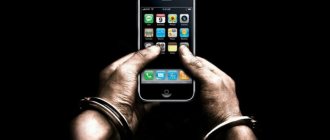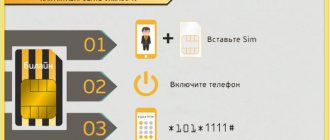Most subscribers are accustomed to the fact that all costs associated with mobile communications are regulated by tariffs. In theory, knowing the terms of the tariff used, you have information about expenses for the phone. However, it happens that a user suddenly discovers regular debits of funds of unknown origin. Why are they withdrawing money from my phone? We will look at the reasons for this in the article.
Connecting a paid service without notifications
When purchasing a new SIM card, you should always check the list of services that are connected to it by default. When receiving a new number, clients often subscribe to a whole package of expensive services with monthly debits. You should also not trust services that offer a free trial period. As a rule, they are automatically renewed immediately after the expiration of this period.
A clear example is from MTS, which connected all new clients without any notifications. As a result, after a month a significant amount of money was withdrawn from the phone account because the demo mode had come to an end. To cancel this subscription, you need to call your mobile operator, use your personal account or a special application.
Fraud
The forms of illegal activity here are quite diverse, but there are still several particularly common variations.
“Predatory SMS”
Often, a message may come to the user’s phone with an offer to activate a service, join a promotion, or pay for some operation.
Unfortunately, people are sometimes too immersed in their own affairs and worries and therefore do not pay attention to such things, acting, as they say, automatically. I saw the message, read it briefly, and clicked. And either a decent amount, or even all the money at once, was debited from the account, or the person signed up for an unnecessary newsletter that requires monthly payment.
Illegal links
Since today the vast majority of people use mobile devices with the ability to access the Internet, there is also a large field for illegal activities of various kinds of crooks.
It’s not for nothing that there is a universal recommendation for working with the Internet, regardless of the platform: under no circumstances should you click on unfamiliar links
! In addition, you should always pay attention to where you download this or that software from.
There are several types of particularly common links:
- Phishing.
They imitate the addresses of real websites of official structures - banks, shops, information sources and other resources. - Anonymous.
These are links without explanation that are randomly or non-randomly placed in any text. - Image.
These are photos or picture links that, when clicked, take the user to a third-party site.
When you access the Internet from your smartphone, you should always pay attention to the address of the page where you are going to go. Don't click on links that don't clearly explain where they go.
It happens that the link address differs by just one character
from the original address. For example, instead of mail.ru it may be written maill.ru. Be careful!
Virus software
Software developers constantly insist that you need to download various types of applications from official websites.
The issue of banking mobile applications will be relevant for clients of mobile operators. Almost all of them are posted on PlayMarket or AppStore, if we talk about the product of Russian banking organizations.
When using a mobile device, look at where you are downloading the software from and whether there are any additional options being imposed. The best protection against scammers is your attentiveness.
Write-off of funds with a zero balance
When a cellular subscriber's balance is empty, some operators are in no hurry to inform him about it. On the contrary, they allow the client to make calls and use the mobile Internet, which is why the account goes into the negative. Further, when money is credited, a certain percentage is withdrawn, which was not mentioned anywhere before. This is how a negative balance leads to an increase in the final cost of communication, which is why it is recommended to always top up your mobile account on time.
There are also frequent cases when the entire daily or monthly package of services (depending on the tariff) was used up, and the client was automatically provided with additional minutes and Internet, of course, for an additional fee. It is important to check both the number of available minutes on the network and the number of megabytes for mobile Internet.
Why they withdraw money from your phone: reasons and solutions to the problem
Most subscribers are accustomed to the fact that all costs associated with mobile communications are regulated by tariffs. In theory, knowing the terms of the tariff used, you have information about expenses for the phone. However, it happens that a user suddenly discovers regular debits of funds of unknown origin. Why are they withdrawing money from my phone?
Of course, in addition to the obvious costs of paying for mobile communications, there are a sea of various additional options. They are either included in the package of services that the user has chosen for himself, or act as a secondary service.
When purchasing a new SIM card, you should always check the list of services that are connected to it by default. When receiving a new number, clients often subscribe to a whole package of expensive services with monthly debits. You should also not trust services that offer a free trial period. As a rule, they are automatically renewed immediately after the expiration of this period.
A clear example is from MTS, which connected all new clients without any notifications. As a result, after a month a significant amount of money was withdrawn from the phone account because the demo mode had come to an end. To cancel this subscription, you need to call your mobile operator, use your personal account or a special application.
Write-off of funds with a zero balance
When a cellular subscriber's balance is empty, some operators are in no hurry to inform him about it. On the contrary, they allow the client to make calls and use the mobile Internet, which is why the account goes into the negative. Next, when you deposit money, a certain percentage is withdrawn, which was not mentioned anywhere before
. This is how a negative balance leads to an increase in the final cost of communication, which is why it is recommended to always top up your mobile account on time.
There are also frequent cases when the entire daily or monthly package of services (depending on the tariff) was used up, and the client was automatically provided with additional minutes and Internet, of course, for an additional fee. It is important to check both the number of available minutes on the network and the number of megabytes for mobile Internet.
“Silent” change of tariff conditions
Changing the terms of the tariff plan for many mobile operators is considered quite common. In some cases, the subscriber is called in order to obtain consent to connect to a wider and more expensive package of services. However, additional funds can be withdrawn from his account if he refuses the offer. For this reason, you should occasionally check the terms of your tariff plan and monitor its updates.
For example, MegaFon once added . She automatically charged money for information about all calls that came to the switched off phone. As you might guess, there were no notifications about the new service from the operator, and the funds spent were not returned even with numerous complaints from subscribers.
Mailings with automatic debiting of funds
Mass SMS mailings containing information about various news, services and competitions pose a hidden threat. Some lottery organizers thus offer subscribers of a certain operator to take part in a prize draw.
The price of the reply message is often kept silent, as a result of which a good amount of money is withdrawn from the subscriber’s account. Sometimes, to lose money, it’s enough just to read an SMS that contains a postcard or congratulation. Thus, the client automatically subscribes to paid email newsletters.
Unfinished phone conversation
When you are finished talking on the phone, you should always press the reset button to permanently end the call. Situations when one of the subscribers did not disconnect after a conversation, as a result of which the call was not interrupted, rarely happen. But for the safety of your own wallet, it is better to keep an eye on this. Otherwise, additional costs may be incurred for wasted use of communications for the entire subsequent period.
Loss of money when replenishing through the terminal
When using terminals to top up your mobile account, you must not only enter the phone number with special attention, but also always take a paper check. This document will be able to confirm a financial transaction if the operator for some reason does not credit the money to the account. It is now safer to deposit funds using banking applications.
Incorrect connection of paid services
Many cell phone service providers make money from customer inattention. Operators often use fine print to inform subscribers about additional services for which they will have to pay a substantial amount. Sometimes a user may agree to an expensive service by mistake by entering the wrong USSD code. An example used to be the connection of voice mail from MTS, carried out by entering the combination *101#. This set of characters could be confused with the balance check operation *100#.
Unfortunately, the list of fraudulent schemes used by modern operators does not end there. Every year they come up with new ways to scam subscribers for the sake of making a profit. Basically, their tricks and tricks are designed for inattentive and gullible users, so you need to remain vigilant when reading the terms of the contract and connecting new services.
Pay close attention to:
-Connected subscriptions. Even if you are sure that you didn’t connect anything beyond the main package, check. Especially if you find strange expenses.
- Tariff conditions. Over time, its value may change, including upward. The composition of the service package is also subject to change: some are no longer supported, while new ones are added.
-Stock. What was previously provided free of charge or at a low cost can later acquire a substantial price. The promotion itself cannot be disabled – this must be done by the client himself. If he forgets, unexpected expenses arise.
By and large, all this is a matter of client attentiveness.
Unfortunately, people are sometimes too immersed in their own affairs and worries and therefore do not pay attention to such things, acting, as they say, automatically. I saw the message, read it briefly, and clicked. And either a decent amount, or even all the money at once, was debited from the account, or the person signed up for an unnecessary newsletter that requires monthly payment.
When your phone balance quickly approaches zero, the first thing you need to do is call your operator.
How to check where all the funds went from the balance on MTS
MTS subscribers can see where the money is going from their phone by using the contact center number (0890). Wait for the operator to connect and ask him to explain where exactly your finances were written off.
Dial the combination of characters *152*1#, press the call button. This will allow you to see how much money you have spent on messages. This means you will have the opportunity to control your expenses at any time.
You can find out about your expenses using your personal account on the operator’s website. At the very beginning, go through a simple registration procedure on the resource. Enter your number so that you can receive a message with your personal account activation code.
Now go to your personal account by finding the “Current expenses and account status” command. A page will appear on the screen listing costs for the selected period. All important data is indicated here. To display the information in a more convenient form, click on the item called “View expense history.”
If you want to see how much money you spent on mobile communications last month, select the item called “Past Months Expenses.” This is very convenient, since all the data will be displayed on the page.
Check to see if you have any paid subscriptions. Dial *152*2# to see all options. It is also possible to send a message with the text 0 to the short number 8111.
Where does the finances go from Tele 2
You can dial the operator - 8-800-555-06-11. Experienced consultants will sort out the issue.
You can go to the Tele 2 operator’s website by typing the appropriate request in any browser. You will be taken to the main page where you need to log into your personal account. If you are not yet registered on the resource. You will see a window where you enter your number. You will receive a password that you must enter. Now select the section called “Costs and Payments”.
You will receive detailed information on expenses, so you will understand where the funds went from the account. This is a very convenient service that allows you to plan your expenses. You can request details by email.
Check if you have paid subscriptions by sending a request to the short number *153#. After that, press the green call key. You also have the opportunity to dial 611 by talking with qualified consultants.
If none of the methods helped you, go to the Tele 2 office. Here specialists will help you if you took your passport with you.
Why money is withdrawn from Beeline
If you want to check why finances are being withdrawn from your balance, dial 0611. An experienced operator will answer you and help you understand the issue.
Log into your personal account on the website to get the necessary information. To do this, enter your username and password, find the item with the appropriate name and see how much money you spent on calls and messages. Thanks to such opportunities, saving money will be much easier.
You can find out which paid subscriptions are connected to your number by dialing the symbol combination *110*9#.
Or go to the “My services” item in the service menu to find out what options are connected to your number. Another way is to visit your personal account on the operator’s website.
Where do they withdraw money from Megafon?
You can dial 8-800-550-05-00 to chat with professionals. They will tell you where the rubles are going from your balance.
Log in to the site by visiting your personal account. It contains the item you need, which you need to select. Here click on the “Order details” section. A detailed description of expenses for the period of interest will be sent to your number.
You can check which paid subscriptions are connected by dialing *105*11#. After that, click on the green call button. You can send a message with the text INFO to the short number 5051 or call 0500 to ask an experienced operator any questions you have.
There are other reasons, the main one being FRAUD.
Fraudsters withdraw money via phone in different ways:
-Quiz – the user is invited to win a valuable item by sending as many messages as possible to a certain number. This is a kind of message that can withdraw money from a mobile phone in the amount of several hundred hryvnia. You can win $100 by spending $1000 on messages.
-Increasing the balance – a notification is sent to the subscriber’s number that he needs to top up his account by a certain amount so that the balance increases several times. But this should only be done using a special method. If you believe the scammers, you will enrich them by several hundred rubles.
-SOS – a message asking for help is sent to the subscriber’s loved ones. It contains a text according to which a person is required to send a certain amount of money to a friend who is supposedly in trouble, which he will definitely return.
-Error in money transfer - an SMS is sent to the subscriber’s phone indicating that a certain amount of money has been added to his balance. A few seconds later, a person calls him asking for a refund because the payment was sent incorrectly. Do not rush to send amounts without viewing your actual balance.
BESIDES:
Under no circumstances should you click on unfamiliar links!
Always pay attention to where you download this or that software from!
The best protection against scammers is your attentiveness.
In addition to all the above reasons, it is worth noting that there are malfunctions in the operation of the mobile operator. This leads to the fact that certain options, already disabled, continue to be paid for. We file a claim with the operator.
The subscriber should go to the nearest service office and write a request for a refund there. Cellular operators are quite sensitive to their reputation, so money withdrawn for a service not provided is returned in full. Usually they are either transferred to a mobile phone account or issued in cash at the office. However, you must wait for a positive return decision before receiving a refund.
“Silent” change of tariff conditions
Changing the terms of the tariff plan for many mobile operators is considered quite common. In some cases, the subscriber is called in order to obtain consent to connect to a wider and more expensive package of services. However, additional funds can be withdrawn from his account if he refuses the offer. For this reason, you should occasionally check the terms of your tariff plan and monitor its updates.
For example, MegaFon once added . She automatically charged money for information about all calls that came to the switched off phone. As you might guess, there were no notifications about the new service from the operator, and the funds spent were not returned even with numerous complaints from subscribers.
How to disable additional services?
When the client finds the reason for the suspicious expenses, it is time to clean up the tariff package.
The vast majority of unnecessary options can be disabled on the provider’s website in your personal account. The same effect can be achieved by calling the hotline or visiting the operator’s salon.
Important! Some mobile service providers charge a fee to disable additional options. Please check this information.
There is also a service that is quite problematic to turn off. We are talking about those services that are provided not by the provider, but by a company that is a partner. These could be subscriptions to some sites or channels. Accordingly, you need to get rid of them on the resource on which they function.
Your mobile operator will not be able to help you unsubscribe from these options, but they can provide information on how to do this.
Mailings with automatic debiting of funds
Mass SMS mailings containing information about various news, services and competitions pose a hidden threat. Some lottery organizers thus offer subscribers of a certain operator to take part in a prize draw.
The price of the reply message is often kept silent, as a result of which a good amount of money is withdrawn from the subscriber’s account. Sometimes, to lose money, it’s enough just to read an SMS that contains a postcard or congratulation. Thus, the client automatically subscribes to paid email newsletters.
And keep your phone away from children
Many users believe that the network operator is acting in bad faith, connecting services or simply withdrawing funds for incomprehensible actions. However, it often happens that children unintentionally (and sometimes on purpose) use the phone.
Those who are older can call short numbers (advertised on TV or found on the Internet), use the phone to pay for services and the Internet, and much more. And those who are younger, sometimes considering it a game, call and send messages to various numbers.
Again, ordering details will help you figure out and understand what actions were performed with a specific mobile number.
- Author: Elena
Rate this article:
- 5
- 4
- 3
- 2
- 1
(0 votes, average: 0 out of 5)
Share with your friends!
Unfinished phone conversation
When you are finished talking on the phone, you should always press the reset button to permanently end the call. Situations when one of the subscribers did not disconnect after a conversation, as a result of which the call was not interrupted, rarely happen. But for the safety of your own wallet, it is better to keep an eye on this. Otherwise, additional costs may be incurred for wasted use of communications for the entire subsequent period.
User errors
It would be dishonest to blame only telecom operators. Often clients themselves fall into traps because they do not read contracts carefully or are not interested in the terms of tariffs.
Calls and SMS to paid lines
Before calling a taxi service, food delivery service or any other organization, you need to carefully read the terms and conditions of the conversation with them. Many companies nowadays call customers back themselves, but there are still those that work in accordance with operator tariffs or even set their own price per call.
Subscription to paid services
When switching to another operator or purchasing a new SIM card, a variety of paid services and services may be attached to the subscription package. Not all consultants say that you will need to pay for some of the services, and the truth is revealed during use. To avoid such situations, you need to carefully read the list of services provided and do not hesitate to ask again and double-check the terms of their provision.
As a rule, the client can refuse paid services, and if the operating company refuses to cancel the write-off of money, you can safely go to court, because this is illegal.
Incorrect USSD code entry
Until now, some functions of the mobile operator can be enabled or disabled by entering a special code. Often these codes are similar to each other, so there are cases of accidentally connecting a service. To avoid falling for such a trick, you need to carefully check all the digits of the codes and numbers.
To resolve problems with loss of funds, you need to call the mobile phone company. When purchasing or connecting to a tariff, you should carefully read the terms and conditions and monitor changes.
Incorrect connection of paid services
Many cell phone service providers make money from customer inattention. Operators often use fine print to inform subscribers about additional services for which they will have to pay a substantial amount. Sometimes a user may agree to an expensive service by mistake by entering the wrong USSD code. An example used to be the connection of voice mail from MTS, carried out by entering the combination *101#. This set of characters could be confused with the balance check operation *100#.
Possible reasons for losing money
Attention! If any, even a small amount of money is withdrawn from a cellular device, without the knowledge of its owner, immediately call the consultants of the telecommunications company.
So, money has disappeared from the phone balance. What are the possible reasons for their partial write-off or complete disappearance?
Who, or for what, withdrew them from the personal account of the client of the contactless radio operator?
- Very often, additional services, promotions, and conditions are simply imposed on citizens, which turn out to be hidden for them until the balance is cleared to zero or its rapid decrease.
- The Internet was configured incorrectly. For example, automatic application updating is not disabled. In this case, at a certain tariff, if there are no free megabytes, money is constantly written off as updates are automatically downloaded.
- Financial resources can be lost when a tariff applies only to a certain location. When leaving this territory, a significant increase in tariffs may occur.
Protect yourself from SMS spam by filing complaints with the advertiser, provider and the Federal Antimonopoly Service of the Russian Federation
- Previously, there was simply an epidemic situation with SMS mailings from short numbers of content providers, which devastated the personal accounts of clients. There were numerous internal investigations into public complaints and large fines. But even now, SMS attacks from some third-party providers continue with offers of paid content (news, forecasts, games, exchange rates, etc.).
It is important to know! Typically, such SMS come from short numbers, which often have a four-digit value.
Do not click on links in suspicious SMS messages
- Malicious programs that scammers distribute on the Internet. They can be installed automatically if you do not carefully follow the link in the SMS message. After that, criminal elements can use your phone number to their advantage, and you will pay, for example, for their calls or sending short messages.
Attention! If your telephone device begins to overload for no reason, the quality of the signal deteriorates, and exhibits other “oddities” in behavior, then this should alert you, perhaps malicious software has been loaded on it.
Important results
Unfortunately, the list of fraudulent schemes used by modern operators does not end there. Every year they come up with new ways to scam subscribers for the sake of making a profit. Basically, their tricks and tricks are designed for inattentive and gullible users, so you need to remain vigilant when reading the terms of the contract and connecting new services. We also recommend “finding” yourself a more profitable tariff plan - you can do this using our instructions .
( 9 ratings, average: 4.67 out of 5)
Do not send SMS to short numbers
When sending free newsletters, operators or other companies offer to send SMS to a short number for various purposes (for example, subscribe to the newsletter, participate in a promotion, etc.). This is not worth doing.
If a user sends such an SMS, then his funds are debited (and often not small ones). At the same time, the notification itself does not indicate how much such a shipment will cost, or the phrase “at the cost of mobile operator services” appears, which can be interpreted in different ways.
Automatic activation of service packages
Some tariff plans provide for automatic activation of additional service packages after the existing ones are used up. The minutes of conversation are over - you carefully connect an additional package, you have spent all the available Internet - keep a few more gigabytes. Your consent is not required, and money to pay for new services is debited. So that this situation does not come as a surprise, make sure that your connected tariff has auto-renewal of services.
These subscriptions are connected by cellular operators or third-party companies
Paid subscriptions can be connected by cellular operators and third-party Internet service providers. How to determine who is who?
All imposed services directly related to your number are the work of operators. This applies to the offers “Who is calling?”, “Additional packages of minutes”, “Black list of numbers”, etc.
Other paid content services are provided not by operators, but by third-party providers.
Operators enter into an agreement with them to provide subscribers with a variety of information, reference and entertainment: subscriptions to online cinemas, access to online libraries, weather forecasts, educational programs, etc.
Of course, someone really needs these subscriptions, but not when they are connected due to the subscriber’s carelessness.
An example of a hidden subscription.
How to find out where money goes on MTS via ussd request
It often happens that, having replenished in the morning, by the evening the amount in the account decreases significantly. It would seem that the subscriber did not use any paid services. So where did the money go? A ussd request to number 152 will help you find out more about this. This service is called “Expense Control”.
To instantly receive a report on how much SMS and mms, mobile traffic and other paid services cost you, you need to dial the combination *152*1# and press the call button.
In response to this action, you will receive an SMS with detailed information about the funds spent during the day. This service will help refresh the memory of forgotten paid subscriptions and other services that the subscriber does not use, and, nevertheless, continues to pay for them. By the way, such a ussd request is free.