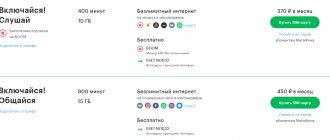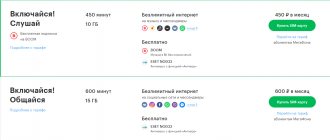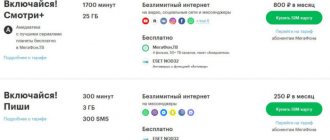The huge number of available ones sometimes forces each subscriber to ask questions like “How to view the list of connected ones,” “How to disable all services on the Megafon mobile operator?” In general, the answers to these questions are fully contained on our portal, so you can use the search bar at the top of the site to find them.
If you want to use the most popular and in-demand options from your mobile operator, then remember how to connect them:
- Independently in your Personal Account on the MegaFon website;
- At the telecom operator's office through employees;
- Using an autoinformer by calling 0500;
- By phone via mobile operator +78005500555.
It's no secret that most services on Megafon can be activated by entering certain key combinations on your mobile phone. In order to familiarize yourself with the detailed list of services provided, you are invited to go to the official website of Megafon OJSC and see all the necessary information in the appropriate section.
Today there are quite a lot of active services in the arsenal. “All Russia”, “Button”, “Navigator” - all this is not a complete catalog of what you can activate on your mobile phone today!
Tired of searching for the necessary information on connecting to Megafon services? Don't know how to activate this or that system on your mobile phone? – The x-tarif.ru portal brings to your attention fully detailed information that will help every user of the resource solve the problem that has arisen right now! Now you don’t need to search the World Wide Web for answers to your questions, since the staff of our portal have prepared truly effective and relevant information for you.
Many people wonder, “How do I know what’s connected?” In this case, we are, of course, talking about the availability of services activated on Megafon. To answer this question, go to the official website of Megafon LLC and read all the information provided.
How to find out which ones are connected?
There are various ways for subscribers to find out information about connected services. It makes no difference which one you use.
Via SMS
You need to do the following:
- Send SMS to 000105 by writing the text 5032 or 503;
- Wait for a message with information about connected options to arrive.
This method is the easiest.
Using "Personal Account"
To visit LC Megafon you need:
- Login to the company website;
- Click on the “Personal Account” tab;
- Enter your own phone number;
- Wait for an SMS notification with a password and enter it in the appropriate field;
- Find the “Services and Options” tab and click on it;
- Enter the “My” section.
After these steps, a page will open containing all the information about the connected services.
In the mobile application
You need to download the program for your mobile device from the Google Play or App Store and install it on your smartphone. Next, through the application you need to log into your “Personal Account” “Megafon”. There you need to click on the “Services and Options” tab. In the “My” item all information about connected services will be available.
Tariff line Get involved!
A popular offer among Megafon users is the line called “Turn On”. You can choose a tariff that includes the number of minutes, SMS, and Internet traffic in advance .
Examples of tariffs from the “Turn On” line in the Volga region.
A feature of many packages is unlimited access to some online services and sites. This is convenient when communicating on well-known networks, listening to music or using instant messengers.
On the Megafon website you can choose a tariff based on your needs.
Variations of this line are divided into:
- Write.
- Listen.
- Premium branded.
- Communicate.
- Speak.
- Look.
How to connect ?
To carry out this procedure, you need to use one of the methods presented below.
Through "Personal Account"
You need to do the following:
- Login to “Personal Account”;
- Visit the “Services and Options” section;
- Click on the item “All available”;
- Select the desired service from the list and click the “Connect” button.
Next, you only need to confirm the action.
Using USSD request
You need to dial *105# on your mobile device and press the call button. The subscriber will be taken to the service management menu. Here you need to follow the system prompts.
Using operator support
To call a consultant, you need:
- Dial the support phone number 0500 from the number to which you want to connect the service;
- Wait for the operator to answer;
- Ask to connect the desired service.
If a specialist asks for passport data, they must be dictated.
Registration in your personal account Megafon Povolzhye
So, having dealt with the old version of the service, let's move on to the new one. And we start directly with the registration procedure, because without having your own account in the system, logging into it is simply impossible.
It is important to note that, unlike most other leading cellular operators, Megafon’s registration procedure in the system does not even require visiting the website and is completed in just one step. To create a personal account, you need to take a phone with a Megafon SIM card installed, for which you need to create a profile, and dial the USSD format combination *105*00# on it.
How to disable?
You can also use several methods for this. A Megafon subscriber can always choose the most suitable one for himself.
Through "Personal Account"
Deactivating an unnecessary connection is easy. You need to do the following:
- Log in to your “Personal Account”;
- Click on the “Options and Services” tab;
- Select the connection you want to cancel;
- Press the “Disable” button.
After these steps, you need to refresh the page to make sure that the service was canceled.
Using USSD request
Here the algorithm of actions is the same as when connecting services using a USSD command. You need to dial *105# and press the call button. Once in the service management menu, you need to disable the one you don’t need.
Using operator support
You need to call a consultant on 0500 and tell him that you want to disable a certain service. Next, you need to go through personal identification by providing your passport details. Wait until the service is turned off and check in your “Personal Account” to see if it has been deactivated.
Megafon tariffs for routers, tablets and modems
At Megafon you can see tariffs not only for phones, but also for other devices, for example, for routers and modems. One of these options is the offer “Load up! Easy” with unlimited Internet and a connection speed of 4 megabits per second. The service is valid throughout Russia, and you will have to pay 700 rubles per month for it.
Another good option is “Pump up! Any time". It allows you to use mobile communication services within the Russian Federation without restrictions, only on those days when you really need it. The fee is 60 rubles per day.
There is also a tariff line “Download!” with VIP status. “Pump up! To the fullest" allows you to have primary advantages over all other offers, unlimited traffic and VIP status. Price - 1100 rubles per month.
The line of offers from Megafon also includes special options for smart devices, for example, various smart watches, alarm systems and much more. The “Smart Things” tariff includes a subscription fee of 2,500 rubles upon connection and for the remaining time of use. If you sign up for the “Smart Things for a Year” offer, the price will be 750 rubles. On average, 25 rubles are written off per week of work. Smart Things also provides 10 minutes per week for outgoing calls, unlimited mobile traffic, and 20 SMS per week throughout Russia.
There is also a “Smart Watch” option. It has several conditions.
- The tariff price is 600 rubles for three months, and then 200 rubles. per month.
- The price includes 100 minutes for all calls.
- Internet traffic provided in the amount of 1 gigabyte
- Coverage area: Russian Federation.
- The package includes 100 SMS for a month.
It is approximately the same thing, only it costs 1800 rubles for a year of use, and then 200 rubles. per month.
Attention! The tariff plans listed above can only be activated in your Personal Account or in the Megafon office.
Below is a comparative table of all other mobile tariffs not described above, with the exception of those that have already been archived and which can no longer be switched to.
| Tariff name | Basic conditions | Connection command |
| "Go to ZERO" | Unlimited outgoing calls to Megafon numbers in Russia and unlimited instant messengers. Subscription fee - 0 rubles. | in your personal account |
| "Warm welcome" | Package for 570 minutes, 30 gigabytes of traffic and unlimited Megafon numbers. Price - 550 rubles per month. | *105*1486# |
| #Hello | 30 gigabytes of Internet and profitable calls to Megafon numbers. Cost - 750 rubles for two weeks. | in your personal account |
| "Second-by-second" | There is no subscription fee; outgoing calls in your home region cost 3 rubles per minute. More suitable for retirees or those who do not use mobile communications services too often. | in your personal account |
| "Base" | There is also no subscription fee, 100 megabytes of Internet cost 25 rubles, a minute of conversation is 1.5 rubles. | *105*0048# |
Next we will talk about Megafon’s offers for digital television, cellular communications and home Internet.
Operator support
You can contact consultants for help at 8 800 5500 500 with any questions. The support service is available 24 hours a day, 7 days a week. Calls are available from all regions of Russia, as well as from other countries. This service is provided free of charge. The easiest way to contact the support service is by short numbers 0500 or 0555. But if you call from abroad, you need to dial +7 926 11 0500. The call will be free.
Getting through while roaming can be problematic. Then it is better to use alternative methods to communicate with the operator. Official resource on the Internet and social networks. For example, “VKontakte” at: https://vk.com/megafon_help.
It has millions of subscribers. For this reason, waiting for an answer from the operator, even when calling from Russia, is not easy. It is often necessary to remain on the line for some time until the consultant can answer. This is due to a large flow of calls.
Also, in addition to calling the operator, you can get help in the online support chat. To do this, you need to visit the official website. At the top of the screen you need to click on the “Support” button and at the bottom click on “Online chat with support”. The "Support" section contains answers to frequently asked questions. You can often solve a problem by reading the information located there.
Description of the “All Russia” option
Many Megafon options operate in roaming and deserve attention, which allows you to freely communicate outside your home region .
The “All Russia” option is best suited for roaming - with it you will not need to constantly count the waste of your balance for communication in a region other than your own . The price per minute of conversation and sending a message is fixed. You can freely call from Krasnodar to Moscow, or from Tula to Murmansk.
Video on the topic:
It is convenient to enable the option for business people who often travel from one region to another. It is also suitable for individuals who cannot sit still and often travel around the country.
Mobile application for service management
The mobile application is a “Personal Account”, which makes it possible to manage communication services. It's completely free.
Android
You can download the application on the official website or from the Google Play store. The program functions allow you to:
- Change the tariff;
- Find out about news and promotions;
- Order a statement of your mobile account;
- Block your own phone number;
- Monitor write-offs on your balance sheet.
To use the Megafon application on devices running Android OS, after installation, you need to activate it using your subscriber number. Next, you need to specify a password or enable fingerprint access. You must have a valid SIM card from the Megafon telecom operator. Additional features of the application are as follows:
- You can edit the security mode;
- Configure system settings, messages, tariffs;
- Take advantage of bonuses.
The application works on mobile devices with Android OS starting from version 2.1. and higher.
iOS
The Apple mobile application Megafon is available for download on the company’s official website or in the App Store. The program works on iPhones and iPads. It is practically no different in functionality from a similar application for Android. Here the sections of the main page are slightly different. For the utility to work correctly, the mobile device must have iOS 10.3 or higher. The application is activated using a PIN code or Touch ID function. A valid Megafon SIM card is required.
Disconnection via SMS
If you like to communicate via SMS, then the service management method using messages, which the operator provides to users of “simple” phones, will definitely suit you. You can disable paid services at Megafon by sending free SMS. The service can be used by all subscribers regardless of device type. Using the service, you can get all the information on the tariff, a list of paid services, connect to the Internet, roaming, options, and use additional ways to check your balance.
Help USSD commands on MegaFon
- *507# - allows you to check whether your phone and SIM card support 4G;
- *139# - “Megafellow” service to assist people when traveling (roaming);
- ##002# — cancel all types of forwarding;
- *105*1250# — change the language of the USSD menu;
- *#5005*7672# - command to find out the SMS center number on iPhone.