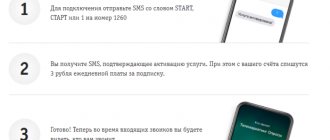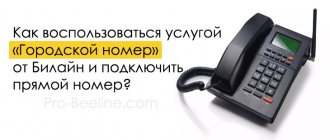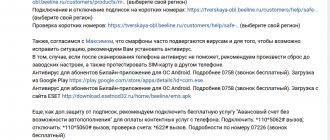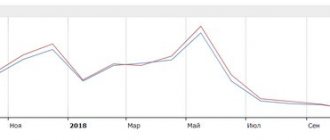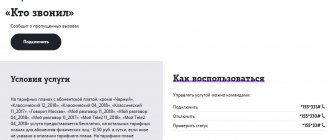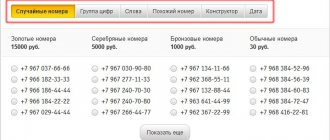Subscribers of the popular operator Veon Ltd., also known under the Beeline brand, can start receiving calls and SMS from an unknown number 0770. After answering the call, a person can hear foreign speech on a musical background, which leaves quite a lot of users perplexed. What kind of telephone number is this from Beeline, and for what purpose are they calling from the specified number? Let's figure it out.
Description from Beeline
Service from Beeline.
The paid mobile operator Beeline allows you to broadcast music instead of long signals when making an incoming call.
The subscriber can independently select a composition from the list of available files. The catalog of melodies contains more than 20 thousand tracks of various directions and genres.
For example, the client can choose children's songs, short jokes or background music (the anthem of Avtoradio or another radio station).
Connection methods
If the subscriber prefers to hear music on the phone instead of monotonous beeps, then it is necessary to activate the service using one of the following methods:
- through the “Personal Account” (before the first login, you must send the command *110*9# to receive registration data);
- using the portal privet.beeline.ru;
- through the My Beeline application installed on a smartphone (available for equipment based on iOS and Android operating systems);
- using the automatic system by calling 0770.
MTS: Gudok
The telecommunications company MTS provides its subscribers with the opportunity to connect to the GOOD'OK service. This feature replaces standard telephone beeps during a call with a user-selected melody. The entire list of musical works available to subscribers can be viewed on the website.
Description of service and cost
The GOOD'OK service is not a simple replacement for annoying mobile sounds during a call. The mobile operator MTS provides its customers with a whole list of paid functions, which should be analyzed separately.
Music box - allows the user to select several melodies at once, consisting of one package. They will be played randomly, the subscriber will not influence it in any way. This service is activated if the client has not selected a specific song for his phone number.
Its own wave is a function that provides a voice call not with a simple specific melody, but with all the songs of a specific genre that the user selects on the site. The music playlist is automatically updated every week, and the client can connect up to 6 different music genres to one phone number.
Catch GOOD'OK - the ability to copy a melody during a voice call from another user to your phone number. To do this, the subscriber must press the * key on the keyboard of the mobile device. However, the function is currently not available in some cities of the Russian Federation. The full list can be viewed on the official website of the service
Some features of the GOOD'OK service:
- the service does not operate outside the territory of the Russian Federation;
- when calling from a landline landline to a number with the GOOD'OK function, the service does not work;
- the function will not be valid when forwarding to another number;
- GOOD'OK replaces only long connection waiting tones; other voice call sounds will remain unchanged.
The cost of GOOD'OK from a mobile operator will depend on the type of melody being connected:
| Price category number | Price in rubles per month |
| 1 | 49,90 |
| 2 | 75 |
| 3 | 85 |
| 4 | 98 |
| 5 | 30 |
| 6 | 75 |
| 7 | 90 |
| 8 | 120 |
| 9 | 29,90 |
| 10 | 30 |
| 11 | 35 |
How to connect and disconnect
This function is connected in the following ways:
- in the user’s personal account on the official MTS website;
- in the specialized mobile application MTS GOOD'OK.
There are three main ways to disable GOOD'OK:
- USSD command *111*29#;
- through the subscriber’s personal account;
- in the mobile application of the company My MTS.
The function will be disabled immediately after submitting an application for refusal.
How to set a melody instead of a Beeline beep
After activating the function, the client selects the melody he likes from the catalog and then sends an SMS to 0784 indicating a 6-digit digital code.
When using a computer or smartphone, you need to decide on the file, and then specify the phone number on which music will be activated instead of beeps for an incoming call.
Please note that for a standard “Hello” you will need to pay up to 70 rubles for the melody. Every month, Privet Plus users are provided with free music.
To replace the melody, just select another file and confirm the action by sending a command. The number of replacements is not limited by the mobile operator; the subscriber can set ringtones at any time of the day.
The client has the right to create his own library of melodies containing up to 50 files (both paid and free). There is a function for previewing a musical composition (the sound is broadcast through the speakers of a smartphone or computer or through headphones).
Instead of the basic content offered by the operator, you can record your own greeting (the price of the service is 10 rubles per message lasting no more than 30 seconds, the validity period is not limited).
To save a file, you need to dial 0770 or 0778, and then dictate a message into the smartphone’s microphone. After the procedure is completed, the subscriber can replace the beep with an original message, which becomes visible in the list of files available for .
Buy the melody you like.
MegaFon: Replace the dial tone
The Change Tone function from the cellular operator MegaFon provides customers with the opportunity to change the standard sounds of the call waiting signal, not a musical composition or a humorous sketch with a specific name.
Description of service and cost
The Replace beep service has many subsections and additional options that a mobile communications user from the telecommunications company MegaFon can connect to his phone number. You should consider in as much detail as possible each of the provided features of this offer from the cellular operator.
You can replace the beep with the following types of compositions:
- Tune from the Hit Parade is a proposal that lives up to its name. During a voice call, the caller will listen to a popular musical composition or a joke;
- A personalized dial tone is a more personalized approach to getting rid of the standard ringtone. This feature provides access to humorous sketches or songs that include the name of the cellular operator customer;
- Music channel - in this offer, instead of one melody, the user is provided with all kinds of compositions of a specific musical genre: classics, chanson, rap, rock, pop music. It is possible to connect only one Music channel to one phone number;
- Music box - three random melodies that correspond to one user-selected genre;
- Melody like a friend's - a copy to your own device of any composition instead of beeps, which is connected to another phone number.
The cost of connection will depend on the type of composition connected to the mobile phone number:
- subscription fee for the service - 3 rubles per day;
- melodies with daily payment - 1 ruble per day;
- compositions with a one-time payment - 30 rubles;
- ringtones with a monthly subscription fee - from 30 rubles;
- Personalized beep function - from 20 rubles per month.
During the first connection to the Replace Dial service, the user of the Megafon mobile operator is given a seven-day free trial period of using this function.
How to connect and disconnect
You can enable the Change tone function in the following ways:
- by selecting the service of interest on a specialized website;
- by calling the toll-free number 0770;
- using the application Replace the dial tone from the mobile operator MegaFon;
- using the USSD command *551# to activate the Personalized dial tone function.
It is also not difficult to disable this offer. You can do this in the following ways:
- in your personal account on the official website of the mobile operator MegaFon;
- by dialing the special USSD command *770*12#;
- using a free call to the operator at 0770.
The feature is also disabled automatically when a user's phone number is blocked.
Disconnection methods
The client may refuse to use the service by:
- placing an outgoing call to a separate number;
- “Personal account” (through the additional services management section);
- technical support operator;
- operator in a communication salon.
Call to a special number
Algorithm of actions:
- Dial the number 0674090770, intended to control the “Hello” function.
- Wait for connection to the automated system.
- Follow the answering machine prompts. If the operation fails, make a second call or use another method (for example, a Beeline subscriber’s personal account or the services of a technical support hotline operator).
Call the number 0674090770 to disconnect.
Sequence of actions when using the “Personal Account”:
- Launch the mobile operator portal and enter your username and password.
- Enter the service management menu and select the “Hello” function.
- Disable music streaming and confirm the change.
- Log out of your “Personal Account”.
Contacting technical support
To cancel the service, you must dial 0611 of the operator’s mobile advisory service and wait for the connection. Then you need to follow the prompts, you need to remember that the call is free.
The subscriber can re-activate the function at any time; there are no restrictions on the number of activation or deactivation operations during the reporting period (for example, a month).
Visit to the company office
To disable the service through your operator, you must:
- When visiting a Beeline office or a communication salon, it is recommended to have an ID card with you.
- Contact a available employee and indicate the phone number and a list of functions that need to be removed or connected.
Tele2: Gudok and Gudok+
The cellular operator Tele2, like the telecommunications company Beeline, also has two main services that replace the standard sound signal while waiting for a connection with a musical composition - Gudok, as well as Gudok+.
Description of service and cost
These functions differ in the following parameters:
| Horn | Gudok+ |
| Install only two ringtones per phone number. | Installation of three or more melodies on one user tariff plan. |
| Inability to purchase a premium composition. | Access to all premium music tracks. |
| Paid feature: Beeper of the day. | Possibility to activate the Hooter of the Day service. |
| Inability to upload your own ringtone. | Permission to use the Own beep option. |
The cost of these services will be as follows:
- the daily subscription fee for the Gudok option is 3 rubles;
- The extended package Gudok+, which contains the services of the Dial of the day, Your own dial tone, Melody as a gift, will cost a mobile communications user from the Tele2 company 4 rubles 50 kopecks per day.
The full catalog of musical and humorous compositions can be viewed on the specialized website of the mobile operator Tele2.
How to connect and disconnect
You can enable this option in the following ways:
- on a specialized website from the Tele2 operator;
- by calling the toll-free number 0550;
- using special USSD commands: *115*1# for the Gudok option or *130*777# for Gudok+.
Disabling occurs in the same ways, but the value of the USSD command changes to *130# or *130*000#.
0770 number scam
Beeline subscribers noted that the operator sent text messages with the number 0770 and an offer to receive additional information by making an outgoing call.
After connecting, the client automatically activated the function, and an automatic informer offered to configure the service or refuse further use.
When trying to turn off Hello, the robotic system broadcast information about a failure or transmitted an error code with a suggestion to repeat the operation later.
The client was forced to repeatedly contact the robot, refuse the function through the “Personal Account” or through technical support operators.
Numerous complaints from subscribers about unlawful debits for imposed services led to a revision of the customer service policy. Since January 2021, there have been no cases of sending messages with a proposal to activate the “Hello” or “Hello+” function.