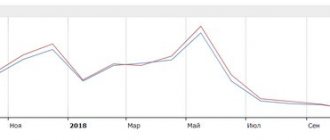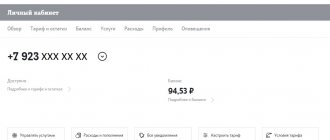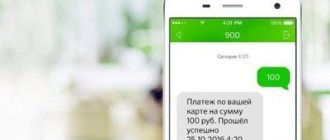Sometimes people call your mobile phone from hidden numbers. Some people don’t pay attention to this, others are annoyed by them. The MTS company offers to use a service that allows you to reveal incognito: hidden numbers become known. “Super Caller ID” identifies all numbers whose subscribers would like to remain anonymous. This service is not basic and therefore requires a connection. Hidden number detection is available to all users of MTS packages, with the exception of the “Cool” tariff plan.
It is also worth noting that outdated mobile phone models do not support this service. Before connecting, you should get advice by contacting your operator’s technical support. In addition, if the call comes from a subscriber of other cellular companies, it is sometimes impossible to determine the hidden number or it will not be displayed correctly.
There are several ways to connect to the service, from which you can always choose the one that suits you.
- Sending a USSD request with the combination *111*007#, “Call” button. The service is activated within 24 hours. Connection is possible only with a positive account balance, the amount of which should be enough to pay for the service. If activation is successful, you will receive a notification about the availability of the service.
- You can use the MTS Internet Assistant to fill out an application. You must log in to the open list of those provided and submit an application.
- Probably the easiest way: you just need to contact a technical support employee by calling the MTS operator numbers. The company's employees will do everything that is necessary without your participation. From them you can get information about the operation of the service and its tariffs.
If you have an IMPORTANT or very URGENT question, ask!!!
How to find out a hidden number on MTS -
The essence of this option is that it can be used to calculate the number of any incoming call, even if the user on the other side hides his number using another service. Thus, “Super Caller ID” makes it possible to know any number that is calling you, but at the same time, a 100% guarantee of reception only works if the incoming call is also a user of the MTS mobile and cellular network.
If the user whose number is hidden is in your contacts list, you will not be presented with standard numbers in international format, but with his name, which is recorded in your contacts list. It is worth noting that this service is not self-exclusive with caller ID from MTS (Caller ID), that is, the user can recognize other phones using “Super Caller ID” and at the same time hide his own using a similar option from MTS. Many users find the service a very useful tool for disarming many scammers or pranksters who use hidden numbers so that they cannot be reached later.
How to activate the AntiAON service
Note! Activation is paid. For tariffs without a subscription fee (including those closed for connection) – 17 rubles. For tariff plans with monthly payment (including those closed for connection) – 34 rubles. The payment amount is debited from your account at the time of connection.
To connect to the service, choose the method that is most convenient for you:
- Personal Area;
- application "My MTS";
- "Mobile portal".
How to transfer money from an MTS account to Beeline using a phone and the Internet?
Your personal account is a convenient self-service service that allows you to easily and quickly manage services. There are two ways to access the authorization page:
- Open the operator’s website www.mts.ru and left-click on the “My MTS” link (it is located in the upper right corner). Then select “Mobile communications” from the suggested items.
- Go straight to login.mts.ru.
If this is your first time opening the service, you will need to obtain a temporary password. To do this:
- follow the link “Receive password via SMS”;
- then enter your phone number and the characters shown in the picture;
- press the “Get password” button.
After the code is received, enter it along with your phone number into the appropriate fields of the form and press the “Login” button.
To activate the offer:
- in the menu, select the “Service Management” section;
- then the item “Connect new services”;
- select the required item from the list provided.
The free mobile application “My MTS” allows you to easily and simply manage services. You can download the program from the App Store, Google Play or Windows Store. Internet access is required to work.
To connect AntiAON:
- open the “Services” section;
- then “Everyone”;
- then the item “Manage calls and SMS”;
- position “Caller ID”;
- choose the most suitable option;
- press the "Connect" button.
To use the Mobile Portal, you do not need to have Internet access or Wi-Fi. The application is sent from the phone. The connection procedure itself takes a few minutes. Just dial the combination *111*46# . After your request has been sent, wait for an incoming SMS message indicating successful registration. After registering your application, you must wait for a message with the result. For example, “The number +7 5879 415287 is connected.”
How to connect to MTS
Like most additional ones, you can connect them using several methods at once. For the convenience of readers, we have made a small table that will contain maximum information useful to users.
| Using USSD code | Via the hotline | Through "Personal Account" |
| *111*007# — Call | Call +7 495 7660166. Ask to connect “Super Caller ID”. | " - "To plug" |
- Connecting any service using a USSD code is the simplest and most accessible task for any user. This can be done either using a regular push-button telephone or using a smartphone. You just need to enter the combination indicated above where you usually enter the numbers of the subscriber you are going to call.
- Using a hotline is a real salvation for users who do not have very good command of their device, but really want to connect to a service or tariff. The MTS operator will help you with detailed instructions or even remotely activate the required service at your request.
- If you actively use a smartphone, the best solution would be to install the official application from . Through it you can find out detailed information about your own tariff plan, as well as connect additional services, including “Super Caller ID”. We go to the “Personal Account” through the website or “My MTS”, if you use the application, and go to the “Services” tab. There, all services are sorted alphabetically, so it will not be difficult to find the “Super Caller ID” we need. All you have to do is select it and click on the “Connect” button and wait for the notification that the service has been successfully connected.
How to disable MTS Super Caller ID
If you no longer need to receive the service, you can disconnect from it at any time by contacting technical support or yourself, using the MTS Internet Assistant. After submitting a request for disconnection, the operation will be carried out within 24 hours and you will receive a notification.
IMPORTANT: The information on the site is provided for informational purposes only and is current at the time of writing. For more accurate information on certain issues, please contact official operators.
Did you like the article? Share with friends:
How to disable
As easy as connecting. The USSD code suitable for disabling the service is absolutely no different from the code that was entered above. You will just need to enter *111*007# and click on the “Call” button. A notification in a new window will show you whether the service has been disabled. If you connected it through a hotline operator, then you will not need any effort at all. All you need is a call to the same number that was indicated in the table. Tell the operator that you are no longer interested in this service and ask to be disconnected. In just a minute, the autodeterminer will be disabled.
Methods for connecting/disabling options
Connection and further management of services is available to subscribers of the Mobile Telesystems company through all services:
- Open a service activation point in your personal account on the company website or the My MTS mobile application.
- MTS service - for the standard automatic caller ID, the command is *111*44# and the call button, for the extended version *111*007#.
- Caller ID can also be connected via the subscriber's SMS assistant by sending a message to 111 with the text 2113.
The same services and commands allow mobile operator subscribers to subsequently refuse to use paid versions of the product.
other methods
Of course, this is not the only method that is suitable for declassifying a hidden number that called. There are a lot of applications on the Internet that also do an excellent job of this task, but not all of them are as good as their developers say. One of the most convenient and free applications for this is TrueCaller, which can be downloaded for Android and iOS
Due to the fact that this application connects to a huge database that is regularly updated, identifying any phone, including the hidden number that called, will not be a problem. This program uses numbers that users use on social networks and similar public servers to provide genuine information about the caller. The completely honest Truecaller app collects positive reviews because it allows you to “meet” anyone who wants to talk to you without identifying your phone number for free.
This application also has a huge database of spammers who are marked as such by other users. Thanks to this, even during the call you will know about the “reputation” of the subscriber who called you.
Every user can make adjustments to the database, including you, so after you receive a call from an anonymous phone, you will have the opportunity to enter brief information about the caller and give a rating, for example, “Annoying”, “Neutral” , “Dangerous”, etc.
Alternative methods to determine a hidden number
In addition to the “Super Caller ID” option, you can find out the hidden MTS number using details and SMS notification of missed calls. In the first case, follow these steps:
- Log in to your personal account.
- Open the “Expense Control” section.
- In the opened Internet assistant, duplicate the expense control request.
- Select “Call details” from the general list.
After this, a complete statement will be sent to the email address specified during registration.
Attention! If the call of a caller from a hidden number was not accepted, the details do not apply and they will not be included in the statement.
In the second case, the scheme will work if an unknown number calls when the phone is turned off and you have it connected. After turning on the phone, a notification will be sent with the number of the person who called about the missed call.
How to hide a number on Megafon using AntiAON
As mentioned earlier, you can hide the number through your phone settings. However, this feature is not present on all models, and the effectiveness of this method is not at the highest level. If you need to guarantee your anonymity, then connect one of “AntiAON”.
The differences between the services are only in cost and principle of operation. The first allows you to hide the number when calling a specific number. The second provides anonymity for any outgoing call. Let's look at each of them separately.
- Attention
and “AntiAON” will not help hide the number if the called subscriber is connected (service description below). The number will also be visible if the caller has used . Sent SMS are also not covered by the service.
First of all, it should be said that the service does not require a connection and is not available for older phone models that do not have the “Transmit your number” option in the phone menu. If you have this particular phone model, you can hide the number only using . “One-time AntiAON” is not available in roaming.
The service does not require a connection, so there is no subscription fee. Payment occurs only for each outgoing call with a hidden number. For each call using the service, 7 rubles are deducted.
The service can be used by subscribers of any tariff plan. Before you can hide a number on Megafon with help, you need to perform certain simple steps.
To hide a phone number for one call you need to:
- When making a call, indicate the code #31# before the number. For example, if you need to call a number, then the call should be made to number #31#.
- You can hide the number for one call in another way. Go to your phone settings and in the “Transfer your number” section, select “no”. After that, call as usual. After the call, do not forget to change the settings to the original ones.
If you want to completely disable the service, use the command * 105 * 499 #. If you need to reactivate the service in the future, call the help center. 0500.
If you want to make unlimited calls from a hidden number, use. You can activate the service for free. Subscription fee 30 rubles per month.
As part of this, you can also use a one-time number identification ban.
For each request you need to pay 5 rubles. To hide a number, you need to enter the code #31# before the number of the called subscriber.
- Attention
The service may vary slightly by region. To get the latest information, visit the official MegaFon website or contact the customer support center.
You can connect:
- Using the USSD command * 848 # ;
- Through;
- By calling the customer support center;
- At the nearest Megafon office.
If there is a need to make your number visible to a specific number, in order not to disable the service, use the prefix #31#. Just indicate this combination before the number and they will be able to identify you.
You can disable AntiAON:
- Using the command * 848 * 0 # ;
- By sending a message to number 000848 with the text stop;
- Through your personal account in the “Service Management” section.
- Attention
The person receiving the call can recognize you by name if your number is in their phone book.
How to find hidden contacts on your phone
Hidden contacts, like all other contacts, are stored in a special hidden folder on any phone. Finding the entrance to it is quite difficult, but a novice user can do it. To do this you need:
- Open File Explorer on his phone. As a rule, such a utility is built-in, which is why it will be quite easy for the user to find it; it is located on the start screen of the phone;
- After this, you need to go to a special folder called “data”. All system saves are stored there;
- Next, the user needs to open a folder with “Contacts” at the end of its name. It is this folder that stores all contacts;
- Then we go to “Databases” and see a list of all the contacts that are on the user’s phone, including hidden ones, which are also entered into the system.
On some phones, special root rights are required to open such a folder, so you need to check their availability in advance.