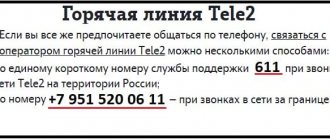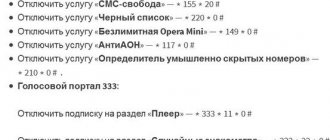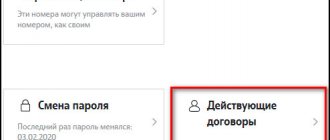Where can money be spent on Tele2?
Funds cannot be spent without a reason, so if the user does not know why the monthly payment has increased, all payments and transactions should be checked. To find out where the subscriber could have put the money in his personal account, you should look at the latest Tele2 debits. Main reasons:
- The monthly fee may vary if the subscriber activates additional options.
- Tariffs of the postpaid system without a subscription fee require payment of funds for calls, SMS and minutes upon use of the service. If last month a person was not an active subscriber, but next month he talked a lot, then the debt will be higher.
- Some tariff plans have paid subscriptions that are activated by default.
- The Tele 2 client has traveled outside his home region or abroad, and his tariff plan does not imply preferential conditions outside his region.
- Even if you are in your home region, an additional payment may be charged if, for example, a person calls/writes to a user in another subject of the federation or abroad.
Providers cannot write off funds without reason. You should check every day from the moment you notice the leakage of additional money.
What should I do if I don’t use the Internet, but money is withdrawn?
If you do not use the Internet, but funds are still debited from your balance, then pay attention to the connected services. Check your activated services and subscriptions. To avoid unwanted expenses, you must follow the recommendations:
- Do not send SMS or call unknown short numbers. They are mainly related to subscriptions; probably, after a message or call is sent, services will be connected to your account or funds will be debited.
- When you activate an option or switch to another tariff, be sure to study all the terms and conditions regarding payment.
- Do not believe messages promising big winnings and prizes. Fraudsters often use this method to clean out a subscriber’s account.
It is enough to follow the presented rules to secure your mobile account. Don’t forget - the operator is always ready to help his clients and provide maximum advice on solving the problem.
Detailing
You can find out what the last 5 paid Tele2 actions were carried out on a number based on calls, SMS messages or traffic in your personal account or in the provider’s mobile application. To find information, the following online instructions are provided:
- Go to your profile.
- Select the “Expenses” tab from the menu.
- Define the period, then “Detailed detail”.
- Specify the email address where the report will be sent.
If a check over a longer period is required, you should contact the Tele2 office at your place of residence. You can remotely order a list of expenses for up to six months. The report displays each item with a detailed description. On the same page there is a “Payment History” item, where the client can view information about credits to this current account.
When visiting a communication store in person, it is important to have a passport with you so that the operator can make sure that the owner of the SIM card is asking for information. 611 hotline a customer support service employee will be able to generate reports for a specific period independently and then send them by mail.
You can find out the addresses of the nearest post offices and contacts of Tele2 offices in a particular locality on the virtual portal at tele2.ru. The cost of a one-time statement is 100 rubles.
Control your expenses through a mobile service
If you don’t have the Internet at hand, how can you check the write-off? In this case, it is recommended to use the help of call center employees, so a call is made from a cell phone to the toll-free number 611. Specialists will answer the subscriber’s questions. They will explain to him why and when the funds were written off, and will also help him disable a paid service that turned out to be unclaimed. A quick USSD request allows you to find out your expenses. The command *111# send a call will redirect the client to the Tele2Gid information menu.
If none of the described services are suitable, this often happens with illiterate users, they should contact the sales and service office or any retail outlet for clarification. Here employees will help Tele2 customers find out the date when the subscription fee is charged, but you must have an identification document (passport) with you. Only the citizen for whom the SIM card agreement has been drawn up can seek clarification. Therefore, you can control expenses in one of five ways. Everyone will choose for themselves what is optimal and available at the time the precedent arises.
Tele2 coverage area
Checking paid options
Most often, money can be written off due to connected additional services. If the user decides to check expenses on Tele2, then at the same time it is worth getting information on how to deactivate paid subscriptions. Universal commands:
- View a list of paid features - *144*6#, *189#.
- You can order a full report on services and each tariff package separately through a request *153#.
- Subscriptions are managed through the voice menu by number 630.
To find out the availability of paid additional services through your personal account, you need to go to the “Tariffs” section and open each item separately to view detailed information about the subscription. These tabs contain disable buttons or information about the commands used to carry out the deactivation process.
To find out personal expenses on a Tele2 number, you can look at the history of money debits. To remove an unnecessary option, SMS combinations *125# and *931# are provided.
Common ways to check your tariff plan
There are ways to find out the tariff plan.
Brief commands
To find out the terms of the tariff plan, just dial the short combination *107#. After some time, a message will be sent to your phone briefly stating the conditions:
- on-net call cost;
- the cost of communication with subscribers of other operators;
- price of local calls;
- access to traffic;
- price of SMS and MMS.
It happens that you only need to know the name of the tariff. To do this, dial *108#. After this, a message appears with the name of the tariff. You can find out the payment date by dialing *155*0#.
For your information! You can check the availability of paid services, due to which you may constantly lack money, using the combination *153#.
SMS
You need to dial a simple request *111#. The phone will have a menu where the following items can be selected:
- subscriber data;
- rate;
- Name.
After these simple operations, all the necessary data will appear.
By phone number
You can get the necessary advice by phone. The telephone number is toll-free - 504. By dialing it, follow the recommendations of the automatic answering machine. If you have additional questions, you need to switch to contacting a consultant.
Precautions against unexpected expenses
Having figured out how to find out the latest cash debits on Tele2, it is important to protect yourself from future unauthorized expenses in excess of the mandatory subscription fee. Recommendations:
- You should not visit dubious sites and indicate your cell number in application forms;
- Portals should not be allowed to send notifications;
- Before connecting any function, carefully study the rules for using the option;
- if you subscribe via SMS request, then check whether the combination is filled out correctly;
- refuse to participate in promotions, sweepstakes, and bonus programs from dubious organizations.
The function of detailing expenses and collecting statistics on Tele2 allows you to analyze expenses, monitor and optimize the use of mobile services.
To protect yourself from spam and advertising SMS mailings, just type the command *152*0#.
The latest paid actions on Tele2 will allow you to analyze your own costs. Detailing is convenient because the report provides a complete breakdown of each item. It’s easy to carry out a remote check after registering on the official Tele2 resource. A personal profile will also allow you to ban unnecessary subscriptions, order a detailed cost report and customize your tariff.
Other ways to solve the problem
Tele2 expense breakdown is a table listing user actions and the amount for each service. The exact time of its provision, name and cost must be indicated. In the case of calls, the duration of the conversation is additionally indicated, and when using the Internet, traffic consumption is indicated. The subscription fee is also included in the details.
Contacting support
You can contact Tele2 technical support to control expenses without leaving your home. Here are a few ways to do this:
- dial 611 – a short hotline number, but you need to call from a Tele2 number;
- contact the “tele2 Russia” community in the Viber group;
- contact the operator through the official groups of the mobile operator in Odnoklassniki, VK, Facebook.
You can also contact the support service via online chat on the company’s official website.
The operator will answer your questions at any time, directly in the online chat.
Personal Area
Only here you can see the most detailed and most complete report for any of the last six months. For this:
- go to the website my.teleru;
- enter your phone number;
- enter the confirmation code from SMS;
- select the “Expenses and Payments” tab;
- indicate the time period;
- generate a report.
Detailed details of Tele2 calls can be sent to your e-mail for free for printing. Review the expenses in abbreviated form in the “Payment History” tab.
Application
An analogue of a personal account with identical functionality is the mobile application for Android and iOS “My Tele”.
As in the full version of the site, here you will see from your phone or tablet:
- data on payments and debits from the account;
- information about expenses for the last month;
- order form details by email.
The expense report is sent as a pdf file.
The “Manage Subscriptions” section can be especially useful, where it’s easy to evaluate everything that “stuck” while surfing the Internet.
The second important section for controlling finances on the account is “Service Management”. In one part of the screen the already connected options and their costs will be indicated, in the other - those available for connection.
All USSD commands of the Tele2 operator
*107# - this combination will display the parameters of the tariff plan: the number of included gigabytes of Internet, free minutes of talk and text messages. Getting help information about the tariff plan
*105# - as we said, reports the current state of the subscriber’s balance.
Those who use tariff plans with a subscription fee often take advantage of this opportunity. *153# - Using this request, you can check whether you have anything unnecessary connected.
After completing it, you will receive complete information about the paid functions connected to the subscriber’s number. *122# — . In this case, there is no need to bother any of your relatives or friends. It is enough to type a command, and the subscriber will receive the so-called. “trust payment”, which unlocks the ability to make calls and access the Internet. You can use the service only after visiting the office in person. It's like in a bank: the owner's presence is required to open an account. Bring your passport, write an application, wait ten days, you can’t do without it, and become the rightful owner of the content account. Its closing occurs in the same order.