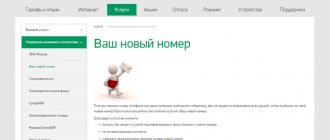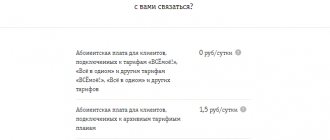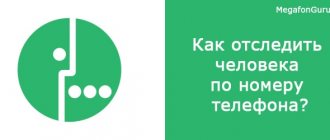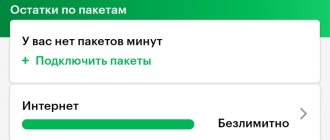Monitoring your balance on your mobile phone is now very easy. The Megafon company provides a convenient opportunity for its customers: the Megafon SMS check service, we’ll find out what this service is in our review. It is important for all mobile phone users to know their expenses and control their account balance. The large mobile operator Megafon offers customers the option “ SMS-check", which allows you to be aware of incoming money into your account.
Thanks to this convenient feature, it will be easier for you to control your balance and replenish it in a timely manner when you run out of money. Whether this function is convenient or completely pointless is not difficult to figure out.
from Megafon: what is it
An SMS check from MegaFon is an information service through which the subscriber receives notifications about replenishment of a personal account. Immediately after the money is transferred, the operator notifies about the payment being credited, its date, time, amount and current balance.
The cost of connection and the amount of the subscription fee differ depending on the subscriber’s Home region (the subject of the Russian Federation in which the contract for the provision of communication services was concluded). For example, MegaFon subscribers from Moscow and the Moscow region use SMS checks for free, while customers from St. Petersburg and the Leningrad region are forced to pay a subscription fee of 1 ruble every day.
We have placed a detailed list of regions in which the service is connected for a fee and requires a subscription fee in the table below.
Additional Information! As part of the SMS check service from MegaFon, notifications about the crediting of conditional payments and bonus funds are not provided.
Peculiarities
Please review this information before activation - the information provided may be useful to you:
- Alerts about payments credited from 23.00 to 09.00 are sent to the smartphone after 09.00 in the morning;
- The option is available to any subscribers - no matter what tariff plan you use;
- The offer is closed to corporate clients.
We talked about the Megafon operator, what an “SMS check” is. We discussed Megafon - now you are armed with valuable knowledge and can decide whether to activate the option. If you want to be aware of your balance sheet, then our answer is definitely worth it!
Free information for a month
For subscribers from regions in which the service is provided for a fee, a free trial period can be used to receive notifications immediately after funds are credited to the account.
The test drive is provided for 30 days, and from the 31st day of use, the subscription fee begins to be debited from the account daily.
To activate the trial period, you need to send a message with any content to the short number 3833 or enter the USSD command *508# on the call screen.
Detailed description and cost
Like any other receipt, an electronic check contains information about the amount, recipient and OFD (fiscal data operator). Additionally, users should know that:
- connecting to the service is free;
- receiving receipts does not require payment of a subscription fee;
- sending such messages is an important requirement of Russian legislation.
How to connect “SMS check” to MegaFon
To connect SMS notifications with information about balance replenishment, you can use any of the following interfaces:
- Automatic USSD server. You must enter the code *313# on the call screen and press the call button.
- Information and reference service MegaFon. To contact the operator, you need to call 05500 or 8 800 550 05 00. The short number is available only for mobile numbers.
- Personal account (via the operator’s website or mobile application). To connect, you need to log in from the number to which the “SMS check” is connected, go to the “Options and” category. “SMS check” is located in the “Additional services” group. Next, you need to click on the “Connect” button and confirm the operation on the next screen.
- SMS server. Send an SMS message with the text “Yes” to the short number 5013.
Please note that the service begins to operate 10-15 minutes after sending the connection request.
Unfortunately, the service is not available to individual clients of MegaFon corporate numbers (except for situations where this is provided for in the contract). Within the framework of some tariff plans and regional offers, the service is automatically connected to subscriber numbers free of charge.
Connection option
Want to receive timely notifications? The option must be enabled. And you can do this in several ways - just choose the most convenient option.
Method 1: in your personal account
- Open your Personal Account on the website or in the smartphone application;
- Enter the options tab;
- Find the offer and click on “Connect”.
Method 2: Using a command
- Open your smartphone keyboard;
- Dial *313#;
- Click the call icon;
- Follow the instructions.
Method 3: via SMS
- Proceed to create SMS;
- Enter number 5013 as the recipient;
- Write the word "YES";
- Click on the send key.
Method 4: from the official website
- Open the official website section “;
- Go to the offer page;
- Click on the connect button – large green icon;
- Enter your mobile number in the appropriate field;
- Wait until you receive the code and enter it in the window on the website.
And you can always contact a communication salon - you can find a convenient office on the map on the official website or in the smartphone application.
What is the price
We remind you that in some regions of the Russian Federation MegaFon provides this service free of charge. These include Moscow, the Moscow region and federal subjects that are not included in the following table.
| Regions | Connection fee | Subscription fee |
| Amur, Jewish Autonomous, Irkutsk, Magadan, Sakhalin regions, Transbaikal, Kamchatka, Primorsky, Khabarovsk territories, Republic of Buryatia, Sakha (Yakutia), Chukotka Autonomous Okrug | 30 rubles | 1 ruble per day |
| Bryansk, Vladimir, Kaluga, Kursk, Nizhny Novgorod, Oryol, Ryazan, Tula regions | For free | 0.5 rubles per day |
| Leningrad, Arkhangelsk, Vologda, Ivanovo, Kostroma, Murmansk, Novgorod, Smolensk, Pskov, Tver, Yaroslavl regions, Republic of Karelia | For free | 1 ruble per day |
Why do you need an SMS check?
According to the above law, all mobile providers must provide their subscribers with payment notifications. The information comes in the form of an SMS message, which contains an OFD receipt. Moreover, any information is sent, even when the user simply replenishes the account.
This is necessary so that the subscriber can prove that he is right in the event that the funds deposited into the account do not appear on the balance. The user will be able to prove the correctness of their actions, since the received SMS receipt will contain information about depositing funds.
We can say that Megafon OFD confirms actions with a mobile account and is the link between the subscriber and the Tax Service of the Russian Federation. And an electronic check is a guarantee that the client will receive funds.
The system began operating not so long ago, but subscribers of the Megafon operator can already receive a receipt after each operation with a mobile device.
Megafon application
The branded application “My Megafon” is the same site, only in a more convenient format for mobile gadgets. Therefore, the connection method here will be very similar.
- Launch the application. If this is your first time here, please enter your number and password in the appropriate fields.
- Open the “Services and Options” section, which is located on the main page of the application.
- Switch to the “Available to you” tab.
- Find “I Know Who’s Calling” in the list and add it to your SIM card using the switch.
As in the case of the site, to disable you need to use the same method, only instead of the “Shared with me” section you need to open the “My” tab.
Call to operator
Often subscribers, upon discovering a money debit, call the operator. The call is made to a special number 0500. Free calls within the country are made at 8-800-500-05-00. To call a MegaFon specialist to disable paid services from your phone, do the following:
The method is chosen by those who do not want to understand the intricacies of other types of shutdown. It’s easier for them to call and tell the operator what needs to be done. MegaFon provides this opportunity. The user needs to be prepared to wait for a certain amount of time. The number of calls to the company’s specialists is prohibitive, and there are long queues. If the user chooses to disable MegaFon's paid services in this way, he will have to spend time waiting.
What message did you receive?
Let's imagine a situation - you receive an SMS with a check for 1,000 rubles from an unknown organization Megafon OFD. Panic immediately begins, because you didn’t pay for anything, and the money for something “went to nowhere.” At the end of the message there is also a link to the receipt in electronic form.
In fact, nothing terrible happened - you just received a notification about topping up your phone or card balance using the new payment system in the Russian Federation. From July 1, 2021, Megafon, like all other mobile operators, are required to notify users about completed payments and transfers within the system. The company promptly concluded an agreement with OFD, a new payment control and notification system.
Electronic check from Megafon OFD
By the way, this option will be introduced for all mobile operators. For example, Yota subscribers are already receiving messages from Yota OFD.
Prohibitions of communication services
You can independently determine what type of communication you use and set a ban on unnecessary ones.
Types of prohibitions
- Barring all outgoing calls - you will only be able to receive incoming calls.
- Barring outgoing international calls - you will be able to make outgoing calls only within the country where you are at the time of the call.
- Banning calls from another GSM network to all countries except Russia - you can make calls only within the country in which you are at the time of the call, as well as call to Russia.
- Barring all incoming calls - you can only make outgoing calls.
- Barring incoming calls when the subscriber is in another GSM network - you will only be able to make outgoing calls when roaming.
To set the call barring mode, enter the appropriate command:
*barring service code*ХХХХ#
To disable call barring mode, enter the appropriate command:
#banning service code*ХХХХ#
where XXXX is the password (default 1111)
Service codes:
33
— Barring all outgoing calls (all asynchronous data, all synchronous data, voice, fax, SMS, all outgoing calls)
331
— Barring outgoing international calls
332
— Barring calls from another GSM network to all countries except Russia
35
— Barring all incoming calls
351
- Barring incoming calls when the subscriber is in another GSM network
To set a ban mode for a specific type of service, enter the appropriate command:
*barring service code*ХХХХ*YY#
To disable the ban mode for a certain type of service, enter the appropriate command:
#banning service code*ХХХХ*YY#
where YY is the type of service:
10
— All telecommunications services
11
— Voice communication
21
— Data transmission
13
— Fax transmission
16
— Short text message service (SMS)
19
— All services excluding SMS
How do I change my password?
**03*330*XXXX*ZZZZ*ZZZZ# where XXXX is the old password, ZZZZ is the new password
If you have made 3 consecutive incorrect attempts to change your password, then you need to contact the support service at 0500 or a MegaFon salon.
Peculiarities
To bar a specific type of call (for example, bar only voice calls), you must specify the code for the type of calls you want to bar. If the call type code is NOT specified, ALL call types are barred.
does not work with the Forwarding service.
You can call emergency services (101, 102, 103, 104, 112) in any case, regardless of the ban.
Only one incoming and one outgoing direction can be prohibited at the same time. Setting a new ban leads to the cancellation of the previous ban in the same direction.
Characteristics of the service Personal beep Megafon
This option is intended for subscribers who want to enable different functions for themselves. “Personal beep” allows the caller to hear not the usual beeps during a call, but a set musical composition. The list of available melodies and music is the same as in the “Replace beep” option, since a single music database has been created for these two options. In addition, users of the Megafon operator can activate and use both of these services at once. They can be customized individually.
In the mobile application, ringtones can be configured in a specific order:
- For all outgoing calls.
- To some numbers specified in the settings.
- Music with a specified interval by date and time.
The service includes a function that allows you to make gifts in the form of a melody to other Megafon users. To order a melody, you need to call service number 0660. If you know the melody code, which consists of three characters, which can be found in the online catalog, then the code can be sent in a text message to service phone 0660. In addition, this melody code can be sent in a request USSD is as follows: * 660 * “code” #.
After activating the Megafon Personal beep service, the subscriber will have access to some interesting functions that it is advisable to familiarize yourself with.
Music channel
This feature allows users to listen to tunes in random order based on a given theme. To connect the “Music Channel” you need to call the service number 0660, then press the button with the number “2” on the keyboard of your mobile device. To refuse the Music channel, you must press the number button “4”. In addition, you can install a music channel on the “Replace the beep” web resource.
Music Box
This function offers subscribers unique music packages at competitive prices. To launch these packages, you also use service phone 0660, and then you need to press the button with the number “1”. Next, the best option for this box is selected, which the subscriber will like. You can also install a music box on the site.
Function of copying a melody from a friend
This function is interesting because it makes it possible to obtain information with a list of music that a loved one has. To obtain such information, you need to call the service phone 0660, then press the number key “6”, then indicate the number of the subscriber from whom you want to find out the list of musical melodies. After this, you will be presented with a list of music used by the subscriber with the specified phone number. To add a musical melody, you must follow the instructions of the automatic informant.
News broadcast function instead of melody
Another unusual feature allows you to set the latest news broadcast instead of simple beeps. The distinctive quality of this function is that it is provided free of charge. Users using this feature will only pay a basic subscription fee. To connect a news report instead of beeps, dial the symbol combination * 936 * 2 # on your phone and press call. The request will be processed, and the news function will be activated on your number.
ul
Restrictions on use
You cannot use this service if you have the following options enabled:
- Mobile assistant;
- Personal Secretary;
- Mobile/Virtual PBX;
- MultiFon;
- VoLTE.
In order for the “Know Who’s Calling” option to work, you will first have to disable them manually. Another limitation will be the scope. “I know who's calling” only works in the home region of your SIM card. If you go abroad or travel around Russia, the service will cease to operate, although the subscription fee will be charged.
Your phone may also be a limitation. This is due to the fact that not all models support this service. Consult with the company's specialists before connecting to clarify whether it will work for you.
Deactivating the ban on paid subscriptions
If necessary, the subscriber can always disable the “Stop Content” function and start using additional features again for a fee. The following options will help you cope with the task:
- Service Guide - it’s easy to disable the function, just follow the commands on the mobile screen.
- Combination *526*0# - after pressing the call key, the ban on paid subscriptions will be disabled automatically. The subscriber will receive a confirmation SMS.
- Call the operator - to complete the procedure, you will need to tell the call center employee your passport details or code word.
- Employees of the nearest Megafon office - the subscriber just needs to contact a consultant and provide an identification document.
- SMS message with the number “2” to the number 0500914#.
After any of the above actions, a text message will be sent to the subscriber’s number with information about deactivating the service.
For the convenience of managing various functions, it is recommended to download the “My Megafon” mobile application. There you can monitor all transactions and track money write-offs on time.
Limit access to paid services of content providers.
Set a ban and then you will not be able to use paid entertainment SMS, commands, voice services of content providers, as well as numbers.
detailed information
Peculiarities
When connecting to the service, existing subscriptions are not disabled.
The service does not apply to:
- SMS, voice numbers and commands for MegaFon services, except;
- calls to numbers 8800-;
- payment for parking in the application via USSD * 377 # and via SMS to numbers 7377 and 7757;
- purchases through Pay By Click (shopping on social networks, etc.).
How to disable
- About company
- News
- Terms of service
- Privacy Policy
Roaming, goodbye!
This option is now enabled by default: “As soon as you start using communication services abroad, the “Roaming goodby” option will be activated for you! In this country you will be able to use the Internet and minutes at your home rate. All you need to do is accept an incoming call, make an outgoing call to Russia or go online. Payment is 349 rubles only on days of use. The home tariff provides 60 minutes per day for incoming calls and outgoing calls to Russia. Internet - 1 GB per day. SMS - 29 rubles per message."More about the option
Additional Information
- It also happens that you cannot disable the service the first time. This is most often due to network failures. The check may not arrive immediately, but may be delayed. If this does not happen and the check has not arrived after a day, you need to call the Megafon hotline, stating the time, date, terminal number (if possible), address of its location, your details and the transaction performed indicating the amount.
- Megafon support service works around the clock and provides assistance to subscribers at any time. In case of problems with a fiscal receipt, you must immediately call the operator’s number.
- Checking the connected options and services, including OFD, is carried out on the official Megafon website in the Personal Account section. You can get such advice from the operator by calling.