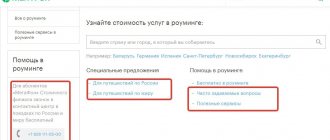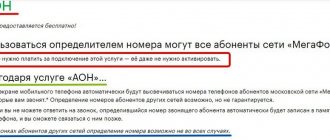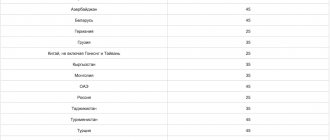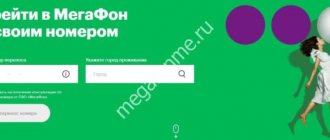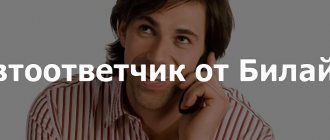Situations when your phone turns off for some time (the battery is dead), or you are out of range are not so rare. And if at this time you were waiting for an important call (notification), then this becomes a problem. How to find out if someone called when unavailable, and who called?
In fact, the Tele2 operator foresaw this moment and offered its subscribers a special option with the self-explanatory name “Who called.” The service will help you always be aware of what called when you were not online.
How to listen to left SMS from an answering machine
If you cannot receive an incoming call within 30 seconds, the signal is automatically reset. When the “Who Called” service is connected, you will receive a voice message about the completed call, an SMS message in the form of a text with information about the outgoing number, the time the call was received, the number of calls (if there were several). A more advanced version of the service is “Who called +”.
To listen to the message left, just dial the number 0525. The data transfer process will take place as part of the work of the auto-informer. The client can refuse voicemail - in this case, a text option will be sent. The SMS message will contain the number (format: + xxxx xxx xx xx) of either the outgoing corporate channel 0525.
https://youtu.be/https://www.youtube.com/watch?v=GqPueepNmbg
_
Description
To find out about a missed call or text message, you do not need to perform any additional manipulations. The subscriber who has activated “Who called+” Megafon will automatically receive an SMS notification from the person who made the call. The information message will indicate:
- number of attempts to contact;
- exact time of each attempt;
- subscriber's telephone number.
The service includes the ability to listen to voice messages left by friends and family when an attempt to contact a subscriber fails. To find out whether information has been left on the answering machine for a specific number, you need to wait for the SMS notification to arrive. It comes automatically. If a notification has arrived, you need to dial the short number 0525 from the called number. This way, the subscriber who has activated the function will be able to listen to the voice information left for him.
Cost of service who called +
Connection price – 0 rub. A fee of RUB 1.60 will be charged. per day. When you subscribe to an “All Inclusive” or other tariff, the service is available for free, as during the current promotional period.
| City of the Russian Federation | Cost Who called + (rub/day) |
| Moscow | 1,6 |
| Tyumen | 2 |
| Altai | 1,6 |
| Tomsk | 1,6 |
| Saint Petersburg | 1,6 |
| Primorsky Krai | 1,6 |
| Krasnodar | 1,6 |
| Samara | 1,6 |
| Khanty-Mansiysk | 2 |
The cost of the who called + service varies from 1.6 to 2 rubles per day; for your city you can see the cost on the official MegaFon website. There is no charge for services S called me and I called +.
Additional terms
When connecting for the first time, the grace period is 7 days. If the subscriber disables the option during this period of time, the free period will not be provided again. The grace period means a 100% discount on the service.
It is worth considering that this service is incompatible with a number of other services provided by the MTS operator. So it is not available on the “Connect”, “Online”, “Tablet”, “Smart Device”, “MTS Auto”, “Auto Secretary”, MTS iPad, IoT, Cloud, 8-800 and their various modifications tariff plans. It is not possible to connect simultaneously with the “Internet calls” option.
1 / 5 ( 1 voice )
0
Author
Tatiana
I follow news on the mobile services market. Always up to date with the latest events
How to turn off who called on Megafon
Sometimes, a megaphone is connected by default if it is included in a certain tariff or loses its relevance. The easiest way to disconnect is to call *581*3#. Other options:
- deactivate the option through your personal account on the Megafon portal in the connections section (just uncheck the appropriate boxes);
- contact the department employee;
- listen to instructions to number 0500.
Personal account or application
On the website you can select all connected services and, if necessary, manage them - connect or disable the service who called the megaphone.
If you do not have access to the site, information on the number can be obtained by dialing *583#. Similar information can be obtained through the mobile application.
Simple ussd command
If you need to reconnect or disconnect who called the megaphone, this can be done through the USSD command. To do this, dial the following combination of characters: *5811#call. You can disable the service using the same method: *581*3#. The self-service system on the portal will also help out.
Call to MegaFon operator
If the situation arises, the technical support service on the hotline will help out: 8 (800) 500-0500 or 0500. The call does not require payment for network subscribers.
Are there any restrictions on using the service?
Yes, I have. They are as follows:
- The duration of one voice message is 3 minutes;
- The storage period for archived records is no more than 3 days;
- The volume of the box for storing voice information is 10 messages;
- if activated, then “Who called” will not work;
- information about missed SMS and calls will not be received if the operator’s subscriber is outside the coverage area of the Volga branch network.
If you assign your own call forwarding to an answering machine in the settings, Megafon will not work. When using the eMotion application to call operator subscribers, you may have problems listening to information on your answering machine.
How to activate the who called plus service
The connection is made by default when choosing a tariff. If this does not happen, then the connection can be made:
- through the provider’s account, after authorization by phone. In the menu with options are activated at your tariff;
- by calling the short number *581#;
- by contacting customer support at 0500 or 8 (800) 500-0500 (toll-free).
If activation is unsuccessful, you should go to the salon or contact technical support again. The “Who Called” service has a number of restrictions in roaming, since its operation is only possible on the operator’s territory.
To plug
The owner of any Megafon tariff can activate this useful option. Moreover, it is turned on automatically when you switch to almost any tariff, except for some corporate ones, and also those that are used to work on the Internet. The company’s website states that the service is not enabled by default on all “All Inclusive” tariffs, but all of them are already in the archive and cannot be switched to. If the client continues to remain on one of them, then you can enable the option manually.
Features and limitations of the service from MegaFon
Like any other service, “Who Called” has a number of pros and cons.
Advantages:
- all important calls will be saved in history, important information will be saved;
- the cost is very low, the cost of listening to messages is zero;
- even if the phone was turned off, it will be known who needs to be contacted as a priority after turning on the device;
- the system records the subscriber’s appearance on the network - after turning on his device or setting up the network;
- available immediately after connecting to the network.
Minuses:
- the operator may disconnect due to non-payment or expiration of the period established under the contract or connection conditions;
- it is possible to listen to only the last 10 voice messages and only within 24 hours;
- the service does not work in roaming.
Why do you need Megafon?
A dead battery and a switched off phone are a common occurrence when actively using a mobile device. If you can’t recharge it, then you can’t receive calls or SMS either. Megafon's "Who called+" option collects a report on all missed calls to a number and sends it immediately after turning on the device. The new option will also come in handy in other cases:
- when the subscriber is outside the network access area;
- If necessary, turn off your phone during business meetings;
- if you are unable to accept a call due to a conversation with another subscriber;
- when you turn off your mobile device during a flight.
Service “I called +”
If there are no funds in the account or there is no way to reach the subscriber, Megafon offers to activate the “I called” service. This is one of the company’s basic options, which is the “reverse” version of the “Who called +” service. You should make an outgoing call with a zero balance. If the person was not accessible, he will later learn about the received communication attempt.
How to disable
When notification about missed calls is not required, you can deactivate the automatic notification service:
- dial 0500;
- dial USSD command *581*3#;
- uncheck the boxes in your personal account in the section with the list of options.
Principle of operation
allows Tele2 clients to receive information about missed calls if the device is outside the network coverage area or was turned off by the owner. When you turn on the mobile device, an SMS message is sent to the number, which contains information about the number of calls, the caller’s phone number, and the time of the call.
The information storage period is 24 hours. If the phone is not turned on during the day, all messages in the delivery queue are deleted.
When making an outgoing call to a disconnected Tele2 number, the caller will hear a message indicating that the device is outside the network coverage area.
Connection
Let’s figure out how to connect “Who called” on Megafon. There are several accessible and simple options that every subscriber can use - let’s look at them in more detail.
Method 1: Using USSD command
You can connect “Who called” Megafon for free using a short service command.
- On your phone keypad, dial *581#;
- Click on the call button.
Method 2: Personal account
Take advantage of the most convenient service that is always at hand.
- Open your Personal Account;
- Find the “Services” block and go to it;
- Select the desired offer and click the connect icon.
The service is also available in Megafon roaming in Russia.
Method 3: through the website
Another option is provided directly on the telecom operator’s website.
- Open the official offer page on the operator’s website;
- Find the shortcut icon and click on it;
- Enter your mobile in the phone field to receive the code;
- Follow further on-screen instructions.
The process of switching to the service takes about 10-15 minutes. It's absolutely free - no additional funds will be debited from your account. Now let's discuss how to turn off .
What you shouldn't forget
When you set up call forwarding, SMS messages will not be delivered. Information is temporarily suspended.
To restore the settings, just dial the combination **62*+79774343600# from your phone and confirm the action by pressing the call button.
You can use the service only with a positive balance. If there are insufficient funds in the personal account, the function is also temporarily disabled.
Informing a Tele2 subscriber about missed calls is possible only when located in the Russian Federation.
Connection cost and subscription fee
| Region | Connection | Subscription fee |
| Altai region | 0 | 1,5 |
| Amur region | 0 | 1,5 |
| Arhangelsk region | 0 | 1,5 |
| Astrakhan region | 0 | 1,5 |
| Belgorod region | 0 | 1,5 |
| Bryansk region | 0 | 1,5 |
| Vladimir region | 0 | 1,5 |
| Volgograd region | 0 | 1,5 |
| Vologda Region | 0 | 1,5 |
| Voronezh region | 0 | 1,5 |
| Moscow and region | 0 | 1,5 |
| City of Saint Petersburg | 0 | 1,5 |
| Jewish Autonomous Region | 0 | 1,5 |
| Transbaikal region | 0 | 1,5 |
| Ivanovo region | 0 | 1,5 |
| Irkutsk region | 0 | 1,5 |
| Kabardino-Balkarian Republic | 0 | 1,5 |
| Kaliningrad region | 0 | 1,5 |
| Kaluga region | 0 | 1,5 |
| Kamchatka Krai | 0 | 1,5 |
| Kemerovo region | 0 | 1,5 |
| Kirov region | 0 | 2 |
| Kostroma region | 0 | 1,5 |
| Krasnodar region | 0 | 1,5 |
| Krasnoyarsk Territory (without Norilsk) | 0 | 1,5 |
| Norilsk | ||
| Kurgan region | 0 | 2 |
| Kursk region | 0 | 1,5 |
| Lipetsk region | 0 | 1,5 |
| Magadan Region | 0 | 1,5 |
| Murmansk region | 0 | 1,5 |
| Nizhny Novgorod Region | 0 | 1,5 |
| Novgorod region | 0 | 1,5 |
| Novosibirsk region | 0 | 1,5 |
| Omsk region | 0 | 1,5 |
| Orenburg region | 0 | 1,5 |
| Oryol Region | 0 | 1,5 |
| Penza region | 0 | 1,5 |
| Perm region | 0 | 2 |
| Primorsky Krai | 0 | 1,5 |
| Pskov region | 0 | 1,5 |
| Republic of Adygea | 0 | 1,5 |
| Altai Republic | 0 | 1,5 |
| Republic of Bashkortostan | 0 | 1,5 |
| The Republic of Buryatia | 0 | 1,5 |
| The Republic of Dagestan | 0 | 1,5 |
| The Republic of Ingushetia | 0 | 1,5 |
| Republic of Kalmykia | ||
| Republic of Karelia | 0 | 1,5 |
| Komi Republic | 0 | 2 |
| Mari El Republic | 0 | 1,5 |
| The Republic of Mordovia | 0 | 1,5 |
| The Republic of Sakha (Yakutia) | 0 | 1,5 |
| Republic of North Ossetia-Alania | 0 | 1,5 |
| Republic of Tatarstan | 0 | 1,5 |
| Tyva Republic | 0 | 1,5 |
| The Republic of Khakassia | 0 | 1,5 |
| Rostov region | 0 | 1,5 |
| Ryazan Oblast | 0 | 1,5 |
| Samara Region | 0 | 0 |
| Saratov region | 0 | 1,5 |
| Sakhalin region | 0 | 1,5 |
| Sverdlovsk region | 0 | 2 |
| Smolensk region | 0 | 1,5 |
| Stavropol region | 0 | 1,5 |
| Tambov Region | 0 | 1,5 |
| Tver region | 0 | 1,5 |
| Tomsk region | 0 | 1,5 |
| Tula region | 0 | 1,5 |
| Tyumen region | 0 | 2 |
| Udmurt republic | 0 | 2 |
| Ulyanovsk region | 0 | 1,5 |
| Khabarovsk region | 0 | 1,5 |
| Khanty-Mansiysk Autonomous Okrug-Yugra | 0 | 2 |
| Chelyabinsk region | 0 | 2 |
| Chechen Republic | 0 | 1,5 |
| Chuvash Republic | 0 | 1,5 |
| Chukotka Autonomous Okrug | 0 | 1,5 |
| Yamalo-Nenets Autonomous Okrug | 0 | 2 |
| Yaroslavl region | 0 | 1,5 |
How to use
You can listen to messages on your answering machine by calling 0525:
- The call is free;
- Calls outside the home region are paid according to the terms of the connected tariff plan;
- Messages are stored for 24 hours;
- The maximum number of entries is 10;
- The duration of one recording is 3 minutes.
Remember this service number to get the most out of the option.
However, it is worth noting that sometimes when you call, the answering machine does not immediately turn on; sometimes it comes into play.
Now we’ll take a closer look at how you can start working with an offer and how to subsequently refuse it.