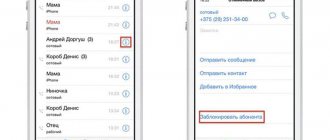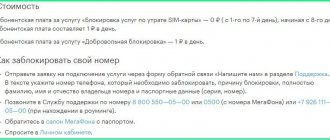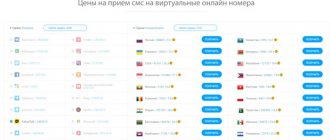You can also add an annoying subscriber to the “black list” using your phone - many of them provide the ability to block numbers. However, if the device does not have a “ban list”, it doesn’t matter, because you can activate such a service through an operator. This article presents options on how to block a phone number on Megafon: your own or a friend who is tired of calls.
Connecting a blacklist
To start using this service, you need to send a connection request, after which you can block the number of the unwanted interlocutor. There are several ways to enable the blacklist on Megafon:
- Sending USSD commands from your mobile phone. To do this, enter the combination on the keyboard *130#
- Sending an SMS to short number 5130. The SMS must be empty
- You can also activate the service through your Megafon personal account, or in a mobile phone store
Price
For each region, the subscription fee is different, but on average you will have to pay 1.5 rubles for using the service. For residents of St. Petersburg and the Leningrad region, the cost of use is 4 rubles per day.
There is no charge for adding a phone to the blocked list, for deleting it, for connecting it.
Blocking numbers on Android
- Download the Phone app from Google - it is very convenient and intuitive, you won’t regret it;
It's very easy to block unknown calls on Android
- Give it privileges and designate it as the main means of receiving and making calls;
- Launch the application, call the context menu (three vertical dots in the upper right corner) and select “Blocked”;
- At the bottom of the screen, go to the “Blocking Rules” - “Call Blocking Rules” tab;
Block those categories with a number that you choose yourself
- Select the options you want - Block unknown numbers or Block hidden numbers - and activate them.
Your mailbox is on the list. What is it and how to behave
It is important to understand that the terms “unknown” and “hidden” numbers are different things. The unknown ones include those that are not recorded in your address book, and the second group includes those whose subscribers use incognito mode, prohibiting the display of the phone number to the called subscribers. As a rule, in such cases, the message “Number not identified” or “Suppressed number” is displayed on the screen of your smartphone. This is not a big tragedy, but many people do not like the fact that someone is calling them from a hidden number, and does not allow them to determine in advance whether to answer the call or not.
Blocking spam calls Megafon
In Megafon Spam calls appear with constant regularity and number protection can counter this. How to get rid of this? – The question concerns more than 90% of subscribers.
You can block or disable spam calls and SMS forever by activating, which can be easily configured in your personal account or through the “SMS filter”, which will automatically protect you from all unwanted messages.
"Black List" from Megafon
Before blocking a subscriber using an emergency situation, carefully study this service. It allows you to block calls and messages from users who are unpleasant to you. The program recognizes a blocked contact and automatically drops his calls.
At this time, the subscriber hears that the number is not in service, that the subscriber is not in touch, or simply short “busy” beeps. You won't receive any messages or even see a missed call.
Important! The blocked subscriber will be able to call numbers with call forwarding installed.
Price
Connecting and disconnecting is absolutely free. Payment is charged from the subscriber only for use. 1 ruble is withdrawn from the account daily.
Important! Monitor your account balance; if the balance is zero, the service is automatically disabled, and calls from blocked users may be received.
Why can a subscriber block a megaphone SIM card?
If we consider all the reasons for turning off the phone, the most common are:
- Switching to service to another operator and blocking the old card is a kind of classification of personal and important data stored in the SIM card’s memory.
- Saving money on the card during a long absence from the network coverage area (travel, business trip, relocation, etc.) - temporarily blocking a number will help you avoid unnecessary costs for a subscription fee for a tariff package.
- When a phone is stolen or lost , the subscriber, by temporarily blocking the Megafon SIM card, can protect himself and his wallet from outside interference if the cell phone is lost or stolen.
Useful video:
How to disable the service?
To disable the emergency, use one of the following methods:
- Send SMS to 5130 with a special command “Off”, “Off”.
Important! After disabling the “Black List”, you can re-order the service only for a fee - 100 rubles. for each subsequent connection. - The blocking can be disabled using the USSD command *130*4#call.
- Contact the employees of a communication store in your city. To do this, visit the salon, provide its employees with a passport or other identity document, and ask to deactivate the service.
- You can ask the operator at the Megafon call center to turn off the emergency. To do this, call 0500, contact the operator and tell him your problem.
Connection and service management
In order to activate the service you will need to use special combinations. Using your personal account or other methods with this option is not possible. Thus, in order to completely block all incoming calls, you will need to enter *barring code*your password#. In order to ban any other request, you need to enter *ban code*your code#. Below are all the codes and types of requests, as well as a detailed and visual description. The password will be 1111. To block any incoming calls, you will need to dial *35*1111# on the device. To check whether the request has been activated, dial *#35#.
If you want to protect yourself from incoming calls in international roaming, you need to enter *351*1111#. To check the connection of the request, it is recommended to dial *#351# . This request allows you to use it only abroad.
Additionally, if you're abroad, you might want to consider turning off outgoing calls as well. This will help reduce communication costs. To do this, you only need to dial *33*1111#. To check the request you need to enter *#33#. Using such a lock, the phone will only work for incoming calls.
While abroad, you can subscribe to a ban that will not allow you to make international calls. At the same time, it will remain possible to make and receive calls within the country where the subscriber is located. To use this feature, enter *331*1111#. To make sure you are connected, you need to dial *#331#.
Subscribers are allowed to temporarily connect to the networks of other operators abroad, while they will be able to make calls on more acceptable terms than under the company's plan. To use the service, enter *332*1111#. The combination *#332# is used as a check.
Clients can also use additional features of the function. They allow you to protect the subscriber from certain actions:
- To block the use of calls and the transmission of any messages, use the numbers “10”.
- To block calls exclusively, you can use dial “11”.
- To prohibit sending SMS messages, the numbers “13” are used.
- To prohibit the use of the Internet, you need to enter the numbers “16”.
The set of such functions is as follows. For example, it is necessary to prohibit not only receiving calls, but also the ability to make calls yourself. To do this, dial *35*1111*11#. And such a set is carried out for the required types of prohibitions.
How to block someone else's number on Megafon using?
It is completely free to connect - to connect you need to send an SMS without content to the number 5130.
Another connection method is the combination *130#. In the future, to add a number to the “Black List”, you need to dial the following code *130*(number starting from +7)#. By the way, for those who have a question about how to restore a blocked Megafon number, it should be noted that restoration is carried out using the same combination.
Other combinations allow:
- View the list of blacklisted numbers (*130*3#).
- Remove all numbers from the “Black List” (*130*4#).
- Find out additional information about the service (*130*5#).
The “black list” is unlimited - you can add as many numbers as you like to the “black list”. The service is not free - you have to pay 1 ruble per day, regardless of how many numbers are blocked.
Why block a phone number
There are different situations in which you urgently need to block your phone number or someone else’s. For example, when the phone is stolen or lost. If you lose it, first of all you should block your SIM card so that strangers cannot call from it. Blocking is also required when the subscriber plans not to use the SIM card for a long time, but at the same time keeps the number for himself.
It is also worth blocking the SIM card when there is a need to suspend the terms of the tariff for a while, so that the subscription fee is not charged. After all, even if the phone is unavailable, the payment for the tariff will not stop.
Operators also have a service that allows you to blacklist one or more subscribers in order to avoid unwanted calls.
How to get a new Megafon SIM card while keeping the old number
SIM replacement may be required in the following cases:
- damage to the old one;
- format changes;
- type changes (for example, 4G support is required);
- problems with the card (lack of registration, call failures, etc.);
- if necessary, unblock the Megafon number after losing the SIM card.
In order to apply for and receive a new SIM card, you can:
- personally contact any Megafon salon. In this case, you must have a passport or a notarized power of attorney with you;
- fill out an application on the official website by entering your passport details and delivery address. The courier who brings the new SIM card will have to check the accuracy of the entered data, so having a passport is a prerequisite.
Depending on what type of number is restored, the operator charges a certain fee:
Cost of restoring a Megafon SIM card
| Number class | Federal number | Landline number |
| Regular number | 0 | 500 |
| Bronze number | 375 | 3000 |
| Silver number | 2500 | 12500 |
| Golden number | 7500 | 17500 |
| Platinum number | 12500 | 25000 |
Attention: when replacing a SIM card, all contacts on the old one will be lost, so you must first save a backup copy of them, or use an online transfer service.
Description
Using this option, clients can enjoy the following restrictions:
- Create a ban on all incoming calls;
- Create a ban on all outgoing calls;
- Ban outgoing calls to all countries of the world;
- Barring incoming calls while roaming;
- Prohibition of sending and receiving messages.
It is worth noting that activation of the option is possible only using a special code that is inherent in the option. By default it looks like 1111 or 0000 for some other regions. Subscribers also have the opportunity to change the password for easier use. In addition, changing the password will eliminate possible misunderstandings.
Changing the password is possible during service activation. To do this, you will need to write a new access code in the required column, which will appear on the phone screen. You can also change the password using a special service kit. On the device you must enter **03*330*current code*new code*new password#. After dialing and making a call, the subscriber will receive a message with information about changing the code.
You should be careful when changing your password. After all, if the code is entered incorrectly three times, the service will be blocked. If a blocking occurs, you will no longer be able to use the option on this number. To resolve such a problem, you will have to contact the specialists of MegaFon branded stores.
Since the service is standard and can be used on any tariff plan, there is no charge for it. It is also worth emphasizing that subscribers can use it anywhere in Russia.
How to block Megafon number through your Personal Account?
For those who want to know how to block an unwanted Megafon number or your own via the Internet, it is best to get acquainted with your Personal Account.
After logging in, you can see the menu on the left. Here you need to select the “Services and tariff” section. The section has a subsection “Number blocking” - this is a way to temporarily block a Megafon number.
As you can see, you need to specify the date the blocking occurred and the date it was removed, and then click “Set”. Temporary blocking of your number is necessary if the subscriber, for example, goes on a trip and does not want a subscription fee to be charged on his SIM card, or if the subscriber has lost his SIM card and does not have time to go to the service office and restore it, No.
Setting a block on a number is a free procedure, however, it does imply a limitation: you cannot set a temporary block for more than six months, since if the subscriber does not use a SIM card for 60 days, the number is alienated and it goes back on sale.
Those interested in how to block an incoming number on Megafon via the Internet should go to the “Call forwarding and barring” section and select the “Manage black lists” subsection.
Here the subscriber is warned that the service has a subscription fee. If he agrees with the terms, he needs to press the “Connect” button.