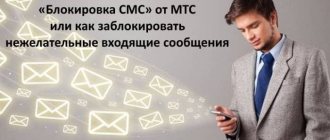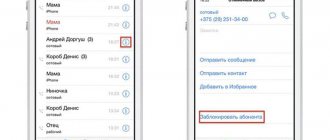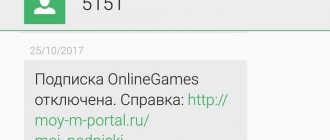If you lose your phone, or if you want to temporarily refuse annoying calls, you can simply if you know how to block a Beeline number. Especially for these purposes, the operator offers many additional services and features.
Do you want to save yourself from unpleasant conversations or unnecessary information? You can do this in one of the most convenient ways:
- By calling the Help Desk on 0611. From the city center (495) 974-88-88. You will need to tell the operator your passport details;
- On the official Beeline website in the section called “Personal Account”;
- Come to the operator's service office. Managers will always help you implement your plans in a matter of minutes.
There are situations when you simply need to block a Beeline number. There are several ways to do this. After all, the operator offers many services that allow you not only to make the subscriber’s phone permanently inaccessible, but also to limit the receipt of messages or calls from “unnecessary” digital dialers.
Everything is possible with Beeline
Description of service
Beeline's Black List offer is an ideal way to limit yourself from annoying incoming calls from unwanted users. After successful activation, all incoming calls from phone numbers added to the list will be automatically blocked.
Let's consider the features of the provision:
- The service is available for connection to all Beeline subscribers, regardless of the chosen billing method and the established tariff plan on the SIM card.
- Negative phone calls will be canceled automatically within the region of registration, within the Russian Federation, and abroad in international roaming.
- The function only applies to voice communication. SMS, MMS messages are not included in the blocking list.
- If the Intranet option is active on your mobile device, the offer will not be provided.
- If the interlocutor has activated, then incoming calls will be turned off provided that the number is identified by the cellular network.
- The interlocutor will not know that you have added him to the unwanted list. While making a call, the subscriber will hear the voice of an automatic informant in the handset asking him to call back later. For blocked users the line will be permanently closed.
- As part of the offer, the smartphone owner can add no more than 40 contacts to the blacklist. These may include landline, international and mobile phone numbers.
- The service operates on a paid basis; for each added contact you will have to pay a set price.
The subscriber is able to find out at any time who called his phone and which calls were blocked by the system by dialing a coded command.
Blocking mailings from the company
Most annoying mailings from Beeline are sent to the phone with the user’s consent. In addition, the operator can send advertising materials. When you receive them on your screen, you can accidentally subscribe to them, which can lead to money being debited from your card account.
- Attention
- This trouble can be avoided if you block incoming SMS on Beeline. This can be done by calling 0611 or in the company’s personal account.
There are also telephone numbers that allow you to prohibit certain services:
- MMS distribution – 06740451;
- additional advertising on short text messages – 067405541;
- different types of advertising mailings – 06740431;
- additional advertising information on text messages – 067401231;
- telephone calls from Beeline employees - 06740491;
- Opting out of spam received by email from a telecommunications company – 06740461.
Experts do not recommend disabling them, because otherwise you may miss important changes in the tariff plan (for example, changing the cost).
You can also unsubscribe from Beeline’s advertising and information mailing list on the company’s official website. If you use service providers, you can get rid of annoying mailings by calling 401.
Who can benefit from the service?
The Black List function will be a useful feature for all Beeline subscribers. It is ideal for users who want:
- Limit your phone number from advertising calls and intrusive managers.
- Get rid of negative interlocutors forever.
This option is especially relevant in international roaming conditions, where incoming calls are subject to tariffs. On vacation in another country, you don’t want to pay huge bills for advertising.
Recommended: Easy to use
How to activate the service
To add a user to the list of blocked users, you must activate the service using any standard method.
Through your personal account
Each Beeline consumer has access to a personal account on the provider’s website. This is a convenient and simple service that allows you to control all the options installed on the SIM card, the tariff plan, connect or delete additional offers, check the current balance, and timely deposit funds into your personal account.
To install the Black List function, you will need the following:
- Use a browser on your personal computer or mobile device.
- Go to the official portal of the Beeline company.
- You will be greeted by an authorization menu, enter your phone number and security password for your account.
- On the next page, select available operator services.
- A list of offers will appear, select “Black List”.
- Click on the install button and confirm the action.
If installation is successful, a confirmation notification will be sent to your mobile device.
It is not necessary to use the official portal of the provider; you can also download and install the My Beeline mobile application. The utility has a full range of functionality, like a web version of a personal account. How to activate the function:
- Install and launch the application on your smartphone.
- Log in to your personal account.
- On the main screen, select the available options option.
- A list of offers will appear, click on the one you want and turn it on.
- Wait for an SMS message confirming your registration.
To operate your personal account and mobile application, you must have constant access to the Internet.
Via USSD request
An easier way is to use a special key combination on your phone. There are two possible methods implemented:
- Enter *110*771# using the built-in keyboard.
- Add the unwanted interlocutor to the black list by dialing the combination *110*771*phone contact of the subscriber#. Contact information is entered in the international standard. At the same time, the service is activated automatically, if there are funds on the balance for the first payment of the subscription fee.
After this, wait for a response message from the operator.
other methods
If you can’t use the option yourself, throw the subscriber into an emergency situation, or connect the option to a SIM card, then contact professionals for help:
- Visit the Beeline branch in the city. Ask the manager to run the offer on the phone number.
- Call the customer service hotline 0611. You will be greeted by the voice of an automatic assistant on the receiver, wait for the operator to respond, and request installation of the service on your phone.
The provider's representative has every right to request your passport details to confirm your identity, since activation of the function is available only to SIM card owners.
Setting a call bar
More opportunities for Beeline subscribers with the “Call Barring” service, which allows you to bar calls in various directions - when using it, you can disable incoming calls to your number, block outgoing calls, including separately configuring service parameters when using your phone in roaming. So, you can connect only outgoing calls and SMS, or completely block outgoing calls on your Beeline. When you activate the ban on outgoing calls in roaming, you can remove the ban on calls to Russian numbers, or block all calls from the Beeline number.
The service is also convenient when a SIM card is used by a child, or if several people use one number. It is worth noting that on postpaid the service is activated automatically when roaming and an international line are connected.
The operation of the service is ensured by setting forwarding, and in order to block outgoing or incoming calls on a Beeline phone number, a special barring code is used, which, after connection, consists of four zeros. You can change the password for barring calls to Beeline yourself using a special command. A password for barring incoming or outgoing calls allows you to be sure that no one other than the owner of the Beeline number will be able to change the service parameters.
| “Call Barring” service | |
| Connecting the service | *110*051# |
| Service connection cost, rub. | 3,15 |
| Cost of the service on a prepaid payment system, rubles per day | 3,55 |
| change Password | 03330 password new password new password # |
| Setting a bar on all incoming calls | 35 password # |
| Cancel inbox ban | #35 password # |
| Setting a bar on all outgoing calls | 33 password # |
| Cancel the ban on outgoing calls | #33 password # |
| Setting a bar on all international calls | 331 password # |
| Cancellation of the ban on international calls | #331 password # |
| Setting a ban on all incoming calls while roaming | 351 password # |
| Cancellation of the ban on incoming calls in roaming | #351 password # |
Since in order to enable or disable call barring on Beeline you can use special commands, the subscriber does not need to use the Internet, and this can be done while in any country.
Manage the call barring list
After successful activation of the offer, the subscriber can independently set up a list of users, block someone else’s phone number, remove it, and check for missed calls. Control is performed by entering coded commands.
How to add a number to the blacklist
To add a phone number to the black list, dial the combination *110*771*subscriber contact number#. The phone number must be registered in international format. For example, *110*771*79630001122#. If the addition is successful, a notification from the provider will be sent to your mobile device. As part of the provision of the service, it is allowed to blacklist no more than 40 people.
We recommend: How to disable the Weather service yourself
How to delete a number
If the list of blocked subscribers is full, you will have to delete unnecessary phone numbers. You can remove them using the combination *110*770*phone#. The dialing conditions are saved, enter contact information in the international standard.
How to find out who called from the blacklist
The owner will be able to see at any time which of the blocked consumers tried to get in touch. For this, the command *110*775# has been implemented. In response, your smartphone will receive a notification with statistics. The list shows all attempts to contact over the past 24-hour period.
To find out who has been added to the emergency situation, enter *110*773#. You will receive a list of all closed numbers that cannot be reached.
Do I receive SMS from numbers on the blacklist?
Unfortunately, the conditions for providing the option apply only to voice communication between users. Subscribers from the black list are able to send you SMS and MMS messages. This method of communication is not blocked.
Blocking SMS from short numbers
As a rule, subscriptions of an advertising or informational nature come from short-term services. They inform about promotions and discounts, entertainment services. Subscriptions are free for a certain time, after which the subscription fee begins to be charged.
Before you disable incoming Beeline SMS messages to short numbers, you should ask if the number has connected subscriptions. This can be done by sending the combination *110*09# to your phone. You can see subscriptions in the company’s personal account.
You can disable detected subscriptions in the following ways:
- Using your personal account. Here you should find the service management section.
- To unsubscribe using messages, you need to send the required message to the number from which the subscription came with the word “stop”.
- You can unsubscribe by sending the service command *110*09#.
- By calling 0684006, you can completely disable all subscriptions on your phone, and annoying spam will no longer be received.
- You can get rid of subscriptions by calling 0611. A specialist will check the subscriber’s data and disable all services from which notifications come.
Cost of using the service
The offer is provided on a paid basis. For use you must pay a subscription fee in the prescribed amount. Funds for the first period of work are debited automatically at the time the option is activated from the consumer’s personal balance. If the required amount is not enough to extend the service, it is temporarily suspended until the next replenishment of the account.
Let's look at the Black List prices:
| Parameter name | Cost, rub. |
| Subscription fee for tariff plans with a prepaid system | 1.01 per day |
| Standing payment on postpaid contracts | 30.5 per month of use |
| Adding another number to the list | 3,05 |
| Delete contacts, view blocked users | |
| Requesting missed calls from closed subscribers | 5,08 |
| Offer activation | for free |
The presented prices are described for subscribers in Moscow and the Moscow region. In other regions, the cost differs, please contact your operator's representatives for information.
Self-blocking of unwanted subscriber
Currently, the subscriber service provides the corresponding services. The client just needs to call the hotline or contact the customer service number 8 800 700 0611 or 0611.
Blocking is carried out in the following way:
- you contact the operator;
- state your first and last name;
- indicate which number you would like to block.
If you are looking for a way to restore a blocked Beeline number, you should also contact consultants. All this takes only a few minutes, but then you will save yourself from various problems. It is almost impossible to bypass such a block.
How to disable the “Black List” on Beeline
If you no longer need to restrict voice communication, the deactivation process is as follows:
- Use your personal account on the Beeline portal on the Internet. Please authenticate your account. On the main page, click on the section of installed options, select the one you don’t need from the list, and select “disable Blacklist”. A similar procedure has been created in the My Beeline mobile application.
- Enter the code combination *110*770#.
- For help, call technical support number 0611, or visit the operator's service department in the city. Take your passport and ask the manager to turn off the service.
"Black list" will help protect against unwanted calls. Please note that there is a fee to use the offer, so you should plan your expenses in advance. Additional information about the service is available by calling 0603.