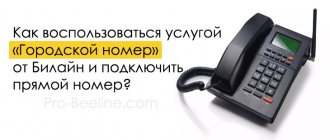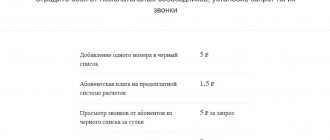Description of the service from Beeline
Beeline provides the opportunity to connect several numbers to the tariff of one subscriber.
Connecting several numbers to your tariff allows you to save a lot on monthly service costs.
The service operates according to the following principle:
- by agreement with the other subscriber, the client binds one or more contacts to his TP;
- funds for communication services are debited from the main account.
Using the service, the subscriber gets access to call details and has the ability to control the flow and receipt of funds to the account. The client will be sent monthly statistics containing information about the exact number of minutes, SMS and gigabytes spent.
More details about the service
- The service starts after the user requests and confirms his desire. From one to several numbers are connected to the main number.
- Funds from one main balance will be used by all linked numbers. You only need to monitor the status of one account.
- Every month you can request detailed expenses of all owners of connected numbers - minutes, megabytes, SMS spent.
It is very important to take into account that you can link phones belonging to Beeline from the same home zone to one number.
Conditions for connecting an additional number
The function is available only to users of tariff plans that require a subscription fee. To distribute services to contacts included in a group, you must have a prepaid supply of minutes and traffic on your account.
If the balance of the donor subscriber goes into minus, the interaction will be interrupted.
Currently, the service is not available in all regions. You can find out whether the service operates in your place of residence on the operator’s official website beeline.ru/customers/products/mobile/tariffs. You can clarify the details at the provider’s office or by calling the support service: 8 (0611 - for Beeline subscribers).
The main number must always have a positive balance.
Eventually
If you need a second number, but you don’t want to buy a phone with two SIM cards, then the ideal option, of course, would be the “Virtual Number” from Tinkoff Mobile, since you can call and send messages from it, which MegaFon does not allow you to do on its own.
Smartphone with two SIM cards: use cases, module and slot options
I will also add that on the modern market of electronics and smart gadgets there are individual devices that can solve the problem under discussion. We are talking about special headset modules, which are an analogue of a regular telephone that does not have a display. This is a small box into which a SIM card is inserted. The device connects via Bluetooth to the user’s main smartphone, on which a special application is installed. Thus, the user gets two phone numbers in a “single-carrier” smartphone. However, he has to carry with him not only the main smartphone, but also a small box-device with a second card installed inside. Such devices often have smaller dimensions than even the most compact smartphones, but they also take up space and, accordingly, cause discomfort during use. Don't forget that every device requires charging. Accordingly, when buying such a gadget, you also have to take care that it is always charged.
Advantages of connecting a number
The service is beneficial because it allows you to reduce communication costs:
- you can control the costs of mobile communications and the Internet for the whole family at once;
- at the end of the month, if there is an unspent package left, nothing is burned;
- if the connected package was not enough, it is possible to add additional minutes, messages or gigabytes;
- Communication between numbers within the tariff is free.
A simplified payment system is also convenient, when account replenishment comes from one source for everyone, and services are distributed automatically among subscribers included in the tariff.
The main advantage is control over the costs of communication services for several numbers at once.
Selecting the most convenient options and tariffs
Having analyzed the needs of the family and found out how many minutes and traffic each person needs, it is easy to choose the optimal package of services to connect to your tariff.
Creating a family group allows you to increase Internet speed, regulate traffic, and connect not only phones, but also other “smart” devices that work with SIM cards.
There is an opportunity to optimize spending. Some people in the family call more often, others need the Internet. Linking numbers will allow you to profitably use the services in the package, compensating for the lack of traffic of some with the excess of others.
Family rates offer very favorable conditions.
Access to the balance of all subscribers
Parents will appreciate this benefit the most. They will have additional parental control tools and the ability to track their child’s expenses.
You no longer have to worry that your teen will be unable to make a call after using up their limit. As long as there are funds in the general account, communication will always be available.
A way to save time
To use the service of connecting additional numbers, you do not have to contact the support center. All settings are available in the subscriber’s personal account. There is no need to waste time contacting the operator to request a balance, get details, or connect other necessary options.
How to connect a virtual number
Yes, I have been using the Tinkoff Mobile operator for a long time, but I only learned about the virtual number function a few months ago. This is a very convenient thing that allows you to link a second phone number to one SIM card. I’ll say right away: the service is not free and costs 99 rubles per month. But between my own peace of mind and half a cup of coffee, I chose the former. After all, shining your main number is still a pleasure. It’s worth publishing it somewhere, and wait for calls from scammers and advertisers.
Connecting a virtual number is as easy as shelling pears:
- Go to the Tinkoff Mobile application;
The virtual number is paid, but the first 7 days are free
- Go to the section ";
A virtual number can be beautiful and paid for
- Click “7 days free” and select a number;
The second number works as the main one, but it can be turned off or changed at any time
- Click “Continue” - “Confirm connection”.
Samsung has figured out how to find a lost smartphone, even if it is turned off
For more convenient interaction with the second number, you can place the widget on the desktop, or you can manage it directly in the application, which is what I did, because I hate widgets and think that they not only load the system, but also clog up the appearance of the desktop . You can also enable or disable incoming or outgoing calls, if necessary. This, by the way, is one of the many advantages of a virtual number over the main one.
Cost of service from Beeline
You can activate the connection of an additional number for free. The price of the service will include the current tariff plan.
To achieve maximum savings, we recommend:
- Receive details of expenses for several months in your personal account.
- Analyze the needs of all family members and summarize them to choose the optimal package.
If the base limit is used up before the end of the month, you have the opportunity to add minutes and gigabytes.
The subscription fee is debited from the moment the service is activated. If it was activated in the middle of the month, only the days remaining until the end of the billing period will be taken into account.
Where do you connect eSIM and what you need to know
Today you can only get an eSIM in Russia from Tele2; there are no alternatives. This can be done by both current subscribers and new ones, although in some small salons you may be assured otherwise (I was initially told that they do not connect new ones).
Just come to, say, a point on the street. Tverskaya, 17. Everything takes about 10 minutes.
a passport and a smartphone that supports eSIM with you Among iPhones, these are iPhone XR, Xs/Xs Max and absolutely all iPhone 11 models.
eSIM is activated from a smartphone using a QR code, which is issued in the salon. The code must be photographed in the Settings -> Cellular -> Add cellular tariff menu. Next, choose what the new card will be considered - main or additional.
After activating the eSIM, it is better to restart your iPhone (turn it off and on). Both SIM cards fell off on my iPhone 11 until I rebooted. Then everything was OK.
Connecting an additional number
Subscribers can choose how to connect an additional number on Beeline:
- Dial a USSD message with the text *888*ХХХХХХХХХХ#, where X are the digits of the connected number, and press call. The subscriber will receive a request inviting you to join the team.
- Get help from the support team. To do this, you need to dial 0611, give the operator a contact and wait for the request to be completed.
- Through your personal account on a mobile device or on the provider’s website.
There is no activation fee.
Via mobile application
If you do not have the My Beeline program installed on your smartphone, you will need to download it from the Play Market for Android devices or from the App Store for iOS phones.
Then they proceed according to the following algorithm:
- Log in to the program and log in to your personal account.
- On the main page you will find the “Tariffs and Services” section.
- Select “Add additional number” from the list.
- Enter the contact you were going to link.
The subscriber will receive a request. After this, he must confirm consent to connect on his device.
If the service is unavailable, this may be due to the fact that you have selected a tariff without a subscription fee.
You can check the success of the actions in your personal account - in the “Linked numbers” tab you will see the connected contact. Now you can edit it by assigning a personal name.
To connect an additional number, you do not need to contact the Beeline office.
Through the website and personal account
You can activate the service using a computer. To do this, type beeline.ru/login/ in the address bar of the browser and log in using your Beeline number as a login. If you are already registered, a permanent password is used for this.
When you first log in, you can receive it via SMS by sending a USSD request *110*9#. In the future, it is recommended to set your own unique code for permanent access.
After this, the actions are performed according to the same algorithm as when connecting through a mobile application.
Predecessors
The “Additional number” service combines several archival offers from the operator:
- “Second number” is one additional phone in addition to the existing one, to which you can receive calls and SMS. The subscription fee in Moscow was 1 rub. per day, and you had to pay separately for choosing a room. The regular one cost 970 rubles, “silver” – 4,970 rubles, “gold” – 14,970 rubles. or more expensive depending on the combination of numbers.
- “Additional federal number” is one extension phone that can only receive incoming calls and messages. The service was similar to “Second Number” and was valid in regions where the first option was not available. For its use, 2 rubles were charged. per day, and there was no payment for choosing a room.
- “Additional city number” is one telephone in a city format, valid when traveling around the country and around the world. The cost of use depended on the code after “8”: when using the numbers “495”, 495 rubles were withdrawn. per month, and when connecting “499” - 250 rubles. per month. The daily payment was not deducted.
The current version of the service is an improved version of all its predecessors. It combines all versions and adds several additional features. For example, the option now allows you to make outgoing calls and send messages from a federal phone.
So, is it time to get an eSIM or wait?
If you really want to try eSIM, and the question of the usefulness of the SIM card itself in everyday life is secondary, then why not? The eSIM itself costs nothing, and there are no restrictions on tariffs.
But for those who plan to use eSIM, I advise you to wait for options from the Big Three .
It’s a pity that in Russia there is no choice yet. You will have to connect to Tele2, and for me personally this is a big minus. Dissatisfied with this operator due to the quality of coverage and Internet speed.
In the end, I decided that I would use eSIM from Tele2 purely as an aid for modem mode - I paid 500 rubles. per month for 40 gigabytes. In principle, it will do. Well, if you really need a second number.
Taking into account the latest news, thank you that it works for us at all.
- Tweet
- Share
- Tell
- Up to ←
There are downsides, and the first one is quite unpleasant
1. TELE2 in Moscow is bad . I won’t speak for the regions, but in Moscow Tele2 (IMHO) has the saddest coverage. On Tverskaya Street, with full LTE reception from MegaFon, Yota and MTS, Tele2 shows one or two “sticks” on the iPhone. Internet speed is also not great, I have not yet seen more than 30 megabits on the iPhone 11 Pro Max, often less.
The situation in the metro is especially sad. I stopped connecting to the car Wi-Fi from MaximaTelecom, because LTE or at least 3G is good there on the Big Three, including between stations.
Tele2 shows a zero signal .
Today in Russia no one connects eSIM, except TELE2. Therefore, the problems of their network have to be felt by everyone who adds a virtual SIM card to their iPhone.
If you live in the capital, you can choose Tele2 as an eSIM only for the sake of testing the technology itself - without hoping that it will help out when the main operator fails with signal reception.
2. Automatic Internet switching between SIM cards works sadly . The iPhone has a function: if one of the SIM cards stops “catching” the mobile Internet well, then the second one is automatically connected.
But this happens with a decent delay: the iPhone waits for half a minute for a miracle from the first SIM card, then thinks for about five seconds (you can see from the chaos of the “sticks” in the status bar when iOS switches to the second SIM), and only then begins to pull the Internet from second SIM card.
You can manually change the SIM card for mobile data, but this requires at least five taps on the iPhone and the same amount to change the card back. The switching itself is also not instantaneous. So you won’t be able to quickly jump from one Internet to another.