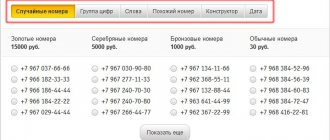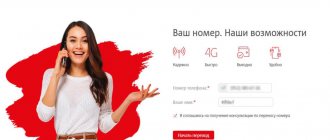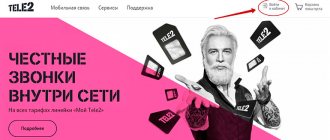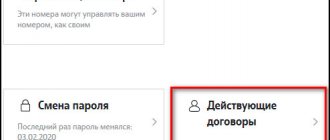Virtual number technology is in active demand all over the world and significantly expands the anonymity of users of telecommunication operators. The MTS virtual number offers similar opportunities and has been supplemented with unique functionality. Anyone could register a number for themselves. The service offers a traditional division for its clients into “Gold” and “Platinum” numbers. You can learn more about their criteria in the corresponding section of the company’s website, or by directly contacting a qualified support specialist.
Unfortunately, it is currently impossible to use the service, as its operation has become impossible due to changes in legislation. This material is for informational purposes only, allowing you to familiarize yourself with the capabilities of the service.
The article will focus on:
- a detailed description of the service and how to use it;
- connection methods and cost of service;
- features of daily tariffs;
- restrictions imposed on the client.
MTS virtual number - what is it?
This is an attractive opportunity for those who do not want to leave their phone number publicly available if they need to place an ad or otherwise provide contact information. The service will help you receive important calls, but at the same time keep your real phone number secret from strangers.
You are allowed to connect no more than three additional combinations of numbers to the main SIM card. They are suitable for making incoming and outgoing calls, as well as sending messages.
For business people and commercial clients, the opportunity to choose a beautiful combination from the platinum and gold category is especially attractive.
Description of service
In order not to expose your main telephone contact when publishing advertisements or on dating sites, you can get a separate SIM card, which you won’t mind getting rid of, but you will have to carry it with you all the time, and this is very difficult if your mobile device only has one slot for SIM cards To avoid unnecessary movements and simplify the procedure, get yourself a virtual number. The service allows you to bind three additional combinations to the main SIM card. They work in standard mode and you can use them to make outgoing calls, receive calls or exchange messages. Hiding the main contact is only a small part of all the available options.
The service is popular among entrepreneurs and legal entities who make many calls within Russia and abroad. Such MTS phone numbers are no different from regular ones. The only advantage is the loyal pricing of mobile communications and its quality. You don't need additional equipment or SIM cards, you only need access to the network space.
This connection method uses the Internet rather than a standard mobile network to make calls and send messages. That is why the costs are significantly lower. You can keep in touch with other cell phones, landline devices and IP telephony, with SIP programs on a computer or tablet. Making calls from such numbers is possible within the home region, as well as in national roaming conditions.
Connecting virtual contacts provides the following advantages:
- Significant money savings.
- There is no need to purchase additional equipment or secondary SIM cards.
- Ability to activate additional optimization options.
- Connecting multiple lines.
To make or receive calls to virtual contacts, you should consider several nuances:
- Using the option is very simple. Calls and SMS are sent as standard, but phone numbers must be specified with a special prefix. If you receive a call to a virtual contact, then before the digital sequence you will see:
- 0761 – the call is made from the first virtual number;
- 0762 – from the second;
- 0763 – from the third.
- To make an outgoing call from an additional contact, you need to specify a prefix. For example, you want to connect to +79120001122. To contact from the third number you will have to enter 076379120001122. Moreover, “+” is not indicated. For convenience, it is advisable to add the required combinations to your contact book.
- Messages are exchanged in a similar way using prefixes.
- If calls are made abroad or to another city, then you should additionally indicate the country or locality code (prefix - international code - city - telephone sequence).
- At the other end of the line, the consumer will see a standard digital layout in federal format, without additional symbols.
In your personal account on your page, you can see all completed actions from additional contacts at any time.
Price
Each virtual SIM card cost 30 rubles. Sending SMS to service number 7600 is free when located in the Russian Federation, in other cases - according to the terms of the tariff.
A daily subscription fee was charged for using the service:
- regular - 1.5 rubles;
- gold - 3 rubles;
- platinum — 9 rub.
Write-off – every day starting from the next day after connection. If there is not enough money on the balance or the SIM card is blocked, withdrawal will be made when the funds arrive in the account in full for the current day.
The price for calls and SMS is according to the current tariff plan of the subscriber.
Connection
We will show you what steps to follow to connect services on Megafon and Tinkoff Mobile.
On Megafon
Let's start with a more well-known company, which is one of the big three Russian operators.
Terms of use and service features
The connection fee is 30 rubles. Then you pay 1 ruble every day. There is also an option to select a number (this is optional):
- regular combination of numbers - 970 rubles;
- silver number - 4970 rubles;
- gold number - 14,970 rubles.
All Megafon subscribers with any tariff, except those that do not have voice communication services, have the right to activate the service.
will cost 30 rubles one-time and then 1 ruble per day
The service has limitations:
- You can only receive calls. You will not be able to call from a virtual number, as well as send SMS and MMS, or surf the Internet. You will not be able to connect additional. services and services to a virtual number. The first and second numbers will have the same account and tariff.
- No one gives guarantees that the service will work in roaming.
- For the service to work, there must be funds on your balance. The main number itself should not be blocked.
- “SMS” from these services will be blocked by the operator (that is, they will not arrive).
Please also note that the number that you received as a virtual number could have previously been used by another subscriber. Therefore, be prepared for possible calls from strangers: just tell them that the number now has a different subscriber - you, since the previous user blocked it.
One more point: if the number is active on your main number, the person who calls you on the second number will also hear a melody set instead of a dial tone.
How to enable/disable
The first option is to execute USSD commands. This is when you enter a combination of numbers in the dialer and press call, as if you want to call this number. What commands can be executed within this option:
- *437*5# - activation with the ability to select a number.
- *437*1# - connection without selecting a combination (the company will provide you with a random number). After switching on, you will receive a confirmation text message to your number.
- *437*6# — call for information about the service. All other commands for enabling/disabling and configuring the service will be displayed there.
- *437*3# — temporary blocking of the second number. If you enable it, subscribers who call you to your virtual number will hear “The number is not in service.”
- *437*4# — remove temporary blocking.
- *437*0# — completely disable the option. Please note that if you want to reactivate the service, you will have to pay for the connection again. They will also give you a completely different combination of numbers.
- *437*2# or *205# - the ability to find out what specific second virtual number you have, for example, if you forgot it.
Enter USSD code *205# to find out your connected virtual number
You can also disable/enable the service using the support service. Call 0500 from Megafon. The call is free. Confirm that you are the owner of the SIM card (the operator may ask you to dictate your passport details). Ask a specialist to connect the option for you.
You can also contact a Megafon communication salon nearby. You can find out where the nearest office is located using the operator’s official map on its website. Just enter your city in the search field and find a salon closer to you.
Use the map to find offices nearby
Connecting a city number to the main federal one
If your main number is federal, you can connect a second one, which will already be a city number. Payment here is different: with code (495) - 495 rubles per month, and with code (499) - 250 rubles per month. Activation of the option will be free in this case. You can connect only one additional landline number.
Activation takes place only through Megafon branded communication stores. The only thing is that there is one command to manage the service - USSD code *205#. You need it in case you forgot your number.
On Tinkoff Mobile
What conditions and methods of connecting to the service does this operator offer?
Terms of use and features
After connecting the service, you will have two numbers, but one tariff and bill. Each month costs from 49 to 99 rubles, depending on the region in which you live. They will not charge you anything separately for connection.
You can find out the exact cost in the proprietary mobile application from the operator, which will be discussed further.
Tinkoff Mobile allows subscribers to call from a virtual number
Separately, you will also have to pay money for the opportunity to choose one or another number. But you can just take any random one and not pay anything.
Unlike Megafon, Tinkoff Mobile gives its subscribers the right to make outgoing calls and send SMS from a virtual number.
Restrictions
The following conditions were established:
- The service is not available on MTS Connect, Online, or MTS iPad tariffs.
- Provided subject to availability of rooms in the required category.
- The virtual number only worked on the home network and when traveling around Russia within the coverage area of the MTS network.
- When abroad, only incoming calls and SMS are available.
- Data transfer and sending MMS messages are not available. Use only for receiving and sending voice calls and SMS to other subscribers, except for short service numbers.
After disconnecting the additional telephone, it can be transferred to another subscriber after 2 weeks. It will no longer be possible to restore it. It is not recommended to use these numbers as registration and contact information on online services and in personal profiles.
What is “MTS Connect”: description of the option
This is an application that will serve as an alternative to regular calls via cellular channels. It is installed on phones running Android and iOS operating systems. Essentially these are calls over the Internet. The function of recording telephone conversations is also available here. The application has great features:
- Through the application you can not only make calls, but also receive incoming calls.
- You can open several additional numbers using them simultaneously from your smartphone without inserting a SIM card into the slot.
- Unlimited and free calls to numbers within the MTS network.
- If there is no cell tower signal, the connection is made via Wi-Fi.
- To communicate in international roaming, install a local SIM card, connect via mobile Internet or Wi-Fi and communicate at the prices of your home region.
- You can record an important conversation so you can listen to it again later.
Note! The key difference from regular cellular calls is that in the absence of a stable network signal, you can connect to the subscriber via wt-fi.
How to disable the service
Virtual phones were connected and disconnected at the request of the subscriber, regardless of their serial number - first, second or third. Now all numbers are disconnected and none of the previously activated phones within the service are functioning.
The service was popular and convenient for subscribers both for work and for personal purposes. The option stopped working due to reasons beyond the operator’s control. The company apologizes for the inconvenience on its official website. Whether its action will be resumed is still unknown.
0 0 Votes
Article rating
How to connect MTS Connect
To use this unique operator service, you need a specific mobile device. More precisely, you need a smartphone of this level:
- Based on Android 4.0 and higher.
- Based on the operating system IOS 7.0 and higher.
You can download the application from the application stores on your devices. Installation of MTS Connect is provided free of charge. The program has a minimum of settings, and the interface is as clear as possible. After installing it, the entire list of contacts will be available from your phone.
For now it is only possible in the operator’s showrooms
MTS has launched the sale of virtual SIM cards (eSIM) in its showrooms in Moscow and is finishing testing their remote connection throughout Russia for its authorized subscribers and subscribers of other operators using the government services portal. Previously, MTS competitors had already launched connections to the technology in their showrooms.
MTS is launching remote connection of virtual SIM cards (eSIM) without a visit to the office throughout Russia for its current subscribers with a profile confirmed in their personal account and for subscribers of any other operators using identification through the government services portal, follows from the information on the MTS website. The Telegram channel of the Content-Review agency was the first to draw attention to this. After confirming your identity, you need to scan the QR code with the smartphone on which the eSIM will be used to download it to your device.
A Kommersant correspondent was unable to purchase an eSIM remotely, but from the information on the website it follows that it can be purchased at operator stores.
MTS explained that they are still completing testing of remote eSIM receipt. “As soon as all processes are rechecked and we are confident in the ideal customer experience, we will officially announce the launch, and MTS subscribers in all cities of Russia will be able to receive eSIM remotely, without office visits and courier deliveries,” noted a representative of the operator. He neither denied nor confirmed the possibility of purchasing eSIM in stores. According to a Kommersant source in the telecommunications market, the purchase of eSIM is available in MTS showrooms in Moscow from October 29, and the service will soon appear throughout the country.
eSIM allows you to abandon the traditional SIM card due to a special chip in the device, while the subscriber can connect to the networks of different operators. More than 20 models of smartphones from Apple, Samsung and Huawei and about ten Apple tablets with eSIM support are available in Russia.
How sales of virtual SIM cards reached the federal level
Currently, remote connection to eSIM is available only from Tinkoff Mobile (works on the Tele2 network) for Tinkoff Bank clients. Tele2 launched eSIM testing in its stores in April 2021, and MegaFon and VimpelCom started it in July, but these operators have not yet started remote sales. To achieve this, the Ministry of Digital Development previously required operators to certify their biometric systems according to the requirements of the Federal Service for Technical and Export Control and the Federal Security Service or to use the unified biometric system of Rostelecom, which already has such certification.
Yulia Tishina