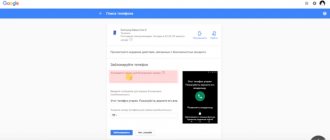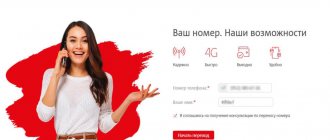Each of us has a SIM card in our phone, some have two, and the most sociable and busy people have even more. When we ask ourselves the question of how to find a person’s geoposition by phone number, then, of course, we want a service or program that will do this with a click of the fingers or in a couple of clicks of the mouse, but in practice, not everything is so simple.
The simplest and most obvious way to determine a person’s location on a map is to use the services of mobile operators. Of course, obtaining information will not be easy at all, as is the case with searching for a phone by IMEI code. In this case, it is worth understanding that none of the companies has the right and will not provide you with any information and geolocation of a person without his express consent, since this is prohibited by law and the operator faces a fairly large fine for disclosing personal data of its clients , including loss of reputation and trust.
Therefore, if it is not possible to obtain the subscriber’s consent, this can be done secretly by obtaining the “victim’s” phone for a while and confirming tracking by phone number.
Please note that this is NOT a call to action . The ability to track a phone without the consent of the owner - information that is presented solely for informational purposes, to prevent similar actions on the part of your loved ones and acquaintances. Do not forget that controlling a person without his consent and approval is an illegal activity.
Determination of geolocation by phone number occurs based on the signal from the base stations of the cellular operator. The accuracy of the determination, however, can be completely different and depends on a number of factors. For example, if the phone is within the range of one tower, then you can find a person within a radius of 500 meters. If the phone is located at the intersection of the signals of two towers, which most often happens, then in this case, the accuracy can be up to ten meters.
Now let's look at what tracking services cellular operators offer their subscribers.
"Locator" will track your movements
Megafon has a tool that will help you track the location of your gadget.
To find your phone, you will need to use another gadget (the phone of one of your friends or relatives). From this mobile device you need to do one of these actions:
- send a USSD request *148*phone number to be tracked# call. If you dial only *148#, you will receive the coordinates of the phone from which you sent the request;
- send a message to 000888 with the text +79********* (the number you need to track);
- contact your operator to help you connect to the service.
Please note that sending one request to provide information about your phone’s geodata costs 5 rubles. In addition, the operator does not provide such information to everyone who submits a request. When a Megafon subscriber sends an operator a request to localize someone else's phone, the owner of the latter receives a notification about this. Only after receiving the consent of the monitored subscriber will the operator provide the requested information.
This procedure only needs to be completed once. The message from the operator states that someone is requesting the location of the subscriber. If you want to be able to track your child’s whereabouts, you can go through this procedure without his participation. Just take his phone and send the data consent code. Next, you can make requests to determine the location of the phone and receive the necessary information. It is provided in the form of an SMS message, which indicates the coordinates and description of a landmark that is located next to the device.
Recently, Megafon disconnected the “Locator” from the interactive map, where you could see the location of the phone from the screen of a computer, tablet or phone.
Peculiarities
The subscriber's tracking takes place using the phone, so if some trouble happens to the device, the Radar automatically stops working. The service also works through a computer if you install a special program of the official version, which can be found at Radar.megafon.ru.
Service website
The subscriber can prohibit tracking at any time by turning on the so-called radar detector (it is effective after dialing *566*8# ). The combination for the ban is dialed on the phone from which the confirmation was made.
Photo instructions:
How to find out where a smartphone user is located by phone number
It is quite difficult to determine where the subscriber is located by phone number. Telecom operators have established restrictions on such actions - in order to obtain data about the location of the owner of the mobile phone, you need to obtain his approval in the form of an SMS message. It is sent in response to a request from the network operator. If such a response is not received, access to the subscriber’s geolocation will be denied.
Neither the degree of relationship with the subscriber nor the importance of the issue will be decisive: the disclosure of such data is prohibited by international and Russian legislation. As already noted, the consent of the owner of the SIM card, expressed from the monitored device, will be required
Call to yourself
Lost my phone - how to find it? These are the questions people turn to Internet search engines. And the point here is not so much the high cost of the device itself, but the information stored in it. The value comes from contacts, photos, videos, passwords saved in the browser and applications, bank cards linked to a phone number, and much more.
Of course, a lot can be restored, but first you should look for the lost handset. How can you find a lost phone? Let's discuss the main methods:
- Go around the places where you were before the loss was discovered;
- Once again, “rummage” through the pockets of your clothes;
- Call your number from another phone - it is possible that the lost handset is somewhere nearby;
- Use coordinate determination (may not be available on all phones).
Any method can give a positive result (but it may not give at all).
A modern person almost never parts with his mobile phone, so from the moment of loss to the moment of discovery, a maximum of 20-30 minutes passes (usually less). Remember what you were doing a few minutes ago, where you were, who you talked to on the phone, and where you went after the last call.
It is quite possible that you forgot it on the store counter - finding a lost phone here is more than possible. If you just got out of your car, go back - your phone is probably in the car or lying under it (fell out of your pocket). You should also return to your workplace; perhaps the “tube” is on the desktop.
If your last place was a park or a forest edge, then it is quite possible that the phone fell out of your pocket and is lying somewhere in the grass - return to your resting place, call your number from someone else’s phone and examine the area.
Never call your phone away from the location of the suspected loss. First return to this place and only then start calling. Otherwise, you will attract the attention of strangers who may take the found phone for themselves. But it’s best to block the number by calling the hotline and continue searching without unnecessary calls.
How to find a cell phone if you have lost it and cannot find it? Meet another way - go through your pockets again. If the phone is small, then it can easily hide in the pockets of your jacket or even fall under an accidentally torn lining. Another place of suspected loss is a large daily bag with a bunch of things. This is where your mobile phone can get lost (relevant for women).
Search by satellite
You can find a lost phone using satellite and cellular network coordinates. To do this, you must first install a tracking program on your device, which will continuously monitor the coordinates of the device. The search for lost devices is carried out via the Internet, using services belonging to program developers. You can also use them to remotely lock the device.
You need to remember that keeping the GPS receiver in your mobile phone turned on is not profitable - the battery drains quickly. Therefore, most often the search is carried out using the coordinates of cellular networks. For a successful search, your lost phone must be connected to the Internet. If your phone is switched off, it will be much more difficult to find it.
Search by number
How to find a phone number and is it even possible? It's certainly possible. But only if your phone is stolen and you file a statement with the police. If the case is really serious, then the phone will most likely be found. But most often the case is left without progress, since the police are extremely reluctant to look for stolen phones.
Read about operators: Changing the owner of a number - detailed instructions for all operators. How to change the owner of a Tele2 SIM card in your personal account
As for lost handsets, no one will look for them at all - whatever one may say, this is the problem of the subscriber himself (the police are not a lost and found office). By the way, investigators search for stolen phones by IMEI, and not by number. You can change the number, but the IMEI will remain - then the police will start shaking the person who installed his SIM card in the stolen phone. They can also determine the location of the phone, but not by satellite, but by geolocation using cellular networks.
Information about the location of the phone you are looking for is provided by cellular operators upon request from law enforcement agencies. You will not be able to submit such a request on your own.
How to find out your number on Yota? Without the application, you can use the help of contact center specialists. You need:
- Call 8-800-550-0007.
- Transfer the call to a specialist.
- Wait for an answer.
- After connecting, ask to clarify the number.
- The employee will help the client and provide the relevant data, or can send them via SMS.
Another option to quickly find out the number is to call the person who is currently nearby. This circuit is simple:
- Make a call.
- Wait for the call to complete.
- You can now press the reset key.
- On the second phone you need to go to the call log.
- Find the last missed call from you.
- Rewrite the number.
This is relevant if your smartphone has two SIMs installed, one of which is Yota. How to find out the Yota card number in this case? We just call from Yota to our second phone number (it’s advisable to know it) and during the incoming call the necessary information is displayed on the screen. Elementary! No requests or third-party help are needed, everything is done without an application. But in the case of the iPhone, this option will not work - while Apple gadgets are in no hurry to acquire an additional slot for a second SIM card.
How to find out where the phone is?
- In order to determine exactly where the required phone or person is located, you are asked to connect. This action is performed in several possible ways. Among them, for example, there are more easy and more complex ones. However, let's talk in more detail about everyone.
- Initially, before connecting to determining the location of a subscriber of Megafon OJSC, you need to obtain the consent of the latter. Only after this you will be able to add it to the list determined by entering a specific password on both mobile phones. To perform the search, you are asked to go to and click on “Search for subscriber”. In the list you will see all the data of each entered. As a rule, this must be done by entering a number of the form “+7 XXX XXXXXXX”, where the variable “X” represents the required number of the searched one. Within a couple of minutes, the end subscriber will receive a completely free SMS message with a notification text that a certain subscriber is watching him. Next, you need to dial a key combination on your mobile phone like “*111*3#” and click on “Call”. By doing this, you will confirm authorization and give the go-ahead for tracking the subscriber on your part. On the part of the observed one, it is also necessary to enter a similar combination and click on “OK”.
- You can also dial a combination like “*111#” + “Call” or “*566#” + “Call” on your mobile phone keypad. Next, you are asked to select “9**********”, where “*” is the number of the requested subscriber on the network. After this, you will receive a return notification about the location status of the desired subscriber.
Advice
Do you often forget your own phone? To constantly have access to it and quickly view the data of interest, you need to:
- Find out the number.
- Open the contacts section on your phone.
- Proceed to create a new entry.
- Select the contact name “Me” or “My Mobile”.
- Indicate your phone number in the special line.
- Click on the save button.
If you forget your phone again, go to contacts and view it in the created entry. This is a simple tip that will save time in the future.
Video: online search for a subscriber's location by phone number
Finding a person's location by phone number may be considered by some to be an incorrect measure that violates the confidentiality of personal life. However, there are motives when such an act is completely justified: it facilitates the work of emergency services, if the subscriber under stress is not able to clearly express his thoughts, talk about his place of stay, you can find out where your elderly relative or child is without disturbing them, location employees and its relevance to their task. If you want to know how to use this service, watch the video.
Find out, .
Determine the subscriber's location via the Internet
Calculation by phone number 2015 working method!
Watch video Found an error in the text? Select it, press Ctrl + Enter and we will fix everything!
Article updated: 02/06/2020
you won't find it this way
Of course, the more base stations there are, the more accurately the system can determine where the owner of the number you are looking for is located, but, for example, you will not find a grandfather who has gone mushroom picking: if there are 2-3 stations around a forest area, and he himself occupies an area a hundred kilometers, certain coordinates will be very, very inaccurate.
Of course, the telecom operator himself can determine the location of the phone by number as accurately as possible, but he will do this only upon request from the police or other competent authorities, and we all know how these same authorities work in our country. In the time it takes for them to move the pieces of paper from one pile to another, the phone will run out of charge and the attacker will disappear.
However, mobile service providers offer special services to find out the location of a person without violating the law, that is, with the consent of the owner of the number.
How to disable
As such, the operator does not provide for disabling the service, as well as enabling it. Adding a person by sending text messages or USSD commands cannot be clearly considered a connection. For subscribers who do not want to be monitored, the operator offers the following options:
- You can remove a previously entered number from the list by sending an SMS to the above service 000888 with the text “-79ХХХХХХХХХ” (without quotes, with a minus sign).
- To check the entire list of contacts for whom surveillance is allowed, send the text message “LIST” to the same number (you can only dial the letter L).
- To clear the entire list, send an SMS with the text “CLEAR” (or simply “C”).
MegaFon is available to absolutely every subscriber from the moment the SIM card is activated by default, and it cannot be made inactive in any way. You can only refuse permission previously received from this or that person to monitor him through this service.
Finding a phone using Radar
The Megafon company offers another option for tracking the position of the phone and its movements. It is called “Radar” and has wider functionality:
- shows where the phone is at a given time;
- save specific locations and set up receiving notifications when a subscriber enters and leaves a certain area. In this way, the subscriber’s route can be tracked.
You can receive the geolocation of someone else's phone only after he agrees to transfer data.
How to connect "Radar"
To be able to use Radar, you need to activate this service and send a request to another subscriber to receive data about his location. You can do this in four different ways:
Choose a convenient connection method, follow the instructions, and within a few minutes you can make your first request to determine the location of someone else’s phone.
Tariff plans "Radar"
Megafon offers its subscribers a choice of three tariff plans:
- Radar Light is the simplest tariff. It allows you to send one request per day for free.
- Radar - this tariff plan allows you to determine the coordinates of five different people an unlimited number of times in 24 hours. There is a subscription fee = 3 rubles per day.
- Radar+ within the tariff plan can not only determine the location of several subscribers, but also set the coordinates of certain locations. You will receive notifications about each visit to these places by a controlled subscriber. Subscription fee = 7 rubles per day.
The last two tariffs have no restrictions on the number of requests sent within 24 hours, but their number cannot be more than 100.
We use special software
Specialized programs mainly work based on data obtained from GPS trackers, which are equipped with most smartphones. These products include:
- X-GPS Monitor;
- Find My Device;
- Family locator ZoeMob;
- Life360.
The first product works based on data from GPS beacons and tracks in real time the movements of people and devices that are equipped with similar trackers. This program can be installed both on mobile devices and on a computer.
Find My Device was created to search for portable equipment: smartphones, smart watches, tablets, and so on, but can be used to determine the geolocation of people. This product allows you to:
- determine the location of the device on the Google map;
- get directions to the desired device;
- remotely block mobile equipment;
- start a sound signal on the device.
ZoeMob is an analogue of “Parental Control” from Beeline. But this application is also capable of displaying the history of a person’s movement and transmitting messages about when the searched people reached a certain place (for example, a child entered school). You can also communicate through this application thanks to the built-in messenger.
The Life 360 application has similar functionality as ZoeMob. The difference in these programs is that the latter allows you to track several people at once, determining the time of arrival at the destination of an entire group of people.
Third party services
To determine the location of a person, it is not necessary to use the options that Megafon offers. There are a lot of third-party services. True, many of them are fraudulent. They steal and resell information about people, and sometimes issue paid subscriptions. In order not to stumble upon deceivers, it is recommended to use trusted sites:
- mobile-location.net.
- mobile-tracker.biz.
- om-tel.com.
- phoneradar.ru.
Search on all resources is carried out according to a similar principle. The person enters the phone number of the desired user, and his position is displayed on the screen. You must pay to access additional information. But in most cases, what is provided for free is already enough to understand in which locality a person is located. Services operate using GPS and telephone towers.
If the site interface is inconvenient for use on a smartphone, you should download any mobile surveillance application. They work on a different principle. Here the person does not enter the number of the desired user, but installs the program on both devices. Then QR codes are scanned, which allow access to complete information about the subscriber’s location. Such programs operate only with the consent of both parties.
How to connect and use
This service is located on a separate website. There are two ways to get there:
- Via direct link: https://radar.megafon.ru/
- Through a search engine, but not by request “Locator Megafon ru”, but by “Megafon Radar”. The first line in the output.
Connection
How to connect a locator to Megafon from a computer:
- Go to the service website.
- In the upper right corner there is a “Registration” button. Click on it.
- Enter the phone number and click on “Next”.
- Enter the received verification code and click on “Login”.
- The “Subscription” window will appear on top of the service’s main screen. Click on the “Connect” button.
You will receive the password for your next account login via SMS. You must use your phone number as your login.
The mobile application is downloaded and installed from Google Play or the App Store:
- We search for “Megafon Radar”.
- Click on “Install”.
- We give standard permissions.
- We are waiting for the download and installation to complete.
- We log in with the same username and password.
How to disable Latitude on Megafon
You need to go to the operator’s main website and log in, open the “Services” section in your personal account and opposite “Radar” click on “Disable”.
Important! Connecting the Megafon Locator without the consent of the subscriber, unless we are talking about your own children or incapacitated persons under your care, is illegal. Although purely technically this is possible.
Connection
So, in order to be able to establish the user’s location at any time, you need to connect the radar from Megafon. Before connecting geolocation detection, select which tariff you are going to connect.
- To connect to a free definition for 1 person (Radar Light), dial the combination *566*56# and press call.
- To activate the Radar mode, with a cost of 3 rubles/day for 5 phones, enter the command *566# and call
- Connect Radar+ from a subscriber's account 7 rubles/day for 5 subscribers - dial the command *256#
Attention: before connecting services, find out the exact cost on the official website of the megaphone, in any case, the cost on average coincides with the prices indicated above
How to start using the service?
The Radar service is available through the application or through your personal account - the control method is chosen at your discretion after logging in.
Tracking a phone number is not at all difficult, and you can figure out the clear interface of the interactive map in a couple of minutes. Features of use depend on which Radar from Megafon you have connected to yourself. If this is Radar+, then you will be able to see not only the subscriber’s path of movement, but also the corresponding indicators with traffic congestion.
Example of surveillance image as part of the service.
How to track your husband by phone number
Some wives want to install a beacon on their husband’s phone in order to know where he is right now, but such extremes are not necessary, because the location can be determined without a “bug”, and even without consent (although from a moral point of view this is not entirely correct). For example, you can connect to a service from a mobile operator and obtain consent to use it by borrowing a phone. In addition, there are a number of special applications aimed at secretly spying on a husband without his knowledge.
Spyware
These are programs in the code of which, in addition to their intended purpose - surveillance, camouflage is built into the code so that the owner of the device does not find out that new software is installed on his device. They are available for both Android and Apple OS. Best programs:
- Talklog. Available in software and console web versions. Monitors calls, SMS, monitors location, thanks to which it helps to find out where the husband is. It is installed on a smartphone and displays all the information from it on the computer. Costs $10/month, there is a free demo period for trial.
- Hellospynavigator. English-language program for iPhone and Android. It works as a navigator, and also as a means of listening and viewing all content on the husband’s device. Provides the ability to backup data and is able to find out where the subscriber is located upon request.
How to set geolocation on my husband's phone
There are two ways: direct and remote. The first is a traditional installation method, for which you need to find the time and the right moment to secretly download the program, after which all the information will be sent to your device (smartphone or computer). The remote method is only possible for iPhones. This is done through iTunes, you need:
- Find out the Apple ID of the device your husband uses.
- Make sure that the programs item is enabled in the “Automatic downloads” section in “Settings” and “Cellular data”.
- Log into the console version of iTunes using the same Apple ID.
- Open the App Store.
- Find the application you need and install it on your husband’s device.
Trying to calculate a location using a phone number without the subscriber’s consent is not only immoral, but also criminally punishable, since it is an invasion of privacy. And if you just have to apologize to your husband for secretly obtaining permission to track from MTS/Beeline/Megafon, then for secretly installing software that collects data in Russia you can get a fine or even a prison term. In addition, keep in mind that sites that offer to find out where a subscriber is for a nominal fee are run by scammers. Don’t fall for their tricks, it’s better to trust your husband and don’t go behind his back.
Mobile application for searching “Find my device” from Google
Today, you can purchase a SIM card exclusively from TV system partners or order it through the Android or iOS application.
You can order a card to any location in the Russian Federation, and it will be delivered by courier in the shortest possible time. Question “How can I find out my Iota number?” due to the fact that the numerical value of the SIM card is automatically generated only after activation. Until this moment, the SIM card does not have a specific numerical value.
In this article, we have collected all the ways to find out your Yota number on any mobile or USB device. So, today, to check their number series, the following options are available to subscribers:
- sending USSD code;
- viewing in a specialized application;
- check in LC;
- call to another user's cell phone.
By the way, the subscriber can determine the number on Yota immediately after installing a new SIM card on the cellular device. To do this, when activating the card, you need to enable mobile data transfer to the Internet. Within a few minutes, the device will receive an SMS about activating the SIM card, where your Yota phone number will be registered.
If you missed this point, then use the methods described below on how you can find out your Yota number.
USSD request
A special USSD command will help you determine the digital value of a SIM card. To do this, send the following request from your cell phone: *103# and press the “Call” button. After a couple of seconds, a notification will be sent to your device, which will indicate the number series of your SIM card.
Application
You can find out your Yota number using a special program provided by the operator. By the way, using the program you can not only determine your number, but also perform any mobile manipulations, for example, top up your account, order additional options, etc.
The service will be useful for customers using tablets or smartphones. On outdated mobile phones, it is better to use other methods, since the program only supports Android and iOS.
The determination algorithm here is as follows.
After installing the program on your tablet or smartphone, go to the system settings of the service. There you will find all the data you are interested in. By the way, here you can determine not only the digital value of the SIM card, but also view information about the current tariff plan, balance status, etc.
How can you find out your Yota number if the subscriber still does not receive such a message? To solve this problem, any mobile operator has a USSD request, with which you can easily and quickly find out your number. Moreover, sending this request is absolutely free.
On Yota it is a combination *103#call. By the way, it is recommended to write this command down in the phone book for the first time so that it is always “at hand.”
If the subscriber uses the Personal Account to find out his number, then everything is also quite simple. Initially, to open an account, you need to go through a quick and simple registration procedure. And on the start page of the personal account, as well as in the application, all the necessary information will be reflected.
The question of how to find out the number on a tablet is automatically removed, since all three methods (calling the operator, mobile application and personal account) will also be relevant for the tablet.
We list the main available methods:
- In the smartphone application.
- Through technical support.
- On the card issued upon purchase.
- Using a special USSD request.
- Call or send SMS to another person.
If you are interested in how to find out my number, then let's carefully look at the available methods.
Yota is actively developing its own application. The operator program is one of the main ways to interact with the account. In it you can:
- Manage services.
- Change parameters according to the tariff.
- Find out the balance and balances of packages.
- Chat with the operator and ask questions.
- Change the number if desired. Once the service is provided free of charge, in the future its cost will be 100 rubles.
- Link a bank card and top up your account from it.
The application is a modern multifunctional tool. It allows you to gain full control over your account and perform various actions with it.
How can I find out the number in the application?
You can use a request to check. The subscriber needs:
- Dial *103#.
- Wait for the response to arrive.
- You should receive a message with the current number.
The following methods exist for tablet owners:
- View in the application.
- If the tablet has a cellular module, you can send a request *103#.
- Call the contact center at 8-800-550-0007.
The easiest way is to install the application. It allows you to not only quickly find out your number, but also check your current balance, select a service package, and manage your account.
The operator perfectly understands the reason for the question and, for the client’s convenience, provides several options for how the subscriber can find out his Yota number. Each method has its own characteristics, so you choose the most convenient option for yourself. They are all similar in one thing - they are simple and do not require specific knowledge. Let's look directly at the methods:
- Option one involves sending a USSD command.
- The second allows you to solve the issue using iOS and Android offers.
- The third is the use of personal account services on the official Iota website.
- The fourth, perhaps the simplest, is to call any other phone.
Read about operators: How to restore a Yota SIM card via the Internet
Important! The default phone number generated should be sent to you via SMS immediately after the SIM card activation procedure. This is done in order to avoid the question of how you can find out your number on Iota.
This happens as follows:
- You insert a new Yota SIM card into your device.
- Turn on data transfer for the Internet.
- Next, after a few minutes, the SIM card is activated.
- If there are no problems with the first two points, then you will be automatically sent an SMS message notifying you of successful activation. It is important that the created number is indicated in it. There is no need to wonder how to find out.
A simple service command sent from your phone will allow you to quickly find out your Yota subscriber number. You dial *103# on your device. You will receive a response via SMS within a few minutes. In it, the operator will indicate all the information you are interested in. The procedure is completely free and takes minimal time.
The services that Yota currently provides are mostly carried out using specialized applications. They are available for devices running iOS and Android operating systems. Use them to close your SIM card or pay for most services. To do this, the following algorithm is performed:
- You download the application.
- Install the program on your device.
- Next, launch it and go to settings.
- In the section you can view information about the phone and find out Iota’s number. The balances of already connected packages, the tariff, the status of the current balance, etc. will be displayed.
Yota provides unlimited Internet access services and is considered one of the most popular providers. Low cost of services, fairly powerful speed, simple algorithms for managing options - all these are the advantages that Iota provides.
To use all these benefits smoothly and perform other actions, the subscriber needs to know his profile number. Customers who actively use the tablet can find out their number in two ways: Option one is by viewing the personal profile information listed in the section called “Account”. There you will find the same 10-digit number.
The second option for salvation in a situation of forgetting your number is your personal account, which is located on the official Iota website. Logging into your personal account occurs, as mentioned earlier, using a phone number or email, which is left by the user during registration.
The first and easiest way is to call your own number. Perhaps the person who finds it will be honest and decide to give it away, even for a reward. If it is impossible to get through, most likely the person has already thrown away the SIM card. But you can still send an SMS asking to return the phone for a monetary reward.
Google, the developer of the Android operating system, has created the “Find my device” service. It allows you to quickly find a lost phone that has a Google account added. This requires preliminary setup - you must enable the “Find device” function. It is included in the “Settings – Security and location” menu. In some smartphones it is located in the “Settings - Google - Security” menu.
The application was created to conveniently find lost smartphones. It replaces the web interface described above. Install it on your second smartphone or tablet. If you lose your main smartphone, launch the application and select the lost device from the list. After a few seconds, its approximate coordinates will appear on the display. Here you can get directions to your lost device.
Additional functions of the web interface of the “Find my device” service and the application of the same name:
- Remotely lock a lost device – lock it to prevent intruders from gaining access to photos, videos, documents and contacts;
- Displaying your contact information on your smartphone screen - we recommend that you enter your phone number. The person who finds the device will be able to contact the owner and return the lost item;
- Remote device wipe – will delete all information from a lost phone. It is impossible to determine its location after this;
- Turning on the ringer will allow you to find the phone in a noisy place, at home or in the grass. The bell rings even in silent mode, at full volume.
Read about operators: How to unlock Tele2 SIM card – TelefonQA