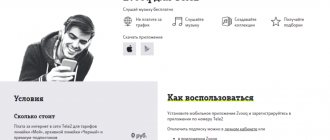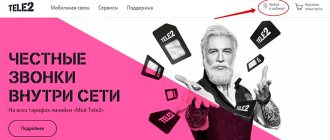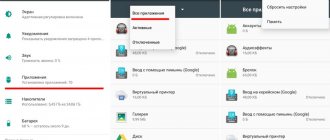Until recently, only Moscow Tele2 subscribers could use the mobile application, but now this option is available to all clients/subscribers of the operator.
The Tele2 application is essentially the same personal account, only in a version for smartphones/tablets. During its existence, the application has been updated more than once, and recently experienced another serious restyling.
Let's figure out what the application is, what useful functions you can find in it, and how to use it in general.
How to login to the application
What to do when logging into the program for the first time:
- After downloading and automatic installation on Google Play, an “Open” button will appear on the application page. Click on it.
- The program will start.
- To log in, you need to log in. To do this, the subscriber enters the phone number into a special window on the screen.
- An SMS with a code is sent to this phone - enter it in the appropriate field. This is necessary for verification so that only the owner of the SIM card can access the data.
- Next, the main screen of the application opens. The balance is shown here and menu sections for viewing information and control are located.
Authorization is only required when opening the application for the first time. In the future, the subscriber will immediately see the main page. To do this, simply find the “My Tele2” icon on your smartphone screen and click on it.
Adding a second number to your personal account
The mobile application interface allows you to control several Tele2 phone numbers simultaneously. To do this, you need to add a second contact in the utility settings. Procedure:
- Launch the utility on your mobile device.
- Find and click on the personal settings section. The link is located on the top panel of the service on the right side.
- Click on the add new number tab.
- Select the linking option for an additional contact from the list of services that appears.
- Enter the telephone combination of the subscriber whose characteristics you are going to track in the application. If you don’t remember the sequence, select the desired user from your smartphone’s contact book.
All that remains is to wait for a response from the owner of the specified phone. If the subscriber agrees, an additional account will appear in the utility. You can instantly switch between accounts and control both SIM cards. This feature is especially useful for parents to monitor their child’s personal balance.
The adding service is provided free of charge.
What to do if the application does not install
Take advantage of the tips Google offers. They can help if you can't install the application:
- Connect to the network via Wi-Fi or make sure your mobile internet signal is strong enough for downloading.
- Clear cache, delete Play Store data. For this:
- Open your phone settings.
- Find the All Apps section.
- Select Play Store from the list.
- Click Storage – Clear cache – Erase data.
Now open Google Play again and try to install the application.
- Reboot your device. Sometimes a simple technical glitch occurs and a restart helps resolve the error.
- Check your device memory usage. There may not be enough space for the program. Check the SD card - remove it from the slot and put it back in place.
- Clear cache and temporary data in the “Downloads” and “File Manager” sections, just as described in the case of the Play Market.
- In the “All applications” section of the Play Store, uninstall updates - there is a separate button for this. Then try updating it to the latest version.
Try downloading any other application. If it is installed and the “Open” button appears on the screen, then the problem is not with the phone.
Contact the developers - you can write about your problem in reviews for “My Tele2” on Google Play. You should do the same if you have problems with the downloaded application.
What versions are available
The My Tele2 application can be installed not only for Android, but also on iOS and smartphones running OS Windows Phone.
For Android, the latest version was released in mid-December last year - 1.12.0. With each new release, additional features appear in the operator’s software. Among the latest “goodies” is entry into the Tele2 loyalty program, where you have the opportunity to participate in the provider’s promotions.
Version 1.12.1 was released for iPhone in early January. In this version, you can top up the balance of any Tele2 number via ApplePay.
“App My Tele2 APK for Windows Phone” is the name of the program for phones with the Windows Phone operating system. The latest current release is 1.8.3, and it was released on September 29, 2017 (a little outdated). In this version, data is sent to the operator about the quality of communication in hidden mode. The operator can quickly see where there are accidents and problems and respond to them. The mode can be turned off.
Note! All operating systems have a great widget. It allows you to control your expenses and balances for tariff packages without entering the program.
Overview of the capabilities of the My Tele2 application
“My Tele2” is a mobile version of your personal account. It contains all the functions and capabilities of the subscriber to independently manage communication services - tariff, options, balance.
What features does the application provide:
- Check the balance and balances of SMS packages, minutes, traffic.
- Exchange gigabytes for minutes.
- Replenish an account.
- Connect/disconnect services.
- Change the tariff or customize it.
- View communication costs, order details.
- Add other numbers to manage in one account.
- Ask questions to a specialist in chat.
Its main advantage is ease of use on a mobile device. The application is always at hand, just take your smartphone and click on the Tele2 icon. The subscriber's profile will immediately open with access to services and account status on the first screen. To log in, you do not need to enter passwords or codes (this is only necessary when opening for the first time).
Downloading and using the application is easy, and the installation process takes no more than 5 minutes. If the subscriber has changed operators, then deleting the program is just as easy - hold your finger on the screen and drag it to the trash. Use only official download catalogs - it's safe.
5 / 5 ( 1 voice )
0
Author
Vyacheslav
For several years he worked in mobile phone stores of two large operators. I understand tariffs well and see all the pitfalls. I love gadgets, especially Android ones.
Installation
The My Tele2 application is necessary for every subscriber of the operator - it is an easy way to quickly and independently manage all available functions. There is no need to contact support or log into your personal account through the official website. You can simply download the program to your smartphone!
You can install your Tele2 personal account for free - use only the official versions posted in the Google Play Market catalog or on the App Store pages. You can also download the application by clicking on the button that suits you above.
To install the My Tele2 application, you must:
- Open a Play Market or Epstore software store;
- Enter the name in Russian into the search bar;
- Find the desired search result and click on the download button opposite;
- If necessary, enter a passcode or fingerprint/scan your face;
- Wait until the download completes. The progress will be displayed on the screen.
We were able to download the Tele2 application - now just open the program! Let's begin to understand the intricacies of the interface and tell you how work with a mobile personal account is organized.
Let us remind you that the service is available only on tablets and smartphones - on a computer you can use your personal account through a browser.
An innovation that guarantees complete confidentiality
The creators of the updated personal account took care of maximum protection of information stored in the memory of the smart phone. Now quick access to the application can be provided by the scanned fingerprint of the owner, which is also a reliable barrier in the way of those who want to peek into other people’s secrets without permission.
Inside the updated application, Tele2 subscribers can connect several network numbers and switch between them without leaving the program.
The developers took into account and fixed the error of the previous update - the new version is no longer in danger of crashing the application.
All of the above allows you not only to self-organize various aspects of your mobile communications, but to instantly adapt it to the current situation.
The leader of “smart” devices – multitasking Android will help
The ability to do this is inherent in the smart Android software . The foundation on which it “grew” was the free and open source Linux operating system. More precisely, the kernel on the basis of which several hundred new systems (distributions or Linuxes) have been created.
Externally, Linux is practically indistinguishable from Windows: it has a window interface, icons, shortcuts, icons, allows you to work with office programs, move from site to site, communicate on Skype, and play. But, despite the flexibility and high potential, only 2 percent of desktop computers have Linux distributions.
But Android has fully realized the potential of this core. It runs on most smartphones and tablets. This provided them with incredible freedom of action when radically changing the interface or solving complex problems, gave them protection from most viruses and absolutely free access to most programs for it.
Application functionality
The Tele2 application, designed for owners of smart phones based on Android OS, has a wide range of capabilities:
- Through the Personal Account, the user can change the tariff plan, activate or disable additional services;
- Check the balance in your account or the number of SMS messages, minutes and megabytes of traffic within the current package;
- View cost statistics;
- Order call details;
- Top up your balance and take the promised payment.
The official application from the mobile operator is a great opportunity to control your tariff and expenses online.
What's new in the program? Where can I find the free version?
For sophisticated users of computer goods, the answer to the second question is completely clear - on special sites that have the necessary links. There are plenty of them on the Internet, but we recommend safe downloading from official sources. Owners of the Android platform 4.0.3 and higher and iPhone owners can use them.
Important recent news has been the news that the My Tele2 has not only been updated, but is also available to all residents of Russia who have chosen this mobile operator.
The innovative version offers:
- Interest-free replenishment of your balance via the Internet using a mobile phone and a bank card.
- Change the tariff from Tele2 at any time convenient for the user.
- Full access to the list of services and their characteristics.
- Free management of them.
- Expansion of parameters that control expenses for cellular communications (information about account balances, recent receipts, clarification of payment amounts).
- Recording of personal information (first name, last name, address, email, etc.), which can be changed if necessary.
- Money transfers from one phone account to another.
- Blocking the SIM card in case of loss (theft) of the phone through the “Tariffs and Services” section.
How to call Tele2 at the expense of another subscriber?
How to download My Tele2
You can download the “My Tele2” application for free on Android and iPhone. This can be done in two ways: either through official stores that are supported by Android and iOS, or by downloading the “My Tele2” apk file through other sources.
In the first case, everything is simple:
- You go to the application store and find the “My Tele2” application;
- Click “Install”;
- Loading is complete. Now click “Open”;
- After installation, open it and figure out what's what.
In the second case, some difficulties may arise. For example, your phone will not have a file manager. Then you will still have to be directed to the application store again to download the file manager. If you have everything you need, then proceed as follows:
- In the browser, enter “my tele2 apk” in the search bar.
- The Internet will give you different options. We look for the least suspicious site with a functioning link and download it. In this case, the file was downloaded from here.
- Then click on the downloaded file and select the program that will start the installation.
- If you haven't previously unblocked downloads from unverified sources, do it now.
- Now go back to the “My Tele2” file and click “Install”.
So, you have installed the “My Tele2” application! Whatever method you choose, after all the work, all that remains is to register: enter the phone number and code. You can find out how to find out your Tele2 number in another article.
Now you can appreciate all the benefits of the updated My Tele2 application!
Find out how to blacklist Tele2 for free and no longer worry about the call.