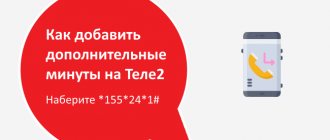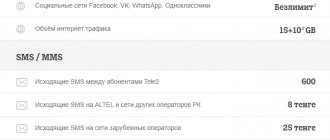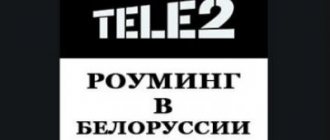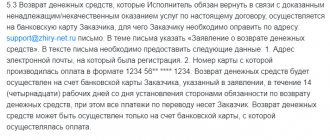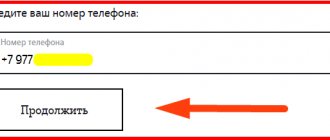What tariffs can you use to gift minutes?
You can transfer minutes to Tele2, but not to another subscriber, but to yourself. Unused call time is transferred to the new billing period automatically. To do this, you need to be a user of the active tariff “My Tele2” - “My conversation”, “My online”, “My online +”. This option is also available on some archive plans.
Minutes can be saved using the free “Balance Transfer” option. On the listed tariffs it is activated by default and is included in the package of mandatory services. Therefore, the subscriber does not need to connect anything additional to his number in order to save the remainder of the time not spent on talking.
The only condition for the service to work is to top up your mobile phone balance on time. There should be no debts on the account. If the subscription fee is charged late due to insufficient funds, the transfer will not work.
Check your balance using *105#. The amount in the account and the date the subscription fee will be charged will appear on the screen. This simple combination will help you make payments on time and not waste minutes.
Is it possible to share minutes on Tele2?
Mobile operators offer many tariffs with a different set of services. Finding the right option is not easy, since few users accurately measure the number of minutes, messages and traffic spent. It is easy to indicate the average value, but at the end of the month there is still an unspent package.
The operator invites its subscribers to share the remaining minutes on Tele2 with friends and family. Or transfer the balance to the next month so that it doesn’t burn out. Any Tele2 subscriber can use this option with minor tariff restrictions. This function is discussed in more detail below.
What tariffs does it apply to?
The option of transferring tariff balances to the next calendar month is available to the single “My” group of Tele2. It includes “conversation”, “My online” and its improved version “online plus”. Translation is not available to users of other options.
In which regions it is not possible to share
In addition to tariff restrictions, there are also restrictions in some constituent entities of the Russian Federation. Transfer to other Tele2 users is available in all regions, with the exception of some regions of the North Caucasus, Southern and Far Eastern Federal Districts, as well as the Yaroslavl and Ivanovo regions. Over time, the operator will extend the service to these entities.
How to transfer minutes to another subscriber
It is not possible to transfer minutes from Tele2 to Tele2 directly - the operator does not provide such an option. However, unspent time can be exchanged for traffic, which can then be shared with others. Usually traffic runs out faster, so the operator made it possible to exchange extra minutes for the Internet.
Exchange minutes for gigabytes on your number
Users of tariffs with service packages can do this in their personal account on the operator’s website or in the My Tele2 mobile application. A USSD request is also provided: *155*62*number of minutes#. Dial it and press the call button. This does not require an internet connection.
The exchange is carried out at the rate: 100 minutes = 1 GB.
How to transfer gigabytes to another subscriber
You can transfer minutes to another Tele2 number, but only by first converting them to gigabytes. This became possible when the operator opened the “Share Gigabytes” option. Advantages of the service:
- For free.
- No additional connections.
- Translation in one click.
Only subscribers connected to My Tele2 open tariffs can take advantage of this opportunity; archive services do not apply.
How to transfer GB to another Tele2 number:
- Download the “My Tele2” mobile application on Google Play or AppStore.
- Go to it and log in.
- Open the section.
- Select any Tele2 subscriber with a package tariff.
- Enter the number of GB you want to donate.
If the recipient uses a tariff plan with per-minute and per-megabyte pricing, then he will not be able to transfer his traffic.
Gift traffic is valid for 7 days. The recipient can extend it up to 30 days for 50 rubles.
What if you need to transfer minutes or traffic to another operator’s number? No way. There is no such service. You can transfer gigabytes only within the Tele2 network of your home region.
In all other cases, the solution may be a money transfer from your mobile account to the number of another subscriber. It does not matter which operator it belongs to. You can send money in three ways:
- Through the operator’s website in the “Payments and Transfers” section.
- In the mobile application "My Tele2".
- By sending the command *145#, then follow the prompts on the screen.
Whatever option is used, transfers from a mobile account are accompanied by a commission fee: to Tele2 numbers - 2.5%, to numbers of other operators - 5 rubles. + 7%. The minimum transfer amount is 10 rubles.
So, you cannot send your minutes to another number. If you have a great desire to share, then first convert them to gigabytes, and after that send the received traffic to another Tele2 subscriber with a package tariff.
Keep in mind that unspent call time is not lost, but saved for the next month, but for this you need to top up your account on time to pay for the tariff.
4 / 5 ( 4 voices)
0
Author
Vyacheslav
For several years he worked in mobile phone stores of two large operators. I understand tariffs well and see all the pitfalls. I love gadgets, especially Android ones.
How to use
There is no need to enable “Transfer balances”. All unused minutes will automatically be carried over to the next billing period. They are written off on a priority basis. All necessary information on the tariff plan and balances can be obtained using the Internet in the subscriber’s Personal Account or using the phone by typing USSD requests:
- *107# - will help you find out your tariff plan;
- *105# - will show balances for service packages.
If you have any questions, we will tell you how you can view your call history. To do this, from a mobile phone or any other device with Internet access, you can go to your Personal Account and order “Detailed details” of calls and other services. Alternatively: visit the company showroom. What is the promised Tele2 payment and how to receive it, read our other article.
Please note that the service is not available in all regions of the country!
List of areas in which the service is not available:
- Yaroslavl region,
- Amur region,
- Chukotka Autonomous Okrug,
- Astrakhan region,
- Evenki Autonomous Okrug,
- Transbaikal region,
- Taimyr (Dolgano-Nenets) Autonomous Okrug,
- Ivanovo region,
- Stavropol region,
- Kabardino-Balkarian Republic,
- North Ossetia Alania),
- Karachay-Cherkess Republic, Sakha (Yakutia),
- Bashkortostan,
- Crimea and Sevastopol,
- Dagestan,
- Kalmykia,
- Ingushetia.
Read about how to make a call on Tele2 here.
How to transfer minutes to another Tele2 number
To make a transfer to Tele2, you must:
- Log in to your account on the operator’s website.
- Go to the services section.
- Activate “Share Gigabytes”.
- Log in and send the transfer to the second subscriber.
- Enter the number of minutes that you want to transfer to another subscriber. The system will calculate the amount of mobile traffic that will be provided in exchange for your calls.
Thus, the user transfers his minutes to a friend or loved one in the form of mobile Internet. This is one of the few ways to share minutes on Tele2 with another Tele2 subscriber and not lose your tariff balance at the end of the calendar month.
Conditions
The opportunity to use the “Tele2 Mobile Transfer” option is provided to the user only two months from the date of starting to use the services or replenishing the phone account. Different areas have their own nuances of monetary transactions.
The minimum transfer amount within the network is 10 rubles, the maximum is 1 thousand rubles. After transferring money, the sender’s balance must be at least 10 rubles. Otherwise, the request to transfer funds to another user will be rejected.
The number of financial transactions between Tele2 clients per day is not limited, but the total amount should not exceed 600 rubles. You can transfer money to the balance of other users only from personal funds. If the operator provides it, the validity period of which has not yet expired, it will not be possible to send funds to another subscriber through “Instant Transfer”.
Transfer to another operator
You cannot gift minutes on Tele2 to users of other operators. But sometimes this is the only possible way to contact a person.
In this case, a special command *145#, universal for all operators, will help. It allows you to transfer funds from one user’s account to another, for example, from Tele2 to MTS. After entering the command, the subscriber will receive instructions on how to transfer money to the personal account of another person. Please note that this feature comes at a cost. An intranet transfer has a commission of 5 rubles. Transfer to another operator has an additional commission of 5% of the transferred amount.
What to do with the remaining minutes
The operator has a function to automatically transfer minutes and traffic to the next month. This service is called saving minutes and gigabytes. You need to buy it, although it is free and available for connection to all cellular subscribers of the operator. The transfer is carried out within one personal account, which prevents loss or theft.
An active service automatically saves call and traffic balances from the last month and adds them to the next one. They have the same weight as standard ones. You can activate the service in your personal account. Using a special code that looks like *105#, you can find out the balances of the tariff, and *107# provides information directly on the tariff. To use them, you need to dial the specified code into your phone and make a call. This service is not available via SMS.
How to exchange minutes for gigabytes
Often the monthly traffic is not enough for one calendar period. At the same time, users often have minutes of calls that have nowhere to spend. Tele2 took this problem into account and offered its customers to convert free minutes into gigabytes. For this, a single rate is used, where each minute corresponds to 10 megabytes. One gigabyte is equivalent to 100 minutes. This service is free and is performed by the command *155*62*#. Between the last asterisk and the hash, you must indicate the number of minutes for the transfer.
Transferring remaining minutes to the next month
The service for transferring minutes on Tele2 is already included in the tariff and is called “Save your minutes and GB.” It connects automatically and is free. At the same time, you can transfer the remaining minutes to Tele2 only within your number.
The remaining call time at the end of the billing period is automatically transferred to the next period. They are subsequently debited from the account on a priority basis. All necessary information on balances can be obtained in the Personal Account of the company’s website or by dialing *105# on your phone.
Note to those who accepted gigabytes
- First of all, gift gigabytes are deducted from your traffic limit.
- To transfer a new gigabyte to you, you need to spend the existing one, or cancel it by activating the USSD code: *974*6#.
- You will not be able to transfer forwarded traffic to another subscriber. No transit.
After transferring your gigabytes, they will be valid for the recipient for up to 7 days, after which the remainder will expire. But, if the recipient wants to extend this period to 30 days, he must pay 50 rubles. Renewal is activated via the command *974*7#. It should be clarified that the period of use itself cannot exceed 30 days. That is, you will not be able to pay another 50 rubles and use the same traffic.
How to transfer gigabytes to Tele2
- The simplest solution would be to complete a USSD transfer request: *974* <Tele2 subscriber number in the form 8ХХХХХХХХХХ> * <number of GB transferred> # . A simple request example: *974*89534710222*5# .
- You can also make a transfer through your personal account.
- Through the official mobile application in the special “Share gigabytes” tab.
Transfer gigabytes through the application - To find out what transfers you have already made, request information via the command *974*3#.
- To understand how much volume you have freely available, request information via *974#.
The service does not work when transmitting traffic to a subscriber of another operator, which, in principle, is quite logical.
What you need to know about the service - basic rules
- The service itself is completely free.
- The option is activated automatically; no action is required from you. The service is active during the period when the subscription fee is charged.
- Only owners of the home region and the open My Tele 2 tariff line can share traffic. This line includes: “My Online”, “My Online+”, “My Conversation”, “My Tele2”, “Unlimited”, “Premium” and “Classic”.
- Please note: this option is only available to individuals.
- Subscribers with any tariff (including archive) can receive traffic, the main thing is that the Internet package is active and paid for.
- You can share traffic no more than 5 times a day. The monthly limit is 30 GB.
- You can only convert integer gigabyte values (1, 2, 3, 10, 30). It cannot be transmitted in form 1.5, 3.2, 4.5.
- It is impossible to transfer bonus traffic that was received as part of promotional companies using the “More”, “Add traffic”, “Lots of Internet” options.
- In the territory of Crimea and Sevastopol, this service is not active - sanctions.