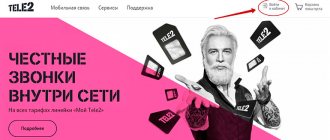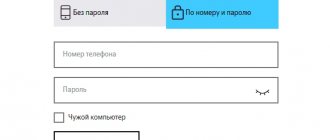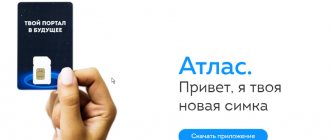Activation of an additional package with minutes
On some tariff plans it is possible to connect an additional 50 minutes for 50 rubles. To check whether this option is available on the tariff you are using, you need to log into your Personal Account and go to the tariff description in the “Other prices” section.
To manage additional company minutes, Tele2 offers the following USSD commands:
- Service connection: *155*24*1#;
- Disabling the service: *155*24*1*0#.
It is worth noting that such an additional package is most convenient for those subscribers who have used up the entire package of minutes, and there is still a lot of time left before new package minutes are credited.
Per minute payment
The first option is extremely simple. If you don’t want to purchase an option that allows you to add minutes on Tele2, don’t do anything! How will the calculation take place in this case?
- After the package is exhausted, each moment of conversation is paid according to the terms of the connected tariff plan;
- You can view the cost and conditions on the operator’s official website - open the offer page;
- Or log into your personal account and study the rules on the page of the connected tariff plan;
- The cost will be debited from your balance upon provision of the service.
This option can be safely used in two cases:
- At the end of the billing period - your package will be renewed soon with the beginning of the month;
- You do not plan to have long conversations - a few minutes are enough for strictly business-related communication.
If you need to add time and top up minutes on Tele2, choose another option! Let's discuss the available methods?
Expanding the package with minutes in the tariff settings
Some Tele2 tariff plans include the ability to configure package volumes while using the tariff. Remember that if you increase the volume of a package with minutes, messages or Internet traffic, the subscription fee will increase, and vice versa, if the volume of packages decreases, the amount of the subscription fee will change downward.
To change the Tele2 tariff settings and add minutes, you need to go to your Personal Account, then to the “Tariff Settings” section. Here you can independently adjust packages with messages, minutes and Internet traffic. Having selected the required volume, the system will automatically calculate your new subscription fee.
You can change your tariff plan settings not only in your Personal Account, but also in the “My Tele2” application. Go to settings, set the required volume of services and save the changes.
This method is relevant for those subscribers who notice that from month to month they do not have enough package services, for example, minutes. In this case, you should quickly change your tariff settings and select more suitable packages. To begin with, you can expand the package a little, then you need to observe for 1-2 months to find out whether you have connected a sufficient number of minutes. If this is not enough, then you need to expand the package again. It is important to remember here that per-minute billing (after the end of the package of minutes) is not profitable, since it often costs several times more and the overpayment can be significant.
How to disable the service?
Deactivation occurs in the same way as connection. In other words, the user will need to send a code request or contact the company’s employees via the hotline. You can also go to your Personal Account on the provider’s website and set the required indicators there.
When adjusting parameters, remember one nuance. The size of the limit cannot be less than the limit that was initially set on the tariff. And you should get rid of unnecessary minutes by exchanging them for additional megabytes.
Unlimited calls within the network
If you communicate a lot within the network, then a tariff with unlimited calls between Tele2 numbers may be the most profitable solution for you. Not all of the company’s tariffs include unlimited calls; for example, this service is not available on tariffs without a monthly fee and with per-minute/per-second billing. You can check the availability of unlimited within the network in the description of your tariff on the official website of the mobile operator, in your Personal Account, in the My Tele2 application or by calling the Call Center.
Tariff plans such as “Everywhere Online”, “My Online”, “My Online +”, “My Conversation”, “My Tele2”, “Unlimited”, “Premium” include unlimited within the network. This means that you can communicate with other Tele2 subscribers without additional connections and expenses, and package minutes are not wasted.
If you are the owner of a tariff without a subscription fee, for example, the “Classic” tariff plan, but you talk a lot within the network, then it is available to you for 5 rubles per day. This service is very beneficial if you regularly and for a long time communicate with other Tele2 subscribers, but use a tariff without a subscription fee. If your calls to internal subscribers do not last longer than a few minutes, then you should not activate this service.
Varieties
The provider offers three products, which initially include a certain number of free minutes:
- "My conversation." Monthly payment – 190 rubles. You are given 300 minutes to make calls.
- "Mine is online." The subscription fee is 290 rubles. The package includes 500 min.
- "My online+". Every month 490 rubles are withdrawn from the account. The number of free minutes is 800.
In each tariff, the operator offers to purchase additional services that you are missing. This is the so-called constructor, which is called “Set up a tariff for yourself.” Also, free calls were previously provided on the “Black” line, but it is no longer available for connection.
Useful features of Tele2
Don’t forget that Tele2 has the ability to transfer all package balances to the next month. For example, if you did not manage to use all the package minutes accrued according to the terms of the tariff this month, all remaining minutes will be automatically transferred to the next month, subject to the timely payment of the subscription fee to the phone balance. Thus, additional minutes transferred from the last month are added to the main package, which will be spent first in accordance with the terms of the Tele2 tariff plan.
Another useful feature from Tele2 is the ratio of gigabytes to minutes. Users of the My Online + tariff plan receive monthly advice on the optimal ratio of GB and minutes. The system is designed in such a way that it can analyze how much traffic you consume to access the Internet and how many minutes you use when communicating on the phone and offers you various recommendations. This offer does not have to be accepted; the final decision remains with the subscriber. Still, it's a nice feature, especially since there's no charge for upgrading to the optimal ratio. You can check information about the optimal tariff plan either in your Personal Account or in the “My Tele2” smartphone application.
Price
If you decide to use this service from Tele2, then remember a few nuances:
- “Add” additional minutes to the starter set costs 50 rubles. Agree, this is much more profitable than paying one and a half rubles for every 60 seconds according to the classic tariff plan.
- You can use the service only 5 times per calendar month, so be careful with the time you have available.
- The additional package allows you to make calls throughout Russia to all subscribers, regardless of the operator.
- Payment is withdrawn immediately after activation of the service. If the minutes are not used up by the end of the month, the payment for them is combined with the monthly fee.
Subscribers who have activated the “Annual Pass” service will not be able to purchase additional minutes.
Transfer and check of balances
Limit extensions often result in balances remaining on the tariff balance at the end of the month. The transfer promotion is available to all users of the “My Tele2” lines. It is activated automatically along with the tariffication, but is valid only in case of timely paid fees.
The transfer of balances is carried out automatically and in the new month minutes from the previous period are spent first, and then from the main package. In order not to miss the write-off date, you should find out the exact number using the combination *105#. The message will indicate the account balance and the time when the next payment will be debited. Periodic checks will allow you to replenish your personal account on time.
Before extending your communication on your Tele2 number, you should check your balances via the USSD command *107# or *155*0#.
To turn off additional minutes on Tele2, just send an SMS request *155*24*1*0#. To activate a package of 50 units, enter the command *155*24*1#. You can order the service from any mobile device if you have a valid SIM card. The procedure does not require Internet access, and unused balances can be transferred to a future period.
When you have someone to communicate with, minutes in conversations pass unnoticed, so situations when in the middle of a conversation it is suddenly interrupted due to the fact that the minute limit on the tariff has been exhausted are not uncommon. Of course, if you constantly do not have enough minutes included in the package for communication, then it is better to switch to another tariff.
And if you run out of minutes on a special day, when you are calling and congratulating your loved ones, then in this case it will be more profitable to simply buy yourself additional minutes.
bonus program
The Bank program from Tele2 is available to all subscribers. To become a participant in the promotion, just send *116*9# . Registration confirmation will be sent via SMS. Further, each time you deposit money into your account, you will be credited with 4 bonus percent of the payment amount. You can find out the amount of accumulated points using the request *116*9*0# .
What can you buy with bonuses?
- For 8 points you can connect 20 minutes to communicate with Tele2 subscribers. Activation – *116*11#.
- For 10 points, you get 5 minutes to call numbers of other providers. Activation – *116*12#.
- For 38 points you can activate 100 minutes of on-net calls. Activation – *116*10#.
You cannot activate the same bonuses within a month, but you can simultaneously activate an additional package of SMS and traffic. Points do not expire, but the provided time must be spent within 30 days.
How to increase your SMS limit?
Some people prefer not to call each other, but to text every day. In this case, the question for them: how to connect unlimited calls to Tele2 is not relevant. But they are very interested in learning about additional sets of messages. The provider provides several options for adding SMS on top of the package at a competitive price if they run out.
The SMS Freedom service costs 5 rubles per day. Users are provided with 300 free SMS. A fee of 15 rubles is charged for connecting the option. To take a supplement you need to dial the combination *155*21# and press call. To disable the package, you will need to send a USSD request *155*20# and the call key. The service is not available in roaming.
If you have the Internet at hand, you can send an unlimited number of messages through the mobile operator’s portal. On it in the main menu, find the category for sending SMS. Go through the authorization procedure, for example, through social networks. An online form will appear with fields for data entry. Enter information about the recipient, enter text (no more than 140 characters), enter the code from the picture and send a message.
Transferring balances to a new month
Those who do not talk much on the phone are unable to use up the time they are given. The balance of the Tele2 package is transferred to the next billing period on all existing lines, where, in accordance with the conditions, a fixed time for communication is issued.
It is important to use up any leftovers within the new month as they cannot carry over forever. For the same reason, the transferred minutes are written off first, and then the main package. You can check how much time for communication is provided within a particular tariff using the command *107#.
If there are additional minutes left on your balance that are not included in the package, but accrued, for example, as part of a promotion, they cannot be transferred to the next month. When changing the tariff using the “Set up tariff” service, all unused balances are reset to zero.
How to disable Extra Minutes on Tele2 for 50 Rubles in your Personal Account
Adding minutes is not allowed on all tariffs. Tariffs “My Online”, “Classic”, “My Online Plus”, “My Conversation” and “My Online Ultra” will allow you to purchase additional limits, but this is not possible on “My Tele2” products. This is due to the fact that the tariff is intended for access to the network.
Short command (read more…)
- Go to your profile.
- Select the “Tariffs and Services” section.
- Click on the “Add” position opposite the “Minutes” position.