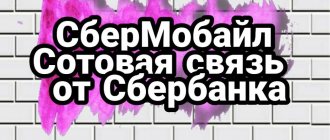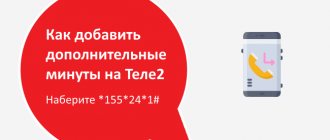Hello, dear readers. You've probably already heard the news that a new cellular operator, Atlas, was announced in 2021. Many users received this news with undisguised enthusiasm, because from the announcements one could assume that any subscriber would be offered the opportunity to make calls, send SMS, and also use the Internet absolutely free of charge.
Review of the Atlas mobile operator: connection, tariffs, services
But one could not help but be alarmed by the fact that in connection with the latest laws adopted by the State Duma, the same “Yarovaya anti-terrorism package,” according to preliminary forecasts, could lead to an actual double increase in communication tariffs.
Atlas - virtual operator
First of all, you need to know that Atlas is a virtual operator, that is, it works on the infrastructure of one of the real cellular operators.
The official website of the new company indicates that the SIM cards were released in collaboration with SimSim, which, in turn, is a subsidiary brand of the well-known Beeline.
Thus, Atlas, so to speak, is a doubly virtual operator. For the end consumer, this means that the quality of communication will be the same as that of Beeline, and in case of deterioration, Atlas will not be directly responsible for interference or lack of signal.
The site also states that Atlas is the first freemium operator, that is, providing a free service. SIM cards are issued in limited quantities, so everyone who wants to connect will not be able to connect - according to one of the brand’s executives, in Moscow there was a queue for SIM cards.
Let's take a closer look at the conditions under which you can get a SIM card with the coveted free connection.
"Matrix"
Based on Megafon, it launched a virtual network in Russia in 2003.
The representative was founded in 1998. Even then it provided international and long-distance communications. In 2000, signal technologies were updated, and three years later the company signed an agreement with Sonic Duo, better known as MegaFon. As a result of this agreement, the brand provided its first proprietary “Unlimited” tariff. This was the beginning of working as a virtual operator. As of 2008, the network was used by about 155 thousand people. The most active of them are 75 thousand residents.
expands the area of provision of its services. She is constantly working to integrate options beyond the nation's capital. To achieve this, she fruitfully cooperates with the North-West branch of her partner. This makes it possible to believe that soon a connection will appear there too.
How to connect to Atlas
Information about tariffs and connection methods can be found on the official website. It says that those interested must download the mobile application - this is a prerequisite. So far, the application has been released only for users of Apple smartphones and Android OS.
Next, registration takes place in the application, after which you can order delivery of the SIM card. Those who register in the application the fastest will receive a SIM card first.
Atlas operator tariff plans
This operator uses an internal unique currency - “atlases”. We'll tell you what packages are available, and then explain how to earn atlases.
Mobile communications are provided in packages, for which you can pay using atlases inside the application. 1 atlas is equal to 1 ruble.
After activating the package, the subscriber gets the opportunity to call and send SMS to any numbers in the Russian Federation.
Important!
Call packages are valid only in Moscow and the region; when leaving, you must pay roaming prices, but the Internet traffic package is valid throughout Russia.
Pack of 10 atlases
Includes the following services:
- 50 MB Internet;
- 3 minutes calls;
- 50 outgoing SMS;
- Valid for 1 day.
Pack of 50 atlases
Includes the following services:
- 300 MB Internet;
- 15 minutes of calls;
- 100 SMS;
- Valid for 1 week.
Pack of 150 atlases
Includes the following services:
- 750 MB Internet;
- 50 minutes of calls;
- 150 SMS;
- Valid for 1 month.
Pack of 300 atlases
Includes the following services:
- 2000 MB Internet;
- 100 minutes of calls;
- 200 SMS;
- Valid for 1 month.
Pack of 430 atlases
Includes only 5000 MB mobile internet.
Packages can be activated at any time; with simultaneous activation, the volumes of services are summed up, but the validity period for each does not change.
So, to activate the packages, you need to write off the internal currency in the application - atlases. The question arises of how to earn and accumulate them.
How to earn Atlases
Atlases are points that are exchanged for communication packages at a rate of 1 to 1. They can be received as cashback for purchases of goods and services from company partners. Atlases are also issued for such actions as inviting friends, filling out a profile, downloading recommended applications, etc.
Basically, atlases are earned from online purchases from partners, and the usual cashback figures of 2-8% apply. That is, when buying a powerbank on Aliexpress for 2000 rubles. you can earn 40 atlases as cashback.
There are other reward options - for example, if you spend 1000 rubles in a coffee shop. and scan the receipt, 50 atlases will be returned to your account as cashback.
So, in a month you can accumulate a certain number of atlases, and then activate one of the communication packages, and mobile communication will indeed be conditionally free. If you buy few goods and services via the Internet, you will need to pay extra for communications according to the basic tariff plan.
The essence of the commands, a list of basic requests
Unstructured Supplementary Service Data is a method of direct communication between a subscriber and a service center in a GSM network. Unlike the exchange of SMS messages, these requests are exchanged directly without an intermediate station, which helps to quickly resolve the issue in one session.
The USSD service works on all modern phone models and helps subscribers manage applications. Many issues can be resolved with the help of such requests: check your account, see the balance of your tariff plan, connect additional packages of minutes, add Internet traffic, manage call parameters and SMS message settings.
In order to use the USSD service, you need to activate the SIM card, this happens after placing the card in your phone or tablet and turning on the data transfer function, then to agree to the terms you need to do one of the following:
- Call any number;
- Go online;
- Log in to the application and agree to the rules;
- Send a command to activate the Yota SIM card – *567#.
Each operator introduces support for certain combinations of numbers and characters, which are entered through a regular numeric keypad on a smartphone. With their help, you can get any information about your SIM card and balance. You can also switch the tariff, set up automatic callbacks, and so on.
The most basic ones are checking your balance, viewing information about your account balance, getting your number and the “Call me” function. These are the features that clients use most often. They belong to the Yota ussd codes group.
Yota provides the following command: *105*X#. The request is aimed at those users who use unlimited tariffs. It allows you to connect an additional package of minutes. Example: USSD command - *105*100# - will add a package for 100 minutes.
On new tariff plans that came into effect in 2017, the USSD command is used to select a package - *106*X#.
It will be useful to remember the abbreviated commands:
- *602# - after dialing you get an additional 100 minutes to your current tariff plan.
- *603# — activation of the unlimited SMS service.
The mobile provider ETA has long ceased to be an operator providing exclusively Internet services for modems and computers. Today, every Russian can use it to connect themselves to high-quality mobile communication services. To do this, just buy a Yota SIM card and select the desired tariff. For convenience, the operator has developed a list of USSD ETA commands for quickly checking your account, traffic balance, connecting additional options, disabling advertising mailings, etc.
Read about Yota I can’t log into the Yota application
Each USSD request consists of a specific set of symbols and numbers, visually resembling an SMS message. The codes are entered quite simply using the touch keyboard or telephone buttons. Another feature of such requests is that you can find out any information absolutely free when it comes to standard commands.
- Checking the balance of funds on your wallet (account) - short USSD command Yota *100#;
- The code *101# will help you check how many minutes and Internet traffic are left within your tariff plan;
- To ask another Yota subscriber to call you back, you will need to enter the combination *144*phone number# and press the call button;
- You can view your own number using the USSD Yota request *103# (limit per day - no more than ten times).
These combinations are available for all smartphones and push-button mobile phones located in the GSM signal area.
Basic tariff plan
In addition to communications for “currency” in the form of atlases, the operator also offers a regular tariff plan for money, without a subscription fee. The rates are as follows:
- Outgoing calls to any numbers in the Russian Federation - 1.8 rubles/min
- To any numbers in Europe and the CIS - 30 rubles/min
- To any numbers in the world - 70 rubles/min.
- Outgoing SMS within the Russian Federation - 1.8 rubles.
- Roaming within the Russian Federation (calls and SMS) - 5 rubles.
- Mobile Internet - 5 rubles/MB.
As you can see, calls and SMS are inexpensive, but Internet without packages will cost a significant amount - the basic tariff is best used only for calls within your home region.
Nuances of the Atlas mobile operator
The operator’s official website states that the platform (that is, the mobile application) brings only advantages for users:
- They get access to exclusive offers from the best cafes, restaurants and shops in the city;
- Also unlimited access to unique discounts in the world's leading online stores;
- The opportunity to receive bonus points - atlases, and spend them at your discretion, primarily on mobile communications.
According to the description, Atlas is no different from any other cashback service - there are also special sites, MegaFon and MTS have similar platforms. The only difference is that in other services cashback can be withdrawn in real money to a mobile account or even to a bank card.
In addition, to earn atlases, you will have to spend a lot on goods that are far from essential; on Aliexpress, for example, about 15,000 rubles. per month - few people are ready for this.
Obviously, the emergence of a new mobile operator primarily pursues marketing goals; it is suitable only for those who regularly spend a lot on online purchases. If you don't spend too much, the prices for the basic tariff are quite comparable with other operators.
Everyone decides for themselves whether it makes sense for them to order a new SIM card from Atlas. The technology for number translation, judging by the official website, is not yet provided.
Order list
When you open the program, a list of orders is displayed. You can also access it by clicking on the “List” icon. This list may display orders “for today”, or “for tomorrow”, or “Closed”. Description below in the relevant sections.
The list for each order displays the following information:
- Delivery time interval
- Order number
- Customer name (in brackets)
- Recipient's name
- Delivery address
Receiving new orders
The application displays a list of new orders when they arrive and notifies you of this with an alarm. There is a button in the window “Understood” - it records the fact that orders are accepted by the courier. When you press it in the back office system, the shipment receives the status from the courier’s words “Read”. The window will pop up periodically until the “Got it” button is clicked. The application does not display this window from 21:00 to 08:59 every day, because in some business processes, orders may reach couriers at night, and delays notification of these orders until the morning.
Orders for today
To display today's orders, click on the "Select date" icon, and select "Today". In this mode, the program displays orders issued to the courier in the "Issue" section, and whose status (both main and "according to the courier") is "On hands"
Please note that the system does not pay attention to the date when the order was issued. Those
if the courier was given an order a year ago, and it still has the status “in hand,” this means that today it must finally be delivered.
The top line of the list displays the amount of delivered orders that the courier must currently have on hand (money accepted in cash and by cards separately), as well as the number of closed orders and the total number of orders for today. Arrows for synchronization with the server are displayed on the right. Green arrows indicate that synchronization is successful, yellow arrows indicate that synchronization is not working, but the data is relatively current (up to 30 minutes), and red arrows indicate that there has been no successful synchronization for more than 30 minutes. When you click on the title, a statistics window appears, which displays the amounts accepted by the courier, the number of delivered and undelivered orders, the time of the last synchronization attempt with the server and the last successful synchronization.
Orders in the list are highlighted in yellow if there are less than 2 hours left until the end of the delivery period, and red if there is less than 1 hour left.
Closed orders
To display closed orders, click on the “Date Selector” icon and select “Closed”. The program will display orders with statuses. You can only add photos to such orders. Orders on this tab are highlighted in colors: green - delivered, pink - not delivered, yellow - partially delivered. You can use the Back button to return to the Today list.
Orders for tomorrow
To allow the courier to plan future deliveries, the application provides the ability to view orders that are scheduled for delivery to the courier, but have not yet been issued.
To display orders “for tomorrow”, click on the “Select date” icon and select “Tomorrow”.
In this mode, the program displays undelivered orders planned for the courier (the “Deliver to courier” field is set), but not yet issued to him
Please note that the system does not pay attention to the date on which the order is scheduled. Those
if an order was scheduled for a courier a year ago, and it still does not have a delivery or cancellation status, this means that it must be issued to the courier tomorrow and delivered.
The top line of the list displays the number of orders in the list.
Updating the list of orders
The list of orders is updated automatically every 5 minutes (on some systems, Android OS may reduce the update frequency to 1 time every 10-20 minutes). You can force refresh by pulling the list of orders down. The time of the last update attempt and the last successful update can be seen by clicking on the top information line. The contents of orders do not change. The system only responds to the addition or deletion of an order.
ul