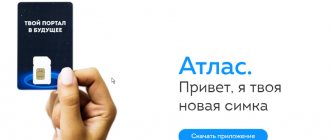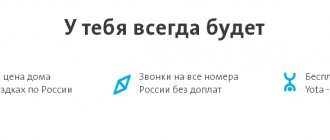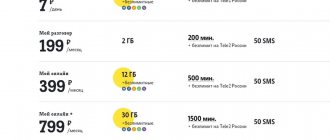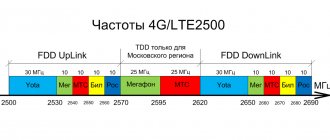In the fall of 2021, Sberbank of Russia launched its own virtual mobile and Internet operator (MVNO) under the guise of SberMobile. Since November, it has been available in 17 federal subjects - St. Petersburg and Leningrad region, Moscow, Moscow region and 13 more regions of the Central Federal District. Over time, the operator will operate in all Russian regions and will become a necessary element of the business ecosystem of the largest bank in the Russian Federation, integrated with remote banking services and the SPASIBO loyalty program.
To attract a large number of subscribers, not only the tariffs established by the SberMobile operator, which promise benefits, are designed to attract, but also a promotion for those who switch with their number - 1000 rubles to their balance as a gift.
Having heard about the new MVNO, smartphone owners are immediately interested: Which operator does SberMobile operate on? The same as Tinkoff Mobile and a number of others - Tele2. Moreover, in places where Tele2 towers do not work, SberMobile’s coverage area extends thanks to a connection to the MegaFon, MTS or Beeline network, for which no additional fee is charged to the subscriber.
The article will help you understand the cost of services, connecting to SberMobile and smartphone settings, replenishing and checking your balance - in short, everything you need to know about the Sberbank mobile operator.
SberMobile tariff designer, description of tariffs and prices
Following the example of previously launched virtual operators, when determining tariffs, we abandoned the line of tariff plans. The subscriber is given the opportunity to collect or design a personal package of services on the Internet resource sbermobile.ru online.
The Sberbank Mobile tariff designer is located on the sbermobile.ru home page, the user will have to select:
- monthly number of minutes for outgoing calls to numbers of third-party cellular providers in the Russian Federation (from 150 to 1500);
- number of gigabytes of Internet traffic per month (from 3 to 30);
- additional options - unlimited messengers, social. networks, video, music.
Regardless of the choice of gigabytes and minutes, the number of free outgoing SMS on any tariff is the same - 50 messages per month.
Additional options cost extra money or are connected for free, which depends on the preferred cost of minutes and GB. Here are the conditions for Sberbank Mobile tariffs in Moscow:
| Option | Price, rub | Free with monthly subscription from (RUB) |
| Messengers | 49 | 300 |
| Social media | 69 | 400 |
| Music | 99 | 500 |
| Video | 199 | 800 |
Flexible tariff settings are provided by Sber Mobile based on Tele2. The minimum price for a personal tariff (150 min., 3 GB) is 200 rubles, the maximum is 1150 rubles.
But the peculiarity of SberMobile is that you can pay less for communications under three conditions:
- availability of a Sberbank bank card;
- participation in the THANK YOU bonus program;
- replenish your account through the SberMobile application.
The holder of a Sberbank card registered with SPASIBO and replenishing the balance in the mobile application from the operator for iOS or Android receives cashback from 1% to 30% (depending on the tariff) with bonus points. Subsequently, top up your SberMobile account with THANK YOU bonuses, saving money.
The subscription fee according to the collected tariff is charged on the day of connection. Then the same amount is debited from the balance monthly on the same date. For a subscriber who connected on the 31st, the fee is charged on the last day of the month.
SberMobile does not have domestic Russian roaming; the selected tariff is valid and is serviced for travel throughout Russia, except for the new disputed territories - Crimea and Sevastopol. Here the cost of service is as follows:
- outgoing and incoming calls - 5 rubles/min.;
- 1 MB of traffic - 5 rubles;
- 1 outgoing SMS - 1.50 rubles.
If, before the advent of SberMobile, you became a user of the pilot mobile operator Let's Talk, you are given a choice - to be serviced by SberMobile at your current tariff (say, for pensioners) or to change the previously selected one from the line to a new personal one. To change the tariff, you must install a new mobile application.
Cashback Service
The cashback service from Sbermobile works on the principle of direct deposit, i.e. when paying for the service, the funds are automatically returned to your personal account. How the payment was made does not matter.
This can be a cash payment through a terminal or from a card, the percentage will be returned to the account and can be used immediately. The cashback amount is from 1 to 9.4% depending on the partner company.
There are 3 operating modes of the service:
- Ordinary . Connects when you go to an online store website from a mobile application.
After pressing the green “Run” button, the cashback will be activated.
- Auto. It is turned on from the mobile application, after turning on the toggle switch of the same name. Conditions for receiving cashback will be sent via PUSH notifications in the browser.
- Browser extension. To enable cashback, install an extension for Google Chrome or Safari. After logging into your personal account, the user will receive complete information about current offers.
Coverage map
An interactive SberMobile coverage map is available on the page. 4G, 3G, 2G zones are marked in different shades of green; Wi-Fi access points are marked in light brown.
Important: SberMobile does not guarantee an exact correspondence of the available communication quality to the map, since it is modeled without taking into account the entire set of factors that negatively affect the propagation of radio waves.
How to connect
You can start connecting to the SberMobile operator in one of three ways:
- download and install the SberMobile mobile application and send an order form through it;
- create and send an application form via sbermobile.ru;
- contact a Sberbank branch.
Next, you need to sign a service agreement, receive and activate a SIM card.
If you did not download the application before activating the SIM card, install it afterwards. Only with it you can make Wi-Fi calls. In addition, the SberMobile application conveniently:
- disconnect and connect services;
- check the status of Internet traffic and accounts, view payment history;
- top up your balance with THANK YOU points.
Internet setup
The World Wide Web user settings are set automatically; you just need to place the SIM card in the phone. If it doesn't fix itself, proceed as follows:
Android: Settings → More → Mobile network → Access points (APN) → Change/create access point → Sberbank name → APN: internet.sberbank-tele.com → Do not touch the name/password fields → APN TYPE: default,supl → Save. After settings, reboot your mobile device.
iOS: Settings → Cellular → Data settings → Cellular data network → Set APN “internet.sberbank-tele.com”, do not touch other fields.
WindowsPhone: Settings → Network and wireless devices → Data transfer and SIM → SIM Card settings → Internet access point → Add Internet access point fill in Profile name and Access point → Apply → Save.
How to order a SberMobile SIM card
Algorithm for obtaining a SIM card with online tariff design and courier delivery:
- Having created a personal tariff on sbermobile.ru or in the mobile application, click the “Order SIM card” button.
- Fill out the form that appears, entering your full name, phone number, address, day and time of delivery of the SIM card.
- Click "Confirm Order".
- At the agreed place on the agreed day and time, show the courier your passport, sign the contract, take your new SIM card.
An alternative option is to place an order for a SIM card at a Sberbank office, and later pick it up there when you arrive with your passport.
SberMobile is a telecom operator from Sberbank
The project was launched in 2021 under the name “Let’s Talk.” The test mobile network covered only the Leningrad region. In 2018, the operator began working in the Moscow region, where it acquired the bulk of clients.
Today SberMobile is a virtual provider that uses the technical basis of the mobile operator Tele-2 to operate. Sberbank plans to establish cooperation with other Russian operators to expand regional coverage and improve the quality of communications provided.
The advantages of the operator from Sberbank are low subscription fees and reasonable tariffs. The connection is optimal for people who rarely talk on a mobile phone and who want to minimize overpayments. Also, the advantages of SberMobile are automatic connection to Megafon or MTS when leaving the coverage area, no need to connect to an expensive roaming tariff.
Today the network covers Leningrad, Moscow and 13 other regions. But this is a small part of Russia. The operator is working on further expansion of the network with acceptable tariffs.
To obtain subscriber status, the following conditions must be met:
- Connection is carried out when there is an amount on the client’s account that is not less than the monthly subscription fee.
- The subscriber independently sets the optimal tariff.
- Services are selected and activated in the SberMobile mobile application. You can cancel the connected options at any time.
- Options attached to a specific tariff and activated automatically cannot be refused.
A SIM card can be ordered at a bank branch, as well as on the website sbermobile.ru by clicking on the “order a SIM card” link located in the top right corner.
For the convenience of providing services and obtaining information, the operator provides clients with the opportunity to use their personal account. Here the user can control and change the tariff plan, connect and disconnect the services provided.
Setting up a personal account is simple. You need to go to the site. In the upper left corner, the user of the mobile number finds the “Personal Account” link and follows it. A window opens in which you need to enter a phone number and click “Next”. An SMS with a password will be sent to the specified number, which must be entered in the verification line. A personal account opens in which the client can use the options provided. After authorization, it is advisable to change the password to something easier to remember.
Activate or block SIM card
To activate a SIM card, you just need to insert it into your smartphone; to use paid minutes and SMS, nothing else is required; you may only need to set up access to the World Wide Web.
The need to block a SIM card arises if it is stolen or lost, from which no subscriber is insured. Blocking is a reliable way to save money in your account so that after it you can contact the Sberbank office and restore your phone number, receiving another SIM card to replace the lost one.
This gives the SberMobile client:
- maintaining the number despite the loss of the SIM;
- continued use of the selected tariff and the full range of necessary options;
- saving money on the balance sheet from third parties.
To block your SIM card, urgently call SberMobile support - +7 499 651 4444 - and provide your phone number and personal information.
Cost of services after the limit is used up
When the subscriber’s service limit is spent, another tariff begins to apply:
- calls within SberMobile – still 0 rub.;
- to phones of other providers in your region - 1.5 rubles, to Sbermobile numbers registered in another subject - 1 rubles;
- to numbers of third-party operators that are not registered in the native region - 5 rubles;
- SMS to numbers in the connection region – 1 rub.;
- SMS to Russian phones – 2.5 rubles;
- SMS to foreign numbers – 5.5 rubles;
- additional traffic 1 GB – 99 rubles, 3 GB – 199 rubles.
How to switch to SberMobile with your number
To migrate from your current provider to SberMobile with your phone number, you should:
- Contact your current provider and check whether the number is registered in your name, whether your passport details are correct in the contract, and whether there are any debts to the operator. If necessary, correct the data and pay off the debt. The balance must be positive, but the amount in the account is minimal, since money is not transferred from one operator to another.
- Order a SIM card using one of the methods described above.
- Notify the courier or Sberbank office employee of your desire to switch to SberMobile with your existing number.
- Sign the contract, get a SIM card.
- The day before switching to the old SIM card, you will receive an SMS with the time of number transfer and a request to rearrange the SIM card.
Important: during the transfer, it happens that the phone remains out of the zone for about half an hour and does not receive incoming calls and SMS for up to 6 hours.
If you receive an SMS notification that transfer with your existing number is denied, you will have to visit the salon of the current provider and find out the reason, in order to then eliminate it and carry out the transfer procedure.
Answers to frequently asked questions
Is it possible to use my phone number when connecting to Sberbank Mobile?
The user will be able to transfer the phone number they use to Sberbank Mobile. This is done when ordering a SIM card through a courier who delivers it. Mandatory requirements are that the SIM card is registered to the user, there is a positive balance on the account, and the subscriber information is entered correctly and completely.
You will need to write a statement asking to leave your number. On the day of the transfer, the user will receive a corresponding notification from the telecom operator; the full functionality of the phone will become available within 6 hours after the transfer.
If the service is denied, you should contact your current mobile operator. It is not possible to transfer your number to another person.
When will SberMobile appear in other regions?
There is no information on the inclusion of other regions and areas in the network on the site. You should follow the operator’s news events, which are posted in the section of the same name on the official Internet page.
Payment for cellular communications
The best way to pay for SberMobile services according to the designed tariff is through a mobile application. In it, you can easily link any bank card so that you can transfer money in the future without having to re-enter all the details (number, expiration date and secret code) for each transaction. It is also possible to set up automatic payment by specifying the transaction amount and the condition under which funds need to be transferred from the bank card to the phone balance.
Other payment options are through Sberbank Online, at Sberbank ATMs and terminals.
Features of using the package
Each mobile operator has its own distinctive features. “Let's Talk” from Sberbank is no exception. It will be useful for everyone who has already acquired a SIM card from this operator, as well as those who are just considering this possibility, to know:
Expert opinion
Anastasia Yakovleva
Bank loan officer
Apply now
Right now you can apply for a loan, credit or card to several banks for free. Find out the conditions in advance and calculate the overpayment using a calculator. Want to try?
- Funds are credited to the account on average within 15 minutes from the moment the payment is made.
- After the package GB is exhausted, Internet access is blocked, but the client can continue to freely use the benefits of the Personal Account.
- Using the commands “*155*1#” and “*155*3#” you can connect an additional one of 1 or 3 GB, respectively.
- If a person has activated a free service package, which includes 50 minutes for calls and 500 MB, then when the package traffic is exhausted, he is automatically provided with an additional 500 MB for 59 rubles. Additional traffic is provided only if the required amount is available in the account.
- You can find out which service package the client is currently using using the special USSD command “*203#”.
- You can check the status of your mobile account, as well as the balance of package MB, SMS and minutes using the command “*100#” or “*101#”, as well as through the “Let’s Talk” mobile application from Sberbank.
- Details of calls, SMS/mms and Internet traffic consumption are available to the subscriber in the Personal Account and in the mobile application.
- There is no need to specially order and activate Roaming if the client is going to cross the border. Outside the country, Roaming is activated automatically if there are available funds on the account.
- You can top up your phone account balance in one of the convenient ways:
- in information and payment terminals and ATMs;
- through the Let's Talk mobile application;
- through the client’s personal account on the official portal;
- “Thank you from Sberbank” bonuses through remote services.
Flaws
- there is no way to completely give up minutes or gigabytes if you only need the Internet or only a phone, respectively;
- in the Moscow region, communication works only on smartphones supporting 4G and 3G;
- When your traffic ends, access to unlimited social media is not guaranteed. networks and instant messengers;
- The quality of support cannot stand any comparison with Tinkoff Mobile.
But despite all the disadvantages, holders of Sberbank cards with THANK YOU bonuses are recommended to use SberMobile. First of all, it's quite profitable. Secondly, business ecosystems already have the very near future.
If the article was useful, share it on social networks using the buttons below. Write comments if something is not clear.
SberMobile operator coverage area
On the website you can view the coverage area containing data on the day of contact.
Despite the fact that the actual zone will differ slightly from the one presented, the user will be able to learn about the distribution of the service by region of the country.
Sbermobile 4G network
For example, the map clearly shows that the 4G network with the fastest Internet and high-quality video capabilities covers the Moscow region, the region, St. Petersburg and the Leningrad region, Voronezh, Yekaterinburg, Chelyabinsk, etc. etc.
Sbermobile 3G network
The 3G network, which provides the ability to conduct conversations, the Internet, video, music without restrictions, is denser, includes the Central and Northwestern Federal Districts, covers the Volga region, goes to the Southern Federal District, the Urals and Siberia.
Sbermobile 2G network
The 2G network, which provides telephone communications, social networks and news channels, has a denser coverage area across all regions of Russia.
Wi-Fi points from Sberbank mobile
There are currently Wi-Fi hotspots only in St. Petersburg and Moscow and their surrounding areas. Today there are 2087 points in Moscow and 1134 in St. Petersburg.