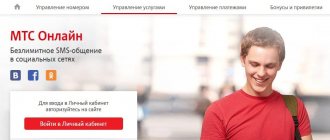“Tariff upgrade” from Megafon cannot be found on the official website. The option of the same name is mentioned only in the subscribers’ personal account, where each user who meets the conditions is able to activate the offer and profitably modify their own telephone connection. At the same time, the operator does not explain in any way the lack of information on the official portal, so customers will have to come to terms with the current situation and understand the features of using the new option without visiting the site. Fortunately, it is not difficult to find the necessary information and understand all the important nuances and details of connecting and operating the service. The easiest way is to read the description below.
Is it possible to disable the tariff on MegaFon
As we have already mentioned, complete deactivation of the tariff plan leads to the termination of the contractual obligations between the user and the mobile service provider. Even if you take the SIM card out of the gadget and “put it on the shelf,” the provider will still consider it valid and wait for the balance to be replenished.
If the money does not arrive in the account within 89 days, on the 90th day the provider receives the right to unilaterally terminate all obligations and restart the card for the purpose of freely selling the number.
That is why, when deciding how to disable the tariff on MegaFon, be sure to take into account the possibility of voluntarily blocking your SIM card.
How to block a MegaFon SIM card
This method of canceling the tariff is most useful in case of long departures or loss of the phone. One voluntary blocking session is valid for 180 days. Be sure to keep in mind that the service is paid and requires a daily commission of 1 ruble, so make sure you have enough money on your balance.
To temporarily disable the Megafon tariff by blocking the SIM card, you can use:
- call the operator at 0500 (from your mobile), 880055050000 (from another provider or from a landline), +79221110500 (free from anywhere in the world);
- visit to the nearest MegaFon store (passport required);
- USSD command *105*156#;
- online self-service service Personal Account;
- MegaFon mobile application;
- contact on the operator’s website – page “Frequently asked questions”, section “Write to us”.
Here you can also contact a consultant via Viber or social networks and send an SMS to number 0500. To block a SIM card, you must indicate the key action, SIM card phone number, owner’s full name and passport details in the body of the SMS message. For example, block +79235613355 Gorelov5707185555.
Please note that this service, implemented by a specialist, costs 30 rubles.
To remove the blocking, the number 880055050000 is usually used, which is accessible from landline phones and other mobile operators.
Solving problems without registration and SMS
My favorite feature of the app is the chat with customer support. To do this, tap “More” at the bottom of the panel, and then select the “Support” section. There you can go to the chat, see a list of frequently asked questions and even call support (I will try to avoid the latter and solve the problem online). I’m glad that you don’t have to go to a mobile phone store to change the tariff, activate the service and even express dissatisfaction if there is a reason for this.
The response time to my greeting and problem is a couple of seconds; even my friends in messengers take longer to respond to me. The adapted algorithm knows which requests users make most often - it has a ready-made (and quite working) solution for any:
“Tariff Upgrade” option Megafon – what is it, connection and disconnection
“Tariff upgrade” from Megafon cannot be found on the official website. The option of the same name is mentioned only in the subscribers’ personal account, where each user who meets the conditions is able to activate the offer and profitably modify their own telephone connection. At the same time, the operator does not explain in any way the lack of information on the official portal, so customers will have to come to terms with the current situation and understand the features of using the new option without visiting the site. Fortunately, it is not difficult to find the necessary information and understand all the important nuances and details of connecting and operating the service. The easiest way is to read the description below.
- How to transfer money from Megafon to Megafon. All ways
What is a “Tariff Upgrade” in Megafon?
“Tariff upgrade” is the introduction of small permitted changes to the existing conditions of cellular communication. They consist of increasing the user’s available packages of minutes and gigabytes. At the same time, subscribers are required to use the volumes offered by operators to make changes. The telephone company allows you to increase call time by (the amount of the increase in the subscription fee in rubles is indicated in parentheses):
- 100 minutes (120);
- 200 minutes (210);
- 300 minutes (315).
When talking about traffic, users are asked to activate (price in brackets):
There is no way to reduce packages. In addition, actual prices may differ from those indicated, since each region of the country has its own economic characteristics that affect the operator’s pricing policy.
How to upgrade your tariff?
To upgrade your Megafon tariff, you must meet the conditions imposed by the company on those wishing to use the service. There is only one condition - you need to use the following tariffs of the Get Involved! line:
There are no other requirements.
If the user meets the conditions, the following will remain:
- An effective way to disconnect on Megafon
- Visit the official portal of the operator and log in.
- Turn on the options section and find the one you need.
- Make planned changes.
- Save the final call and internet settings.
After that, all that remains is to take care of replenishing the SIM card balance with an amount no less than the updated subscription fee. There is no need to do anything additional.
Professional VPS / VDS Linux hosting
| Rate | Disk | CPU frequency | RAM | Price | |
| VPS-1 | 20 GB | 2200 MHz | 512 MB | from 164 ₽ / month | Buy |
| VPS-2 | 30 GB | 2 x 2200 MHz | 1024 MB | from 351 ₽ / month | Buy |
| VPS-3 | 60 GB | 2 x 2200 MHz | 2048 MB | from 714 ₽ / month | Buy |
| VPS-4 | 90 GB | 2 x 2200 MHz | 4096 MB | from 1,419 ₽ / month | Buy |
| VPS-5 | 120 GB | 4 x 2200 MHz | 8192 MB | from 2,519 ₽ / month | Buy |
What is the difference between VPS and shared hosting?
The main differences are the amount of disk space, a greater level of resource isolation and more opportunities for fine-tuning the server environment. On VPS hosting you can host a project of any type - you will have root rights to it (full rights to the server), install additional software, create new users and flexibly manage the server. True, for this you need to have at least basic Linux user skills.
Is VPS more powerful than shared hosting?
With VPS hosting, server resources are spent not only on your project, but also on the functioning of utility services, such as a web server, mail server, and database. With shared hosting, these services are placed on separate servers and a separate site can receive more resources for short-term peak loads. We recommend choosing a VPS with more power than the virtual hosting settings on which the site was previously hosted.
Can you set up and update the VPS for me?
Yes, we provide VPS administration service. It can be connected during the ordering process. The following services are provided:
- installation of necessary server software updates;
- PHP and MySQL update;
- installation of packages included in the selected distribution;
- steps to configure a web server to suit the needs of the site if you have an ISPManager or Plesk Panel control panel.
Is it possible to get a trial period of hosting?
Instead of a trial period, we offer a guaranteed refund when you remove the service (minus the time of use).
Is it possible to upgrade the tariff?
Yes, you can upgrade your tariff at any time. In this case, the unused balance of the validity period will be taken into account and the new tariff will be applied at a discount.
How to disable the tariff in your MegaFon Personal Account
The proprietary self-service service allows the subscriber to independently connect and cancel services, change the tariff plan, top up the balance, make money transfers, control expenses, block a number, etc. To gain access to your Personal Account, you will need to go through a short registration procedure on the MegaFon website. You can read more about this in our feature article.
To disable one tariff on MegaFon and switch to another using your Personal Account, you must:
- open the operator’s website in any browser;
- enter your phone number (login) and a unique password (request via USSD command *105*00#);
- find the Tariff subsection in the Services menu;
- activate the Change tariff option;
- select the appropriate operator offer from the list and click the Go to tariff button.
It may take up to 24 hours to switch to a new package. After successful completion of the procedure, the subscriber will receive an informational SMS notification.
Please note that with a slight change in the algorithm of actions, you can also voluntarily block the SIM card. To do this, select the menu sections Tariff and Number blocking in sequence. Next, indicate the period of its validity (in days) and click the Make changes button.
Also in your Personal Account you can view and disable individual options on the current tariff plan. Here you will need to go to the Services and options menu item and refuse unnecessary offers from the provider by clicking the Disable button opposite them.
The MegaFon mobile application has the same functionality, which is a more compact variation of the Personal Account for smartphones and tablets running Android, Windows Phone and iOS. Each version is available on the provider’s official website.
At the Megafon customer service office
If you are not familiar with your personal account, or you do not have the Internet, you can go to any Megafon office, where employees will disable the current tariff, transfer it to another option and answer all questions.
- How to turn off the Internet on Megafon: all methods
- Just go to the megaphone office, taking your passport with you - it will confirm that you own the SIM card.
- Ask the office workers to turn off your tariff. If you want to completely get rid of your SIM card and phone number, Megafon employees will block it for you. Or they will provide a tariff that is favorable to you and transfer your SIM card to it. Disabling the tariff is free of charge.
How to disable MegaFon tariff and services on your phone
The actions described above can be performed without access to the Internet, using a call to 0500 and digital service control commands. After dialing, the subscriber is greeted by an answering machine. If you immediately press , you will be connected directly to a call center consultant. Also in the voice menu there is an important item number four - Tariffs and services, which will allow you to make key changes to the SIM card settings. Another option for gaining access to the service management service is the combination *105#.
If you do not know the list of options assigned to the number, use the USSD command *583# or *105*503#. To determine the service that is the source of unnecessary expenses, you can use the request *512#, which will provide detailed data on the last five debits from the balance. The requested information will be contained in the incoming SMS message.
It is important to know that each tariff plan has its own numbers, commands and text requests for transition. We will provide several examples of popular MegaFon offers:
- “Turn on! Listen” – *789*3#, text YES or call 05007893;
- “Turn on! Speak” – *789*4#, text YES or call 05007894;
- “Turn on! Premium" – *789*7#, text YES or call 05007897;
- “Warm welcome M” – *105*1083#, text YES or call 05001083;
- “Warm welcome S” – *105*1082#, text YES or call 05001082;
- “Go to ZERO” – *105*0048#, text YES or call 0500948;
- “MegaFon-Online” – *510#, text 1 or call 05001034.
How to connect a tariff
Several activation methods:
- Go to the tariff description on the official MegaFon website and click the go button. In the open window, enter your phone number and follow the instructions below.
- The simplest one is the service command *789*7#. After entering, a call is made and a transition to the tariff is expected.
- Dial the number 05007897 or send a text message to it with the text “YES”.
- Register in your personal account to independently manage your number and control services. In the system, you need to go to the section with tariffs, find “Turn on! Premium" and click the activation button. The mobile application has similar capabilities. The connection algorithm is the same.
- If difficulties arise, contact the managers of the MegaFon salon in your city. After providing identification documents, employees activate the plan themselves.
To connect you need to have 1500 rubles in your account. The transition itself is free, and half of the amount after activation is immediately debited. The connection period does not take much time; approximately 10-15 minutes pass from the moment the application is submitted. In a few minutes you will receive an SMS notification with the report.
Extension of traffic by 5 GB (month)
For people who frequently use, the company provides the opportunity to order additional 5 GB at any time. You can extend the Internet in the same three ways: through a short command, through the official MegaFon website and by sending an SMS. The command to get additional 5 GB is *370*2*1# call . To renew via SMS, you need to send a message with the text 1 to the number 05009062 .
You can extend MegaFon traffic by 5 GB for only 400 rubles. The validity period is limited by the same rules as the period when ordering 1 GB. All details of the service can be found on the telecommunications website.
Internet shutdown
The only Megafon tariffs that can be completely disabled are the Internet options. If you don't want to pay extra, turn off unnecessary services. For example, if you do not use mobile Internet, and a certain fee is charged for it, then you can turn it off. The easiest way to do this is in the user's personal account.
Step-by-step instruction:
- go to the company website;
- select the “Personal Account” section;
- To log in, enter your number and password. If you do not know your password, you can get it by dialing *105*00#;
- after authorization, go to the section “class=”aligncenter” width=”710″ height=”484″[/img]
- This section will provide a list of all connected services. Find the Internet among them. Next, click on the disable option and confirm the operation;
- if necessary, you can turn off other unnecessary paid services in the same way.
If you know which option is enabled, then use short USSD commands or send an SMS to disable it.
| Internet option | USSD shutdown code | SMS request with the text STOP |
| S | *236*00# | 05009122 |
| M | *236*00# | 05009124 |
| L | *236*00# | 05009124 |
| XL | *236*00*# | 05009125 |
| XS | *236*00# | 05009121 |
New Megafon line
New Megafon tariffs “No overpayments” are an excellent combination of pleasant cost and volume! There are as many as four options to choose from: different prices, services and capabilities. Ready to choose? No more spending money on unnecessary options!
Maximum without overpayments
This Megafon tariff “No overpayments” attracts maximum with its status - you will receive real VIP privileges! The subscription fee is 1000 rubles per month, it includes:
- 1500 minutes for calls throughout the country (including city and intercity calls) + unlimited communication within the network in the Russian Federation;
- Internet without restrictions;
- Package of 300 SMS.
Belonging to the operator’s VIP persona is supported by the following opportunities:
Mobile operator MegaFon has launched a “Tariff Upgrade” to improve tariff plans
One of the leaders in the communications and mobile Internet market in Russia is the mobile operator MegaFon, which has a lot of clients throughout the country. Recently, this company has begun to introduce negative innovations, and they usually concern archived tariff plans. Often, tariff conditions deteriorate in such a way that subscribers are provided with insufficient services. With all this in mind, the telecommunications company has launched the “Tariff Upgrade” option, which is already available in your personal account.
A service with such an original name improves tariff plans, allowing you to add additional voice minutes or mobile Internet to them on an ongoing basis. When using the “Tariff Upgrade” option, the tariff plan becomes more expensive on an ongoing basis, that is, the size of the subscription fee increases, and in return, the mobile operator MegaFon provides additional opportunities at the discretion of its client. At the same time, you can refuse this option at any time, thereby returning the usual tariff conditions.
As part of the new service, for an additional 100 minutes you need to pay 120 rubles per month, for 200 minutes - 210 rubles, and for 300 minutes - 315 rubles. If you connect 1 GB of Internet, you will have to pay 30 rubles for it, if 3 GB - 50 rubles, and for 5 GB you will have to pay 100 rubles. Such price tags cannot be called high, but they cannot be called profitable either. There is no information about this on the official website of the telecom operator MegaFon yet, but it is already available in the personal account of subscribers on the company’s official website.
Through experience, we managed to find out that subscribers can improve their tariff plan only if they use the “Turn on! Write, Speak, Listen and Communicate,” while on others such an opportunity is not yet available. Most likely, the mobile operator MegaFon decided to conduct an experiment, as a result of which it can make a similar service available to all its customers in order to thus earn more money. Previously, we managed to find out that the federal mobile operator MegaFon has launched a stunning tariff plan.
Until December 22 inclusive, everyone has the opportunity to receive a Xiaomi Mi Band 4 sports bracelet completely free of charge, spending only 1 minute of their personal time on it.
Join us on Twitter, Facebook, VKontakte, YouTube, Google+ and RSS to stay up to date with the latest news from the world of future technologies.
Basic methods
There are four main ways to disable the Megafon tariff. To change the connected service package to a more suitable option, you can use your Personal Account or mobile application - although such actions require an Internet connection. If you don’t have access to the Network, you can turn off the tariff by contacting Megafon’s support service, or, if you have time, by visiting one of its offices.
Call to operator
If a subscriber who has not figured out the tariff plans on their own needs help from a Megafon representative, the easiest way to get it is to call 0500 or 0505. Calls are free from both mobile numbers and landlines. You can call support 24 hours a day.
The shift process by calling the operator consists of the following stages:
- Prepare a passport, the data from which may be needed to switch tariffs.
- Call 0500 or 0505.
- Wait for a response (from 1 to 5 minutes at normal times, up to 10 minutes during peak hours).
- Ask for help with turning off the tariff and follow his instructions.
The advantage of this method is the minimal risk of making a mistake when changing the tariff. The disadvantage is the need to wait for the consultant’s response. Moreover, sometimes you can’t get through the phone the first time, and you have to call again.
Office visit
Another way to turn off the tariff on Megafon is to turn it off at the company’s office. This option is suitable for subscribers who find it more convenient to contact company employees in person than to call or use the Internet. Before visiting, do not forget your passport, which you will need to transfer to another contract.
You should know: The address of the nearest office can be found using the USSD command. To do this, just send a request *123# from your phone and wait for a response. There are office addresses for each locality on the main Megafon website.
The procedure is as follows:
- Visit the office.
- Contact company employees with a request to turn off the tariff.
- Provide your number and present your passport, the data of which will be used to disable services and tariffs.
- Choose the appropriate option in consultation with a consultant. If you need to temporarily refuse Megafon services in order to save money, it is recommended to connect to a tariff plan without a subscription fee.
- Wait until the employee completes all operations and confirm the plan change by sending the code received via SMS message.
The disadvantage of this option is the need to spend time visiting the office. But, if the subscriber does not care what phone number he will have, here you can purchase a new SIM card with a suitable tariff plan. Sometimes this is faster and more convenient than completely disabling old services.
Personal Area
One of the easiest ways to cancel your old tariff plan is to use your Personal Account on the Megafon website. To use the technique, you will need a computer with an Internet connection and any browser.
The course of action of a company client who is going to turn off the tariff:
- Go to the Megafon website.
- Log in to your Personal Account by entering your password and login (by registering first, if the subscriber has not done so before).
- Find the window labeled “Tariff” and click on it.
- Review the information on your tariff plan.
- Proceed to change the tariff by selecting the appropriate item (the first inscription after the description).
- Select the appropriate option from the list that opens.
It is impossible to disable a tariff plan completely, without choosing a new one. When switching to a new tariff, the old one is automatically switched off.
Mobile app
The last way to disable a tariff on Megafon requires the subscriber to switch to a new plan using an application on a smartphone. The program is a mobile version of the Personal Account and works on any operating system - iOS, Android or Windows Phone. You can download the application on the company's website.
To enter your Personal Account, enter the same password and login that are needed for authorization in the browser. In the application form that opens, you need to select the tariff section and proceed to change them. You can disable your old tariff plan only when switching to a new one.
Extension of traffic by 1 GB (month)
In order to extend MegaFon traffic by 1 GB , you need to use one of three methods :
- order an additional 1 GB in your personal account on the MegaFon website;
- get additional 1 GB by entering the command on your phone *370*1*1# call;
- send an SMS request to receive 1 GB of Internet to the number 05009061 with the text 1.
For connecting this service, 175 rubles will be charged from your main mobile account. All additionally provided gigabytes of Internet are valid until the end of the monthly package of your tariff plan.
Many people ask the question: how to connect 1 GB of traffic to MegaFon? First you need to make sure whether you need it at all. To do this, it’s worth checking how many mega/gigabytes are left in your account. The command to check is *558# call .
Ways to disable paid services
There are several ways to disable paid services from Megafon. As in the case of verification, the user can use any convenient option.
You can also disable all paid services, or leave a few necessary additions that improve the quality of using Megafon’s mobile network.
USSD request
A short USSD request is an easy and quick way to disable Megafon services. When you enter the short commands *505# or *105*11#, a list of connected add-ons will appear on the mobile phone screen. This is followed by a list of service codes with which you can disable all “unnecessary” paid services of Megafon.
Automatic service guide
Service Guide allows subscribers to independently disable and connect additional services of a mobile operator. To use the function, you must register in the Service Guide system. The password for your personal page will be sent as a response to the SMS message “41” to the number 000 105.
Shutdown algorithm:
- In the dialing field you must enter the request: *105#.
- Afterwards, the system will automatically redirect the subscriber to the operator’s voice menu.
- Select “My Account” under number 1.
- Section "Services" - number 4.
- Select item number 4 again.
Next, you will receive an SMS with a list of all activated services from Megafon and how to deactivate them.
By SMS command
You can also cancel the paid newsletter subscription service by sending an SMS to the short number 5051. The content of the message: “INFO” or transliterated “INFO”. In response, the operator will receive a message containing all the necessary information on disabling services.
Attention! The cost of the message is determined by the current tariff plan from Megafon.
In your personal account
Registration in the Megafon system will allow you to independently disable unnecessary services. This can be done either using a mobile phone (by going to the mobile application) or from a computer.
In order to activate in the system you need to enter your login (mobile phone number) and password. Password is a one-time code. To receive it, you need to send a USSD request from your personal number (specified as login): *105*00#. You will receive a response SMS code from Megafon.
In the main menu of the service, go to the “Services and Options” tab. You will be presented with a list of all active subscriptions. You can disable a specific mailing by clicking the “Disable” button.
Design - gun
The first impression is great. The design of the updated application is more user-friendly - there is a nice welcome screensaver and a white background on which information is divided into blocks in a contrasting black font. On the main screen - the most important thing (what interests me most as a subscriber) is my account, balance, balances for minutes, SMS and Internet packages.
Another important tab that is not hidden on other pages and is easy to find is expenses. A couple of swipes and I can already see how much I spent in February, January and December.
Another feature of the application is control over subscriptions. Surely you have ever heard complaints from friends, colleagues or relatives that money suddenly began to disappear from their account, and then it turned out that they themselves had activated some additional service and forgot about it.
The updated MegaFon application has a “Services” section, where you can find out about activated subscriptions. They are carefully divided into sections “With a subscription fee” and “Without a subscription fee”, so you will always know where you are spending money outside of the monthly package. For example, I have 149 rubles in monthly expenses for services - a subscription to the BOOM application, with which I listen to music online without paying for Internet traffic. I have no other subscriptions.
You can disable or connect services here. In addition, the updated application has added a search bar in the “Services” section - you can find the desired option quickly enough and add it to the list of activated subscriptions. For example, I want to connect an additional package of minutes (mine is clearly not enough) - I connect . She will give me an additional 100 minutes of communication for 90 rubles per month.
Is it possible to completely disable the tariff on MegaFon
The subscriber simply needs to not use his number in any way for more than 3 months. Then the mobile operator will disconnect the connection and take the number into the database. This is not so easy to do due to the fact that current TPs have packet traffic, and payment for it is made every month, regardless of the subscribers’ use of communications. Therefore, it would be wiser to switch to a tariff with per-minute billing and refuse communication services until the contract is automatically terminated.
However, if the user wants to temporarily abandon his TP, then the mobile operator MegaFon provides the ability to block the SIM card. In this case, the refusal of services will occur for a set period and after the specified time, communication services will be resumed at the previous tariff.
What are the ways to disable paid services on MegaFon?
Just like checking, disabling MegaFon’s paid services can occur in various ways:
- USSD request;
- Personal account or mobile application;
- autoinformer;
- call to consultants;
- SMS command;
- visit to a communication salon.
USSD request
The most accessible way to disable MegaFon's paid services on your phone, which does not require access to the World Wide Web, is a USSD request. If you have already identified useless subscriptions for yourself, just dial *105#. The USSD menu is designed as a simplified version of the personal account. It is not difficult to cancel options if you follow the prompts that will appear on the screen of your mobile device.
| Popular services | Commands to disable them |
| Who called+ | *581*3# |
| Navigator | SMS with the text UNREG to 1400 |
| SMS Filter | *532*0# |
| Black list | *130# — Disable item |
| MegaFon Protection | *488# |
| Parental control | *561*0*9156# |
| AntiAON | *221# |
| SuperAON | *502*4# |
| Live Balance | *134# and follow the instructions |
| Forwarding | ##21# — cancel unconditional forwarding. ##61# - cancel forwarding when you do not answer. ##62# — cancel forwarding if the number is unavailable. ##67# - cancel call forwarding when busy. ##002# - cancels all redirects. |
Personal account and mobile application
You can quickly and easily find out and disable MegaFon’s paid services in your personal account or mobile application. The procedure is carried out by analogy with checking the connection, the algorithm of which we described above. That is, by choosing this method, you do the following:
- Log in to your Personal Account.
- Click on the “Services and Options” menu block.
- In the "My" section.
- Opposite unnecessary services, click the “Disable” button.
Autoinformer
Deactivation of services with a subscription fee is possible using the automatic message playback system. You can use it anytime and anywhere. On your mobile phone, dial 0505 and press the call button. The autoinformer will tell you which keys to press next: 1 – “Information about the number”, 2 – “Connected services and options”.
Call the service center
If you prefer live communication with call center consultants, you should call 0500 or 8 (for individual entrepreneurs, legal entities). But keep in mind that connecting with specialists does not always happen quickly. As soon as you are connected to the operator, tell us what is not clear about paid services. You will be advised in detail and will deactivate unnecessary options. Most likely, they will ask for your passport information to make sure that the number is registered to you.
Shutdown via SMS command
Disabling MegaFon's paid services yourself via SMS is the most difficult thing to do. The problem is that each service has a separate command and code. There are quite a lot of them, including archival ones. It takes a long time to find the entire list of combinations. But if you still want to disable MegaFon’s paid services via SMS, send a message to 5151.
It should contain the text “Stop XX”, where XX is the subscription code. SMS commands and codes are displayed on the page. There you will see the provider’s partner and own services, their cost, description, and unsubscribe codes. It is also suggested to send a message with the text INFO (possibly in Latin). In response, they must send a list of connected services and instructions on how to turn them off.
Visit to a MegaFon communication salon
If for some reason you are unable to disable MegaFon’s paid services on your phone yourself, and you are not registered in your Personal Account, and you are located near the company’s office, you can visit it and talk with an employee. You will only need to present your passport.
Gifts especially for me
If I were asked to characterize the updated MegaFon application with one epithet, I would choose the word “friendly”. I have already mentioned this adjective in a conversation about design, but this is where the friendliness ends - this also applies to personal offers to the subscriber, which are formed based on big data analysis. This includes tariff recommendations: the algorithm will analyze your expense categories and offer the optimal ratio of package volume and price.
But it’s even more interesting for the subscriber in the “For Me” section - there the operator has collected lucrative offers based on the subscriber’s needs. The “Find out more” button brought me to a screen with a cute bear and an invitation to shake my smartphone. I was shocked and several gifts appeared:
They ask me to come back in a few days for new bonuses. Well, for now I'll use some of the above. This will definitely come in handy this weekend.
I also liked the “Stories” function - almost like in well-known social networks (for example, Instagram), but with all sorts of useful things for the subscriber - for example, with information about promotions, special offers and how to connect and use the services of an operator. As they say - both for fun and for business:
Change of plan
Another way to disable the previous tariff is to change it to another. To do this, you need to use the connect command. You can make the transition in various ways. However, the easiest way to carry out this procedure is by sending a message or USSD code. You can do this as follows:
- Go to the operator's resource.
- In the site menu, select the “Tariffs” section, then select the “Other” item.
- After this, a page will open on which all offers from the operator will be presented.
- Select the option you like and click the “Go” button.
- Next, you will be offered all the transition options. Among them is sending a message.
- Send a message to the specified number and enter the appropriate text that is indicated on the site.
- After this, the operation will be completed successfully.
Or use the data from the table.
| Rates | USSD | SMS with the text “YES” to the number |
| Contracts without monthly fees | ||
| Go to ZERO | *105*0048# | 0500948 |
| Second-by-second | in the sales showroom | |
| Around the world | *105*678# | 000105678 |
| Warm welcome | in the sales showroom | |
| Contracts with subscription fee | ||
| Warm welcome S | *105*1082# | 05001082 |
| Warm welcome M | *105*1083# | 05001083 |
| Communicate | *789*5# | 05007895 |
| Look | *789*6# | 05007896 |
| Listen | *789*3# | 05007893 |
| Speak | *789*4# | 05007894 |
| Look + | *789*8# | 05007898 |
| Write | *789*2# | 05007892 |
| Premium | *789*7# | 05007897 |
Terms and prices
If tariff services run out, a tariff schedule will be activated under different conditions and with different prices. If the minutes run out, then further calls are paid additionally:
- Communication within the network throughout the country is free.
- Calls to any numbers in your region – 2 rubles/min.
- Conversations with subscribers of any operators throughout the country – 3 rubles/min.
Prices for calls to other countries do not change. Remains as in other tariffs:
- With CIS countries – 35 rubles/min.
- With Europe – 55 rub./min.
- Other world countries – 75 rub./min.
The package of messages cannot end because it is unlimited. It does not include only multimedia messages, which cost 7 rubles.
If 30 GB of Internet is spent, it will automatically connect, you can disable it and use the “Extend Internet” option. The first service included comes with the default tariff. When the main limit ends, 200 MB is connected for 30 rubles. The number of activations per month is maximum 15 times.
When connecting, subscribers can add 1 or 4 GB of Internet for 210 and 450 rubles, respectively. At the end of the month the balance is canceled.
Option Unlimited Communication from Megafon - Call within the network for free
Free intranet communication, especially within your service region, has long been common among the offers of cellular operators. For whom is MegaFon intended and what this “unlimited” actually is, we’ll look at it in our review.
Who is it intended for?
The option was created to correct TPs, connection to which is no longer available. These are tariffs that entered the market in 2012, but, nevertheless, a huge number of users are still on such tariffs. Do you know how to find out what tariff plan you have? In order not to waste extra time, check the list of tariffs for which this option is available. This includes only TP of the “All Inclusive” line from the following list:
- L 2012.
- L 2012 CITY.
- M 2012.
- M 2012 CITY.
- S 2012.
- S 2012 CITY.
- VIP 2012.
Found your rate in the list? Then we study.
What is included?
What volume of communication and with which subscribers becomes available when activating this additional option from MegaFon?
The package provides temporary volume for outgoing calls to numbers within the network of your service region 24 hours a day. Additionally, every day a package of one hundred minutes is awarded for outgoing calls to Megafon numbers in any region of Russia.
Packages are valid for 24 hours; leftovers are not transferred or stored to another day. If during a call the option package ends, then standard calculations of the cost of minutes according to the main tariff plan are automatically activated.
In case of communication using “Conference”, the package is consumed per each subscriber. For example, you are talking with 5 people, that is, in 5 minutes of communication you will spend 25 minutes of packet time.
What is the price?
How much will such an “upgrade” tariff cost for users? You can connect it for a one-time payment of 30 rubles, and then a daily subscription fee will be charged in the amount of 3 to 10 rubles for 1 day of use, depending on the region where the SIM card is registered.
How unconnected services with a monthly fee appear
Every cellular communication company is interested in providing more paid services, since their profits depend on it. That's why they offer some options free of charge first for the client to test them. In the future, they begin to automatically charge for them, hoping that the person will consider the services necessary and will not clean up.
And sometimes the human factor comes into play—banal forgetfulness. Despite the warning in the sms, the owner of a MegaFon SIM card may be inattentive and may not realize it right away. Typically, paid add-ons appear with the activation of a SIM card or the transition to a new tariff. Daily debits from your phone account are not always significant, which is why a decrease in balance is detected after some time.
Another common case of activating paid services is when you visit various sites, automatically confirm some operations, accept mailings from the operator, etc.
The most used paid services of the MegaFon operator
Paid services can be classified according to the following criteria:
- communication and communication: answering machine, options for SMS, use of a second number in addition to the main one, “AntiAON”, etc.;
- entertainment: subscription to music, access to television on any device, replacing the beep with a melody, “Magazines”, etc.;
- security: blocking rescue and advertising in SMS, blacklist, protection against erroneous debits;
- family: “Children’s Internet”, “Radar”, “Parental control”;
- basic: call forwarding, call holding, receiving information about missed calls;
- account: tracking the balance on the smartphone display, “Promised payment”, etc.;
- others (navigator, mobile Internet).
All functions are useful in their own way. But everyone decides for themselves which one they need. Thus, a particularly popular service is one that allows you to monitor all debits and charges on an account for a certain period of time. Many people already know how to enable expense detailing, but not how to disable it when it is not needed. And you often have to pay for it. And this is 100 rubles for a minute. per month for periodic discharge or 50 rubles. for the reporting day in case of ordering in the salon. That’s why it’s so important to check and disable MegaFon’s paid services.