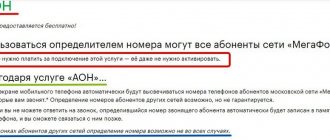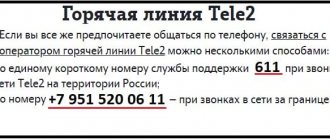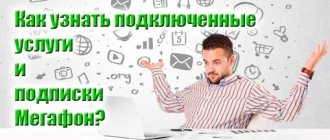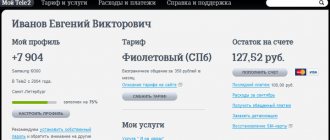Every month, mobile operators provide their customers with new opportunities to simplify the use of their number. For this purpose, there are subscriptions to options that may be paid. The connection of content is carried out by the client or independently during the promotion by the operator. Therefore, you can answer the question of how to find out which service was connected to Megafon without the user’s consent using a short command or a call to a consultant. For convenience, use your personal account.
Features of using paid services on Megafon
Sometimes, when connecting the service to a mobile phone, a link to a paid subscription of options is discovered. Often customers do not use the content they receive, but a subscription fee is charged every month or day. The paid service could be activated independently through a promotion, and for a certain time had free functions. Therefore, the client can find out about his content subscriptions for which money has begun to be withdrawn.
There are several ways to check the availability of paid services on Megafon. Before this, the client needs to know what the subscriptions linked to his number are for. In Megafon, when viewing connected services, the following content groups are distinguished:
- Additional features to help make communication easier.
- Entertaining content.
There are several ways to check the availability of connected services. Usually the client is asked to call a short three-digit phone number. Otherwise, you can use Megafon’s personal account or call a cellular consultant.
How to find out what's connected on your phone
Each mobile operator connects this or that service in its own way. To find out what is connected on the phone, different operators have different methods.
First, you need to decide what mobile operator your subscriber has. The main mastodons in the mobile services market are such operators as:
- MTS;
- Tele 2;
- Megaphone;
- Beeline.
After the user has remembered which operator he is connected to, he can directly begin the process of finding out what paid conditions are included in the subscriber’s tariff, which is why he is charged a certain fee every month.
MTS
The most common way is to check the connection through the mobile operator's website.
The MTS website is a fairly convenient system in which you can not only manage services, but also find out about your payments, bonuses and privileges, and manage your own number. The only rule is that you need to register on it.
To register on the MTS website, you can watch this video
View services through your personal account
After the user has registered or logged into his personal account, he can begin the learning process:
- We go to the “Service Management” section, which is located on the company’s welcome website immediately after logging in;
- After accessing it, the subscriber sees a list in the form of a table with those services that are connected to his mobile phone. This list contains not only free services, but also paid ones.
SMS
The second way is through SMS. The user just needs to dial the number “8111” and enter the “1” key. Afterwards, a message will appear indicating that the user is connected.
USSD command
The third method is the USSD command - *152*2# - information about connected entertainment subscriptions.
Call to operator
The fourth method is to call the company’s contact center directly at 8 800 250 0890.
This way you can check the availability of paid and free services on your phone and SIM card from MTS.
Beeline
All the same methods, just from a different mobile company. To find out about paid services through the official website, just type “Beeline” into the search engine and click on the first link. After that, go to the site and log in.
Important! If you have a phone number and password, the user does not need to log in additionally.
Next, the person simply enters all his data and finds the site menu. In the menu, he goes to the section with paid subscriptions and looks at those that he has installed.
Beeline also has an application with which you can also find out what the subscriber is paying for. To enter your Beeline account, you can watch this video
The easiest way to check which services are connected on Beeline is to send a request to the Service Control Center. To do this, you should dial the USSL command 067409 or *110*09#. Response to the request - a full list of services will be delivered as an SMS message. To activate or deactivate additional services and options, call the short number 0674.
Megaphone
The methods are similar to the previous ones. If a subscriber wants to find out what is connected to his mobile phone, then he can use the following methods with Megafon:
- Through the official website;
- Via SMS;
- Through a call to the hotline.
To find out about connected services through the official website, you need to do the following:
- Type “Megafon” into the search engine of your working browser and follow the first link - this will be the official website of the company;
- A window titled “Login” will appear. In it we enter the existing phone number and the corresponding password. If there are none, then you need to log in to the site.
- Afterwards, the user must find a menu that is full of tips. Find the “Paid Services” section and click on it;
- By going to it, the subscriber is provided with the entire list of services that he can use or already uses.
To find out about the SMS method and calling the hotline, just go to the official website.
A quick way is the USSD command *583# call - in response you will receive an SMS with information about the paid services available on the number.
Tele 2
Obtaining a complete list of connected options from the subscriber on his phone number from Tele2 is available through the following methods:
- Login via mobile application. This assistant will quickly display all the options that are connected on the user’s mobile phone. All you need to do is download it, log in or log in to your account, and then constantly have access to all actions from your phone, including paid and free options;
- Another way is to use the website. The Tele2 website is not very convenient, but it will help the subscriber quickly find out everything that he has on his device. Just type “Tele2” into your browser and open the first link, log in to your account, and then simply control all processes and payments through it.
- Using quick buttons is also a good method for the user. Just call and send the USSD command *153# to find out about the connected services ;
- A call to the call center at 8-800-555-06-11 or 611 will help inform the user.
In this way, you can easily and quickly find out about all connected attributes, which may also be subject to certain fees.
Methods for checking paid services
How can I find out about a connected paid service on Megafon if I can’t use my personal account? There are several options available for operator users. All methods using a number use the combination *105#. To check the availability of paid services on Megafon, you can use a command that will immediately display the connected options on the cell phone screen. To do this, there are 2 ways to enter a digital value:
- Megafon users will need to dial *105*559#.
- Another combination is introduction *105*11#.
These methods will allow you to immediately display subscriptions on your mobile phone screen. Often, subscribers are provided with the “Live Balance” or “Answering Machine” options. When the client has just purchased a SIM card, these services do not charge a fee for the first 14 days.
USSD command
Megafon provides its customers with the opportunity to use codes to identify balance and other functions. USSD format commands are typed using 2 asterisks, with combinations of numbers between them. To identify connected content on your number, you will need to enter *105*11#. After this, the subscriber receives a response where the connected options are displayed in the form of a list.
Good to know! If you dial *105*5032#, the subscriber will receive other services on this number in response.
SMS
In addition to the command in USSD format, Megafon users can use a message to a special number. To find out about paid additional content on your phone, you will need to send an SMS with the text where “info” is written. The number for sending the message is a short four-digit code 5051.
After sending the command you will receive a response message via SMS. It will indicate the availability of paid options. Additionally, information will be provided on how to disable content.
"Service Guide"
The Megafon operator provides users with convenient control of connected functions. To do this, you need to log into your personal account and turn on the “Service Guide”. This helps subscribers easily manage their balances of minutes, messages and Internet traffic.
This is interesting! The service informs users about new promotions and bonuses. All news and updates on tariff plans will be immediately sent to your number in the form of alerts. The function is convenient when replenishing the balance of a SIM card.
To register for the service, you will need to go to the official Megafon website in your region. In the required line you must indicate your data, and then you should receive a password. To do this, use the phone to dial the command *105*00#.
The service provides a one-time password each time you log in. To receive it, you will need to write a message with “00” written on it and send it to the number 000105. Otherwise, you can click on the “Get code” link, which redirects the user to the website.
Attention! To find out about connected subscriptions to the service, you will need to go to the “Options and Services” tab.
Call an online consultant
You can find out about paid options on a Megafon number by calling the contact center. To contact the operator, enter 0500 or dial 0500559. The subscriber is immediately connected to an auto-informer, which provides options, including a number for communicating with a consultant. This method will take time to receive a response to the connected options.
How to disable unnecessary MTS services
If in one of the above methods you find any subscriptions that you do not need, then you should disable them, especially since many of them are charged
- You can disable unnecessary options in your Personal Account in the “Service Management” section. Opposite each connected function there will be a “Disable” button. Clicking on it will immediately disconnect you.
- If you have disconnected from all paid options, and funds have not stopped being debited from your balance, then you should check the “Subscriptions” section in your Personal Account. Without realizing it, you may accidentally subscribe to newsletters, and money will be withdrawn from your phone account every month or once a week. In the “Subscriptions” section, opposite each subscription there will also be “Disable” buttons. After disabling, you will no longer be disturbed by notifications with unnecessary information, for which you will also be charged.
- Use the MTS company portal, which can be entered using the combination * 111 #. In the portal you can not only disable, but also enable the options you like, all information about the operation of which will be described in detail.
Attention: At the same time, you can disable all paid subscriptions using the USSD command * 152 * 2 * 2 * 3 #.
Management of paid services
To manage the connected functions on the number, the “Service Guide” will help. The “Options and Services” tab contains all the information on how to disable or activate subscriptions. Otherwise, you can send a message where the text indicates “STOP”. The recipient's phone number is where the sending of unnecessary information comes from.
You can disable unnecessary functions through the operator’s office, or by calling the company using 0500. At the request of the subscriber, the operator will suspend the activity of unnecessary options. To contact the office you will need to have your passport with you. If necessary, employees can refund funds that were written off without the owner’s knowledge.
Paid functions of Megafon can connect independently if the subscriber used another service or the client himself. When funds are debited from a cell phone account, not everyone likes it. Therefore, users try to disable unnecessary features. To do this, use commands in the USSD format, messages, personal account and “Service Guide”. If the client does not understand this, it is recommended to contact the operator’s office.