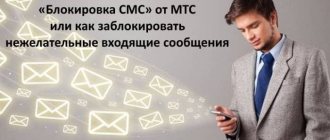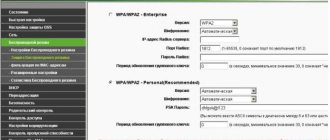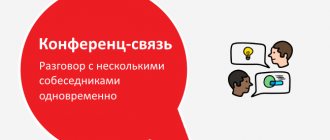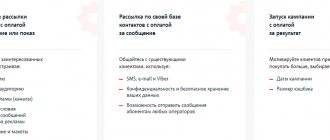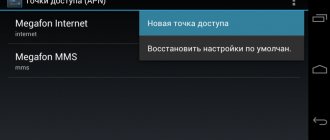Do I need to block a number from calls?
If you have ever been a victim of telephone scams or harassment, then you probably know how important it is to protect yourself from such calls.
Effectively blocking a phone number allows you to:
- Selectively control your communication using your phone;
- Do not change your phone number if you do not want to communicate with anyone;
- Protect yourself, your money, identity and time.
This is especially true in the case of calls from an unknown number, when the caller hides his number (Caller ID) using the services of a mobile operator. Usually, in most cases, such calls hide scammers, and there is no point in communicating with them.
Robocalls and promotional calls can also be annoying. In the case of robocalls (so-called “cold calling”), the calls are made by a computer program, offering certain services. Calls from spammers are also full of various advertisements, which most people have no desire to listen to.
In such a situation, blocking a number so that they don’t call becomes a kind of challenge that will not be easy to implement. This or that method is not always a panacea, and if desired, it can be bypassed. Let's look at the list of tools we have.
Is it possible to block a number so they don't call?
Have you ever become a victim of a collection agency? It's good if not! Just imagine, one day, unfamiliar numbers appeared on the display of your mobile phone. After saying a hesitant “Hello,” at the other end of the phone you will hear a story about how your relative or even just the former owner of the number owed a large amount on a loan. Such companies will immediately offer to pay off the debt, but after your polite refusal they will call constantly. There is only one way out - to prohibit the subscriber from making calls and get rid of unnecessary spam.
There are several ways to block a number on an Android, iPhone or phone without an operating system. For the first two options, special applications have been developed for adding unnecessary subscribers to the blacklist. Absolutely all device models can be blocked using a telephone operator. You can ban both calls from a specific subscriber and hidden calls.
How to lock your phone on iPhone
The functionality of the standard iPhone offers blocking of a phone number after you receive a suspicious or unwanted call.
This is done as follows:
- Go to "Settings";
- Open “Phone”;
- Select the “Call blocking and identification” option;
- Tap on “Block Contact”;
- Enter the phone number of the contact you want to block, or select an existing contact.
This method is not highly effective, since many scammers use hiding (or substitution) of the phone ID. As a result, your phone does not detect the caller's number (or the number will always be different), and therefore is not able to block the call.
If the called number is not in your contacts list, then you can also:
- Select the “Phone” application;
- Click on “Recents” (Recents);
- There, tap on the “i” icon next to the number you want to block;
- Select "Block Caller".
Megaphone
This operator also allows you to add users to such a list. What I don't like here is the price. Compared to Beeline, it is three times more expensive, as much as 3 rubles/day. What’s good is that they don’t charge money for the connection itself. For this:
- We dial the combination *130# and then follow the operator’s recommendations;
- We dial the message + 7 (there must be a space after 7), then the number of the person being blocked and send it to 5130;
- To delete, also dial *130# and act as the operator says.
Read more about the Megafon blacklist...
Blocking a subscriber on Android
Android OS offers built-in tools for blocking unwanted numbers. As with the iPhone, they are not efficient enough, and their functionality may vary depending on the specific model of the gadget. There are two standard ways for the Android OS to block a phone number so as not to be disturbed.
The first one is as follows:
- Go to your gadget's settings;
- Select the “Call Blocking” section;
- Tap on “Add number” and add a number to block.
Second way:
- Tap on the “Phone” application;
- Select “Call Log”;
- Hold down the number of the contact you do not want, and tap on “Block or report spam”;
- In the window that opens, select “Block”.
Third party programs
Quite a lot of add-ons have been developed that can block the desired number. To do this, go to the Play Market and enter “Black List”. We will see a lot of extensions, both paid and free:
- Blacklist - it was with the help of this add-on that I blocked my Android from intrusive calls. The add-on is easy to install and can block not only incoming messages, but also SMS, hidden numbers, unknown numbers, etc.;
- The Mr Caller Blocker add-on helps you quickly block incoming numbers you receive from annoying users. At the same time, it blocks the add-on even if “Lucky” is in your contact list;
- Truecaller is great at finding and removing such numbers. Blocks the number you are looking for without any problems. Also, it has a caller ID function. In addition, the application has the ability to record a call if you need it.
There are a decent number of such additions. I advise you to look through them carefully and choose the best. As I already said, I chose the first one.
Methods for blacklisting a number on phones of different brands
There are different ways to block someone from calling you again, depending on the brand of your phone:
- Samsung. Select the “Phone” application, tap on the unwanted contact, and then click on the “Options” button in the upper right corner. Then select "Add to Blacklist".
- LG. Open the Phone app, tap the menu button (with three vertical dots) at the top right. Tap on “Call Settings” - “Call Rejection”. Select "Reject calls from" and add unwanted caller numbers.
- HTC. Open the Phone application, tap on the unwanted caller's number and hold it. Select "Block" - "OK".
- Meizu. Tap on the “Phone” application, select the “Dialing” tab, open the desired number to block, and click on the “Add to black list” item.
- Xiaomi. Launch the Security application and go to the Blacklist tab. Click on the “Settings” button at the top right and select “Enable blocking”. Tap on “Blacklist numbers” and add the numbers of problem subscribers.
- Windows Phone. The blocking operation is similar to blocking a number in the Android OS. You need to go to the call log, find the number of the person annoying you, long press on it, and select “Block number” from the list of options that appears.
Tele 2
This is the number they called me on. The cost of such a service is 2 rubles. Activation of the service is free. Adding a user to the unwanted list 1.6 rub. (this is in my region). What’s interesting is that in this operator you need to add a user to the unwanted list after 8, not +7. So:
- To activate this service, dial *220*1# and carefully follow the operator’s advice;
- To add a number to the list, dial *220*1*number# , then make a call;
- If you decide to disable this list, you need to dial *220*0# and also listen to the operator’s step-by-step plan.
In details…
I’ll say right away that I didn’t want to pay 2 rubles for the “Black List”, so I did something different.
Applications to block a number
Using mobile applications to block numbers is the most effective tool to solve the problem of unwanted calls. The best applications of this type can not only block phone numbers, but also offer a variety of tools to bring the attacker to justice.
Such call blocking applications can identify the real numbers of hidden phone numbers, make a call back to a hidden number, and record telephone conversations. With such tools you can easily solve the problem of unwanted telephone communication.
Some of these applications include:
| Application (link): | Description: |
| "TrapCall" (Android, iOS) | It is considered one of the best applications of this type. Its functionality offers effective tools for combating unwanted calls, scam calls and telephone harassment. Users of the program receive protection against spam calls, a personal black and white list, call unmasking, callbacks, ID identification of incoming calls, telephone conversation recording in the Premium and Ultimate packages. |
| "Black List" (Android) | Allows you to blacklist not only any contact from your contact list and the list of people who called you, but also a whole range of numbers starting with certain numbers. You can block calls from hidden numbers, turn off notifications, and automatically clear your call log of unwanted phone numbers. |
| "Number" (iOS, Android) | Not only blocks unwanted numbers, but also warns about dubious numbers and SMS messages. |
| "Call blocker" (Android) | Easily reject unwanted calls. It has a blocking log and several blocking modes, free functionality, is small in size and quick to install. |
Recommended reading: VPN, what is it on a phone.
MTS
This mobile operator charges 1.5 rubles for the “Black List”. per day, with the exception of a few tariffs. More detailed information about what exactly these tariffs you see is in the detailed screenshot. If you decide to block SMS along with calls, this service will be provided free of charge
- So, to activate this service, you need to dial *111*442# , then press call. The cost of adding a user to this list is free, but you will be charged 1.5 rubles once a day;
- Also, to connect, just enter 5 and send this number to number 4424 ;
- You can dial number 22*, then the number of the person you decided to add to this list.
When a person included in this list tries to call you, he will hear “Out of zone...” or busy. To disable the service, you need to dial *111*442# and make a call. You can also use SMS. To do this, dial 442*3 and send to 111.
More details about blocking on MTS...
Call restrictions using a mobile operator
Most mobile operators offer their services for blocking mobile numbers. Such services are quite effective, usually have a paid nature, and their specific conditions for their implementation can be found on the website of the mobile operator.
For example, on MTS it is connected using the request *111*442# (call), and is charged at one and a half rubles per day.
Blocking the desired number is done by sending an SMS to the toll-free number 4424 with the text 22*phone number you want to block.
On Beeline, the service is activated using the command *110*771# (call), and the number is added to the blacklist using the command *110*771*blocking number#. The service costs one ruble per day.
Beeline
This operator has its own rules for this offer. The cost is one ruble every day. To add the next number, the subscriber will need to pay an additional 3.05 rubles. Payment for the service per month is 30.5 rubles. All these tariffs for the blacklist are clearly shown in the screenshot:
So, let's look at the number blocking scheme:
- You need to dial *110*771#;
- We dial;
- To disable the service, instead of the last 1, dial 0;
- To add a user to this list, enter this sequence of numbers in messages, up to the hash mark. Then, put an asterisk and enter the unwanted number. Next, we finish the combination with a lattice.
You can find out more detailed information by following the link...
Blockers for iPhone
It's even easier here than on Android. To block any user, open the device settings and follow the steps in order:
- In the contacts of this gadget, next to each name there is a letter “i”. Tap on this sign next to the number to be blocked;
- All we have to do is scroll down the window and tap on the “Block subscriber” command. After this, we block this subscriber.