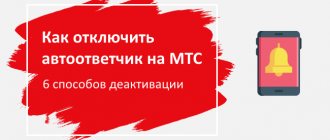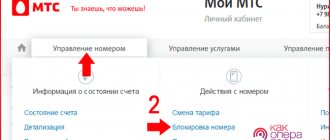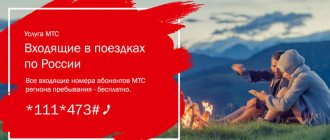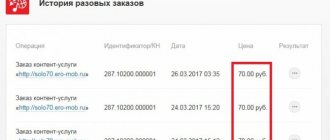Date: August 24, 2021 | Updated: August 23, 2021 | Author: Moblie-man
The times when advertising was distributed through all kinds of leaflets that filled our mailboxes to the brim are long gone. Despite the fact that today you can still meet people on the streets handing out flyers and advertising brochures, in fact, the commercial sphere is already going through a completely different, more innovative period. Hardly anyone has not noticed that today's advertisements have long switched to all kinds of instant messengers and SMS messages.
All these messages are sometimes too annoying, and you want to somehow fight them. Fortunately, MTS has a corresponding one, which we will talk about in our article today below.
Antispam service
The Tele2 Antispam service will allow customers to block notifications from any phone. This makes it possible to protect yourself from advertising mailings, spam and other types of notifications. The service is provided free of charge, there is no monthly fee, and the option is turned on automatically the first time you add unwanted contacts.
You can disable Antispam via SMS by dialing 345 with the text 00. You can add unwanted contacts for blocking via messages to service number 345. The body of the letter indicates the mobile dialing number or the client's name.
Among other features, clients should know:
- To manage additional settings, you need to send an empty letter by dialing 345.
- You can view the numbers included in the list via SMS by calling 345 with the text 1.
- You can remove a subscriber from the list and unblock access to receive data from another person by requesting 0*name or phone number. The request is sent to phone number 345.
Antispam from Tele2 is a completely free service with no hidden fees.
How to make MTS so that SMS do not come from a specific subscriber
Are you tormented by advertising SMS? Don’t have the strength to call someone and unsubscribe from strange mailings? Now you can complain about advertising SMS sent to you without your consent using the new MTS Antispam service.
• Forward the promotional SMS without changes to number 6333. In response, you will receive an SMS from number 6333 requesting the name or number of the sender of the promotional SMS.
Please note: sender number is a digital number displayed as the sender of the advertising SMS; sender's name – the number displayed as the sender of the advertising SMS, containing Latin characters or punctuation marks. If a phone address book contact is displayed as the SMS sender, then the number that corresponds to this contact must be sent to 6333. After completing all the specified actions, the complaint is considered sent, and an SMS will be received from number 6333 confirming its receipt.
Within 24 hours after sending the complaint, you will receive a response from number 6333 indicating the actions you can take to stop this advertising mailing to you if the advertising message was sent from the MTS network or another Russian telecom operator. Based on the complaints received, MTS will take all possible measures to prevent the spread of unauthorized SMS advertising.
Unsubscribing from spam and advertising SMS mailings from unwanted subscribers
If a subscriber regularly receives messages not from his operator, but from other unwanted subscribers, for example, with window advertisements, he can disable SMS messaging to MTS using a number of services offered by the company.
“Unsubscribe from SMS mailings” allows you to block incoming SMS with advertising content on MTS. In the home region, the service works free of charge, abroad - according to the cost of messages in roaming on the client’s tariff plan.
Blocking of numbers is carried out using messages with commands to number 4424.
Natalya Technical specialist, user support on mobile communications issues.
Found an inaccuracy
If you find an error or inaccuracy on the site, please write in the comments or feedback form indicating the link or title of the article and a brief description, we will quickly figure it out and write an up-to-date answer for you!
The following queries are available:
| Operation | Team |
| Adding a number to the banned list | off |
| Removing a number from the banned list | on |
| Checking if the phone is locked | check |
| Get a list of blocked phones | list |
| Remove all numbers from the list | clear |
Each command is processed within 24 hours after sending.
To disable incoming SMS on MTS from several phones, you need to send a message separately for each number.
Option “Banning receiving SMS messages from DEF numbers”
You can block SMS from numbers in the format +79ХХХХХХХХХ using “Banning the reception of SMS messages from DEF numbers”. To connect it, you need to visit an MTS salon and write a statement indicating the number and text of the message. Within five days it will be processed, after which the subscriber will be given two options – “Banning receiving SMS messages from DEF numbers” and “Black list”. When used together, they work for free. When the first service is disconnected, the second is paid according to the established cost.
MMS mailings cannot be disabled.
You can cancel the service in the operator’s communication salon.
“Antispam” is an option that allows you to leave a complaint about spam messages and disable advertising mailings. It can be used for free within the operator's coverage area. In roaming, the fee is charged according to the tariff plan.
To leave a complaint, you need to send a message to 6333 with the phone number sending the advertisement. Within 24 hours you will receive confirmation of your application registration and a recommendation to block the advertising mailing. MTS will take measures to prevent the further spread of spam from the number sent in the message.
If an MTS client is bothered by advertising or informational mailings from the operator itself or from various unwanted subscribers, he can block SMS using various services offered by the company. All of them are available for activation completely free of charge and work when you are in the MTS network in the Russian Federation. You can connect options using USSD commands.
How to get rid of annoying SMS spam from short numbers on MTS
- To block mailings from COMFORT, send an SMS to the toll-free number 4424.
- In the text we write: off COMFORT
- You can only send 1 number at a time.
- In response, you will receive the following message: Your request has been completed. Receiving SMS from the COMFORT number is blocked.
- We send SMS according to your list of spammers. Attention! REGISTR matters. I got the following list of commands:
All of the above manipulations took me 10 minutes. Please note that you cannot block regular numbers in this way. All of the above applies only to MTS. And to make it even more convincing, here is a quote from the official letter from MTS.
How to block an incoming call from a specific number
The problem of how to quickly block a phone number so that annoying fans don’t call often arises. When calls are prohibited, the next admirer will hear the usual beeps through the speaker of his own phone, which will soon be replaced by short ones. It will appear as if you dropped the unwanted call yourself. At the same time, information about the person who called will not be reflected on your device; you can view it only through the application or by requesting data from the operator.
Using your mobile operator
If the unpleasant question of how to block a phone number so that they don’t call is particularly acute, then it is better to solve it as soon as possible. The largest mobile operators such as MTS, Megafon, Beeline and Tele2 have the ability to prohibit the establishment of a connection between someone else's number and yours. To use it, as a rule, you need to enter certain commands and a set of numbers. Megafon subscribers will benefit from a service with the simple name “Black List”; it is connected free of charge, and the subscription fee will be no more than a ruble per day. You can connect like this:
- Open the Messages menu.
- Leaving the text field empty, send an SMS to number 5130.
- After the connection report, you can add unwanted subscribers. To do this, send a telephone combination of numbers starting with +7 to 5130. Removal from the black list is possible by replacing the plus in the message with a minus.
This algorithm will tell you how to block someone else’s phone number using the MTS operator:
- To activate the service, dial a combination of numbers and symbols “*111*442#” on your device, then press the handset button. Connection is absolutely free, as is adding numbers, but you will be charged 1.5 rubles daily.
- In the message field, type two twos, an asterisk, and then the number you want to block. Send to 4424. If added successfully, the caller will receive information about the disabled device.
Supporters of the Beeline operator were also not spared this important service. However, the conditions here are somewhat different. Connection, as everywhere else, is free, the subscription fee is 1 ruble daily, but for adding each new phone you will have to pay 3 rubles. The service is activated like this:
- The combination of characters *110*771#, followed by the call key, activates the desired option. Replacing the last one with a zero will disable it.
- In a similar combination, add an asterisk and a telephone number starting with seven in front of the hash mark. This will add the subscriber to the unwanted list.
How to block a number in your phone settings
When it comes to a push-button device, no matter what option you connect, you will always have to check the instructions for the device. However, when it comes to creating a list of unwanted calls, phones from the same company are similar. This instruction will most likely be effective for Samsung push-button devices:
- Enter the call log and find the one you want to block.
- Select the Options submenu.
- Scroll to the bottom of the list of commands until you see “Add to Blacklist.”
- When asked to save, answer in the affirmative.
If the device, for example, Lenovo or Nokia, is equipped with the Android operating system, then the problem of how to block a phone number so that they don’t call can be solved by installing a special application:
- Open Play Market.
- In the search, enter the phrase “black list”.
- From the proposed options, choose the one that is more acceptable to you.
- Open the application, find the “Add” button and follow the program prompts.
Through the Internet
Leading telephone operators have long had modern websites where you can read information of interest and log into your personal account to view connected services. If you are tormented by the question of how to block a contact on your phone, then the Internet account can also help you. You can create your own list of unwanted calls on the website of any cellular company:
- Megafon has a Service Guide where the user can manage services. Gain access to your personal account by activating the command *105*00# with the “Call” button.
- To enter your MTS personal account, you just need to enter your phone number in a special field and receive a message with a password.
- Beeline works according to a similar scheme: the authorization code is sent by message.
How to disable mailings from MTS
You can unsubscribe from MTS mailings connected by the user yourself using the USSD request *152*2#. In the menu that opens, you need to enter “1” to go to the “My current subscriptions” section.
A list of all connected subscriptions with commands to disable them will appear in the window that appears. To delete an unnecessary one, you need to enter the appropriate combination of numbers and symbols. To disable all mailings at once, you need to dial *152*2# again, and then enter the number “3”.
You can also disable mailings on MTS in your Personal Account or in the mobile application. You need to open the “Services” section and look at the “Connected” category. If paid subscriptions are detected, click “Disable” and confirm the action.
If a subscriber does not have paid mailings connected, and is bothered by informational or advertising messages from MTS, he needs to connect. When activated, MTS advertising and information messages and SMS, MMS from the site, as well as service messages with similar content will be disabled. The option is completely free, there is no charge for connection. You can activate it using the USSD command *111*374#. Another option is to find it in your Personal Account in the “.
Disabling email newsletters
To unsubscribe from all MTS mailings sent to the subscriber’s email, you should use.
You can activate the option using the command *111*187*1#. To disable you need to enter *111*187*2#. You can also delete it in your Personal Account or the “My MTS” application, where it will be in the “.
On zte
Getting rid of unwanted callers will be a little more difficult for owners of zte smartphones. Typically, phones of this brand do not have a built-in contact or SMS blocking function. To prevent any form of mailings from being sent to a subscriber, you can use third-party applications such as “Black List” or “Contact Blocker”. After installation, you need to follow the prompts and launch the required mode for your phone. The capabilities of such programs allow you to use applications to block calls and mailings even from non-digital subscribers. We are talking about those cases when the phone number field is filled with alphabetic expressions.
Violation of personal boundaries is increasingly occurring in the virtual space. To protect yourself from annoying advertising agents, scammers or unpleasant people, most phones have a number blocking option. At the same time, Android users are almost unaware that such a service can also apply to telephone messages. If you want to block a specific number and not even allow them to contact you via messages, the information provided will help with this.
Features from Beeline
Blacklist from Beeline.
This offer is a good option for blocking phone numbers from which advertising agents daily push users with certain products, ways to make quick money, instant loans and other products.
After connecting the service, all incoming calls from phones included in the “Black Book” are automatically blocked by the Beeline operator.
But for adding each number to the list, the subscriber is charged a set fee.
How to turn it off on a mobile phone
When a user of any mobile operator has a special service enabled, advertising SMS alerts are sent to the smartphone. But such a service is usually quickly disabled. Instructions:
- Users of the Beeline operator are required to abandon the “Chameleon” option. For these purposes, enter the USSD combination *110*20# on the smartphone keyboard. In addition, it is possible to use a separate Beeinfo menu. Click and then select the option of interest to the user. When the “Activation” section appears, you need to initially click on it, and then on the “Disable” button.
- Management is carried out through a self-service system. The option is located on the official page of the mobile operator. Due to its presence, it is possible to disable Chameleon, as well as deactivate other services, enable new ones, change your own tariff, order account details and block a phone number. A password is required to log in. To receive it, send the command *110*9#. User login – phone number (indicated only in 10-digit format).
- Mobile operator Megafon also sends messages to its own users. Notifications advertise a variety of products, options and provide information about promotions and bonuses. To opt out of Mobile Advertising, a message without text is sent to 9090. Then the user receives an SMS, which requires confirmation of activation or deactivation of the option. The emphasis is placed on the fact that sending notifications to the above number will be free only in a situation where the user is online at home. In any roaming, he pays for the service in accordance with the tariff rates.
- Obtaining more detailed information is available to users of the Megafon operator when contacting any operator’s salon or by calling 0500. In addition, the user can visit the official page of the mobile operator and find out about all the services of interest.
Methods to disable the service
If the user no longer needs the call restriction service, he can cancel it in the following ways:
- Through the official website of the operator in LC. To do this, you need to log in to your account using your personal password and login. Next, go to the “Used functions” section, select the “Black Book” category and click “Disable the service”. Similar actions are performed when logging into your account through the mobile application.
- Using your phone. This is the easiest and fastest option. You just need to dial the short command *110*770# on your mobile device and press the call button.
- Via technical support at 0611.
- Contact the nearest provider office directly. In this case, the user provides the salon manager with a passport of a citizen of the Russian Federation to confirm the identity to which the Beeline mobile number belongs.
Subscribers who are no longer receiving calls from blocked contacts are advised to disable the service in order to save their own money.
Deactivation of the service through technical support.
Is it possible to remove spam on Beeline?
In addition to the described option, you can:
- contact the company that handles the mailing;
- add a contact to the blacklist.
The first method is quite problematic. You will have to call a lot of organizations and not everyone will take your request seriously. The second method will require costs. To add one number to the list, you will have to pay 3 rubles, and also pay 30 rubles. every month for service. If we are talking about paid Beeline subscriptions, when they offer to receive the option for free for a week, and then start charging money, then the disconnection is carried out:
- through the My Beeline application;
- at the company office;
- on the Beeline portal;
- via USSD command *110*09#;
- by calling the call center - 0611.
How to activate Antispam
There is no short command to connect, so you can activate the option on your device only using standard methods:
- Contact the customer support group at 8-800-700-06-11.
- Visit the sales office.
- Register on the official Beeline portal and connect through a virtual account.
We recommend: Review of Beeline answering machine functionality
The service will allow you to block spam mailings remotely. The specified unwanted numbers are automatically blacklisted. If a person receives a call from an unfamiliar number, then in a pop-up window the phone will offer to send this subscriber to spam. The user just needs to click “yes” or “no”.
How to limit Chameleon
To cancel your subscription to the Chameleon information service, just dial *110*20#. It is worth considering that this option offers a lot of useful information, and there is no charge for this service if the person does not click the “Next” button. Further viewing of news information becomes subject to a fee. If it was not possible to disable the option on your own, the subscriber can do this with the help of Beeline center employees, in the application or on the official website.
Writing off money for unnecessary SMS
You will have to regularly cancel unwanted mailings yourself without Antispam. To check the debiting of funds, you can order details of expenses. This can be done easily with several options:
- Call 88007000611, 0611.
- Through a special service using the code – 067409.
- Using the command *110*09#.
- Through your personal account of a virtual resource.
- In the Beeline application.
If you download the application or register on the Beeline portal, the subscriber will be able not only to manage his tariff and view debits, but also to use other useful tools.
Option cost
The subscription fee for the “Black List” option depends on the tariff plan connected to the mobile device and the monthly payment system used:
- for prepaid packages - daily payment;
- postpaid - one payment for the entire billing period.
Tariffing of the service:
- activation of the function is free;
- subscription fee for the prepaid system - 1.01 rubles/day;
- subscription fee for the postpaid system - 30.05 rubles/month;
- adding 1 contact to the list - 3 rubles;
- the cost of one view of the history of blocked subscribers who tried to call during the day is 5.08 rubles;
- disabling the option is not charged.
Users can view numbers and, if necessary, remove them from the prohibited list for free.
How to block SMS from unwanted callers on Android
Complete blocking of a contact means not just blacklisting, but also the inability of your opponent to call you or write a message. In this case, all incoming SMS will be automatically forwarded to the spam folder, and you will not have the inconvenience of an audible signal or visual display of an incoming message.
In what cases is it more appropriate to use the following function:
- To stop contacting unwanted people.
- To protect your child's phone from unauthorized intrusion.
- To block potentially dangerous contacts.
It should be noted that such protection is purely conditional, because the blacklist applies only to certain, pre-specified numbers. It will not be difficult for your opponent to find another SIM card, or temporarily borrow a phone from another person.
That is why, in order to radically solve this issue, you can use the ability to block all contacts not listed in the telephone directory
In this case, there is still a risk of missing really necessary or important information, so it is recommended to periodically check the backlog of blocked messages and manually sort incoming “letters” by importance
This is interesting: How to delete MTS subscriptions
How to block incoming SMS in MTS
Sometimes it is necessary for the phone to have only incoming calls and no incoming SMS. Many people wonder whether there is such a service in MTS. MTS does not have a service that allows you to block incoming SMS. Most people call this a “blacklist”. Many phones, especially smartphones and communicators, can either support this function, or you can find an application that will allow you to block incoming SMS. If you need links to these applications, write in the comments.
Blocking SMS from MTS short numbers
Short numbers are those whose length is less than 11 digits.
How to block SMS on MTS from unwanted subscribers coming from short numbers? To disable incoming SMS from MTS short numbers, follow the instructions given above (these three methods are relevant for all types of numbers).
If you select a “lifetime ban” on receiving SMS from short numbers and alpha numbers (more on them later), they will be listed as “forbidden” in your Personal Account.
Instructions
1. First, if you want to get rid of annoying SMS, call your operator and ask to connect to a service such as “Black List”. You can also configure this function yourself and enter into it all the numbers from which you receive inappropriate messages.
2. There is a more primitive option, in which you will have to delve a little into the settings. To do this, your phone must have the function of blocking incoming SMS. To check if you have such a function, go to the main menu of your phone, then go to settings. For different phone models, there are different instructions on what needs to be done in this situation (this is described in more detail in the instructions for the mobile device).
3. This function can be located either in the settings themselves in the SMS subsection, or in the SMS message settings (to do this, go to the “Messages” section, then go to its settings). This function will differ depending on the phone model. In some phones you can set it to block all incoming SMS, in others you can create your own black list. This function is also found under the name “Filtering”. If this option is available, enter the unwanted numbers yourself or add them from the provided list.
4. If you want to get rid of messages coming from paid services, you should do the following: send the word “STOP” or STOP to the short numbers from which you receive SMS. If you want to set a block on short numbers or remove it, call the toll-free number 0858 (for Beeline subscribers). An answering machine will help you there, one that will provide you with every relevant information. By calling this number, you will be able to connect to the CPA Black-White Lists service. But it is worth noting that this service is given to everyone for one day.
Video on the topic
How to unblock a number
In early versions of Android, unblocking a number was quite simple. If a subscriber called or wrote an SMS, a notification about blocked content was displayed. All you had to do was click on it, view the entire list of blocked content and select a specific number.
Since version 6.0, notifications about blocking of SMS and calls no longer arrive. Now, to unblock a subscriber, you need to go to the black list settings. This can be done in two different ways:
- Go to messages;
- Select SMS from the number you want to unblock;
- Click on the three dots and open the settings menu;
- Unblock the number.
The same can be done through the call log. Also, go to the utility, go to settings, select a number and unblock it.
If you no longer have SMS or calls from the subscriber you want to unblock, you need to go to the black list settings. The easiest way to do this is through the call log:
- Call log;
- Settings;
- Black list (blocked numbers, etc.);
- Select a specific number and remove it from the list.
It is recommended to check your blacklist and blocked contacts from time to time. Especially if you are working with an application that automatically enters all unwanted numbers into the emergency situation. Sometimes “white” subscribers get there, like the bank to which the card or mobile operators are linked.
If you use third-party programs, they have their own blacklist. Usually it is located in the main menu, and you can view blocked numbers by clicking on the “Blocked numbers” button. The entire list of numbers that have been blocked is displayed there.
To unblock, in this case, simply remove the number from the blacklist. This can be done either with a separate button, most often it’s just a red minus sign, or by long pressing the number to bring up a menu in which there will be a “Remove from blacklist” button.
How to block SMS from the Ministry of Emergency Situations on Android
Messages from the Ministry of Emergency Situations are of a warning nature and are generally useful, because in this way a warning is received about possible disasters and emergencies.
At the same time, many subscribers began to complain about excessive “attention” from the Ministry of Emergency Situations, when messages arrive several times a week and are similar to weather forecasts
It is not possible to block such contacts in the usual way, and cellular operators do not make concessions. To add such information to the “black list”, you can use the following hint.
How to block messages from the Ministry of Emergency Situations:
- In the call log you need to find the settings menu. To do this, select three vertical dots in the upper right corner.
- Select “settings” from the list provided.
- Next you need to find the line “block messages”.
- From the proposed options (usually they offer blocking of numbers or message phrases), we select the latter.
- Next, all that remains is to select the most frequent words in messages and enter them in the specified field. Here it is best to use specific terms so as not to accidentally block important SMS.
- New phrases are added by clicking on the “+” icon. You can remove blocking phrases from the list in the same way by clicking on “-”.
- In this way, you can block annoying contacts and advertising mailings.
- In the future, you will be able to view incoming messages in the settings of blocked SMS. You can also restore the availability of the mailing list, or delete messages permanently.
This option will not be available on all versions of the Android OS. According to reviews on forums dedicated to this topic, only owners of devices based on Android OS, starting with version 8.0 and later, have such an opportunity. It won’t hurt to check a similar function on your device, because there is always the possibility of adding new features as a result of flashing, as well as changes in the basic package of functions by the manufacturer itself.
Alternative option
The procedure for blacklisting contacts varies slightly across different mobile device models.
For example:
- First, on any phone, in the contact book, you select a number whose calls you want to restrict. A check mark is placed opposite it.
- Next, depending on the smartphone model, click the “Information” or “Settings” icon.
- The next step is to click the “Add to barred call list” or “Block” button.
To restrict calls to a contact not from the phone book, you need to do the following:
- Open the “Received” or “Missed” calls folder.
- Select an unwanted contact from the list, check the box next to it and click the “Information” icon on the right.
- Block the selected subscriber.
Some cell phones require you to first add the number to your phone book. Only after this can they be blocked.
How can you block viber - all the ways
As you can see, we have listed all the ways you can protect yourself from unwanted communication. But this is not the only opportunity to block an unpleasant person.
If someone is doing something illegal or prohibited by the rules, you can write about them to technical support, which we will talk about in our next article. Attach all the screenshots with evidence and enjoy the disappearance of the bad person’s account.
Don't abuse this opportunity.
How to block viber on a lost phone
Many unpleasant situations happen in our lives, including unpleasant thefts. But sometimes one more thing is added to an already deplorable event - people start writing that they see you online. This means that the attacker is using a stolen phone.
In this case, you need to restore the SIM card that was in the phone that was stolen. After that, download the messenger, go to the “Privacy” section and click on “Deactivate account”.
Please note that the messenger will automatically delete everything associated with your account on all devices.
How to block a group, message, correspondence in viber
Blocking a public page or chat is no longer as easy as it might seem. There is no special “black list” button for them. But if you want to prevent anyone in the group chat from messaging you, simply leave the unnecessary and harmful meeting.
With messages everything is much simpler. You can't block them, but you can simply hide the chat. To do this, go to its settings and select the “hide chat” option there.
Additional Information
For Beeline cellular users who have the “Intranet” function enabled on their smartphone, the contact blocking service is not available.
If an unwanted interlocutor has the “Anti-AON” option installed on his cell phone, incoming calls from him will be blocked only if the operator can determine the number.
Subscribers whose numbers are restricted will not know about this. The caller is answered by an answering machine and notified that the user is out of range or the line is busy, call back later.
Who sends advertising SMS to MTS
The situation when advertising SMS messages are received on an MTS number can be resolved if it is clear who exactly is sending them. Most often, such messages come from several src=»https://tarif-online.ru/wp-content/uploads/2019/08/Skrinshot-05-08-2019-132106.jpg» class=»aligncenter» width=» 700″ height=”433″
- mobile operator – most often these are informational texts, promotion of tariffs and services;
- partner of a mobile operator – we are often talking about mobile subscriptions, products and advantageous offers;
- advertising company - the receipt of advertising is used to collect a database of clients, customers and subscribers;
- a company with its own base or an entrepreneur - messages are sent, as a rule, to the numbers of previous clients and customers.
On the one hand, regular messages with various types of information are useful, since you can learn about new products, advantageous offers, and tariffs in a timely manner. But if they become more frequent, become too intrusive, or irrelevant, you can always block them. Newsletters can talk about the weather, horoscope, exchange rates, etc.
Sending out informational messages should not be confused with real spam. It is sent:
- financial companies - they usually call, but can also send messages, offering active participation in foreign exchange and other markets;
- insurance and law firms – offer insurance, various types of legal services, and inform about favorable terms of cooperation;
- PVC window installers are another common sender of messages who advertise themselves on a large scale;
- construction companies or developers - offer repair work, purchase of real estate, construction, cottages, dachas, etc.
All listed senders are embedded in subscriber databases or use their own customer lists. These are not all companies capable of mailings and spam. Many private and public entrepreneurs and legal entities do this legally, since in previous cooperation, clients signed an agreement to receive information.
Terms of service
According to the terms of connection of the product, subscribers have the opportunity to add not only unwanted mobile contacts to the “Black List”, but also landline city numbers.
Regardless of whether the user is in the Russian Federation or in another country, all incoming numbers from the list of unwanted numbers are blocked by the mobile operator.
Each Beeline client can simultaneously limit the reception of incoming calls from 40 subscribers of different operators, incl. city numbers.
The company has established a subscription fee for using this service. After its activation, the required amount is automatically debited from the client’s account. Further during operation, if there are no funds on the balance, the provider suspends the operation of the option until the user deposits money into his account.
Block unwanted messages with your carrier
Not everyone knows about this method, but blocking by an operator is the most reliable level of blocking, which is suitable for cases when you are actively spammed with unnecessary SMS. If you do not want to receive messages from a loved one because you are offended by him, it is better to use the above methods, but for a more reliable and long-lasting blocking, experienced users offer operator blocking.
Each operator offers its own blocking methods, but for the most part, by calling the hotline number, you can receive precise instructions on how to remotely block a specific number. After you block a contact, when they try to call you, they will hear either a standard notification that the subscriber is turned off and out of network coverage, or a busy signal. You won't even know that the person is trying to dial you or write messages. By the way, SMS are completely blocked, that is, they don’t even reach you and you won’t be able to detect them even after unblocking. Now we’ll look in detail at how to do this on Beeline, MTS, Tele2 and Megafon.
On Beeline
In order to use blocking from the operator, while being a client of Beeline, you don’t even need to call the hotline number or visit the company’s office.
All you need to do is enter a short USSD code. Enter the following *110*771*number in international format# - call.
After this, the number you enter will not be able to reach you, because it will constantly hear a busy signal. Unlocking is done in the same way, but instead of 771 in the USSD code you need to enter 772 to get *110*772*number#call.
Megaphone
There are two ways to check the cost of SMS to a short number for Megafon subscribers:
- Dial USSD command * 107 * short number # . In response, you will receive information about the cost of the content provider’s services. If several services are assigned to a number (that is, it is possible to send SMS, MMS, as well as a voice call or USSD request to it), then a separate message about the cost will be generated for each service.
Send the $ symbol to the short number you are interested in. Please note - the SMS should not contain anything other than the $ symbol! The response message will indicate the cost of sending an SMS to this number.
To disable all paid services, call from your mobile phone the number 0500
Please connect (prohibition of connecting free services that later become paid)
In addition, for control you can dial the USSD command * 526# or call 0500914 . Calls to these numbers are free.
You can connect from your phone with the command * 105 * 801# or activate through the Service Guide system. The service is provided free of charge.
Who can benefit from the service?
The Black List function will be a useful feature for all Beeline subscribers. It is ideal for users who want:
- Limit your phone number from advertising calls and intrusive managers.
- Get rid of negative interlocutors forever.
This option is especially relevant in international roaming conditions, where incoming calls are subject to tariffs. On vacation in another country, you don’t want to pay huge bills for advertising.
We recommend: Services that will be useful to a Beeline subscriber with a zero balance
First way
If you've already received messages from someone you don't want to keep in touch with, open their SMS in the Messages app and follow these simple steps:
- by going to settings (usually there are three dots in the upper right corner), select “Block number”;
- We confirm our own decision.
Prohibition of receiving information messages
In addition to the content of services, attention should also be paid to advertising information messages, which often come from MTS and are more than intrusive. It is precisely because of such abundant spam that many subscribers do not notice important messages or messages about connecting content subscriptions - after all, the operator’s clients simply stop paying attention to advertising information that they do not need.
Fortunately, MTS specialists still have a conscience, which is why they are implementing an additional and completely free service, thanks to the connection of which you can completely prohibit the reception of information messages (both text and multimedia).
However, it is worth understanding that this service limits the ability to receive not only informational and advertising messages, but also messages sent by other users through a special form available on the website mts.ru. Such messages will not be available for receipt.