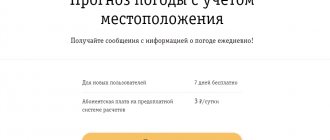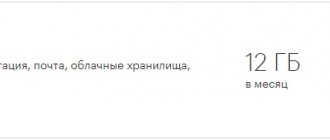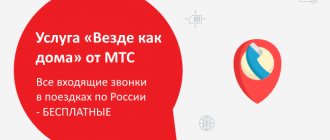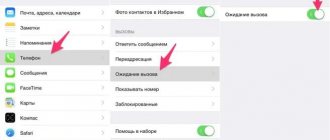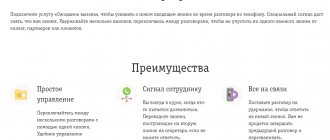“Call waiting/holding” or “Second line” is a service from Tele2, thanks to which the subscriber has the ability to accept or reject incoming calls from other subscribers during a conversation. For some mobile operators, this function is activated along with the SIM card by default. Tele2 allows its customers to decide for themselves: do they want to be available during a conversation or not? Let's look at how to connect a second line on Tele2 and how to use it in more detail.
Description
The option allows you to simultaneously have a conversation with two interlocutors. In this case, the subscriber can switch between active calls, and the second interlocutor will not hear the conversation with the current one. He will be temporarily held on line. In fact, it allows you to choose who to communicate with first or even alternately communicate with both interlocutors.
The service is basic for all Tele2 tariff plans. It is provided free of charge. But each outgoing call is paid separately in accordance with the current tariff.
Connecting and disconnecting the service
Now briefly about how to connect and disconnect the second line. To control the operation of this service, the mobile operator Tele2 has reserved two USSD commands:
- * 43 # – connection;
- # 43 # – shutdown.
Each time after sending a request, a message is sent to your phone about a change in the status of the service.
There is another way to activate the second line on Tele2. To use it, you need to go to the phone menu “Settings-Calls”, select a SIM card and check the box next to the “Parallel call” item. The exact names of menu items depend on the phone/smartphone model.
How to receive two calls
If during a conversation the phone receives an incoming call, then when the option is active, the operator notifies about it using short intermittent beeps. To switch to the second line, just answer the call. You can then switch between calls by following the prompts from your mobile device.
During communication, the subscriber can also make a new call independently by selecting a number from the phone book or entering it from memory. In this case, the outgoing call will also go through the second line, and the current conversation will be put on hold.
What the user can do
When receiving a call alert on the second line, the subscriber can:
- talk to two callers at once in conference mode - accept the second call, asking the person on the first line to wait, then switch back;
- talk to one person - end the conversation with the first caller and start communicating with the second;
- do not respond to the second call and continue communication on the first line;
- put the first conversation on hold and call the number of the person who tried to contact on the second line.
Switching between lines is easy - any mobile phone has prompts in the form of menu buttons that will help you put a call on hold without dropping it. Hints are automatically activated when a second call appears, with the option connected.
A person calling on the second line has two alternatives - wait until the called subscriber finishes his conversation, call him later, or hold his call.
How to connect?
After purchasing a SIM card, the service will be activated automatically by the operator. No action is required for this. But if it was disabled independently, then it can be activated at any time for free in one of the following ways:
- Using USSD request. Dial *43# and wait for notification that your request has been completed.
- Through your account on the website. To enter it, you must enter your subscriber number and permanent password or confirm authorization on your phone.
- Via a smartphone application. It is available for owners of iOS and Android devices.
Hold/wait: features
How to connect the “Second Line” on Tele2: just dial the command *43#. You will receive a short text message informing you about the service status and general information.
It is worth noting that until 2014, Tele2’s “Second Line” worked automatically, that is, the service was activated automatically when the SIM card was activated. Today, the connection is made after the decision of the subscriber himself. An alternative way to connect to this service is to go to the cell phone menu, where you need to select the appropriate item in the settings. And everyone has the right to decide for themselves how to make 2 lines on the phone and whether they need it at all.
Disabling: you need to use the #43# command. You will receive an SMS notification with the new status of the service and general information about it (in particular, how to enable a second line on Tele 2).
Disconnection can also be done in an alternative way similar to the connection described in the previous paragraph.
- The use of this option depends on the functionality of the phone. You need to follow the prompts on the display or refer to the instructions. In most cases, after a beep that indicates the presence of a second potential interlocutor on the second line, the screen displays the phone number/name (if the contact is in the directory) and the choice of action - answer or reset.
How to disable?
If you are not used to being distracted by extraneous signals during telephone conversations, the operator has provided the ability to turn it off. This can also be done in 3 ways:
- Dial #43# on your phone and wait until the application is processed by the system.
- In your personal account. It is available on the website using a number and password or using a one-time confirmation.
- In the smartphone application. It can be downloaded from the official Apple and Google software stores.
If you were unable to deactivate the option yourself, then for help you can contact the customer support center at 611. For identification, the operator will need to provide the series and number of the passport, as well as the secret word specified when concluding the contract.
If necessary, assistance in disabling the service can also be provided by employees of any Tele2 corporate office. But when contacting them you need to have your passport with you.
Call Waiting/Call Hold options allow you to avoid missing important calls. They are especially relevant in combination with other Tele2 services, for example, Voicemail.
Connection
Initially, the call holding service was one of the pre-installed options on the entire line of Tele2 tariffs. Now the subscriber has a choice - to use this function or continue to live without it. You can do it like this:
- activate the service via USSD command;
- enable the second line option in your phone settings.
The USSD command for the “Hold/Call Waiting” option is *43#. After typing the command, a message will be sent from the operator with the text about activating the function.
If you don’t want to waste time searching for the required USSD command, the subscriber can activate call holding on their own. This option is usually found in your phone's settings.
USSD commands for the service.
You can connect and disconnect the service an unlimited number of times. Do not forget that the function of holding and waiting for incoming calls is not activated by default when purchasing a Tele2 SIM card or when a subscriber switches from another mobile operator.
How to disable paid services on Tele2?
The services of the cellular company Tele2 are interesting and useful, but daily charging of the subscription fee can cause a negative reaction from the subscriber and greatly affect his account. How to disable paid services on Tele2 when the need to use them has disappeared, and the client has decided that it is time to spend the money on something else? Read in this article.
First, let's define what additional services are on Tele2. This is a list of services with a daily subscription fee, giving the subscriber access to various types of opportunities.
How to enable/disable "Auto dial" on Honor and Huawei - instructions
On older versions of the iOS phone, you can also use the above-mentioned application, but there is another method - the KuaiDial tweak. This option is only available on jailbroken devices. If the user’s phone is not hacked, then the only way out is to install third-party applications or use a voice assistant, which will be discussed later. What is auto dialer on iPhone
photo: nastroenie.tv
Important! You should not believe those articles and rumors on the Internet that say that the automatic dialing function can be activated through “Settings”. Apple has not introduced such an option, so only third-party connection options are available to the user, not system ones.
How to deal with collection autodialers? First, lawyers advise contacting your mobile operator. Providers can block the number from which auto-dialers are made. Moreover, many legal entities have such a clause as blocking spam mailings as a separate line in the agreement with the operator.
The line is busy when calling a phone, what does this mean?
In this case, the ability to receive incoming signals from all callers, and not from you personally, is blocked. To make sure that the blocking is not limited to just one phone, call back from another number. Built-in options like “Do Not Disturb” and “Airplane Mode” have similar functionality.
- What does it mean when a subscriber is talking on another Tele2 line?
What to do if the network type is not suitable and the line is busy
Features of calling a mobile phone
Sometimes problems begin when the user searches for the information he needs on the Internet. Although access to mobile communications is provided through a different channel, in some cases interference occurs. To avoid encountering such troubles less often, set up automatic use of channels from 3G and higher.
Also, the line may be busy if the receiving device or SIM card is damaged when calling a mobile phone. Breakdowns often result from the phone falling or moisture getting inside the device. Moreover, the root of the malfunction can be located either on someone else’s side or on yours.
How to connect to this service?
As soon as you have a SIM card, the option will be connected using a mobile operator. You are not required to perform any operations. Provided that the service was disabled by you personally, then it is possible to enable it yourself at any time for free using one of the described methods:
- Using USSD request. Enter the following keys *43# and wait for a message about the processing of the application.
- Using your personal account on the website. In order to access it, you need to dial the subscriber’s number and set a password, or confirm authorization on your mobile device.
- Using the phone application. It can be installed by mobile phone subscribers on Android and iOS.
Autodial - is it legal?
If we are talking about advertising, then it can only be distributed if the addressee has agreed to receive advertising. If the advertising distributor does not provide the consent of the addressee, then this person may be held liable.
Is it legal to make automatic dialing without advertising? Also no! Since this violates the law “On the protection of the rights and legitimate interests of individuals when carrying out activities to repay overdue debts and on amendments to the Federal Law “On microfinance activities and microfinance organizations.”
- Only credit organizations and persons dealing with overdue debts can communicate with the debtor.
- You can communicate with relatives, friends and acquaintances only after obtaining the debtor’s consent.
- You can only meet with debtors once a week.
- Call - 2 times a week and only from 8:00 to 22:00 on weekdays and from 9:00 to 20:00 on weekends.
- More details at the link.
But in Russia, the severity of the law is compensated by the optionality of its implementation. That is why the system of automatic dialing of debtors by debt collectors works properly.
Other conditions
Thanks to the activated function, you will not miss an important phone call. The option is free and already added to your plan. Got an incoming call while you are currently on a call? Look at the smartphone screen, it will tell you where to click to accept or reject the call.
- How to connect a second line to MTS Novosibirsk
Mobile communications have become an integral part of both our family and work lives. Therefore, a situation often arises when two incoming calls arrive on the phone at the same time. To avoid the dilemma of choice, a second line service was created.
It can be connected automatically or require activation, like the Tele2 operator. The company calls this functionality “Call Waiting and Holding.” Until 2014, it was active by default, but now you need to enable it yourself. The procedure below describes how you can connect a second line to Tele2. You can deactivate the option at any time.
Let's tell you more about
The service makes it possible to communicate with several subscribers at the same time. And also the client can switch between active calls, and the other interlocutor will not hear your conversation with the current one. It will be in standby mode.
In fact, it gives you the right to choose with whom to start a dialogue first, or to have a conversation with two interlocutors in turn.
This option is the main one for each tariff plan of the Tele two operator. This service does not require any payment. But payment for each outgoing call is charged separately according to the tariff used.
How to disable paid services on Tele2: methods
Subscribers often ask how to disable all paid services on Tele2 with one command from the phone. Previously, such a USSD command actually existed; you type the combination and almost all active services can be canceled. Currently the system works a little differently.
- The deactivation number for all connected paid Tele2 services is *153# and a call button. Did you dial this combination? Wait while the system processes your request. After some time, an SMS message will be sent to your phone number, which will contain a list of active services, their cost, as well as short numbers to disable each one. This way you can once again run your eyes through the list and finally decide what to turn off and what not.
Call Waiting/Call Hold
Tele2 will cost you absolutely nothing. Subscription fee for using the option – 0.00 rub. But you will have to pay for outgoing calls. If you make calls in two directions at the same time (even if one of the numbers is on hold), you will be charged for both outgoing calls separately.
The option can be activated by a user of any Tele2 tariff plan. The company gives the client a choice: whether he needs a second line or not. Therefore, the service can be activated and disconnected free of charge an unlimited number of times.
Activating an additional communication line will allow you to:
- During a conversation, you can hear the second ring beep;
- Ignore new incoming messages and continue communication;
- Create conferences by combining both subscribers into one call (the current conversation is put on hold, the other one is accepted and the “connect” key is pressed);
- Switch between two subscribers alternately;
- Make an outgoing call without interrupting the current conversation (without hanging up, dial a phone number in the background and call);
- The person calling will hear a message indicating that the subscriber is currently busy. He can wait for an answer or call back later.