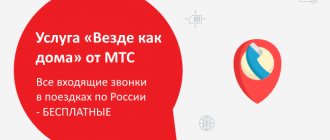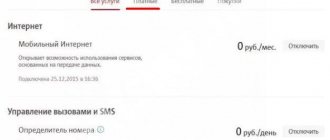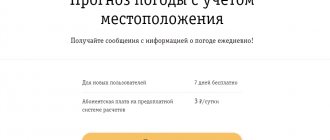When applying for a SIM card from a Beeline provider, the user is assigned a personal account through which all transactions are recorded. For convenience, the client can create an additional balance in the Beeline company, which will display cash flows for payment for services, subscriptions and purchases of paid content. Additional balance allows you to protect yourself from receiving unwanted subscriptions. Before activating an Internet service or debiting funds, the system will inform the person about this.
Name and essence of the service
The service is called “Expense Control”. When you connect it, an additional balance is created on your phone number. In Beeline, regular communication services are paid from a standard balance - calls and messages to usual numbers, Internet traffic. Only the fee for using infotainment services is debited from the additional one.
When connecting to the service, the additional balance is provided as zero. There is no need to be afraid that it will incur debt. Infotainment services will not write off funds in the negative, and they will no longer be able to reach the standard balance after the appearance of “Expense Control” on the number.
Service management
In order to fully experience the beauty of the service, you need to know a small list of combinations that will allow you to manage the service:
- In order to open the list of contacts who can check the balance, enter the request *131*9# on your mobile device and, after entering, make a call. After typing and sending a request, the entire list of contacts will be provided on the device screen that can find out account information.
- To check the account information of a person who is not in the list of added contacts, enter the request *131*6# and send it by pressing the call button.
- Subscribers can block viewing of their data. To do this, simply enter the combination *131*0*subscriber number without 8# on your mobile device. After dialing, you need to make a call. Now the person whose number was specified in the command will not be able to view information via mobile phone.
Additional balance number
A separate number is allocated for additional balance in Beeline. To understand this nuance, let's give an example. Let's imagine that number 8 (962) xxx-xx-xx is serviced by the Beeline mobile operator. The subscriber used this number to top up his account. In other words, for any method of payment for communication services, he indicates all these numbers.
The subscriber has connected. 2 balances appeared. A standard subscriber must top up using his usual number. Additional balance is replenished differently. His number is similar to a regular number. The only difference is one number. So, the additional balance number is 8 (662)ххх-хх-хх.
How to connect a content account to Beeline
As described earlier, activating an additional personal account takes little time and is simple. To do this, you don’t need to leave your home, but just use several methods: sending a USSD command and connecting in your personal account.
The first option is easier and involves the following steps:
- Enter the combination *110*5062# and press the call button.
- Wait for SMS confirmation with the status and new personal account.
The second method is labor-intensive and requires the Internet to implement it. List of the following manipulations:
- go to your personal account on the official website;
- find the “Service Connection” tab and click on it;
- enter the phrase “Content account” in the search bar;
- find the “Expense Control” section;
- Click the graphic “Connect” button, after which the option will be activated within a few hours.
You can also visit the mobile operator’s office if you wish, but this method will take much more time.
Top up your personal account
Before purchasing various mailings and services, you need to have the amount necessary for payment in your account. There are several simple ways to top up your balance:
- making a transfer from the main account using the short USSD command *220* transfer amount # and call. Reverse transfer is possible - *222*#.
- transfer using mobile payment. Only in this case the first digit of the number is removed and the second is replaced by 6.
To check your auxiliary account, you should enter the USSD request *622#.
Service cost and connection team
The service is absolutely free. You don't need to pay money to connect it. There is also no subscription fee for using the service.
How to connect an additional balance on Beeline? If you are interested in this question, dial *110*5062# on your phone. After the pound sign, press the call key. After sending the command, you will receive a notification on your phone that the application has been accepted and you should wait for the SMS notification. Literally immediately after this, you will receive a message about the successful connection of an additional balance to pay for the services of content providers.
Immediately after connecting to the service, you can verify that an additional balance appears. Dial *622# and press the call key. After a few seconds, the screen will display an additional balance, which is initially zero.
What is a Beeline content account?
The service makes it possible to create an auxiliary balance, which is responsible for connecting and paying for various mobile mailings, third-party Internet services, requests for convenient numbers and other web resources. The effectiveness of the service lies in the fact that the client finds out the cost of the options before the amount is written off.
If the consumer does not want to connect paid mailings, then you just need to create a Beeline content account and keep it at zero monetary value. In this way, you can automatically refuse to purchase unnecessary services. How exactly does the Beeline content account function:
- constant sending of SMS notifications containing the cost of the product until activation;
- regularly requesting confirmation of option activation;
- instant provision of necessary information about services and providers;
- indicating how to deactivate the service;
- monthly informing the client about debits from accounts.
Search for services in your personal account
You can activate “Expense Control” in your personal account. To connect with an additional balance, go to the official website of the mobile operator. Log in to your personal account using your phone number and password. Go to the “Connected services” section and click on the “Go to mobile services catalog” link. Enter “Content Provider Services” in the search bar. This is the second name of the service that provides an additional balance to the number. In the search results you will see several services with this name.
Before connecting, read the description of each service. One of them allows you to simply check the cost of content before you subscribe. If you are looking for a way to get rid of subscriptions imposed on you and save money on your balance, then this service is not for you. Read the descriptions carefully. The service that is right for you is one that simply provides an additional balance on Beeline to pay for services and does not have any other features. If you find a service with this description, then feel free to click the connect button.
How the service works
Before debiting money from the additional account, the client receives an SMS notification. Funds will not be transferred without confirmation. After activating the service, the following options will appear:
- request permission from the subscriber before purchasing the service;
- information about visiting paid Internet pages;
- information about the content provider: cost, functionality, restrictions, activation and deactivation options;
- monthly report on expenses on the balance sheet;
- messages about payment for each item that is issued on a Beeline client’s SIM card.
The additional balance is suitable for the child's number. With its help, parents will be able to keep costs under control, block requests for paid content, see time periods for accessing the Internet, and set a ban on certain functions.
Additional balance service with auto-replenishment
In your personal account you will also see automatic replenishment of additional balance. She deserves special attention. When you activate this service, an additional account is created and it is automatically replenished from the standard (main) balance.
The essence of such a service is not clear. Many people have a question: why create an additional balance on Beeline if the money will still be debited from the main account. This service does not protect against paid content, so it is not recommended to activate it. You should choose exactly the service that does not provide automatic replenishment of an additional account.
Replenishment
To top up your additional balance, you can use your web account or Beeline application. It is enough to transfer money from the main balance to an additional account using the request *220*amount#. You can use terminals or banking services for payment. The main thing is not to indicate the usual +7 or 8 at the beginning of the digital code, but change the first 9 of the number to 6. In practice, it looks like this: instead of 8-909-789-78-89, 609-789-78-89 is written.
You can find out your account status by command *622#.
If the user was unable to activate the service on his own, he can contact any branch of the Beeline office and carry out the procedure with the help of company employees. You can easily find out the status of your additional balance through the technical support call center at 0611 and 8-800-700-8000. On the provider's website you can view statistical data on costs for the entire reporting period or quarter.
We recommend: Review of the “Have a Question” service from the Beeline operator
Transfers between balances
If you plan to occasionally use infotainment services, then commands for transferring funds between balances will be useful to you. To transfer funds from the main to the additional one, dial *220*(desired amount)# on your phone and press the call key.
There is also a command for transferring funds from Beeline’s additional balance to the standard one. To perform this operation, dial *222(desired amount)# on your phone and complete the entry by pressing the call key. Transfers of funds between balances are carried out instantly.
No one is immune from unwanted subscriptions or paid content being sent to the number. For this reason, each subscriber should connect with an additional balance for content providers. It's free and useful. If you have it, you don’t have to worry that money will suddenly disappear from your phone.
How to disable “Balance of loved ones” on Beeline
If the service has become unnecessary, you can disable it using the following methods:
- The easiest way to deactivate is to enter the combination *131*0#. When the option is disabled, the subscriber will learn from the operator via an incoming message.
- You can also deactivate the program through your personal account on the Beeline website. To do this, repeat the steps similar to connecting. But instead of the connection key, you will need to press the disconnect button.
- Company employees will help you unsubscribe from the option. Users can call the operator at 0611 and after providing passport data, the consultant will disable the option. You can also ask to disable the service of employees of branded salons. In order for them to carry out such an operation, they will also need to provide a passport or other documents that can identify the person.
Disabling the service is carried out within 24 hours from the moment the application is submitted. The subscriber learns about deactivation through an incoming message from the network operator.
The balance of your mobile phone can be used as a full-fledged means of payment. True, it is not yet possible to pay for a loaf of bread with it in a store, but something suggests that this opportunity may become available to every Beeline subscriber.
Today we can make payments from the following categories:
- Mobile communications - using a Beeline advance account, we can transfer money to someone’s balance;
- Money transfers - use a special Beeline advance account as your own money transfer point around the world;
- Entertainment – here you can purchase resources in games, pay for iTunes codes, etc.;
- Traffic police fines and taxes - open an advance account in Beeline and pay fines and taxes;
- Television – pay for digital TV services;
- Repaying loans is an excellent way to fulfill loan obligations without visiting a savings bank or post office;
- Internet – we pay for the services of Internet providers;
- Transport tickets - the ability to pay for your transport card from a Beeline advance account or buy a train or plane ticket;
- Utility bills – we pay rent.
also use it to send money to charity, purchase beauty and comfort products, pay for the services of security agencies, purchase tours and pay for IP telephony services, and top up your e-wallet . In other words, the service helps you pay for anything.
As we know, there are two types of tariffs in the Beeline network - for prepaid and postpaid payment systems. The prepaid system allows you to use communication services only if you have money on your balance. The same money is used as a means of payment when used. That is, we top up our balance and use it as our personal electronic wallet.
Beeline advance account - what is it? This is a special advance account for subscribers of the postpaid payment system. You may be surprised, but these subscribers do not have a balance - they consume as many services as they need, and in the next reporting period they pay the bill issued to them. The system is interesting because it allows you to forget about regularly replenishing your balance. But it doesn't allow you to use it.
In order for postpaid payment system subscribers to be able to use Mobile Payment, a special Beeline advance account was created . It is prepaid. That is, in order to make any payments, you must first top it up. Otherwise, payments will not be possible.