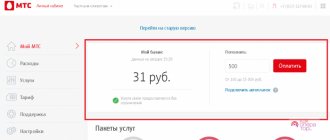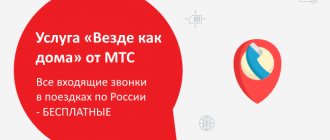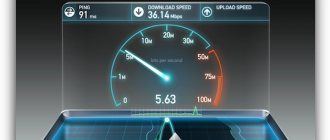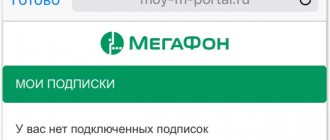How to turn off the weather on Beeline - this is a question that subscribers belonging to the category that saves every penny on their account very often struggle with. Not all paid services are fully used in devices, so there is no need to pay for them . In this article, we decided to figure out how to disable options, namely “Weather Forecast” from Beeline.
Follow developments and find out what ways to deactivate or activate the service exist and how you can do this without visiting Beeline sales offices, as well as what kind of number is used when managing the option.
How to find out if you have a subscription
By activating the “Weather forecast based on location” option, the subscriber will receive meteorological information. “Weather Temafon from Beeline” is a subscription that provides the user with official data from forecasters. Information the message contains:
- air temperature;
- Atmosphere pressure;
- wind speed;
- waiting for precipitation.
The service is active only within Russian cities. Internet traffic is not wasted, only the daily subscription fee is charged. You can disable the Beeline weather forecast using various options. If the person who subscribed plans to travel abroad for a while, then it is worth deactivating the option.
The service will not send messages while roaming during a trip abroad, but due to the fact that the subscription is valid, debits will continue. The application works thanks to geolocation configured in the phone. Periodically, when moving around Russian cities, you need to update your data by sending an SMS with any phrase to the phone number 6235.
The first week of using the service is free, then 3 rubles are charged. per day. A trial period is not provided if the subscription is purchased through the Chameleon service.
Price
Daily messages with weather information are provided free of charge for 7 days after activation of the service. Please note that subscribers receive information based on their location. The subscription fee for the information service is 3 rubles per day. The cost of the service does not break the pocket, therefore it is quite popular among subscribers of various age groups.
Despite the low prices for infotainment services, the large Russian mobile operator provides high-quality content. Most subscribers prefer this information, refusing services that operate through the global network.
All ways to turn off the weather
If the option is activated accidentally, then disabling the “Weather” web service from Beeline is not difficult. The client has the right to choose a method convenient for himself: SMS, personal visit to the sales office, call to the support service, registration on the Beeline resource, online application from Beeline.
Recommended: Beneficial use
Telephone
To disable via SMS, Beeline provides a special combination 068421185. The request is accepted remotely. After sending the numbers, you will receive a notification on your mobile phone that the application has been accepted.
USSD command
Regardless of the tariff, the fee for “Forecast” is charged additionally. Those subscribers who do not need this option can disconnect from meteorological alerts using the command *111*4751#. When deactivation is complete, the client will receive confirmation of the action.
Personal Area
Disabling can be done in the Beeline user account. The official portal requires registration. After these steps:
- On the main page you need to find “Connected services”.
- Go to the “Services” tab.
- Select the desired item and uncheck it.
The switch will change color from yellow to white.
Beeline office
Employees of the communications department will help you disable the “Weather Forecast” on Beeline. When contacting the operator with a problem, it is worth preparing your passport. Deactivation takes place through the program without the participation of the client. It is important that the person in whose name the SIM card is issued comes to the office or provides a power of attorney to represent someone else’s interests.
Other ways to deactivate the service
If any of the above options is not suitable, then the customer support department will help you disable it. Operators accept calls on multi-line phones. They work around the clock. Help can be obtained by calling 0611 or 8-800-700-8000.
Results
Now you know how to turn off the weather on Beeline, and what services the operator provides. If you are not confused by the company’s promotional offers, you can activate the free option. Otherwise you will have to pay three rubles a day. Here, everyone decides for themselves which option suits them best.
If money was debited from your balance for a service, you can find out the last 5 paid Beeline debits. To learn how to connect and disconnect services in your personal account, watch the video.
Restoring service connection
The subscriber can always return the subscription. You can connect as follows:
- Through a call to number 0970. The user will be greeted by a voice menu. Next, it is important to follow the prompts of the automatic operator.
- Send a text SMS using the combination 6235.
- To use the USSD menu via a digital code, you will need to enter *111#. Then the call is pressed, the number 8, then 6. The client confirms his action with the last encodings.
If the test mode has ended, then after connection the daily fee will begin to be charged immediately.
When you call 087903, the “Good Weather” service from Beeline is activated. There is no additional cost for this subscription. SMS weather alerts are sent daily in the evening hours. Data is updated using the command *507#, and the offer is deactivated by dialing 0684211289.
Additional Information
If you cannot delete the service yourself, you can contact customer support at 0611. Experienced operators will help you resolve any informational or technical issues. Please note that when calling the company's office, the user must provide a company employee with passport information for identification.
The Weather information service is a convenient option that is used by many subscribers. Before activating the service, carefully read the tariffs and connection methods. There are also several options for deactivating the service. Choose the most suitable method for yourself, and if the need arises, contact the company’s employees for help. If necessary, you can personally come to the company’s office to receive a free consultation. Mobile network employees will help resolve any information or technical issue.
Sources
- https://MyTariffs.ru/uslugi/usluga-prognoz-pogody-na-bilajne.html
- https://beeline-lichniy-kabinet.ru/usluga-prognoz-pogody-s-uchetom-mestopolozheniya/
- https://ModeTel.ru/bilajn/uslugi-bilajn/yslyga-bilain-prognoz-pogody-s-ychetom-mestopolojeniia.html
- https://operator-b.com/kak-otkljuchit-prognoz-pogody-na-beeline.html
- https://beelinehelp24.ru/bilajn-uslugi/pogoda
- https://pro-beeline.com/vopros-otvet/kak-otklyuchit-pogodu
- https://support-beeline.ru/prognoz-pogody/
- https://BeelineExpert.ru/spravka/pogoda-off/
Description of the characteristics of the "Location-based weather forecast" option
Users who decide to activate this service will be informed every day about the weather forecast for their location. In addition, the option has the advantage: you do not need to connect to the Internet to receive data, which makes it possible to use the service even on old mobile devices. Future weather conditions come in the form of SMS, and are quite detailed. The user's location is tracked automatically by the service.
Using the resource involves low costs for the subscriber. 3 rubles will be charged from the client's account daily . You can activate the option or disable it completely free of charge. The company notes that testing of the option has not yet been completed, and only those who have newly activated the service can take advantage of the offer. for the first 7 days of using the service . Funds will be charged from the subscriber's balance on the 8th day of connection to the service.
Calls and sending SMS to special numbers are also free. The option is available to subscribers of the Beeline mobile operator, regardless of the connected tariff.
If you need to find out the future weather in another region or city due to a change in place of stay, it is recommended to send an SMS of any content to the number 6235 - in response, the subscriber will receive information relevant to the new city.
To understand whether the service is activated on a number, you just need to track the incoming SMS. It is almost impossible to unintentionally activate the option, because daily messages with the weather forecast and debiting funds with a similar frequency will mean that the service is connected to a valid SIM card.
How to turn off the weather forecast on Beeline
Beeline's forecast has long been one of the most popular options offered by this operator.
Recently, more and more often subscribers are trying to find an option to simply turn it off. This is largely due to the fact that this option is relevant primarily for those whose access to the Internet is limited. But how can you turn off the weather on Beeline? There are several simple and convenient methods available to every user, regardless of whether he uses the World Wide Web or not. Does he have a smartphone or prefers older phone models?
Unsubscribing from the service via the Internet
The operator's subscribers who actively use the Internet can unsubscribe from paid services through their personal account or the My Beeline mobile application. To disable the weather service on Beeline, you must follow the instructions:
- Go to the official resource of the operator https://tarifkin.com/www.beeline.ru>.
- Register and create a personal account.
- Log in and open the main menu, go to the “Additional services” category.
- Find the “Weather forecast” option, move the slider to the “Disable” point.
If you do not have access to your personal account, you can deactivate the service using other methods.
Features of Beeline
The “Weather Forecast” option from Beeline falls into the category of those options that were extremely important at a time when access to the Internet was rare. As a result, it became one of the most popular. But recently, more and more consumers want to disconnect it. What are its features that lead to such a desire, and what are the advantages of this service?
If we talk about the advantages of the service, it is worth noting that:
- It is distinguished by a fairly high level of forecasts provided.
- To receive up-to-date information on the forecast, you do not need to be connected to the World Wide Web.
- The forecast comes in the form of a full-fledged weather report, which includes not only data on temperature and precipitation, but wind, various adverse events, and warnings from the Ministry of Emergency Situations.
- Managing the option, including connecting and disconnecting, is quite simple.
First of all, this option is designed for subscribers who travel a lot and do not have the opportunity to use a regular high-speed Internet connection. It is also indispensable for those users who continue to use old phone models.
If we talk about the disadvantages of the service, then, first of all, it is the need to regularly pay a subscription fee for using it. Not all consumers want to be charged for an option they only use occasionally. Therefore, they prefer to disconnect it and then, if necessary, connect it again.
Option overview
Beeline's "Weather Forecast" option This is a convenient service that allows you to easily find out weather conditions and does not require an Internet connection.
Advantages and disadvantages
Main advantages of the service:
Among the disadvantages of the additional paid function under consideration, one can note that, as some VimpelCom clients believe, the prices are inflated. However, other operators have approximately the same price tags for similar extensions, so this is not an indicator.
Who is it suitable for?
Based on the functionality of the service, it may appeal to customers who use regular cellular devices, mostly old-style, as well as subscribers who do not use the Internet in their daily activities. This option is especially relevant for people who travel frequently or are forced to regularly travel to various localities.
For information: as a result of connection, detailed text messages will be sent to the user’s number telling what weather is expected in the morning, afternoon, evening at night, not only indicating the air temperature, but also cloudiness, presence and type of precipitation.
How to connect
Activation of the service is achieved in various ways:
TIP: If the user changes his location, he just needs to send an SMS message to his phone 6235 with absolutely any text - this will update the geolocation on the add-on server and make the weather forecast more accurate.
How to disable
There are several ways to disable the Weather service on Beeline:
If you wish, you can contact the official office of the organization and ask a specialist to deactivate the option being studied.
Brief description of the service
The weather forecast service, by coincidence or by chance, does not connect automatically - the client must do it himself. After the first 7 days of free use, a subscription fee of 3 rubles will be deducted from the balance every day.
You can make sure that the service is working by receiving daily messages with weather forecasts for the next day. It is easy to calculate how much you will need to pay for a weekly use of this service - 21 rubles. I can say for sure that few people will like this amount of payment for this option.