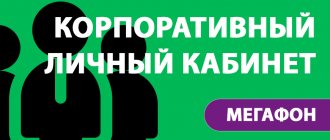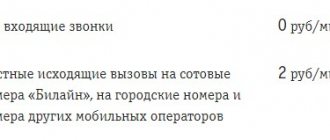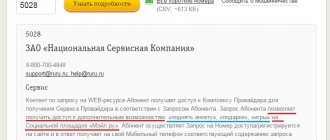The VEON application, created with the support of Beeline, gives you the opportunity to always be up to date with events without paying a penny for it! Now on your device you can absolutely freely enjoy talking on the phone, writing messages, listening to music, watching exciting films and interesting videos, following the latest news and developing yourself by reading entertaining articles on a variety of topics.
An excellent opportunity to receive current content from popular online publications, TV channels and other information sources without closing the application.
What is it for and what functions does the Veon application include?
Veon is another messenger, but this time released by a mobile operator. The application is free, but is only available on Android and IOS phones and tablets. That is, there is no version for the computer. Clients of any operator (Megafon MTS, Yota, etc.) can install and use the messenger, but Beeline clients have special conditions.
With Veon, the user can:
- send messages, photos, video content and music to other users;
- use Vemoji branded emoticons;
Vemoji emoticons appeared - call a friend via IP telephony;
- view news feeds, movies, photos and videos of other people, listen to music.
All actions performed in the application (sending messages, calls, watching movies, etc.) are carried out only through the mobile Internet or Wi-Fi network, so how much money will be withdrawn from your balance will depend only on the amount of traffic spent.
You can download the Veon app for free in the Play Market (for Android) or in the App Store (for IOS). You can get a direct link to the application on the official Veon page by entering your phone number. The installed application will take approximately 128 MB. It will also be updated occasionally, which indicates that the company is actively developing the application and has not abandoned it.
Video: detailed review of Veon
Positive and negative aspects of the cashback system at Beeline
I touched on these aspects earlier, but now I want to consolidate information on this issue in one place.
Positive (+)
Cashback in the Beeline mobile operator is a profitable business, but only for those who spend regularly and in large quantities. A very pleasant bonus will be for you to pay for cellular services when you buy a new phone in Beeline communication stores and get a new SIM card with one of the tariffs from the “ALL MINE” line.
Bonuses in the form of a refund for purchases using a Beeline bank card can also be considered a positive aspect.
Although small, a refund can still save a person up to 3,000 rubles per month.
Negative (-)
One of the most significant disadvantages is the presence of many open pitfalls that a client of this company will have to face.
Unfortunately, they are not mentioned in popular sources or when connecting.
High interest rates on a credit card may not have the best effect on the well-being of its holder. On average, the percentage is slightly higher than that of similar products from other banks.
Special benefits for Beeline subscribers
If your device from which you will use Veon uses a Beeline SIM card on which mobile Internet is connected, then you will receive the following bonuses:
- all traffic sent and received through the application will not be charged. That is, watching videos, sending messages, making calls will not affect your traffic and balance in any way;
- You can use all services of the application with a zero or negative balance;
- in one of the tabs you will find a personal account through which you can manage your tariff, balance, additional services, etc. Thanks to this, you will not have to additionally install “My Beeline” or use the official website to control the number.
For other operators, traffic spent within the application will be charged according to the tariff used. The above preferential conditions for Beeline users are valid only in Russia; in roaming conditions may differ depending on your location.
Subscription to information channels
They are divided into thematic sections. By subscribing to the channels he likes, the user generates an incoming news flow for his personal news feed. It will also display special offers from Beeline partners.
Sections for which a free subscription is provided:
- Photo and video;
- movies;
- television talk shows;
- information sections of online publications.
What Veon can't do
Since Veon positions itself as a modern messenger, it would be logical to compare it with other popular messengers. Unlike them, Veon does not support sending files via messages. The application has the ability to read channels that provide newsletters, but you will not be able to create your own channel (group, community), there is no such function.
For some reason, you can only use the application from one account on one device. If you sign into your account from another device, you will be automatically signed out on the first device. This is not very convenient if you use Veon from both your phone and tablet at the same time.
Perhaps another disadvantage is the smaller audience coverage, since the application is just beginning to develop and is mainly intended for Beeline users; it cannot be included in the tops of popular instant messengers.
Start trading with leading brokers
| Brokers | Regulator | Min. contribution |
| Cyprus Securities and Exchange Commission (Cyprus), Financial Conduct Authority (UK) | $1 | Trade |
| No | $500 | Trade |
| Malta Financial Services Authority (Malta), Dubai Financial Market Commission (UAE), Financial Market Authority (Switzerland), Securities and Futures Commission (Hong Kong) | $1000 | Trade |
| Financial Services Commission (British Virgin Islands) | $1 | Trade |
| No | $500 | Trade |
Discussion VON
Due to complaints from other users, you are temporarily prohibited from adding new comments. Your status will be checked by our moderator shortly.
Please wait a minute before leaving a comment.
Using the application: instructions with screenshots
So, if you decide to use Veon, then first you will need to install it, and then go through the registration process.
Installation and launch
- While in the official store of your device (App Store or Play Market), type Veon in the search bar and start the search.
Type “Veon” in the search bar - Select the first application in the list.
Select your first Veon app - Click on the “Install” button and wait for the download and installation to complete.
Click the "Install" button - Go through the learning process by clicking the “Next” button.
Complete the tutorial by clicking “Next” - Go through the registration procedure: enter your phone number, create and remember a password, confirm the previously entered phone number using the one-time code sent to it.
Enter your login, password and phone number to register - Complete registration. Done, Veon is fully available to you.
Accept the user agreement
Sending messages
- On the first “Messages” tab, there will initially be an offer to find friends. You can find your friends by name or phone number.
The application invites you to find friends - Once a friend is found, you can write messages to him and attach music and videos to them.
You can have a dialogue with your friend - Sent messages will be saved as a list on the same first Messages tab.
Sent messages are saved
Calls
- On the second tab “Calls” you will see a list of made calls. The app will even prompt you to sync your contacts so you don't have to manually add your contacts.
You can sync contacts to call your friends - The call process itself is simple: when the user receives a signal, you will see his photo and four buttons responsible for sound volume, going to messages, muting the microphone and ending the call.
With Veon you can call a friend
Contacts and subscriptions
- The third tab is dedicated to the contacts and channels you are subscribed to. Opposite each person there is an “Add” button, which allows you to start a dialogue with him.
All your friends are in your contact list - The “Channels” section presents not only the channels (groups, communities) whose news you are already reading, but also new channels that are recommended to you based on your interests.
There is a list of channels you are subscribed to
News selection
In some sections of the application you can find blocks “Best ass of the day”. They present the main news of the day.
The application invites you to view the main news of the day
Watching movies, listening to music
Veon allows you to listen to music and watch movies for free. Of course, the list of content is limited; not all films and not all music in the world are available in the application. But some, mostly Russian, media content is still available in special channels: “Movies from Beeline” and “Music from Beeline.” At the same time, do not forget that Beeline users do not waste traffic when viewing any content in Veon.
You can watch movies for free
Personal Area
On the fourth tab, Beeline users have access to their personal account. It contains detailed information about the tariff, remaining traffic, available minutes and messages. Here you can proceed to replenish your balance by clicking the “Top up” button. The procedure for replenishing your account is carried out using the usual methods - through a bank card and electronic money.
The application has a built-in personal account
By topping up your balance, you can activate additional services by going to the “Tariffs and Services” section. That is, the application contains all the functions necessary to manage your balance, tariff and additional services.
You can connect additional services through the application
Cashback service of 20% for communication services in Beeline
The mobile operator provides services in the form of cashback in the amount of 20% for using cellular communications.
It would seem that everything is fine, however, not everything is so simple.
- Firstly , it is paid - a monthly subscription fee is charged.
- Secondly , only those people who bought new cell phones and purchased a SIM card in the cellular stores of this company can use it.
In this case, the money is returned not for replenishing the account, but strictly for spending it.
According to the operator's plan, this service should attract new subscribers.
Experienced users can also connect it, however, you may stumble upon an unpleasant moment. The subscription fee will be charged immediately after connecting the service, but Beeline itself will not provide its own cashback, and the money will be wasted.
User reviews
The average rating of the application on Google Play is 3.4 points out of 5, in the App Store - 4 stars out of 5.
Really like.
It works flawlessly and quickly. I have 10 rooms for my family and you can watch them all. I stopped using my Personal Account and the “My Beeline” application. I was surprised by the presence of a bunch of negative reviews. Thanks to the developers. You can really feel their work on creating updates. I congratulate them on the New Year and wish them creative success. Google Play user, anonymous
https://play.google.com/store/apps/details?id=com.veon.veon.russia&hl=ru
It's terribly glitchy.
I click on the channel, but it doesn’t open. When I click on “channels,” it takes an hour to load, and if it does load, the application “cracks” (crashes). Don't worry, my internet is fine: 4G. In other sentences I go: NOT STUPID. And "VEON" is a completely useless application. There are few functions, and the advertising looks like it will have explosive graphics and features... Zheka Iala
https://play.google.com/store/apps/details?id=com.veon.veon.russia&hl=ru
Absolute zero.
Some kind of ridiculous attempt to combine already popular and free applications into one, with the aim of pumping out money and selling advertising without any content or any functions. Dummy. What, why and most importantly why?? You can also watch the news on VK. Luckily, there is a separate Beeline personal account. There are also more useful sites for promotions and other things. There’s no need to write about communication. There are plenty of options. Alexey Cheusov
https://itunes.apple.com/ru/app/veon-russia/id1254022864?mt=8
There are a lot of negative reviews in stores, but they are mainly due to the fact that the application contains a large number of technical flaws. For example, this or that function does not work, the code does not arrive, the promised gift is not given. But it’s worth noting that the developers respond to all comments and offer everyone in need personal assistance by contacting technical support.
Description of the messenger
Profile page in the application
If you are a Beeline subscriber, then you will be interested in using the VEON application. The ideas used in the shell are in demand, but the number of partner companies is limited, so the menu items are not so extensive.
The application developer is VEON Digital Amsterdam BV. Despite the fact that representatives from other countries worked on creating the software environment, the application contains the Russian language.
The profile page in the application opens up a new world of entertainment, which attracts with limitless communication, calls, and downloading of necessary files.
VEON messenger will allow you to find new friends who have linked their account to their phone number. The new mobile application tried to combine everything, not just regular telephone communication.
The VEON application is not intended for subscribers under 13 years of age, therefore the shell does not provide for the collection of information related to them.
Downloading the system file is free, as is using the application by Beeline subscribers.
"Surprise" from Burger King
Veon partners have prepared various privileges for application users. Thus, online stores Lamoda and Madrobots, which sell clothing and shoes, respectively, will provide discounts to Veon users. Online course service Skyeng is ready to give Veon users several free foreign language lessons, and Burger King will give out free chicken nuggets.
How to transfer a quarter of clients to self-service? Experience of Otkritie Bank
IT in banks
For VimpelCom, Veon will be a means of retaining subscribers, and in the future the operator will try to make money by sharing revenues from services sold by partners.
Although Veon was developed by the headquarters of the group of the same name in Amsterdam, the product was localized and finalized for Russia by programmers from Moscow, St. Petersburg and Novosibirsk.
The Veon application is already available in the Google Play catalog (there is another application with a similar name in the same store, which is promoted by a drinking water supplier). It will appear in the AppStore in the near future. There are also plans to release a version for desktop computers.