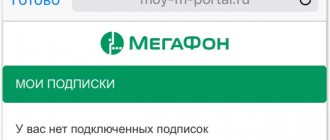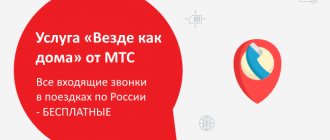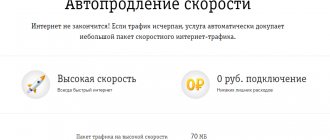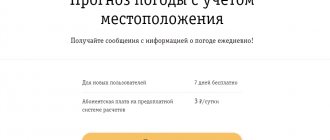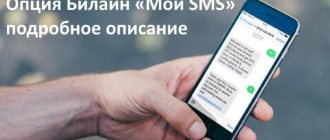Beeline provides its subscribers with a wide range of interesting offers and services that greatly simplify the use of a smartphone and help them save. Among all the diversity, there is an entertainment and information service that will delight you with interesting stories and news every day - “Chameleon”. Please note that you will have to pay for such services out of your own pocket. Today we will tell you how to turn off unnecessary services and disable Beeline Chameleon.
Description and characteristics
Among the variety of tariff plans and existing communication services, Beeline provides its users with information or entertainment content. You will receive current news, interesting and funny stories every day. All this is implemented within the “Chameleon” option.
Let's consider the main features and characteristics of providing an offer:
- The service is available to all Beeline subscribers.
- The offer is valid only in the Russian Federation. Outside the Russian Federation, Beeline does not operate under international roaming conditions.
- After successfully activating the function, the user will receive short notifications daily containing relevant information - news, sports, culture, economics, entertainment, weather forecast, etc. If the topic is interesting, you can continue reading or close the window.
- Messages arrive silently during the day, from 08:00 to 22:00. Appear as a banner on the desktop of the mobile screen.
- The duration of the message display is limited and is three minutes from the moment it is opened.
Please note that the user will only receive news announcements. To fully open the information block, you must follow the instructions on the screen - follow the link or activate an additional subscription. All these actions are carried out on a voluntary basis on the part of the consumer. We recommend: How to correctly use someone else’s number
What is "Chameleon"
The service is a subscription to a variety of content for any tariff. The uniqueness of the option lies not only in the fact that the subscriber can find out news from different areas, but in how exactly the user receives this information. The option in the tariff only works during the day from 8 am to 10 pm local time. During this period, the beginning of news and subscriptions is displayed on the mobile phone screen, from which you can roughly understand what will await the client if he decides to open a page with a full description.
Topics change frequently; the same text remains on the screen for no more than 3 minutes.
In fact, the subscriber sees synopses of subscriptions and news, which can be opened in a browser or in another way. News may be repeated throughout the day. The Beeline option is compatible with all current tariffs.
How to connect
If you want to always be aware of the latest news and receive interesting stories, then you just need to correctly connect the “Chameleon” option on your smartphone. You can choose one of the following installation methods:
- Dial *110*21# on your mobile display.
- Use your personal account on the official Beeline portal. Go to the provider's page, enter your phone number and security password. In the next window, select the available services tab and click on the desired service in the list. Confirm activation.
- Launch the My Beeline mobile application on your phone. Log in to the system using your username and find the “Chameleon” offer. Agree to installation.
- Call the technical support service of the provider 0611 and ask a free operator to install the corresponding function on your SIM card.
- Contact any service department of the telecom operator in your locality.
After connecting the service, the user will receive an official notification confirming activation. From now on, you will receive information and entertainment alerts every day.
Subscribers' opinions
Many users perceive the Chameleon entertainment service as a useful service that allows them to get acquainted with interesting news. However, other subscribers believe that Chameleon is completely unnecessary. Therefore, opinions differ on this issue. At the same time, you have the opportunity to independently choose whether to connect this service or refuse it. This service does not involve payment, but subsequently the subscriber has to pay significant amounts, which no one explains at the beginning of use. In this matter, there is some incorrect information on the part of the operator.
Price
"Chameleon" of an entertaining nature is provided to all subscribers completely free of charge and does not require a monthly subscription fee for use. Let's look at the pricing features, restrictions and characteristics:
- There is no commission fee for installation and activation;
- According to the terms of provision, all information notifications are completely free, the user can open and read them without fear of accidental debiting of funds.
The option itself does not imply collection of funds, but the user may accidentally activate unnecessary subscriptions and newsletters, for which a subscription fee is provided.
Money will not be charged for the following actions:
- All incoming notifications from Chameleon.
- Opening and reading a teaser or several parts of it.
- Enabling or deactivating the “Chameleon” option.
- Read the full text or order a quote if the text indicates that the content is free.
We recommend: Benefits of participating in the “Gigi for Sleep” campaign
Tariffing is provided for:
- opening a complete block of information;
- ordering a banner continuation;
- subscribing to receive paid services;
- switch to a third-party resource, the account will be debited for the traffic spent in accordance with the requirements of the tariff set on the smartphone.
The subscriber can completely accidentally press the wrong button and give consent, after which a paid subscription will be issued to his SIM card, for which a certain amount will be debited from the balance daily.
Cost of entertainment option Chameleon
Beeline does not provide a daily payment for using the service. Incoming text messages with entertainment and informational content are not paid for. Payment may only be charged for subsequent receipt of information. For example, a user decides to read a news article in more detail and confirms his desire by pressing a given key. As a result, a certain amount of money will be debited from his account balance.
The cost of paid services is provided by the operator in the following amounts:
- paid subscriptions are paid in the amount of 1 ruble 70 kopecks to 10 rubles daily;
- one-time entertainment requests – 15-30 rubles;
- images are priced at 33 rubles per piece;
- ringtones and video files – 68 rubles;
- comics, Java games, mobile applications are charged at 102 rubles;
- Under the terms of the “Hello” option, melodies cost 70 rubles.
There are information channels that provide free reading information. However, there are few such channels. Message rates are displayed directly in the text, at the very end. This allows the user to immediately see how much they will have to pay for this information.
If you decide to receive the information provided, or to subscribe permanently to the content offered, then confirm your subsequent reading. After this step, the designated amount will be debited from your account balance. If you like the service and entertainment from the Chameleon service, but have run out of funds on your phone balance, use the “Mobile Transfer” function from Beeline.
How to disable Chameleon on Beeline
If you carefully study the service, it becomes clear that in free mode, without third-party subscriptions, it does not bring much benefit and is meaningless. Therefore, there is a need to remove unnecessary content and turn off the function. To do this, use any of the following methods:
- Use code *110*20#.
- Contact your mobile assistant via *111#. Next, follow the instructions of the automatic informant; to navigate in the digital menu, you need to switch the phone to tone dialing mode.
- Turn off the option using the voice portal by calling 06058. Then follow the prompts of the virtual assistant, press the appropriate buttons on the built-in keyboard of the device.
- Each phone with a Beeline SIM card has a special BeeInfo utility. You can find it on the desktop of your smartphone or in its settings. Open the app and find the Hameleon tab. Next, click on the disable mailing button.
- Contact technical support for help by calling 0611 or visit your provider's branch.
- Use your personal account or the My Beeline mobile application.
The “Chameleon” option provides users with only short teasers of news; to gain access to the full information block, you need to subscribe or order the next message, and for such actions you need to pay. Deciding whether to disable this service is based on personal preferences and financial capabilities.
Features of the service
During the development of the service, the experience of many countries in organizing entertainment and information services was used.
It should be emphasized that the service is provided on the territory of the Russian Federation, with the exception of the Amur, Kaliningrad, Orenburg, and Kamchatka regions, as well as the Stavropol Territory. The service cannot be used while roaming.
Users who connect from morning to evening receive the latest information, the receipt of which is reported by the display using a light glare. This could be political news, education, business, economic, weather forecasts, sports information, etc. There are also blocks of entertainment in the form of quizzes, WAP reports, games, ringtones, etc. Information is provided via text message.
Notifications arrive silently without disturbing the normal operation of the device. The message is displayed on the screen once every 15 minutes, the display time is 3 minutes. Users are provided with 5 channels. The information one is connected by default, the rest can be activated independently through your personal account.
How much does the service cost?
The service is provided completely free of charge, however, the service also contains paid content. Payment must be made only if the received news was opened by the user. There are also free messages, of which the client is notified in a text. To view the information in SMS, just click the “Ok” and study the details.
When using the service, it is worth considering that payment is debited from the phone balance.
The cost including additional fees may be:
- 1.7-10 rubles - for news;
- 33 rubles - pictures;
- 68 rubles – video + music;
- 70 rubles - melody for the “Hello” option;
- 30 rubles - one-time requests;
- 102 rubles – JAVA games and comics.
How to exchange minutes and SMS for Beeline gigabytes: conditions and transfer procedure
Chameleon Beeline service - what is it?
But let’s still look at what’s in Beeline, what it’s responsible for and how much it costs. Maybe you shouldn’t immediately rush to turn it off and it might be useful? Let's figure it out now.
"Beeline Chameleon" is an entertainment and content feature in your smartphone. Throughout the day, messages appear on the screen of your smartphone and stay for 2 minutes; the topics in the pop-up content may vary.
Essentially, this service operates as follows - it invites you to connect additional content - news, horoscope, jokes, exchange rates, etc. Chameleon subscription from Beeline - what is it? This is exactly when notifications (not SMS) sometimes appear on the screen of your phone, containing information about a subscription, and under it two buttons - “Ok” and “Cancel” - this is exactly the class we are interested in =”aligncenter” width=”730″ height=”300″[/img]
Description
The Beeline chameleon tariff is activated automatically for existing subscribers of the cellular network, if the device itself provides such a function. The subscription can be activated in any way convenient for the user:
- In your personal account on the company website or in the mobile application.
- By customer support number.
- During a personal visit to the company's office.
- By sending a USSD request *110*21# (*110*21# – deactivation).
Disabling the service is done in the same way. Each user can use the most suitable option that will be most convenient for him.
How to connect
All new SIM cards are already connected to the Chameleon service and there is no need to make any settings.
If the subscriber has an old-style SIM card, to connect from their phone the subscriber just needs to send a short command *110*21#. The client should not worry if no changes have occurred after this call. In this case, you can easily exchange your SIM card for a new one, without changing your phone number. Replacement of the card is free of charge.
Conditions
The connection cost is 0 rubles. The option also does not require a subscription fee and nothing is charged for displaying messages on the screen, but for receiving distributed news in full, prices will apply according to the tariff established by Beeline.
Before approving to receive the news (through similar functions of the “OK” button), the subscriber is asked to familiarize himself with the pricing policy of the proposed content in the teaser header.
The daily cost for subscribing to the proposed material varies depending on the type of content:
- receiving news will cost an amount ranging from 1.7 to 10 rubles;
- receiving MMS (images, photographs, pictures) will cost Beeline customers 33 rubles;
- multimedia files in the form of ringtones, mp3 songs and videos will cost 68 rubles;
- access to games and applications will be 102 rubles;
- choosing a melody for is 70 rubles;
- Payment for one-time requests, as a rule, does not exceed 30 rubles.
About the cost
The incoming message itself is free, there is no charge. You will only be charged if you order content. This will enable the paid option. The subscription price is shown in the header including VAT. It happens that the service is free, this will also be indicated in the description of the message.
Briefly: if we talk about the cost of the option, it is free, charges can only be for ordering content and services, and the traffic involved during the download of content - if the subscriber does not have unlimited Internet on the tariff plan.
There is also no charge for:
- opening a menu in a smartphone;
- scroll down a message to read the entire text;
- receiving a text message;
- service connection;
- ordering a continuation if the teaser indicates that it is free;
- disabling the tariff;
Paid:
- Subscribe to content or service from the menu;
- Internet traffic when downloading content. You will pay it in accordance with your tariff;
Peculiarities
Most users want to remove “Chameleon” from the active options of the tariff plan due to paid services. The subscriber receives the latest news free of charge, however, to get detailed information, you need to sign up for a paid subscription to the channel you are interested in. Tariffing is carried out as follows:
- Information channels – up to 10 rubles. Funds are debited daily. The price of a one-time use of the service varies between 15-20 rubles.
- Images – 33 RUR/day.
- Option “Hello” - 70 rubles/melody. This service allows you to change regular tones to popular ringtones.
- Media content – 68 rubles/day.
- Games and applications – 102 rubles/day.
If the news is free, the message header contains relevant information.
Important! Each SMS notification from the Chameleon service contains an active link, by clicking which the user is taken to the corresponding section. This action automatically activates a subscription to the channel, funds begin to be debited from the account from the first day of use.
Additional features
It is necessary to clarify that some users are interested in the newsletter. In this case, it makes sense to consider options for activating the service. You can do it like this:
- Contact user technical support service 0611.
- Connect the newsletter using the BeeInfo system utility. Here you need to find the appropriate section and activate the newsletter.
- Go to “Personal Account”, tariff plan management section.
- Send USSD request *110*20#.
It is worth noting that you do not need to subscribe to all channels. It is enough to select and activate the sections that interest the user. However, this does not exclude the receipt of alerts from other information portals.