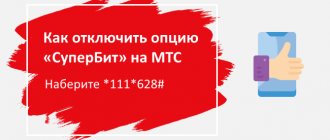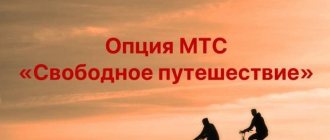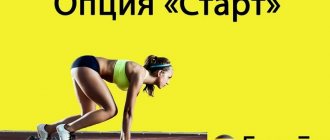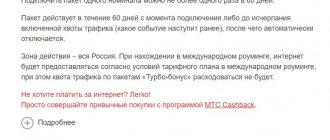Date: August 14, 2021 | Updated: August 23, 2021 | Author: Moblie-man
Despite the fact that most modern cellular operators offer their customers very favorable conditions for making versatile calls, and Internet access is already available, perhaps even in the forest, many subscribers remain adherents of SMS messages. Of course, this method of communication is very convenient when the interlocutor needs to quickly send a short message, “reset” contacts or notify about a meeting. That is why package services that include text messages are still afloat.
And below we will pay attention to one of these services, which is called “My SMS” and is implemented by the Beeline operator.
What is the Beeline SMS service?
Some tariff plans already include free sets of SMS messages. However, there are also separate tariffs in which each text message is paid. These are such tariff plans as “Zero doubts”, “All 1”, “Per-second” and other tariffs sent to the archive.
The cost of sending one text message at these rates can range from 1.5-2.5 rubles. This is a small amount, however, for lovers of SMS correspondence, a significant amount of money is written off per month. In order to avoid large expenses, it is advisable for Beeline customers to activate the “My SMS” auxiliary service.
It makes it possible to send messages without payment to any cellular numbers throughout the country, up to 100 messages per day for a prepaid tariff, and up to 3000 messages for a postpaid system. You can check the balance of your SMS set on a prepaid system by calling 06747 , or on a postpaid system by requesting * 110 * 06 # by clicking on “call”.
What does the “My SMS” option do?
This service, as its name implies, is an additional package of text messages available for subscribers who need to systematically send SMS messages and want to save on this service. The service applies exclusively to your home region.
p, blockquote 4,1,0,0,0 —>
The service is provided to subscribers on an indefinite basis; accordingly, if they wish to suspend the subscription’s charge of fees, subscribers should consider disabling the service in a timely manner.
p, blockquote 5,0,0,0,0 —>
Video: Beeline business: SMS services
If this sending rate is exceeded, then a fee will be charged for each subsequent message. But even in this case, this amount will be significantly less than the regular SMS price. On a prepaid system, after 100 , and on a postpaid system, after 3000 messages, an SMS will cost 1 ruble.
The cost of activating this service is small and amounts to 25 rubles . For the use of its functions, the operator provides a subscription fee of five rubles per day for tariffs with a prepaid system, and 150 rubles per month for payments with a postpaid system.
Subscribers with the “All 1” and “Vseshechka” tariffs can activate a service with a lower cost - “SMS Package”. In terms of functions, it is similar to the service discussed above, and makes it possible to send 500 text messages per month without paying, subject to a daily subscription fee of 2 rubles .
The period of operation of the service is not limited in time, however, messages without payment can only be sent when you are in your region of registration where the SIM card was purchased.
Description of service
provides the ability to send a large number of messages at a minimal cost.
When using the prepaid payment system, the following prices apply:
- 100 SMS per day – 0 rubles per message;
- From 101 SMS and further until the end of the day - 1 ruble per message.
If the subscriber's tariff refers to the postpaid payment system:
- 3000 SMS per month – 0 rubles per message;
- From 3001 SMS and further until the end of the month - 1 ruble per SMS.
The service only applies to sending messages to local numbers. A prerequisite for this is that the subscriber is in the home zone.
How to connect
In many cases, you need to activate the service yourself. However, there are tariff plans that provide automatic activation of this service. If, after connecting to one of the tariff plans, such as “Go”, “Zero doubts” or “Welcome”, the client sent more than four messages per month to local phones, then this option will be activated automatically without any payment.
In this case, the subscription fee will not be charged for the first five days of its use. If the client wishes to block this service in the Beeline network, then during subsequent connections this grace period will no longer be available. On other tariff plans, you can activate the “My SMS” option yourself by contacting the autoinformer by phone 067471.
FAQ
How to connect SMS?
The SMS service is already activated on your number; no additional settings are required on your phone. You can start communicating via SMS right now!
To check, send a test SMS to number 000 (free).
SMS center: what is the message center number?
The message center number is +79037011111. You can configure it as follows:
How to send SMS?
To send SMS:
If the message text exceeds 70 characters in Cyrillic or 160 in Latin, the message is divided into parts, each part is charged as a separate message.
Where can I send SMS?
You can send SMS to mobile phones of subscribers of the Beeline network, other Russian operators (MTS, MegaFon, Skylink, etc.) and to phones of foreign operators. You can also send an SMS to a Beeline subscriber number from our website.
How to dial the recipient's number?
Dial the recipient's number in international format: + country code, network access code, subscriber's phone number.
For example, when sending an SMS to a Beeline subscriber, dial: +7903ХХХХХХХ.
Important! If you incorrectly indicate the recipient's number, the SMS will not be delivered and the funds spent on sending it will not be returned, because Payment is charged upon sending an SMS message.
What is the maximum length of one SMS?
Maximum length of one SMS message: 70 characters in Cyrillic, 160 in Latin. If the SMS message you write exceeds the specified size, then when sent it is divided into parts, with the volume of one part being 67 or 153 characters, respectively. Each part is charged as a separate SMS message.
READ How to connect Skype on iPhone
Can I receive and send SMS while traveling? How much does it cost?
You can find out more about the possibility of receiving/sending SMS while roaming in the country you are interested in, as well as see the tariffs for sending SMS in the Roaming section.
How can you reduce your SMS costs?
See the “Message Discounts” section of our website.
Is my number visible on the SMS recipient's phone? Is it possible to prevent my number from being displayed when sending SMS?
It is not possible to prevent the SMS sender number from being displayed. When sending an SMS, the cell number will always be visible to the recipient.
How long can a sent SMS take to be delivered and for what reasons may it not be delivered?
After sending, the SMS is sent to the SMS center. The maximum storage period for a sent SMS in the SMS center's memory is 1 day. If during this time the SMS center for some reason was unable to deliver your SMS, it is removed from delivery and deleted from the SMS center’s memory.
SMS may not be delivered for several reasons:
How do I know if the subscriber has received my SMS?
To find out whether the recipient received your SMS, you must enable the “Delivery Report” option (provided that your device supports such an option).
In a number of phone models, a delivery report is received if you put an exclamation mark in the text before writing an SMS.
I can't send SMS. Why?
To check, send a test SMS to number 000 (free).
I sent an SMS to a foreign network subscriber, but it was not delivered. With what it can be connected?
The reason for blocking SMS messages is the lack of special agreements between operators regarding SMS delivery. There are a number of technical obstacles that we plan to eliminate in the near future.
You can find out more about the list of operators blocking the reception of SMS from subscribers of our network by calling 0611 or 8 800 700 0611.
Where can I receive SMS?
You can receive SMS from Beeline cell phones and many other Russian and foreign cellular networks. You can also receive SMS from online messaging services.
In my device, in the SMS settings section, there is an item “storage period for SMS in the SMS center memory”. What value should I set?
This does not matter, since in the Beeline network the storage period for SMS messages in the SMS center is initially set to 1 day.
Why do question marks appear on my phone screen or the message “Incompatible format” appear when I open a received SMS?
The most common reasons are the following:
How do I know that I have received an SMS and who sent it?
When you receive a new SMS, an envelope will appear on your phone display. Along with the text of the message, the sender's phone number, date and time of sending the message are transmitted. To view information about who sent you an SMS, open the “Additional Info” option or scroll up and down with the arrows when opening a message.
I accidentally deleted a received SMS. Is it possible to restore it?
Unfortunately, it is not possible to recover a message you deleted because messages delivered to your phone are automatically deleted from the SMS center's memory.
I need to send an SMS to a direct phone number. How should I dial it?
To send an SMS message to a direct phone number in the Moscow region, dial:
Source
| If the “My SMS” option is connected together with other package SMS options, local SMS are not cumulative. In this case, you can send a maximum of 100 local SMS per day at a price of 0 rubles for prepaid payment system tariffs and 3000 local SMS per month at a price of 0 rubles for postpaid payment system tariffs. | |
| The option is available to all subscribers of the prepaid payment system, on all tariff plans, with the exception of the “Go 2012”, “All inclusive” tariffs. World", "All inclusive L +", "All inclusive L 2013", "All inclusive L Lux", "All inclusive LTE", "All inclusive M 2013", "All inclusive XL", "All inclusive XXL +", “All inclusive XXL 2011”, “All inclusive XXL 2013”, “All inclusive XXL City”, “All inclusive XXL Luxury”, “All inclusive Gold”, “All inclusive. Maximum”, “All for 600”, “All for 1200", "All for 2700", "Doctrine 77", "Simple Logic", "Close People 1", "Close People 2", "Close People 3", "Close People 4", "Close People 5", " Close people 6.” | |
| The option is available to all subscribers of the postpaid payment system, on all tariff plans, with the exception of the tariffs “All inclusive XXL 2011”, “All inclusive L 2013”, “All inclusive XXL 2013”, “All inclusive L *”, “All inclusive XXL *” , “All for 600”, “All for 1450”, “All inclusive XL”, “All inclusive Maximum”, “All for 1200”, “All for 2700”, “All for 2050”, “All for 3550”, “ Internet for tablet”, “Close People 1”, “Close People 2”, “Close People 3”, “Close People 4”, “Close People 5”, “Close People 6”. |
Basic connection methods
In addition to contacting the autoinformer, there are several other ways to activate the service for sending messages via SMS:
- You can connect to the Beeline network using the functions of your Personal Account by going to the page with a list of services and clicking on the appropriate button.
- You can connect to this service on a smartphone or tablet by installing a special application called “My Beeline”.
- Seek advice from the nearest operator's communication center, taking your passport with you. Employees will provide assistance in connecting this service.
How to manage
There are several techniques and methods for managing the message sending service, the main ones being:
- Activation is carried out using the number that connects you with the automatic informant - 067471.
- To disable the service, use the number 067440.
- To check how many messages are left in your prepaid SMS package, call 06747.
- For a similar check for clients with a postpaid system, send a request * 110 * 06 # and click on “call”.
- If questions arise during activation or blocking, the support center operator will help you solve them by calling 0611 . Specialists will provide you with professional assistance and support.
The service in question will be an optimal addition to many starter packages. When you connect the “My SMS” option on the operator’s official Internet resource, or by calling 067471 , everything that was installed earlier will be disabled. If you want to activate this service using the functions of your Personal Account, then previously connected services must be disabled in advance by contacting your operator or using the mobile application.
Please note that it may not work with some tariff plans. This happens on postpaid and prepaid systems. A complete list of tariff plans that are an exception can be seen on the official Internet resource.
How to disable Beeline SMS newsletter
Text messages from the operator that contain information about new tariffs or services can be prohibited by calling 06740431. The answering machine will notify you that the application has been accepted, after which the mailing will be disabled.
When checking your balance using the USSD request *102#, a notification with information appears on the screen. It usually contains an advertisement from Beeline at the end of the message, after information about the account status and package balances. You can get rid of this add-on by calling 067405541.
Advertising additions to system messages can be removed by calling 067401231.
How to deactivate
If you no longer need this option, and do not need to send a large number of texts via a tablet or other mobile gadget, then you can easily disable it. Let's take a closer look at several ways to get rid of this service:
- Contact the customer service center by calling 0611 . This method is currently the most popular. Specialists will help you solve this problem. To do this, you will need to provide your passport details.
- Log in to your Personal Account on the company website, having previously specified your login and password. Open the tab with connected services and disable those that you no longer need so that extra money is not debited.
- Install the “My Beeline” mobile application from the Google Play store. It is made for the convenience of subscribers in managing services, and is always nearby. In fact, this is the same Personal Account, only installed on a mobile gadget.
- Make a call to phone 067440 and deactivate the service, following the prompts of the automatic informant.
- Visit the Beeline service office and contact specialists for help in disabling the service. Your issue will be resolved in a few minutes.
- The issue of disabling the SMS sending service can be resolved using a city landline phone by dialing the number +7-800-7000611 , contacting the operator and telling him your passport details.
- You should also not neglect the possibility of using online chat with an operator, which is available on the company’s official website, as well as in the mobile application discussed above and installed on your smartphone. There you can ask any questions regarding the operation of cellular communications.
What subscriptions does the mobile operator Beeline have?
Beeline actually has a lot of subscriptions, including paid ones, the most common are:
- “Highway” - serves to add the selected amount of Internet for a month;
- “Chameleon” is an information and entertainment subscription on any topic of interest.
- “Locator” - designed to determine the location of family and friends.
- “Black list” - performs the function of “security”, filtering out unwanted calls.
- “Hello” - the function changes standard telephone tones to non-standard ones, selected to your taste.
- “Roaming” - provides favorable conditions for staying connected, not only in your “home” region.
The following services can easily be connected to your mobile device:
- “Dating 1+1” is a service designed to find a soulmate or just friends;
- “Chat One-on-one” - instant dating without registration;
- “My Network” is a service that combines all the social networks you are interested in into one;
- “SMS groups” - interest groups, messaging via SMS;
- “SMS dialogue” - to save on SMS communication between two subscribers.
Information about other subscriptions, their cost and connection conditions can be obtained on the operator’s website - https://www.beeonline.ru/subscribes.
You can check your connected subscriptions in the “Services” section of your Personal Account (my.beeline.ru), where you can also use the feedback form or on-line chat - through the “Chat with a specialist” form, ask a question you are interested in about the availability of connected subscriptions.
In addition, you can check your subscriptions using the USSD code on your phone *110*09# . You can also call the toll-free number 067409 and listen to a voice message with information about active subscriptions.
Compatibility of the service with other options and tariff plans
will not work in conjunction with such services as “SMS Freedom”, “SMS Without Borders”, “SMS Package” and SMS Mania.” Upon initial activation, these services will be disabled automatically. If other packages related to sending text SMS are connected together with this service, then free messages are not combined.
In such a situation, it is possible to send no more than one hundred messages per day, or no more than 3,000 messages per month. These conditions depend on the payment system. Another limitation of this service is that it is not available on the “All Inclusive”, “Everything”, “Internet for Tablet” and “Go” tariffs, as well as on old archive tariffs.
On other postpaid and prepaid tariffs, this service is connected and functions without any restrictions, with legal entities and individuals.
Tariffication
Before activating this service, you must remember that the operator charges 25 rubles from each subscriber when activating it. After a one-time withdrawal, the client will also be charged 5 rubles daily throughout the entire period of using the service. This is the case when the service is prepaid.
If the service is carried out on a postpaid basis, then only 150 rubles will be withdrawn from the account. 30 days in advance for using the service. The subscriber is given 100 messages per day. If he usually uses a larger number of them, then for each such message he will additionally pay 1 ruble.