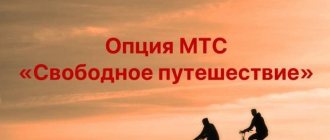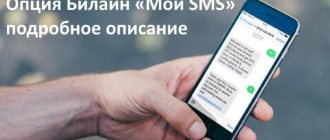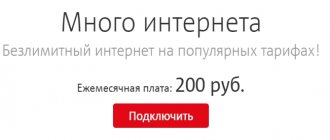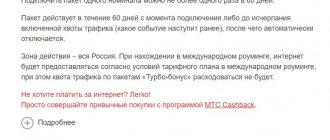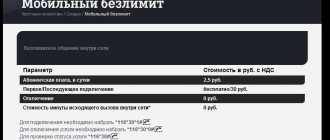For those who often use the Internet from mobile devices, but do not download large amounts of information from the World Wide Web, MTS has introduced a convenient tariff option - “BIT”. It provides a small amount of unlimited speed traffic for every day, when exhausted, the subscriber does not disconnect from the Internet, but uses an additional package. The BIT Internet option is a profitable and convenient offer for those who communicate via instant messengers, check social networks and email, and read the news. This option is not suitable for streaming video and listening to music (here it is better to pay attention to Internet Mini or Internet Maxi).
Sending a USSD request
This is the most popular method of disabling unwanted options, as it takes the least time and is easy to use. In dialing mode on your mobile phone, dial the following USSD command: *111*628#. Send a command by clicking the call button.
After a second, a menu dedicated to the “SuperBit” option will open on the screen. The menu contains the following functions:
- "1-Connect",
- "2-Disable"
- "3-Info",
- "4-Return to previous menu."
By selecting the penultimate item, MTS will provide you with detailed information about this service, and by clicking on the “Reply” button and dialing the number “2”, you can disable it on your phone.
After sending the USSD combination, you will receive a notification that the service has been successfully deactivated. Sending a command and disconnecting are free of charge.
Detailed description
BIT is a 2 GB Internet traffic package (no more than 75 MB per day). It is credited once a month at a price of 200 rubles. For subscribers who use the Internet in the background, for example, communicating on social networks, this is enough. You can also maintain communication in Viber and correspond by email. To watch videos and listen to music, the provided amount of traffic will not be enough. When the Internet is needed for more serious purposes, information on the topic “ How to disable the mini BIT option on MTS” will be useful.
The provided traffic can only be used within the Moscow region. If you cross its borders, access to the Internet in more remote areas will require the use of other operator options. It is important to know that the BIT service has one more limitation - the use of networks where files are exchanged is not allowed. The additional function is aimed at smartphones, but it can also be used on a tablet. The main thing is to monitor the traffic consumed and update programs via the WI-FI network. Using the provided traffic via a modem is not justified; it will not be enough for “frisky surfing”.
Sending an SMS message
In an SMS message you can also send a command to the operator to perform a particular action. This shutdown option is less popular than the previous one, however, it can also be used. Send an SMS message to the short service number 6280 and enter only three digits “111” in the text entry field. The text of the message is written without quotation marks or any other characters.
After confirming the operation, you will receive a notification that the option has been successfully disabled. Sending SMS messages to the service number and disabling options are free of charge.
How to disable the unified Internet on MTS
Unified Internet is the ability to use the Internet from several devices within the framework of one tariff or Internet option. At the same time, the Internet package can be used both on your own devices (smartphone, tablet, laptop) and shared with other subscribers.
Despite the apparent attractiveness of this service and the operator’s assurances that using a single Internet is much more profitable than connecting the Internet to each device separately, customer reviews indicate the opposite. In addition, interruptions in the operation of SIM cards often occur: even with a positive balance and the presence of unused traffic, there may be no connection to the Internet.
Fortunately, disabling the Unified Internet is quite easy - just leave the group of “Unified Internet” participants or, if you yourself are the initiator of the group and share your Internet, remove participants from the group. This can be done either on the website internet.mts.ru , or via SMS.
To remove all members of a single Internet (you are the initiator), send a free SMS with the text 0 * (zero space asterisk) to number 5340.
To leave the group (you are a member), send an SMS with the text 0 (zero) to number 5340.
After deleting or leaving a group, you will receive a confirmation SMS message. From this moment on, traffic tariffs will be carried out in accordance with the tariff or Internet option connected to your number.
Deactivation via Personal Account
This method requires the Internet and a computer/laptop. It is applicable when you don’t have a mobile phone at hand, but you urgently need to disable one of the MTS options, for example, “SuperBit”, or perform some other action with your number.
To go to your Personal Account, you need to open the official MTS website in your browser and click on the “Personal Account” button in the corner on the right side. Then select the item called “Mobile Communication” to open the functionality associated with your SIM card.
Next, you will need to enter your current MTS phone number, and in the line below - the password from your Personal Account. Please note that if you don’t have a password, for example, you forgot it, you can use the recovery system. To recover your password, click on the link under the password entry form: “Recover password via SMS.” An SMS message with a temporary code will be sent to the phone number you previously specified. Next, enter this code on your computer in the appropriate line and create a new strong password.
On the main page of the Personal Account (Personal Account), in the menu on the left, click on the “Services” section and select the “Connected” - “Paid” tab. Select the unnecessary option from the list and click on the word “Disable”.
Conditions for providing the option
The operator attracts with the ease of using the mobile Internet, but reserves the right to regulate the process of providing a daily package src=»https://gsmwiki.ru/wp-content/uploads/2017/08/ussd.jpg» class=»aligncenter» width=» 632″ height=”238″[/img]
For MTS "BIT" the conditions for providing Internet are as follows:
- Client's stay in Moscow and the region.
- After using the required amount of traffic, the company provides an additional 50 MB. The total amount of over-limit Internet is 750 megabytes per day. The company limits traffic speed if the subscriber has applied 15 times for additional MB.
- Unused services do not accumulate.
- The client has the right to refuse additional options.
- Data transfer speed may be reduced.
The MTS “SuperBIT” tariff is provided on the following terms:
- Stay of a resident of Moscow and the region on the territory of the Russian Federation.
- After the daily limit is exhausted, the operator will charge an additional 500 MB 15 times. Then the Internet speed is automatically reduced until the quota is restored.
- The file sharing process decreases when the traffic limit is exceeded.
- Data exchange speed in remote regions of the country is reduced to 128 Kbps.
Deactivation via the My MTS application
If you don’t have a computer at hand, then it’s more convenient to use your Personal Account not through an Internet browser, but through the “My MTS” mobile phone application. You can download “My MTS” for free in the App Store or Google Play.
After installing the application, open it and enter your number and access code. If you lose your access code, restore it using the “Receive password via SMS” link, then create your own password.
Scroll down to the "Services" section of the application's main page, enter it and select the "Connected" tab. Find the unwanted service in the list and click on the “Disable” button. In the same section you can see all other activated paid and free options and disable them.
Attention ! Through your Personal Account you can perform any procedure with your number: check the balance of money on your balance, top up your account, transfer money to a friend’s balance, order call details, activate a service, delete a previously activated service, check the volume of packages and how they are spent, and much more .
About the service
A number of people do not use package rates. It’s easier for them to choose a standard plan, where payment is made based on the services consumed. This option is suitable for subscribers who rarely make calls.
Such users usually actively use Internet access. To cover their needs, the company has created special options. They allow you to receive a packet of traffic for subsequent access to the network.
Bit and SuperBit are popular services. They differ in certain parameters. The Bit option offers the following conditions:
- The amount of traffic is 75 MB per day.
- You can use second, third and fourth generation networks.
- Subscription fee – 180 rubles per month.
- The option is valid only in the home region.
How is SuperBit different? The subscriber is given 3 GB of traffic per month. You can use it throughout Russia, including while traveling. AP is 300 rubles per month. The services have simple terms and conditions.
You can find out the current balance by calling *217#. You need to enter the code and send a request. In response, you will receive a message indicating the amount of traffic at the moment.
Advantages of the service:
- Simple and clear terms.
- Possibility to use it as an alternative to package tariffs.
- Enough traffic for users.
Call the customer support center
This is the least convenient method, as it takes 10-15 minutes of your time to reach a live operator. After dialing, an answering machine will answer you, telling you the amount on your balance and the name of the tariff, and then asking you to select the appropriate item in the voice menu.
Unfortunately, the “Disable services” item is not available in the voice menu, which creates some inconvenience for subscribers when calling the Call Center. Therefore, select any item that will then ask you to switch to a specialist.
Be prepared for the Call Center employees to ask you for your passport details to make sure that you are the owner of the number. For MTS subscribers, calling 0890 is free.
Details
The monthly fee is charged on the day the option is activated and every month on the day corresponding to the connection date.
If the number is blocked, the fee will be charged immediately after the blocking is released. For the full calendar month in which the subscriber was blocked due to the lack of funds in the personal account, no monthly fee is charged.
If there are insufficient funds in the account at the time of debiting the monthly fee, the option fee will be debited daily in the amount of 7 rubles. per day* until the balance is sufficient for a one-time charge of the full monthly fee.
The date of the next monthly fee debit is determined by the last date of the full monthly debit. When changing the monthly fee to a daily fee and vice versa, automatic SMS notification occurs.
When the fee is charged daily, additional traffic is provided provided there are sufficient funds in the account to charge the cost of an additional 50 MB.
*For subscribers of Per-second and Super MTS tariff plans, from January 30, 2020, the subscription fee will be 190 rubles, the daily fee if there are insufficient funds will be 7.3 rubles. per day
The daily quota for the “BIT” option is 75 MB/day. If the daily traffic quota is exceeded, the first additional 50 MB are provided for the “BIT” option. Once 50 MB is exhausted, the next 50 MB are automatically provided, etc. until the quota for the “BIT” option is updated. The fee for each additional 50 MB is 8 rubles*
During the day, additional 50 MB can be provided no more than 15 times. After exhausting 15 additional 50 MB or exceeding the daily quota, in case of refusal to provide additional traffic, Internet access is suspended until the end of the current day (days are calculated from 00:00 to 00:00 of the next day).
In this case, the subscriber can purchase the required amount of traffic by connecting “Turbo buttons”.
The remainder of unused additional traffic does not carry over to the next day.
If during the day the subscriber has not exhausted the Internet package within the main quota, additional traffic is not provided that day.
Contacting MTS office specialists
Another less convenient, but effective method of disabling unwanted options is contacting the nearest MTS store. In this case, you must have a passport with you, which the employee will ask you to provide.
By contacting the MTS office in person, you can ask an employee to help you with any operation related to the company’s services, for example, activating an option, topping up your balance, switching to another tariff, blocking a number, and so on. The main thing is not to forget to take your passport with you and be not just the owner of the SIM card, but the owner to whom this SIM card is registered. If it was registered in the name of another person, then the presence of this person will be required to carry out any manipulations through the MTS office. If this is not possible, then it is better to use the methods given above.
Interaction with other options
BIT is suitable for tariff plans without subscription fees:
- "Super MTS";
- Red Energy;
- "Second-by-second";
- "Your country".
They do not include a traffic package, but to save clients money, the MiniBIT service is added by default. The BIT option cannot be activated for Smart, Hype, Ultra and Connect tariffs.
You will not be able to activate the option if the SIM card is already installed:
- old modification of BIT;
- archived traffic package with monthly updates;
- Internet option designed for the “Connect” tariff.
BIT can be combined with MiniBIT. In this case, the second option is inactive.
Advice! MTS specialists recommend installing these 2 options simultaneously. MiniBIT is free and only debits money for packages when they are actually spent. By accidentally turning off BIT, the subscriber does not risk going into the red, for example, due to automatic updating of the smartphone.