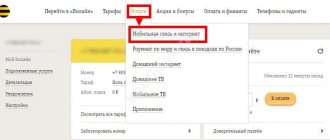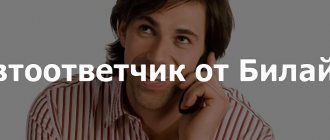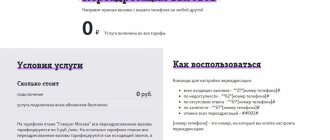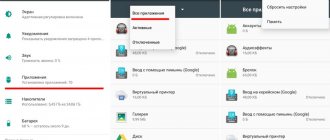The question often comes up on the Internet is how to disable the answering machine on a Samsung phone in order to cancel the service for a short period or permanently. The advantages of this option are undeniable. It allows you to be confident in receiving all calls from people who, for one reason or another, could not get through. An answering machine is useful when the subscriber's phone is turned off or is out of range. But there are situations when voicemail is not needed. In this case, you can turn it off - through your operator or directly through the settings of your Samsung phone. Below we will look at all the available methods.
How to turn off answering machine through your mobile phone provider
Before you go into your smartphone’s settings, make sure that the service is not activated by your mobile operator. Let's look at how to remove the answering machine on a Samsung phone for different providers.
MTS
If your Samsung phone is connected to the MTS provider, you can disable the answering machine in several ways. Let's look at them in more detail:
- USSD request. In this case, dial the combination *111*2919*2# and press the call button. After some time, you should receive an SMS confirming that the service is turned off.
- SMS. Another method on how to turn off the answering machine on a Samsung phone is to send an SMS to a special number. To do this, create a new SMS, enter the number 29190 into it, and then send it to 111 and press the Call button. Wait a while until you receive a notification from the company that your voicemail has been successfully disabled.
- Call center. For the company's clients who do not want to bother with SMS messages and special commands, a regular operator call is suitable. To turn off the answering machine on your Samsung phone, dial 0890 and click Call. Wait for a response, listen to all messages and press “0”. Talk to the employee and explain your intention to turn off voicemail. After this, wait for an SMS message confirming that the function has been disabled.
By the way, it is sometimes useful to record a telephone conversation, as is done on Samsung described here.
- Personal Area. Another way to disable the answering machine function on a Samsung smartphone is to do the work through your personal account. This method is suitable for users with access to a PC. To deactivate the option, go to online.mts.ru, enter your username and password (can be permanent or sent via SMS). After that, click the Services button and find Voicemail in the list. Next, click the Disable button. At the final stage, an SMS is sent to the smartphone with information about deactivating the service.
- My MTS application. If the user has installed an account control program on his Samsung phone, the answering machine can be deleted using its functionality. To do this, download the My MTS program (if it is not installed), log in with your username and password (permanent or sent via SMS), go to the Services section, and there find the Voicemail list. Deactivate the service and wait for a message confirming that the option has been disabled.
Users can choose any of the proposed options.
Beeline
If you need to turn off the answering machine on a Samsung phone connected to the Beeline operator, dial the combination *110*010#, and then press call. If you need to deactivate the service in a situation where you are outside the Russian Federation, you need to dial the call center number - 7-903-74-300-99. After connecting with the operator, you should tell about your intention to turn off the answering machine and ask him to do this work.
Megaphone
Megafon offers two options for turning off voicemail - through your Personal Account or by sending USSD. In the second case, you need to dial *845*0# and call. You must look for the current number for your region on the operator’s website. To disable the option through your personal account, you need to follow the link lk.megafon.ru/login/, log in and enter the My services section. There you can easily disable an unnecessary option.
Tele 2
If the owner of a Samsung phone uses the services of the Tele2 operator, there is only one way to disable the answering machine. Just dial the USSD command *121*1# and call. After this, you need to make sure that the work done is correct.
Yota
Yota users do not need to turn off voicemail, because the company does not provide such a service.
Choose the right tariff
The tariff that was ideal for you a year ago may now be terribly expensive compared to the operator's new tariffs or the tariffs of its competitors. Operators announce tariff changes on their websites, but how often do they read this?
There is no reliable way to automatically check tariffs for economy, and online tariff calculators do not work reliably enough (for example, they underestimate additional packages of minutes or traffic). From time to time, you will have to independently review the details of costs over the past few months, calculate the average consumption of minutes and megabytes, and then study the operator’s websites.
For example, operator A can provide the author’s requests for 90 thousand per month, operator B - 110, and operator C - for 66.
True, it may not be worth running away from an operator for a couple of thousand a month: do not forget about the different coverage of the territory and the different network load of different operators, as well as your own need for calls within the network.
But also remember that you can escape from one operator to another by keeping your number.
3. Beat off the minutes
Android and some older phones have an option that will annoy some people, but save others from wasting money.
In the settings, find “Call settings”, then “Alerts on calls” (again, the names of the menu items may differ), and then turn on the minute minder.
Now, during a conversation, you will hear a beep every minute: it reminds you of the duration of the conversation.
On iOS, such a function is available, for example, in the Call+Data Time Monitor program, and on Windows Phone - in Call Timer.
How to disable answering machine on a Samsung phone through settings
Before interfering with the smartphone’s setup mode, make sure that the voicemail option is turned off on the operator’s side. If the latter has nothing to do with it, you can disable the answering machine on Android Samsung. By default, the function is triggered in a situation where the person does not pick up the phone after the third ring. This is not very convenient, because during this time a person often does not have time to take out the phone and answer. There are also situations when the call is of great urgency and it is not worth rejecting it by transferring it to an answering machine.
That's why it's better to turn off the answering machine on an Android Samsung Galaxy or other model using built-in methods. Depending on the OS version, the names of the sections may vary, but the general principle remains the same for all Android phones (not just Samsung). The algorithm is like this:
- Click on the green symbol with a picture of a handset and go to the Phone menu.
- Enter the internal Settings, and then click Options.
- Select Settings, then Advanced and Call Forwarding.
- Find Voice Call or Video Call.
- Turn off the option for all cases.
The considered algorithm can be used on all smartphones with Android OS.
Disabling using the mobile app
You can refuse to use the voicemail service using the mobile application. To disable any type of autoresponder, simply log in. Let's consider a shutdown using the example of the MTS operator. So, the procedure is as follows:
- In the upper left corner, click on the icon in the form of three horizontal stripes.
- In the menu that opens, select the category “class=”aligncenter” width=”422″ height=”750″[/img]
- A list of all connected functions will appear on the page. Scroll the screen to find and select the “Voicemail” option. It is worth noting that the basic package is installed absolutely free for all subscribers.
- Move the slider to the left so that its color changes to gray. From this moment on, the function will be deactivated.
Don't call by phone
If both interlocutors have unlimited Internet via Wi-Fi, it will be more profitable to call through special programs such as Skype or Viber.
True, when one of the interlocutors uses the mobile Internet, savings are in question.
However, it is better to conduct long conversations via the Internet if both interlocutors already have paid unlimited Internet.
What is true is that it is cheaper to make international calls to many countries around the world through the programs mentioned. For example, Viber allows you to call the USA for 200 rubles per minute; for mobile operators, a minute in the USA costs about 10 thousand.
Description of MTS
The version of “Voicemail (basic)” MTS offers at the initial level to save audio messages with a maximum storage period of one day for both listened and unlistened messages. This mailbox option allows you to receive no more than 15 entries for one MTS client, each lasting 1 minute. No other functions are available when connecting this option.
The subscriber who leaves a sound recording pays for it from the rates of his tariff.
Method 1: Reboot your smartphone
Sometimes the unexpected appearance of voice input and the inability to change it can be caused by a single failure, which can be resolved by simply rebooting the device. Instructions for performing this operation for smartphones and tablets are found in the links below, while in most cases you can restart the set-top box by long pressing the power button on the included remote control or by simply disconnecting from the power supply.
Read more: How to reboot Android Reboot Android without the power button
Method 4: Factory reset
The most radical remedy that is guaranteed to fix the glitch in question is resetting the gadget settings to default values. Naturally, this will lose all user data on the internal drive, so if you are going to use this method, make a backup copy of all important files in advance.
Read more: How to backup an Android device Reset Android to factory settings
We are glad that we were able to help you solve the problem. In addition to this article, there are 11,830 more instructions on the site. Add the Lumpics.ru website to your bookmarks (CTRL+D) and we will definitely be useful to you. Thank the author and share the article on social networks.
Describe what didn't work for you. Our specialists will try to answer as quickly as possible.
How to delete a voice message on VK?
Having figured out whether it is possible to delete a message on VK before it has been read, you should pay attention to voice mail. When describing the features of erasing such a message, it is necessary to point out that it is a full-fledged component of a standard dialogue, not much different from text letters. Therefore, there are no differences when removing it.
The user will have to enter the dialogue, select the audio recording and click the inscription mentioning deletion.
It is important to remember that it is impossible to recover a deleted recording. You should not destroy a dialogue if it contains important information that can be useful in the future.