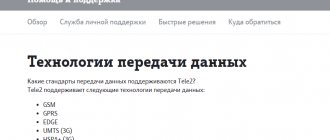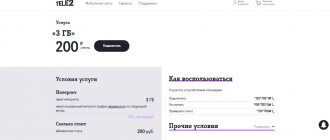For the convenience of its subscribers, the mobile operator Tele2, in addition to per-minute and per-megabyte tariffs, offers package tariffs, the use of which is much more profitable. Essentially, this is a wholesale purchase of calls and mobile Internet, and wholesale is always cheaper. However, if you are carried away by surfing in the depths of the World Wide Web, you should not forget that you need to monitor the traffic in order to minimize the chance of critical situations and not be left without communication. How can I check the remaining traffic on Tele2? After reading the article, you will be able to find out how much mobile Internet is left, as well as what to do in case of excess traffic.
How to extend the Internet on Tele2 if the traffic runs out
Today, many operators offer their services in the market of mobile communications and Internet installation in a private home, and users have the opportunity to choose the best tariff from the proposed options. Operator Tele2 is one of the leaders in the Russian telecommunications market, which offers its customers mobile Internet of excellent quality at a reasonable price. The tariff packages of this operator are designed for a wide variety of subscribers, so you can choose the appropriate option for both work and leisure.
The Internet connection of this operator is stable and has a high maximum speed. Therefore, it is worth finding out how to extend the Internet on Tele2 and in what ways this can be done. Currently, the operator offers its customers many profitable options for extending traffic.
Personal Area
Active Internet users will like the second option. You can find out how much traffic is left at your disposal in your Tele2 “Personal Account”. If you are already registered there, then you are perfectly familiar with all the capabilities of the service. Otherwise, we recommend doing this as soon as possible.
“Personal Account” will not only help you find out the rest of the mobile Internet, but will also answer any question that interests you.
When there is a need to extend traffic
Many users have appreciated the benefits of using the Tele2 mobile network, which can be connected to any device. The connection is established perfectly when connecting not only to a home computer, laptop, but also to a personal smartphone. Often the limit allocated by the operator in the selected tariff package ends before the end of the period and access to the Internet becomes blocked. Then the subscriber is faced with the question of how to continue to use the global network.
The mobile operator has created a special one for its Internet users. With its help, you can get additional gigabytes and not be left without Tele2 Internet for your dacha in the Moscow region. This option is suitable for those who constantly use the global network. In order to activate the service in a timely manner, without waiting for the connection to be blocked, you need to monitor the remaining traffic of your tariff package.
will help solve the problem of loss of Internet access. Thanks to it, you can order a certain limit of additional megabytes. This service is actively used by those people who cannot imagine their life without the global network. In order to order additional MB in a timely manner, without waiting for the Internet to turn off, you need to monitor the remaining traffic in the connected tariff package.
How to find out the remaining traffic
Before ordering a connection, you need to make sure that all the gigabytes provided to you according to the selected tariff package have already been used. This is important, because the additional option is paid, and in order not to be left without a network, you need to order it in advance.
The mobile operator does not have a single USSD command to check the balance of your gigabytes provided for the reporting period.
Each tariff has its own check command:
- “Provided Internet package” – *155*19#.
- “Access to the network from a phone” – to check the balance, dial *155*15#.
- “Personal Internet Portfolio” - you will find out the remaining unused gigabytes using the code *155*020#.
- “Getting online from a tablet” – information will be available when you enter the command *155*022#.
- “Internet Suitcase” is an additional service and all data on it can be found using a simple command *155*021#.
- “Black” and “Blackest” are relatively new tariff plans. To find out the remaining unused traffic, you need to enter the standard code *155*0#.
After you have entered the required combination, in a few seconds an SMS message will be delivered about the remaining available gigabytes. After receiving the information, the user decides whether it is necessary to extend the traffic or whether the remaining gigabytes will be enough.
The commands for different tariff plans of the Tele2 operator are almost the same type and differ in the last digits. If you don’t remember the name of your tariff, you can go to the official website and find out all the necessary information in your personal account. The registration process is simple - you need to come up with a username and password, and then activate them.
Mechanism of action of the service
Let's look at how to add Internet to Tele2 at a dacha in the Moscow region, and what needs to be done for this. If you do not have enough gigabytes installed by your selected and connected tariff plan, you can add them by connecting a special one. This can be done even before your main gigabytes run out. First of all, the Internet traffic of your main package will end, and then you will use additional units.
This option is ideal for those subscribers who make a small number of calls but constantly use the global network. Data transfer from the provider's service occurs at maximum speed, and there are no interruptions in the network. The added traffic must be used within one month from the moment the option is activated.
The subscription fee for the provided Internet service is charged once a month; the subscriber’s account must have sufficient funds. If the balance is negative, the operator can block the service and it can only be resumed by replenishing your balance.
The additional package cannot be activated for those subscribers who have the main tariffs “Modem”, “Black”, “Very Black”.
Comments from telecom operator representatives and subscribers
Konstantin Prokshin, an employee of Tele2, noted: “We will definitely warn the user about a possible write-off of funds. This will happen at the moment when he has about 30% of traffic left. In addition, money will not be debited if there are less than 2 days left before the deadline for paying the subscription fee.
In any other case, the additional package will be connected. The maximum number of connections is 5, so the maximum cost is 250 rubles. We believe that in comparison with MTS and their 15 additional packages, this is a very affordable option. We also carried out some work to make paying for Tele2 with a bank card as convenient as possible.”
In turn, a simple user Ilya Pashenko criticized the decision, which frankly surprised me, and from a negative side. Have you run out of internet? It’s okay, they will quietly and without unnecessary noise write off 50 rubles from the account, adding another 500 additional megabytes. And they will do this 5 times in a row. And only then will you be able to find out the Tele2 traffic limit and the fact that the Internet has run out.
Yes, you will receive an SMS, but only after the money has been debited. Do you want to disable an unnecessary service? Please, but you will no longer see paid traffic! You won’t go far with such innovations!”
How to add traffic
Almost all users can add Internet to Tele2 by connecting additional traffic. The cost of adding megabytes will depend on how much additional traffic is needed and for how long. The additional amount of information can only be provided to those subscribers who already have a basic tariff plan, but the allocated gigabytes may have run out. Newbies need to first sign up for a suitable basic tariff package.
Only owners of mobile phones can count on adding the Internet. For those who have a network connected to a computer or tablet, this option is not provided.
Tele2 subscribers online can order various volumes of traffic - from 100 MB to 5 GB.
Extend by 500 MB until the end of the day
- The cost of the service is 50 rubles.
- To connect, you need to dial *155*171# and make a call.
- Validity period is for one day.
- To turn it off, dial the code *155*170# and press the “Call” button.
- Check the current status - *155*17# and call.
- The volume of added traffic per day is 500 MB.
Extend traffic 3 GB
- Cost – 150 rubles.
- To connect, you need to dial *155*181# and make a call.
- Validity period is 30 days from the date of activation.
- To disconnect, you need to go to your personal account and refuse this option there. You can also dial the combination *155*180# on your phone and press the “Call” button.
- Check status – *155*18# and call.
- A Tele2 subscriber receives additional traffic in the amount of 3 Gigabytes.
Extend 5 GB traffic for a month
- The cost of the option is 250 rubles.
- To connect, you need to dial *155*231# and press the “Call” button.
- The updated traffic is valid for 30 days from the moment of activation.
- The user status is checked by calling *155*23# – call.
- The subscriber can disconnect through the “Personal Account” service on the operator’s official website. You can also dial the combination *155*231# and call on your phone.
- After connecting, an additional 5 gigabytes will be added for a month.
Internet distribution from phone to phone
If the user needs to share traffic to other devices not connected to Tele2, this can be done using standard smartphone functions. Required:
- Go to settings.
- Go to the wireless settings section. Depending on the OS version, it may be called “Connection and sharing”, “More” button, “Advanced options”.
- Select “Wi-Fi access point”.
- Set network parameters: enter the SSID, select the encryption type and set a password.
- Activate broadcast.
After setup, you need to connect to the network from the receiving device.
Additional packages from Tele2
Currently, the Tele2 operator offers its customers to order two additional tariff packages - “Add speed” and “Add time” to extend the Internet. Each of them contains interesting offers and subscribers who want to increase the existing traffic limit and improve the quality of communication can choose the appropriate one.
This option is interesting for those subscribers whose main tariff is about to expire, and the number of gigabytes left is minimal and may not be enough. By paying 30 rubles and connecting, you can count on an additional amount of information - up to 500 MB.
The service is activated immediately, you just need to enter the special combination *155*181# on your phone, press the “Call” button and you will have access to the Internet at high speed. It is beneficial for those subscribers who use Tele2 tariff packages with a certain limit.
There is no need to disable the “Add Speed” option; it will not be automatically available after the entire package has been used up. This is beneficial for subscribers - there is no need to waste money and time on disabling the service.
This is a new option that allows users to take additional Internet from Tele2. By connecting an additional 5 GB you can increase your high-speed connection for only 250 rubles. After using them, the connection speed will be standard.
This offer from the operator is very profitable and interesting for Tele2 subscribers. Users of the “Black”, “Very Black”, “Purple” and “Modem” tariff plans can add the option. To activate the service, you need to register on the official website in your personal account, open the “Service” tab and activate the option.
Ability to add traffic
Tele2 offers its regular subscribers various additional options for adding traffic in the required amount. If the user needs very little before the end of the period, it will do. Connection is free and suitable for all current tariff plans. After its activation, the subscriber will have 100 MB added daily for just 6 rubles per day.
You can connect or deactivate the service on the Tele2 operator’s website in your personal account or through the My Tele2 mobile application.
You can manage the service directly from your phone - to do this you need to execute certain USSD commands:
- Activate the service – *116*04*1#.
- Refuse the option – *116*04*0#.
- Check the status – *116*04#.
If the subscriber needs more Internet, this is perfect. You can connect one-time packages of 1 GB, 3 GB or 5 GB for a period of 30 days. The cost of connection depends on the selected volume. You can connect or disconnect from the service through your personal account or using a mobile application, as well as through USSD commands.
Share gigabytes
If you don’t have enough gigabytes, you can not buy them, but take them from friends or relatives who have free traffic and can share it. Everyone who uses the “Everywhere Online”, “My Tele2”, “Lite”, “Premium” and “Everywhere Online+” tariffs,
can share free traffic:
- From your main package, which is included in the tariff plan.
- Received through the “Exchange minutes to GB” option.
- Connected via .
- Carry out “Transfer minutes and GB”.
The received gigabytes are valid for 7 days, then their validity can be extended to 30 days at a rate of 50 rubles.
You can register for the “Share Gigabytes” option on the operator’s website in your personal account, in the mobile application, or on your phone using USSD commands. To share traffic between Tele2 users, dial *974*, then enter the number of the subscriber who needs gigabytes (you need to start recording the number with 7), add another * and add the number of megabytes to transfer, then add # and press the call button .
How to use the purchased item
Each type of traffic has its own sequence of how it will be spent:
- Minutes: first, the minutes purchased on the Exchange are used up, then the transferred balances from the previous month and the package of minutes included in your tariff are used up;
- Gigabytes: first, the Internet traffic that was shared with you within the framework is consumed, then purchased on the Exchange, after that, accordingly, the transferred balances and gigabytes included in the tariff;
- SMS: messages purchased on the Exchange are used first, then balances transferred from the previous month and included in the tariff are used.
Traffic purchased on the Exchange is valid for 30 days and is not transferred to the next month.