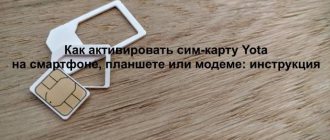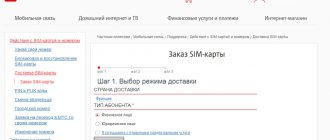The procedure for re-registration of a number allows you to quickly change the current owner. If you bought a SIM card and registered it not in your name, then in the future you may encounter difficulties - for example, without the owner of the number and his passport, you will not be able to change the SIM card or get a duplicate. Changing the owner of the MTS number will avoid such troubles.
The number must be registered to the subscriber who uses it . Otherwise, this subscriber will be seriously limited in his rights and capabilities. But finding the person to whom the number was registered during the process of purchasing it can be quite problematic. If possible, you should visit the nearest MTS customer service office and re-register the number in your name.
Is it possible to re-register an MTS SIM card to someone else?
If you find that the SIM contract is registered to someone else, there is no need to worry. Upon request, the company allows you to re-register documents for other individuals and legal entities, even if the previous owner is no longer alive.
Changing the owner of an MTS number is a separate operator service with its own requirements and rules. It operates throughout Russia, but in the regions the conditions are slightly different. You can view the cost of the operation and the list of documents for a specific region, region or republic at https://mts.ru. Go to the “Help” section, select “Actions with a SIM card” in “Mobile communications” and find “Change of owner” in the list on the left. Information for corporate clients is posted in the relevant part of the site, in “Support” and “Service”.
How to fill out an application correctly
The form consists of two pages , the first is the application itself, the second is an appendix, which indicates additional numbers (if any) to be closed. The application states to whom it is being sent, from whom, addresses, contract number for termination, subscriber number, reason. The second section provides where to transfer the unused balance of funds, to another account or bank card, its details. It is recommended to fill out the application in two copies . The second one, which will remain with the client, must have a note indicating that the application was received by an MTS employee, as proof of the application.
After termination, the client will receive an SMS notification. If the message is not sent, to confirm the fact of termination of the contract for home Internet communication services, you should contact a company employee by calling the MTS hotline:
- for any numbers: 8-800-250-08-90;
- from an MTS mobile device command: 0890.
When the connection occurs, press “1” - this is a home Internet and television service. Next, enter the number “0” to connect with an MTS employee.
MTS operates an “operator call” service to the client, which can be ordered. To do this, you will need to listen to the voice menu, then press “2” on the panel of the mobile device, then press “0” . In half an hour, expect a call from the MTS operator. When there is increased load on the line, the “operator call” option is turned on automatically.
What documents to take
Without complicating the procedure, in order to re-issue an MTS SIM card to another person, the identity cards of the current and future holders will be required. Only 2 categories of subscribers will have to prepare an extended package of documents:
- to corporative clients;
- users of SIM cards whose owners have already died.
Re-registration due to the death of the owner
The contract of a deceased person, like other property, goes to the legal heir. To re-issue a SIM due to the death of the previous holder, the following will be useful:
- passport;
- original death certificate of the owner;
- a paper confirming the entry of the future owner into inheritance rights.
The latter is drawn up by a notary. To prepare the certificate, you will have to collect a separate package of documents, write an application and pay a state fee in the amount of a percentage of the transferred property.
Peculiarities
The operator company MTS is trying not only to attract new customers, but also to retain old ones. Therefore, when you call technical support or contact an employee at a communication salon, be prepared to be asked a question - why do you want to disconnect. But, according to the law, the company does not have the right to insist and is obliged to close the deal with the subscriber.
The client can be offered:
- more favorable conditions for the tariff plan;
- discount for using the service;
- other bonus offers with attractive conditions.
It is recommended to consult with the manager in advance. If you disconnect due to a problem, the staff may be able to resolve the issue. Legal entities terminate the transaction according to different rules - this means a personal visit to the office. Staff will provide detailed advice and answer questions.
Transfer of MTS number from a legal entity to an individual
In order for the contract to be transferred from a legal entity to an individual, the latter must provide a passport and be personally present when signing the transfer act. In this case, an official representative from the company comes to the office and brings 3 papers.
- Application for adding the option “International and national roaming”. Certified by the director or authorized representative if the necessary powers are available.
- Letter of guarantee on MTS letterhead. An empty one can be downloaded from the operator’s website in “Documents” or obtained from the service office. The document is certified by the seal of the enterprise and the signature of the manager.
- Power of attorney for a representative of the company indicating personal data and rights.
Additionally
The most common reason for refusal to re-register is a negative balance. Before changing ownership, the current contract holder must pay off the debt on the account. The remainder of the funds will go to the future owner. If you want to return the money to the previous owner, you will have to deal with this yourself - MTS does not regulate such issues.
Common reasons for termination
Among the most common reasons for customers refusing to use an Internet provider is a change of operator and the relocation of the person using the home Internet. Specifically about each of them:
- Change of operator.
Operator changes occur for various reasons. Let's select 2:
- favorable and flexible conditions for obtaining services from other providers at the lowest cost.
- inadequate, low quality of service , poor technical support, low speed when accessing the World Wide Web.
Low speed of logging into the network is caused by: an outdated user’s computer, a cheap router, as well as the need to reinstall the browser.
2. Moving.
Often, renting or buying an apartment involves moving to another address. If the phone number is linked to the mobile device itself, then the Internet channel number is linked to the subscriber’s residential address and equipment installation. It can be puzzling: “What to do with the current contract, should he refuse it or is there another alternative?” There is a choice. The mobile operator has a free service “Channel Transfer” . Transfer is carried out if technically possible. Channel transfer is the transfer of a client’s personal account to another address.
When transferring, the following will be saved:
- current tariff;
- login;
- password to your personal account;
- subscription to additional services , equipment rental.
Temporary refusal of the World Information Network service at home for a period of no more than 3 months provides the option of voluntary, temporary blocking of the account. It allows you to suspend receiving and paying for services. You can use the function no more than 2 times a year. In total, the duration of all blockings cannot be more than 3 months per year. During this service, there is no subscription fee, rental payment, or provided equipment. The option is provided online in your personal account.
Providing analytical reporting
For each number you can get a report on statistics of service consumption, payments, connected options and much more. Go to the “Reports” tab at the bottom of the main page.
1. Select one or more numbers. Click "Next".
2. Select the report type and click the “Run” button.
3. The finished report can be viewed in the “Operations Results” section.
Frequent mistakes when filling out a certificate on a bank form
The following errors may occur when filling out paper:
- grammar, typos, corrections;
- incorrect details;
- the name of the organization is not written in full (for example, “LLC” or “IP” instead of “limited liability company” or “individual entrepreneur”);
- incorrect contact information;
- no date of issue indicated.
If the details are filled out incorrectly, the bank will not be able to verify the authenticity of the certificate and will refuse the loan. If there is an error in the contact information, the bank will not contact the employer and will not be able to verify the specified data.
If the form does not indicate the date of issue of the certificate, it will be impossible to find out the validity period of the document, which means it will be declared invalid.
Information about salary and employment must be reliable, because... they will be checked by the security service of the organization issuing the loan.
Working with requests
You will be able to track calls to the operator using phone numbers linked to your account and monitor the history of their consideration.
1. To view requests, on the main page of your account, click on the corresponding tab.
2. You will see a list of all requests from which you can track the history of any request.
Working with services, blocking and tariffs
Using the MTS virtual manager, you can connect and disconnect services, block numbers, create limits on communication services, and change tariff plans. For this purpose, special tabs have been created on the main page of the account: “Changing tariff plan”, “Connecting and disconnecting”, “Setting and deleting limits”.
1. To use any of these functions, just click on its name.
2. Then you should select the desired phone number and click the “Next” button.
3. In the window that opens, you can use the desired function. Let's say, change the tariff.
Sample and form of power of attorney at MTS in 2021
On the territory of the Russian Federation there are a large number of cellular operators that citizens use to communicate with each other. Officially, such operators are called telecommunications companies. To be more precise, more than 100 such companies are registered in Russia.
However, among such a number of firms there must always be leaders. Surely, everyone knows the so-called “Big Three”, which includes such operators as: Beeline, Megafon and MTS.
Despite the fact that there are many alternative companies, everyone who wants to become a subscriber to some kind of cellular communication initially has a choice from these “big three”.
Any mobile operator tries to protect its subscriber from any fraudulent activities and the like, which is why every citizen indicates his passport details when registering a number. Since telecommunications companies are no less strict than other organizations, they can only serve the owner of a particular number.
This means that in order to carry out various legal transactions on a specific number, its official owner must appear directly at the cellular office.
But it should be noted that a person is not always given the opportunity to come to the department to perform certain actions.
In such cases, as in many other institutions, it is permitted to issue a corresponding power of attorney, with which the owner’s representative will be able to perform certain operations using the number.
In this article we will talk directly about the execution of such a trust document in
Downloads:
How to properly issue a power of attorney at MTS in 2021?
According to the current legislation of the Russian Federation, a power of attorney for a cell phone can be issued in a simple form, either in person or printed out. Although, such companies, as a rule, to simplify the work of their clients, provide for the execution of a trust document directly in their branches on a special prepared form.
It should be noted that each owner of a subscriber number has the right to appoint only one person to represent his interests. However, the term of such a power of attorney should not exceed three years. If, after such a period, the subscriber wishes to renew the power of attorney, he will have to issue it again.
In order to issue a trust document, the owner of the subscriber number should contact the MTS cellular communication department. In this case, a power of attorney can be drawn up even without the presence of a future representative.
However, the execution of this type of document requires mandatory details, which are:
- passport;
- complete accurate information of the authorized person;
- a completed form of a trust document (if possible).
You need to understand that even in the absence of a ready-made trust document, cellular employees will help you draw up this document on the spot.
I would also like to note the fact that the intervention of a notary is not necessary here, since such a power of attorney can later be certified directly by a specialist.
(: “Everything about drawing up a power of attorney”)
When the need arises to resolve any issues related to the subscriber number of its owner, the corresponding operations should be performed only in the presence of an attorney, since he is the responsible person. At the same time, telecommunications employees are required to verify his authority for certain operations. To do this, they must require his civil passport and the original document of trust.
In what cases is a power of attorney required in MTS?
As has already become clear to everyone, a power of attorney for a telecommunications company may be required especially in cases where the owner of the subscriber number does not have the opportunity to come to the official office of the cellular operator to carry out certain operations.
Most often this applies to large organizations and enterprises, where the main representative of such a number is the immediate manager of the company.
Everyone must understand that the leaders of such organizations have quite a lot to do, as a result of which they physically cannot be in all places at the same time, so they resort to drawing up a document such as a power of attorney for another person.
At the same time, legal entities can issue a document both for a full-time employee and for a person who is not their employee.
The main reasons for the need to draw up such a power of attorney are the following:
- replacement of SIM card owner;
- card restoration;
- SIM card replacement;
- obtaining a new card at mobile phone offices;
- termination of the contract with the service operator.
In order to carry out the above operations to another person, employees of the telecommunications company must present a document confirming these actions, namely a power of attorney. You can take into account that the preparation of such a document will not be particularly difficult, and even more so will not take much time.
How to draw up a power of attorney at MTS
A power of attorney to represent the interests of the owner of a subscriber number can be filled out from both individuals and legal entities. The main difference between them is the inclusion of certain information in the text of the document. For clarity, below we will consider the filling for each person separately.
How to write a power of attorney from a legal entity in MTS
We have already stated earlier that such a power of attorney can be prepared in advance or filled out directly at mobile phone offices. In cases where the application for a power of attorney is drawn up independently, it is necessary to enter certain information, namely:
- name of the organization and its identification number;
- full name of the general director and his position;
- passport details of the future representative;
- date and place of execution of this paper;
- the period of validity of this power of attorney.
However, before visiting the official branch of the mobile operator MTS, it is still recommended to download the ready-made form and follow the fields entered in it. It is advisable to address this issue as early as possible, since this document must be confirmed by the signatures of the head and chief accountant of the organization, including a stamp.
How to draw up a power of attorney from an individual
As for individuals, filling out from them should be carried out in almost the same way as from legal entities. The only thing that needs to be noted is certain information that must be included in the text of the power of attorney. These include the following data:
- passport details of the owner of the subscriber number;
- passport details of the attorney;
- subscriber number to be served;
- list of delegated powers to the attorney;
- the period of validity of this trust document.
In order to certify this document, the direct owner of the number signs his autograph in the presence of a specialist. The same employee is obliged to verify the correctness of the completed information and certify the document with his signature and the appropriate seal.
Source: https://doverennost.net/mts/