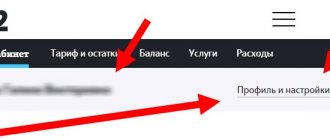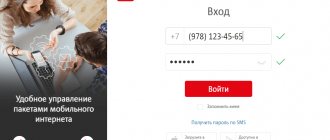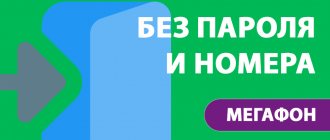Personal Area Yota is a kind of online service that is available to those people who are subscribers of this company and use services such as the Internet or cellular communications. Having access to your account, you can easily connect and disconnect services, and obtain any additional information about them. Information about the state of the balance and all those transactions that have ever been performed is also available.
Registration in your Yota account
The process of purchasing and connecting a SIM card for subscribers is simplified as much as possible. You can order it online here. The SIM card can be used in smartphones, tablets, modems and routers. Activation occurs automatically when placed on the device. After that, all that remains is to register.
To register a modem in your operator’s personal account, you must perform the following steps:
- Insert the modem into a free USB port on the computer. Wait while the data from the modem is synchronized with the PC. This may take a few minutes.
- When information about the presence of an Internet connection appears on the computer screen, you can begin registration. Usually, the form required to fill out appears automatically when you click on the icon of any browser; if this does not happen, then open it yourself: my.yota.ru.
- The service will prompt you to select the device type. For a modem and router, you need to click “Register a new device.”
- Enter your personal information. Come up with a “Secret” question and remember the answer to it.
- Click the “Get code” button, which will be sent by e-mail.
- Enter the code in the appropriate form and click “Register”.
From this moment on, you can use the capabilities of your account.
To register a mobile phone or tablet, you must insert a SIM card into the device, and then download the Yota application from the App Store or Google Play. It will be possible to download the programs, since Yota provides 4 hours of free Internet for registration. After this time, registration using this SIM card number will not be available and you will have to use another option, for example, through a PC.
Further actions of the subscriber are similar to registering a modem.
Mobile phone login
Login from a mobile phone
By connecting your account using a smartphone based on iOS, Android, Windows, you can manage your tariff plan outside of home: while traveling or at work.
First, install the mobile application from the Yota operator. To do this, you must click on the game and application store icon (App Store, Play Market). If the Internet is not connected to your SIM card, change it to a purchased SIM card from Yota - this will allow you to download for free all the necessary applications for monitoring and managing your tariff. Free Internet access is provided for only four hours.
Please note: if you can’t access the application store, then the four hours have already expired - you will have to use another SIM card or a wireless Internet connection.
After launching the application, you need to select one of the types of SIM cards, as well as a mobile number.
After a few seconds, the registration process will end, and the user will only have to use the services of the personal account: for example, adjust the data transfer speed, as well as the total amount of traffic, minutes, outgoing SMS.
Once you have figured out the installation and registration, you can start using the application itself.
The Yota utility is very convenient because it provides the following functions:
- Adding additional traffic;
- Connecting roaming options;
- Installation of unlimited social networks;
- Contact with technical support of the Yota service;
- Setting up packages of minutes and SMS.
Software for Android is highly popular due to its wide functionality, convenience for subscribers and the absence of fees for using the account.
Login to your Yota personal account on my.yota.ru
After registering on the site, the user will immediately be able to log into his personal account. In the login form you need to indicate your login (cell phone number or e-mail) and password, i.e. the data that was used during registration.
Login to your personal account
Login by phone number
On the official website, the system prompts you to select the desired method of logging into your account. When selecting “Modem/router”, as further actions you need to enter your mobile number in the appropriate field, then your password. If you select the “Smartphone/tablet” option, the service will offer to download the LC mobile application to your device.
Other login methods
You can use more than just your cell phone number as your login. You can log into your user account using the e-mail that was registered during registration, as well as using your personal account information.
I can't log into my Yota account
If for some reason you cannot log into your account, the user can restore your login information. You can do this by entering your login: Yota mobile number or your e-mail.
How to recover your personal account password
To create a new password, select the “Forgot your password?” link in the login form. Next, enter your phone number if you would like a temporary password to be sent via SMS. Or write an e-mail, then the information will be sent by e-mail.
Password recovery
In the next line you need to enter the code from the picture and finally click on the “Get password” button.
Attention! The password you receive will be temporary. When logging into your Personal Account for the first time, it should be replaced.
If you still cannot log into your account, it is recommended to contact the company’s technical service. This can be done through the chat form located at the bottom of the page.
Main functions and services of your personal account
Yota personal account is a convenient user service with wide functionality. Subscribers can resolve the most common questions and problems independently in the personal account. For example, change the speed of Internet access, change the tariff, receive an extract with statistics on traffic consumption or information on payments.
How to check your balance
To find out the balance, the subscriber should open a personal account. Account balances will be indicated immediately on the main page.
For users of the mobile version of the service, the procedure is identical - when opening the program, the balance will be displayed on the main page.
If the mobile application is not installed, you can find out your account information by dialing the short number *100# from your phone and then pressing call. The balance will be indicated in the incoming SMS message.
How to find out your number
If a SIM card is used only for Internet access, then subscribers often do not remember its number. SIM card data can be found in two ways:
- by looking in your Personal Account;
- by calling the Yota customer service. The operator will need to provide your full name and passport details.
How to link a bank card and top up your account
It is convenient to pay for communication services through your personal account. In order not to enter information from a bank card every time you pay, it is recommended to link it to your personal account. For this:
- Log in to your account.
- Select the "Bank cards" section.
- Click on “Link card”.
- Enter the required plastic card details and make the payment. The minimum amount for transfer is 10 rubles.
It is possible to link more than one card. In addition, users have access to an auto-renewal service, which will not allow them to miss the next payment. If necessary, you can unlink your bank card on the same page.
Money transfer
If a subscriber mistakenly transferred money to a personal account, or there were unspent funds left when switching to another provider, then this amount can be refunded.
To write off money, you need to personally visit the company’s office and fill out the appropriate application. The company employee will need to present a passport and a document confirming the payment made (if the account has more than 10,000 rubles).
It is possible to receive money only in cashless form, so you will need to indicate your bank account details in your application. The return period is 30 days from the date of application.
Download the Yota application on your Android phone
The Yota mobile application is a full-fledged analogue of the PC version of your personal account. The following options are available to subscribers:
- obtaining complete information on the tariff;
- changing the tariff, connecting or disconnecting additional mobile services;
- paying bills and setting up auto-replenishment of your personal account balance;
- connecting and disconnecting roaming;
- access to technical support operators 7/24.
To keep your Yota personal account always at hand, you can download the corresponding application.
Mobile application for Android phones:
Personal account Yota for Android
Yota mobile application
When connecting operator services for a smartphone or tablet computer, the subscriber must install an official mobile product. Since it is a full-fledged alternative to a browser-based personal account. The application is called “Mobile Operator for Android” and “Mobile Operator YOTA” (iOS). With the help of the program you can:
- Read all the terms and conditions of the services you use;
- Change the tariff plan, connect a new option, etc.;
- Top up your number balance, find out the current account status;
- Link a bank card to make payments even easier;
- Activate automatic payment so that the required amount is always in the account;
- Select communication conditions for traveling while roaming;
- Contact 24/7 technical support.
Please note that authorization in the application is only possible if you use mobile Internet from Yota. For example, when connected to Wi-Fi, you cannot enter the application.
Top up your balance through your Yota account
To deposit money into your personal account, you need to perform a number of simple steps:
- open your personal account;
- check your account balance on the main page and then select the “Top up balance” section;
- Enter the required amount in the empty line;
- click “Top up account”;
- All you have to do is enter the information from your bank card and click “Pay.”
It is also possible to pay on the website without logging into your personal account.
You can check whether the funds have been credited in the “Payment History” section. Typically, information is displayed here immediately after payment has been made.
Linking a bank card
You know that online stores offer their customers to link a card to speed up payment in the cart. The Yota provider also made this option. The binding is quite simple. You need to go to the “Top up/top up balance” section, enter the credit card number, expiration date and the numbers on the back (CVV code).
Linking a card allows users to replenish their Yota balance in a timely manner without using a personal account, and activate automatic payment according to the tariff. Using this feature gives subscribers a 10% discount on all transfers.
Iota for business - login to your personal account
For convenience, personal accounts for individuals and legal entities are separated. The fundamental difference between them is that a personal account for an organization allows a subscriber, for example, a manager, to connect many mobile numbers to a personal account, as well as track their details for traffic and calls.
Iota for business
To register in the service, you need to indicate the name of the organization and the unique number of any company SIM card, the so-called ICCID (registered in the phone on the “Device Information” page).
Main types of LC
For its subscribers, the company has allocated 2 options for accessing the profile: a personal account for a modem/router and a personal account for a smartphone. Based on the name, in principle, the main difference between them is clear, so let’s take a quick look at their functionality.
For those who use a Yota modem, their personal account opens up wide opportunities. These include changing your tariff plan, setting up a router, connecting additional devices, as well as replenishing your balance and an easy way to find out your account status.
The personal account for a smartphone has similar functionality. In the same way, you can find out your balance, top up your account and set up automatic payment, change the tariff and change the number of minutes in the package, and even block the subscriber!
Yota tariffs for smartphone, tablet, modem
A line of “Build your own” tariffs has been developed for mobile phones:
| More Internet | More minutes | Even more minutes and internet | |
| Included minutes to all Russian numbers | 101 | 203 | 1111 |
| Internet traffic, GB | unlimited | 9 | 50 |
| Tariff cost, rub. | 641,39 | 414,72 | 819,80 |
A tariff has been created for tablets with unlimited Internet access with a subscription fee of 500 rubles.
The subscription fee for mobile modem users depends on the speed provided:
| Speed, Mbit/s | 10 | 20 | 30 | Max 4G |
| Subscription fee, rub. | 600 | 900 | 1200 | 1500 |
Hotline number
Any questions regarding mobile communications, as well as using the functionality of your personal account, should be addressed to subscriber service operators. This can be done in several ways:
- Call the call center number: +7 (800) 550-00-07 . The operator will need to dictate your passport data.
- Send a question via SMS to a special short number 0999.
- Write to [email protected] .
- Use the chat in your personal account.
In addition, the Yota website has a section where answers to the most common questions from subscribers are provided.
Reviews
Like any telecom operator that provides services over a mobile network, the quality depends on the coverage in each specific location. Therefore, there are always many satisfied and dissatisfied subscribers.
For example, a user under the nickname Guest has to travel a lot around Russia. He is satisfied with the quality, availability and price of products from Yota.
Evgeniy , who has been a subscriber of the company for 3 years, also speaks positively about Yota
Negative reviews are often associated with low Internet speed, as well as poor response to complaints from technical support. For example, Mikhail has been using the Internet from Yota for a long time due to the technical impossibility of connecting to wired Internet. However, due to overload of the operator's nearest base station, the Internet speed is always less than advertised. And over time the situation does not change.
Alexa subscriber also encountered a similar problem : low speed and poor support.
The modern world requires mobility from a person, regardless of his location. Therefore, mobile operators are becoming increasingly in demand among communication service subscribers. Also, considerable importance is given to service. This applies to technical support and the ability of users to independently carry out actions in their personal account. Iota has all the qualities a mobile operator needs these days.
Flaws
Among the negative aspects, users most often note:
- unstable operation of the system: frequent malfunctions and crude improvements to the application;
- not a very high level of employee training;
- often information from telephone technical support employees does not coincide with the data provided through the personal account chat;
- There have been cases where changes made through the account do not work.
Thus, whether you should use this service from the operator or not is up to you to decide! In our opinion, this is not the worst option for organizing the process. But there is always something to finish and something to strive for! Therefore, if you are already using this service and have ideas for improvements, be sure to write to the provider, and they will hear you!