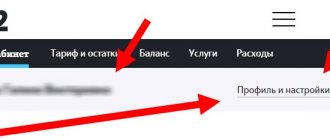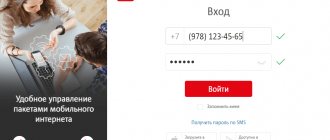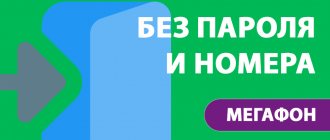There are many telecom operators in Russia, but one of the largest is Tele2. The company was founded by a Swedish group of the same name in 2003. Today, the owner of the largest telecom operator is Rostelecom, and the number of subscribers at the beginning of 2021 exceeded 42 million.
The telecommunications company Tele2 covers 67 regions of the country, so it was decided to introduce a personal account for each cellular user. We will describe its functionality and registration rules in detail in the review.
Login to your personal account
Login to your Tele 2 personal account on the official website
Authorization on the telecom operator’s website involves entering a login, that is, Tele2 mobile number, and a password. There are several options for logging into your personal account. Let's look at each of them in more detail.
Login to your personal account
On the Tele2 home page, click on the “Login” button. It is located in two places:
- in the upper right corner;
- lower right.
Login by phone number
Each mobile number is unique and subscribers know it by heart. Therefore, the personal account is designed in such a way that the cellular phone connected to Tele2 acts as the login. If you have previously set your own secret code in your account settings, you can log in through the “By number and password” tab. Enter your input details and click the “Login” button.
If you have not previously installed a code, you can get one generated by the system and log in using it. To do this, enter your mobile phone number in the “Login” field, and then follow the “Remember or get password” link at the bottom. The digital code will be sent via SMS to the specified number. It will need to be duplicated in the line that opens.
Login without password or login
You can visit your personal account without specifying a password. This function is convenient if you have forgotten it or are logging in from someone else's device. That is, after leaving the account page, you will not be able to log in again using the same code. But you still have to specify your login. This is the number of a cell phone connected to the Tele2 operator.
In this option, you will need to go to the “No Password” tab and fill in the only field - login.
After clicking the “Login” button, a message with a short code will be sent to your mobile phone. It must be duplicated on the page that opens in order to log in to your personal account.
Reference! If the one-time password has not been received within 10 minutes, check that your number is spelled correctly .
Old personal account
The old version was not much different from the new one. It was completely black, and the information was located in the form of blocks. The following information was displayed on the main page of your personal account:
- name of the current tariff;
- personal account balance;
- the amount of Internet traffic, conversation minutes and SMS consumed.
This color scheme for the site was not entirely successful. Therefore, over time, we decided to make our personal account more bright and presentable.
New Tele2 personal account
Now the account is presented mainly in white with black inserts, which corresponds to the corporate style of the company. On the main page of your personal account you can find out:
- Remains of Internet traffic and messages.
- Go to the section where information about the current tariff and remaining service packages is detailed.
- Track your balance and find out the next payment date.
How to recover your personal account password
Sometimes users forget their personal account password. In this case, you can use authorization without a code word or restore it using the “Remember or get password” function, as described in the section above.
Main sections
In the “Tariffs and Services” section you can manage subscriptions and pause services. Changes are made using the settings in two columns or using the “Management” buttons, change the password, personal data, look at the visit log and switch to another login.
There is a search bar at the top of the screen, and at the bottom you can find the “Services” tab. The user can receive a virtual card, select a melody, pay for services using the balance and make charitable donations.
The personal account interface is intuitive. The online assistant will help you solve any questions. The chat opens by clicking the question mark on the right side of the green box. Answers to frequently asked questions can also be found in the “Help and Support” tab. An answer to your question or complaint will be sent to your email address within 24 hours.
In the “Expenses and Payments” tab you can see the costs for calls, internet, messages and other services. Your personal account allows you not only to top up your account, but also to enter the promised payment.
Top up your balance
Bank cards are becoming more and more popular every year. They eliminate the possibility of carrying large sums of money with you, but provide access to them at any time. Many people have long been using a bank card to pay for mobile operator services.
Your personal account allows you to top up your account using any Russian bank card without charging a commission:
- Log in to the site.
- In the main menu, select the section for payment for communications.
- Enter your phone number and desired amount to transfer.
- Enter the full name of the card owner in Latin letters.
- Receive a password via SMS, which is required to confirm the payment.
- Enter the received code.
- Double-check all payment details and click “Pay.”
- If the money transfer is issued, the receipt number should be displayed.
It is better to save the check number until the money is transferred to the mobile operator’s account.
- After the transaction is completed, you should receive a notification about the transfer of funds.
- If the operation is not completed, you should double-check the payment details or call the bank’s call center operator to clarify the possibility of online payments.
The advantages of Tele2 customer self-service in the absence of visiting the company’s office or calling a consultant.
To manage your tariff plan, you only need to have a computer or smartphone with Internet access. Access to the service is provided without additional registration.
Service "Gudok"
Registration in your personal account allows you to install any musical composition instead of a beep. You can select it from a huge online catalog, download the recording from your computer, copy the dial tone from a known subscriber and change the playback settings.
In online catalogs, songs are grouped according to various criteria, and a special search engine speeds up the search for your favorite song. The catalog is constantly updated. The application is fully adapted for IOS and Android platforms.
A free voice menu is available around the clock at numbers 05-50. You can also set the composition of the day to the beep using the command *115*1# , and delete it - *115*0# . The bonus is that the composition will be saved with the settings for 30 days after deactivation. For each day of use, a fee of 2.5 rubles is charged. Activation of the service is free.
Additional options :
- You can create a personal playlist that allows you to play songs in any order.
- You can set playlists depending on the time of day, day or group of subscribers.
- Upload your recording from your computer or smartphone for a beep.
- You can find out what melody a specific network subscriber has and copy it for yourself.
- Melody as a gift - install a song for any subscriber.
Account details
It happens that funds in the account are written off in large quantities to no one knows where. In such cases, you can clarify all the information about spending funds from the account through detailing.
It allows the subscriber of a mobile operator to receive all the information on incoming and outgoing calls, SMS, mobile Internet and server tariffs. The report can be obtained through your personal account or at the operator’s office.
Conditions for receiving details through your personal account:
- There is no charge for the monthly report.
- You can get reports for 6 months.
- The report is sent by email.
Receiving a report at the operator’s office:
- For each month you will have to pay 30 rubles. If the reporting period is less than a month, then for each day - 5 rubles.
- The maximum period is 36 months.
- A report on paper is issued to the owner of the number upon presentation of a passport.
Round-the-clock access to your personal account is available not only in the Russian Federation, but also for subscribers in roaming, when operational control of communication costs is especially important.
Remote self-service of the Tele2 operator helps control communication costs. The web portal for clients is available everywhere and around the clock. Users from Voronezh, Smolensk and Novosibirsk use the same convenient service management menu.
To get details through your personal account, do the following:
- Log into your personal account on the official Tele2 website.
- Use one of the options:
- section “expenses and payments”;
- item under the account balance “view details”.
- Select a period for the report.
- Specify the method for obtaining detail.
- Wait a couple of minutes while the report is generated.
No operator will be able to provide the text of the transmitted or received SMS message. In the details you can see the connection time, call duration and the amount of funds charged. Same with SMS. The report will also show Internet traffic consumption.
Login to Tele2 corporate account
Authorization in your personal account is carried out through the main page of the telecom operator, where at the top right you need to click on the “Login to Personal Account” button. At the same time, there is a single entrance for individuals and corporate clients.
After this, in the form that opens, you need to select one of the options:
- only by phone number;
- by login and password.
In the first option, you need to indicate your mobile number and wait for an SMS message with a short one-time code, and then duplicate it in the line that opens. And in the second option, in addition to your cell number, you need to indicate the password you set.
Registration in the system
“Personal Account” becomes available after quick registration. In general, the process is quite simple, and to register you just need to have a phone with a mobile operator card.
We perform the following steps:
- We go to the official website at https://my.tele2.ru.
- Click on the “Login” button.
- Enter the number in the +7 format in the field.
- We indicate the service region.
- We order a password by clicking on the “Get” button.
- After the password is sent to your number via SMS, enter it in the appropriate field.
- Fill out the basic fields and click on the “Login” button.
Registration takes no more than five minutes.
After completing the procedure, it is advisable to link your account of one of the social networks to your account on the website. This will greatly simplify authorization in the system in the future.
Tele2 personal account in Omsk, Chelyabinsk, Krasnoyarsk, Voronezh, etc.
The telecommunications company Tele2 provides cellular operator services throughout the Russian Federation. Each region has its own tariff plans. Therefore, for the convenience of subscribers, a single website was created with the ability to select a region. Upon entry, the system automatically recognizes the subscriber’s location and sets the area.
To make your own selection, just click on the name of the area in the left corner and select the one you are interested in in the list that opens.
In the table below we suggest using links to some regions of the Russian Federation.
| City | Website address |
| Moscow and Moscow region | https://msk.tele2.ru/ |
| St. Petersburg and Leningrad region | https://spb.tele2.ru/ |
| Ekaterinburg | https://ekt.tele2.ru/ |
| Omsk | https://omsk.tele2.ru/ |
| Tyumen | https://tyumen.tele2.ru/ |
| Chelyabinsk | https://chelyabinsk.tele2.ru/ |
| Kazan | https://kazan.tele2.ru/ |
How to login
To log in to the official website of the mobile operator, follow these steps:
- Go to the website my.tele2.ru
- Click on the orange “Login” button.
- Enter your login - phone number.
- Enter the password you received during registration or entered when filling out your profile.
An alternative option is to log in using your account. For authorization:
- We choose from social networks VK, FB, google+ or OK.
- We allow access to general information.
Functions and capabilities of the Tele2 online account
To create comfortable and efficient interaction with their subscribers, many companies offer the use of a personal account. The functionality of the account allows you to largely eliminate personal visits to the company’s office, as well as receive services at any time convenient for you.
The account interface is quite clear and consists of two menu lines. The main one is located above and consists of the following sections:
- "Mobile connection". Information on tariffs, the possibility of changing them, transferring with your number to Tele2, roaming rules, etc.
- "Services". Terms of discounts, current promotions, online payments and activation of additional services.
- "Support". Contacting customer assistance.
The additional menu relates to the subscriber’s personal account and provides information on his accounts and connected tariffs:
- “Overview” is the main account page.
- “Tariff and balances.” Displays the name of the connected service package, its terms and balances in real time.
- "Balance". Information about the status of the personal account. Here you can link a bank card and set up automatic payments.
- "Services". Connected free and paid services. Opportunity to get acquainted with the services available in Tele2. Here you can disable and connect services.
- "Expenses". The ability to track current expenses for the month, as well as order details.
- "Profile". Contains current subscriber information. You can set a password to enter your personal account or block your SIM card.
- “Alerts”. Here are messages from Tele2.
Top up your account
Topping up your phone account is not difficult and can be done in many different ways, so that any of the company’s clients in the Perm region can choose the method that suits them. Payment can be made without leaving home, through your personal account or mobile application. You can also link a phone number to a bank card and even set up an auto-payment option, then the account will be replenished automatically provided there are sufficient free funds on the card.
In addition, it is possible to make payments using the most common services that handle electronic money, for example, Qiwi or Elexnet. It is also possible to transfer funds from another phone. You can also top up your account at customer service centers, ATMs and self-service terminals.
Click on the image to see how to replenish your balance
Checking your account balance and replenishing your account
Tele2 subscribers often use the function of monitoring the status of their personal account. It allows you to track your money expenditure and replenish your balance in a timely manner. In your personal account, you need to select the “Balance” section located in the second menu line.
The functionality of this block allows you not only to find out the balance of money in your account, but also to top it up from a bank card. To do this, you need to click on the black “Top up balance” button and at the next stage fill in the debit card details and the transfer amount.
The following services are also available here:
- “Linking a card.” Allows you to save bank card details to make periodic payments. Thanks to this function, there is no need to provide card details every time.
- “Autopayment”. Setting up automatic replenishment of your personal account when the balance reaches zero.
- “Informing about balance.” Connecting and disconnecting the SMS notification service from Tele2 about the status of the subscriber’s personal account.
At the bottom of the page there is the “Promised payment” service. It can be used once a month. If you don’t have money at the moment, but need to be in touch, use this service. This is a kind of short-term loan from the telecom operator, so a fee is charged depending on the payment amount.
Through Sberbank online
The only way to connect to the service using a mobile phone is Sberbank online. Open the official bank application and log in. Click the “Payments” section and scroll down to the “Autopayments” button.
Next, create a new payment. Select the type of provided. We choose Tele2 as the operator.
To activate the option, you must enter data about the transfer amount, phone number, and date of transfer. Please note that in the Sberbank application only one type of payment from a card is possible - by date, that is, money is transferred on a certain day, regardless of the balance status.
The service is activated!
Details in your Tele2 personal account for free
In some situations, Tele2 subscribers need to find out for what purpose their money from their personal account was spent. In this case, you need to order details by cell number.
This can be done through the personal account menu, where you need to select the “Expenses” section. The current month will open with summarized information.
More detailed information can be found in a document that reflects all the movement of money. You can order it at the bottom of the page.
An additional window will open in which you need to fill in the following information:
- Select a period or set your own time interval.
- You can specify one day for which you want to view account movement.
- Enter the email address to which the statement will be sent.
The document is generated quickly, so a letter from Tele2 will arrive within 2 minutes. Open it and download or print the file it contains. Details are provided by day and hour. The general list contains phone calls and SMS messages.
Rates
In Russian cities, tariff solutions are almost always identical. However, in different cities the cost of the same tariff may differ - these are the technical features of the provision of cellular communication services.
| Rate | Options | Additional services | Price |
| My online+ |
|
| 500 rubles/month |
| My online |
|
| 370 rubles/month |
| My conversation |
| — | 270 rubles/month |
Each Tele2 subscriber has the opportunity to customize his tariff by setting the desired number of minutes, gigabytes, and traffic in mobile applications.
My Tele2 application
It is not always possible to log into your personal account from a desktop computer. Therefore, Tele2 has developed a mobile application for its subscribers. Its functionality completely replicates the service on the web resource and login is carried out using the same login and password. Therefore, there are no difficulties using the “My Tele2” application.
Download the Tele2 application on your Android phone
If you have a device with the Android operating system, you can install the mobile application through the Google Play store.
Tele 2 for iPhone, iPad and iPod Touch
Owners of Apple devices can download the mobile version through the AppStore.
Autopayment with Sberbank card
It’s easy to set up auto-replenishment from Sberbank plastic via the bank’s mobile service or using a command to number 900. Replenishments of this “Autopayment” option are possible only when the specified threshold is reached. If the card has not previously been linked to a Tele2 number, an amount from 1 to 10 rubles will be temporarily frozen on the account. After completing the attachment procedure, these funds will be returned to the client’s personal account. Auto-replenishment method and nuances:
- Send an SMS message with the word “Autopayment” to the number 900.
- The response SMS will provide information about managing the service.
- It is important to include the word in the body of the message, enclosed in quotation marks.
To deactivate, you need to send an SMS like “AUTO -950*******” 900
“Autopayment” Tele2 can be activated, deactivated, configured in the operator’s web account or application. Help from the technical support service is provided by calling 611. If the subscriber has a Savings Bank card, then it is convenient to set up auto-replenishment through an ATM or the Sberbank Online service.
Tele2 hotline number
The mobile operator Tele2 has developed several customer support services. Therefore, subscribers can always choose the most convenient option for them.
If you decide to dial an operator from a Tele2 SIM card, use the short number 611.
Each region has its own call center number. Therefore, to find out the number of the operator of your region or region, you need to go to the website of the telecom operator, select your locality in the top menu and scroll down to the bottom of the page. There is a technical support number in the right corner.
In addition, in your personal account you can write a letter to specialists or read the answers to frequently asked questions. To do this, select the “Support” section in the menu bar.
How to disable “Autopayment” on Tele2
You can disable it on Tele2 on the official portal of the mobile operator, as when connecting. After logging into your account, open the “My Payments” tab. In the tab, select the appropriate payment and deactivate it. Here you can delete non-working bank cards or change the card from which money will be transferred.
Recommendation: Mobile operator Tele2 advises its customers to deactivate the auto-recharge option when switching to a new tariff or changing their phone number.
Reviews about the operator Tele2
We have described in detail all the main functions of your personal account, but subscriber responses can help you get a real idea of how it works. Therefore, let’s look at what Tele2 customers complain about and what they are most satisfied with.
On one of the resources you can find both positive and negative reviews. For example, one of the users says that he is very satisfied with Tele2. Previously, the man used another operator, so he has something to compare the services and capabilities of his personal account with. He immediately made all the necessary settings through his account, which is very convenient and easy.
You can also see negative responses here. For example, one of the users says that he connected the “Classic” tariff through his personal account so that no subscription fee would be charged. But two months later he found out that every day Tele2 deducted 3 rubles from him. There is nothing written about this in the contract. The fact is that mobile operators can change tariff plans. In this case, notification of subscribers can be carried out through the official website of the company. Therefore, it is recommended to periodically monitor the operator’s news on its page.
There are practically no positive reviews on one of the forums. People complain about problems with communication, connecting additional services without consent, and other problems. But when considering user responses, you need to know the nuances of the work of cellular operators. For example, one of Tele2 subscribers complains that several years ago he purchased a SIM card and put it aside until better times. There was money in the account. Moreover, the tariff was without a monthly fee. A few years later, he decided to give the SIM card to his child and was extremely amazed that it had been canceled, and the number had long belonged to another person.
According to the rules for the provision of cellular communication services, if a client does not use a SIM card for a long time, the company has the right to cancel it and transfer the number to another subscriber. You can return your money in your account within 3 years.
On another resource, user Oleg Lysov says that Tele2 is very convenient, all its tariffs are clear to the subscriber and there are no pitfalls. All this is in comparison with the previous MTS operator, from whom the client left. The man also praises his personal account, which allows him to replenish his account in a timely manner and track his balance.
Negative complaints from telecom operators' customers are mainly related to prices for services and the quality of their provision. Therefore, we can say that this is rather a subjective opinion, since each person has his own requirements for telecommunications companies.
There are practically no reviews on the Internet about the work of the Tele2 personal account. Therefore, if you actively use it, we ask you to share your opinion and tell us about its positive and negative sides. Your response can help other users understand the functionality of the account, and Tele2 management can improve the service.
3 / 5 ( 788 votes)
Tele2 automatic payment cost
A special feature of the Autopay Payments service from the Tele2 operator is the absence of any commissions, that is, only funds according to the tariff will be debited from your linked card, in addition, subscribers can receive bonuses under the “Bonus for Auto Payment” program. To pay a bill, you can link several cards to your profile. If previously the service only worked with Sberbank of Russia, now the conditions for providing the service have changed, and the provider’s subscribers can attach bank cards from different banks, even several at the same time. The user will simply need to select the main card (debit, credit card, salary) from which the money will be debited; if desired, the second card can be made the main card - a reserve one.