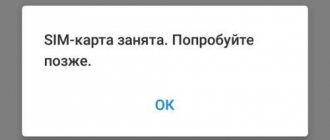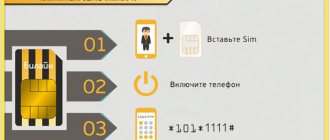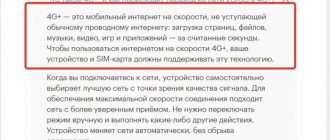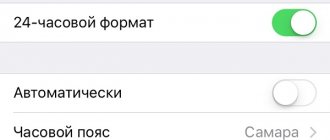The work of every self-respecting bank cannot do without mobile applications and online accounts. The only way to guarantee the safety of transactions performed on them is to link a phone number to confirm actions. However, for a number of reasons, the subscriber may need to change the SIM card or mobile operator. And although such a transition is possible while maintaining the old phone number, the user often has problems identifying himself in his personal account. The most serious of them is that SMS messages with the bank password stop coming.
SMS does not arrive: main reasons
There are many reasons for this malfunction, and they are well known.
- Invalid subscriber number entered. Oddly enough, this is the most common reason for SMS not being sent. This can happen with a new number that you have not yet added to your phone lists. For example, you can skip the leading numbers +7 or 8.
- Overload on Megafon equipment. This happens during mass gatherings of people, for example, at major competitions, mass celebrations or concerts. If base stations in a given location cannot cope with the flow of calls and messages, then communication interruptions are possible.
- Prohibition of sending or receiving SMS in the phone settings or tariff options. Or even a simple SIM card blocking.
- The phone's memory is full, when it is no longer enough to save even one text message.
Lifting bans
Megafon subscribers have the opportunity to block the receipt of messages from some recipients: in this case we are talking about banning SMS from organizations that use short numbers to send advertisements. To remove restrictions, you will need to send a special USSD request #330* for the user password #.
By default, four units are used as a password - if the subscriber has changed this code and cannot remember the new combination, you will need to contact the nearest operator’s office for help and restore access by manually resetting the user settings. It is worth noting that after sending the USSD command, the mobile device must be rebooted.
1111 – network password. If changed, ask your technical support operator to reset the combination. The command cancels possible restrictions that were previously set (intentionally or accidentally).
Buying a new SIM card/replacing an existing one
Another reason that is often forgotten. After replacing the SIM card or purchasing a new one, voice calls are usually available as soon as you insert it into the smartphone, both for calling and receiving. But SMS messages may not start working right away. The operator's equipment sometimes takes up to 24 hours for the service to connect automatically. During this period, the subscriber will not be able to do anything to somehow speed up the process. Contacting the contact center will also not yield results. All that remains is to wait.
Connection
The first reason why SMS messages do not arrive to Megafon is problems with network coverage. There are small local areas where there is no connection even in big cities. What can be done?
- Be sure to check your network access if you are sending or expecting an important message;
- As soon as you leave the area where there is no signal, messages will be sent to your mobile phone.
The second reason why SMS messages do not reach Megafon is that the subscriber is outside the network coverage area. Let's tell you how the delivery process works:
- The sent message is recorded in the operator’s databases;
- Then it is sent to the subscriber's number.
If the user has turned off the mobile phone or is in an area where there is no connection, the message will not be delivered. Remember that the data storage period is one day. If you turn on your phone after a longer period of time, you may never receive the information.
Now you know why Megafon does not receive SMS due to communication interruptions. Let's consider what to do if the reason lies in the smartphone.
Lack of settings on mobile device
This happens rarely, but sometimes you may encounter the fact that the phone simply does not have a setting for the SMS message processing center. It appears there the moment a new SIM card is inserted. This is a regular phone number to which all text sms are sent. So, sometimes, as a result of a failure, this number is not copied into the phone’s memory from the SIM card.
In this case, you can enter it into the gadget manually. This number is different for each region of Russia. You can find it on the Megafon website, in your regional section, or simply enter a request in Yandex like “Megafon message processing center in Moscow.” The number can be changed by dialing the command *5005*7672*[SMS center number]+Call button.
You can simply find out this number using the command *#5005*7672#+Call button.
MTS subscribers ask for help
Many users report that they cannot log into their personal MTS account, because after requesting a password, an SMS with a code does not arrive on their phone.
If rebooting the phone does not help and there are no failures on the operator’s side, you need to check the operation of the mobile device. To do this, we move the SIM card to another device and try again to request a code to enter your personal account. You also need to check the gadget’s settings and find out whether the MTS operator is blacklisted. Many users get rid of annoying messages in this way and subsequently forget that they personally blocked the sender.
To unblock a number, you need to go to the message settings and remove MTS from the list.
If all methods have been tried, but there is no result, you need to contact MTS technical support at 8-800-250-0890.
Employee assistance
If none of the tips listed above gives the required result, you should contact Megafon consultants for help, who will check the user's phone in the database and tell you what to do to activate the SMS service.
Contact the company's employees by phone or a personal visit to the operator's salon. In each case, the subscriber will have to undergo identification using the passport to which the SIM card is registered. Before contacting technical support, it is recommended to check:
- personal account balance or the number of SMS remaining in the package. Megafon does not allow you to send messages “on credit”;
- the SIM card is working, just insert the chip into another device and try to send an SMS; if the problem persists, you will have to replace the SIM card with a new one for free;
- absence of radio interference for communication; perhaps messages are not sent due to failures within the operator’s network or the user leaving the coverage area of base stations;
Although these actions seem obvious, users sometimes forget about their necessity and immediately begin to search for a solution to the problem among complex system settings.
Thanks to the tips presented, you can figure out why SMS messages are not sent from Megafon and fix the problem on your own. If you are unable or unwilling to configure the SMS service yourself, you must contact technical support staff for help.
The simplest reason: the phone's internal memory is full
This problem has remained with push-button phones, which had limited internal memory. Nowadays, modern smartphones have gigabytes of space for recording information, but sometimes a simple SMS cannot fit in this space, since it is occupied by photos, videos and other files. To solve the problem, you need to use special utilities that will remove temporary files, and also carry out cleaning yourself.
The user can do the following:
- Go to messaging applications and delete several conversations.
- Download the Clean Master utility from the app store.
- Run the utility and clear temporary application files. If the phone has never been cleaned, it can take up to 15 minutes, but up to 2 – 4 gigabytes of space will be freed up.
Once you resolve the issue, you need to check your phone regularly to ensure it doesn't reoccur. To do this, check your phone about once a month using the utility. In Message Settings, select the option to clear chats automatically after they reach 100 messages or more.
Mobile operator overload
Just 10 years ago, mobile phone users were not surprised by delays in message delivery on holidays. Nowadays problems occur less frequently, but the quality of communication in some areas of large cities leaves much to be desired. You can strengthen it according to the instructions:
- open the main menu with system settings (the main parameters such as sound mode, screen brightness, network connection are listed there);
- activate the “On the plane” option;
- wait until the phone is completely disconnected from the network signal;
- Stop using Airplane mode.
After these manipulations, the phone will connect to the nearest cell tower. This will provide a more confident signal. To be safe, you can reboot your phone.
But sometimes even these actions do not help, in this case, go to the Downdetector website and check how the cellular operator works in your area. In most cases, it is enough to wait a few hours, and then the SMS will begin to arrive and be sent again.
Messages end up in the Spam folder
More often than other reasons, users of modern smartphones encounter message blocking. All incoming messages end up in the Spam folder. They are not visible on the device. In this case, the signal level on the device remains high, but no notifications are received.
You can get rid of the problem by following the instructions:
- Go to your smartphone's settings.
- Remove blocking from applications.
- In the Application Manager, find the one that is responsible for messages.
- Open its menu.
- Find the "Clear Data" button. Click it.
- Now go to Task Manager. There, in the messages tab, you need to find “Spam Settings”. Turn them off.
- Reboot your phone.
This is enough so that the phone no longer blocks incoming SMS. If you have problems with receiving messages, then you should look at the settings. Sometimes the system turns them on on its own after an update. Usually only short numbers end up in spam, but it can happen otherwise.
Problems with the SIM card or the phone itself
Prolonged use of the SIM card leads to its failure. In this case, the subscriber is partially or completely left without communication. Sometimes voice calls continue to function, but messages cannot be exchanged.
If changing the device did not help restore the SMS function, then you need to contact your operator and replace the SIM card. Your subscriber number will be saved. Sometimes radical measures are not required - just clean the contacts on the SIM card and in the connector where it is inserted. If the problem turns out to be your phone, take it to a service center for repair.
Step-by-step instructions for finding out the reason why SMS messages do not arrive on your phone
The phone must be checked based on the frequency of occurrence of certain malfunctions. Therefore, step-by-step instructions have been created for all smartphone owners that will definitely help solve the problem of not receiving SMS.
- First of all, check your SIM card. If you find out that it does not work, then you need to take your passport and contact the nearest office of your operator. Usually it takes no more than 10 minutes to replace a SIM card. You only need to write an application. Please note that after activating a new card, some types of messages may not reach the subscriber. Some mobile operators have set restrictions due to which SMS from banks do not arrive on the first day. This is how they try to protect people from being scammed.
- Check your phone settings. The anti-spam feature can block SMS. Don't forget to check the memory status; if your device has small internal storage, it will quickly fill up. We have already talked about troubleshooting these problems.
- Application conflict. Every smartphone has basic software for sending and receiving messages. Sometimes users want to expand its functions and install additional applications. If after some time you stop receiving SMS messages, you need to remove additional software. Interestingly, if your standard application starts to malfunction and you don’t know what to do about it, you can install alternative software. For example, Handcent SMS will allow you to receive messages even when the signal level is low. After installing it, you need to go to application settings and set it as default. The standard application must be disabled.
- Modern smartphones are susceptible to viruses, some of which are message interceptors. They are usually used to steal money from bank cards. You need to install an antivirus utility to remove the malicious object. This software is recommended for everyone who uses banking applications and mobile banking on their smartphone. Install utilities only from the application store and from trusted developers. After installation is complete, scan your system; this may take some time.
- Most smartphones have a function for blacklisting numbers. If you do not receive messages from a specific person or resource, check whether his contacts are on the ignore list. If you notice a contact you need there, delete it.
- Sometimes the problem with SMS delivery lies in a simple glitch. You can correct the incorrect operation of the messaging service with a simple reboot. Cell phone repair technicians often recommend doing this step first, but it's best to test the system first.
- Every mobile phone can be completely reset. In this case, all applications and their data will be lost. Instructions for restoring a phone to factory settings were developed for each device separately. First copy all the necessary data to a flash drive or cloud storage. After turning on the smartphone, enter the login and password for your account. Applications can be installed from the store (a list of utilities you have previously used is saved there).
Typically these steps are enough to activate SMS delivery. You can make them at home, without the help of qualified craftsmen.
Why may I not receive messages from Sberbank?
Almost all clients of this bank pay 60 rubles a month to receive information about the movement of funds in the account in real time. The bank will notify you of all balance changes via SMS. There are several problems that Mobile Bank users face:
- failure during activation, no message was received within 3 days about the start of the service;
- SMS duplication;
- partial notification (not all balance changes are displayed);
- Alerts work only for one card (main).
If SMS messages from Sberbank do not arrive on your phone, there may be several reasons. Bank representatives most often name the following:
- You have activated the "Economy package". In this case, you will be able to transfer money via SMS, but will not know about the balance change in real time. Messages will not be sent after each transaction. If you want to receive complete information and request your balance at any time for free, then you must select the paid “Full package”. It will allow you to receive information about all movements of funds.
- You are unable to monitor your account due to non-payment of service fees. In this case, SMS messages will also stop arriving on your phone. The service will resume immediately after the card is topped up.
- Like any other system, Mobile Bank sometimes requires maintenance; during maintenance, messages are not received. Service failures are also possible; this does not happen often. In this case, you just need to wait a few hours and the status of your account will be updated.
- You are in a place where cellular network reception is poor. In this case, messages may be delayed. You can reboot your smartphone so that it communicates with the nearest tower, as well as move to another location.
- There was a glitch in the message settings and the number 900 from which the mailing was sent ended up in spam or the blacklist. You can fix this problem in the same way as with other numbers - clear the spam settings and check the blacklist. Some people use it, if you stop receiving SMS from the bank after connecting it, then you need to add 900 to the exceptions or completely stop the service.
- After the SIM card is restored, messages may not arrive for some time, this is due to the fact that the operator is trying to prevent fraud. Most often, Tele 2 users encounter this.
- The most common reason for stopping SMS notifications is changing your phone number. After you have changed your subscriber number with your mobile operator, you need to display the new data in your Sberbank Personal Account. This is very important, since the old SIM card may eventually be resold to another person and he will be able to access your account.
Sometimes, after changing the phone number in the Personal Account, users encounter another problem - not all types of notifications are received in messages, the subscriber does not receive codes to pay for services. In this case, you need to contact Sberbank technical support to resume alerts.
Recommendations for solving the problem from different telecom operators
Cellular operators also give various reasons why SMS messages may not reach subscribers. Let's look at recommendations from every major operator in the Russian Federation.
SMS messages do not arrive on the phone with the Beeline number
If SMS messages do not arrive on your Beeline phone, this may be due to the following reasons:
- You are in a place where the signal from the tower is “jammed”. Such “anomalous zones” exist in many large cities, as well as outside them. The operator recommends moving a few meters to find a place with reliable signal reception. If you are outside the city, you need to move to higher ground.
- Your number is blocked; to clarify information about the reasons and timing of the freeze, you need to call 8800-700-0611.
- You've been offline for too long. Many of us turn off the phone for a while, and after returning to the network, SMS messages usually arrive almost immediately. In fact, all messages first go to the SMS center, which accumulates them when the subscriber is not online. If you turn off your phone for more than 24 hours, the accumulated data will be destroyed.
- The sender entered the phone number incorrectly. To deliver messages, it is important that the subscriber number is indicated in international format, starting with +7.
Like all operators, Beeline also experiences technical failures when sending and delivering messages is impossible. In this case, you just need to wait a while.
SMS messages do not arrive on phone with Tele-2 number
This operator has a list of reasons almost the same as Beeline. The only difference is that it uses a special SMS center, which may periodically become distorted in the settings. You can restore it according to the following rules:
- In Android and Windows systems, you need to go to the message settings and select SMS center. Re-enter the number +79043490000. Save your changes. You can also copy and paste the existing number again. Then be sure to reboot the device.
- On iOS, settings are changed differently, using USSD commands. You must enter **5005*7672*+79043490000# in the phone number dialing field to replace the SMS center with a universal one.
This operator also recommends checking whether you are within the network coverage area. You can check if your number is blocked by calling 611, a robot will answer you and tell you about the service status.
SMS messages do not arrive on the phone with Megafon number
This carrier also has underlying issues that can make messages undeliverable. The recommendations are:
- replace the SMS center number with +79262909090;
- the sender needs to double-check the recipient’s number: it should start with +7, and you should also pay attention to other numbers;
- There is a ban on incoming messages, you can remove it and all other restrictions using the USSD command #330*1111#, after sending it, reboot the device.
It is also worth checking your phone settings and call quality. In some localities, Megafon may not work properly due to overload. This is due to the fact that the operator does not have time to modernize and install new towers. Also, do not expect fast delivery of messages on public holidays, then all mobile operators experience inconvenience.
To start
The most common reasons why messages stop coming are a lack of network or a full smartphone memory. It doesn’t matter what kind of SMS you are waiting for, be it:
- One-time password for Vkontakte, Instagram, Facebook, Telegram, Viber,
- Security code for online banking (VTB, Tinkoff, Sovcombank, Yandex money, Alpha Bank and others), government services, Paypal, Qiwi, Webmoney wallets
- Notification from gaming services: steam, 1xbet, and others.
On a note! These problems can occur in any phone based on Android, iOS, Windows Mobile, iPhone.
Is there a network
Breakdowns on the line of telephone operators (MTS, Tele2, Beeline, Megafon and other regional ones), congestion on holidays or bad weather, strong gusts of wind - all this can lead to a lack of network. This is a problem on the operator's side. In this case, it is recommended to wait for the connection to be restored or call the contact center back in order to clarify the cause of the breakdown and the timing of the resumption of communication.
It happens that the SMS was sent while you were outside the reception area or abroad in roaming, therefore:
- The notification may be “lost” because the time limit is triggered,
- Arrive significantly late, up to a day.
Reboot
If your phone suddenly stops receiving messages, then some settings in the device itself may have failed. Reboot your device, the settings should update automatically. If after this you still don’t receive SMS messages, read on.
Clear memory
Another common reason, especially for older models (including push-button models), is the device’s internal memory is full. Modern Android, iOS and Windows smartphones provide several gigabytes for storing personal information, photos, videos. However, this quantity may not be enough for SMS to be delivered without problems.
Clear your cell phone memory of unnecessary photos, files, videos, and applications that you don’t use. Removal can be done manually or using a special utility:
- download and install CCleaner Master from the app store;
- run the utility on your smartphone, the application will scan the memory and identify junk and temporary files;
- Click the "clean" button to remove all unnecessary stuff.
On a note! Sometimes, to clear the internal memory of your phone, it is enough to go to the messages section and manually delete the accumulated SMS. This will make room for new ones.
Phone settings
The reason for the SMS sending error may be hidden in the phone itself. Regardless of the operating system of the device, the user should:
- Make sure the cellular module is active. If the signal quality is poor or the subscriber is roaming, the gadget can automatically block the antenna.
- Check the data transfer mode. If the smartphone is configured to send SMS only in 3G networks, the user will not be able to send a text message from a 2G zone.
- Update connection protocols. Sometimes, to fix the problem, it is enough to re-register the SIM card in the operator’s network by rebooting the phone.
Although the interfaces of iPhone and Android smartphones are different, these menu sections can be accessed using the function search present in both operating systems (called by swiping down on the home screen).
Clearing the device memory
It's no secret that push-button phones, as a rule, have a limit on the number of SMS messages, not necessarily incoming ones, but even outgoing ones. If the memory is completely full, you will not see the incoming SMS message.
What to do? Of course, you need to clear your memory by deleting unnecessary messages. After this there should be no problems with message delivery.
We look at the black list
Almost all smartphones support the function of blacklisting a number. In this case, not only calls, but also SMS messages will not be received from it. You need to go to the blacklist on your phone and make sure that the number is not included in it. If you see it there, remove the number from the emergency situation.
Voluntary SMS ban
The error when sending text messages is also associated with a voluntary ban on incoming and outgoing SMS. The block can be either you or the person you are trying to write to. In the second case, you will have to look for other ways to contact the recipient. It is not possible to bypass the established restrictions.
If you have a ban, then to unblock SMS sending you need to:
- Dial USSD command #330*1111#.
- Wait for a notification from the operator.
- Reboot your mobile device or remove and insert the SIM card.
After completing the specified algorithm, messages should be sent as usual.
Reboot the device
If the problem is hidden in a software glitch, then simply rebooting the phone may help.
Press and hold the power button until the menu appears on the display.
Select "Reboot" from the menu.