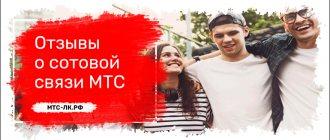Users are often interested in: what is RSSI in a modem? It is necessary to understand that the signal that a router or modem receives is characterized by several basic parameters. One of these parameters is RSSI. What is RSSI? The abbreviation in Russian stands for indicator of the signal strength that the gadget receives. This parameter determines how well the device is able to find and receive signals. Knowing this parameter will allow the user to correctly install and configure the antenna in order to receive the mobile network in the future. As a result, you will be able to enjoy a high-quality connection at high speed.
What SINR RSRP Yota signal should be
Below we will look at the parameters for the Iota 4G (LTE) Internet. Signal quality (SINR/RSRP parameter) is 12 dB. This is the average power value. In simple terms, we are talking about the absolute level of the transmitter signal from the base station. The SINR RSRP signal is usually measured in dBm. If the value of this parameter is -120 dBm or less, then the LTE signal will not be stable and strong. SINR indicates the ratio of signals to noise in a receiving channel. If its value is zero dB, then the signal level is equal to the noise level. And if the value is positive, then the signal is higher than the noise. If the indicator is negative, it means the signal is lower than the noise. In such a situation, the device will still receive signals, but the reception quality will be poor. It should be understood that in urban conditions, where there is a large number of various types of interference, the SINR parameter is much more important than RSRP.
For normal and even ideal reception, the values should be as follows:
- If the SINR is more than twenty, this is ideal. But achieving such a level is unrealistic.
- From zero to 12 is a satisfactory level.
- Less than zero - the connection is very bad, it is impossible to use the Internet.
- RSRP -75 or less is excellent audibility; it is also impossible to achieve this parameter.
- RSRP -90 to -95 is average.
- RSRP of -95 or more is low quality.
What is LTE Advanced
Standard 4G LTE is now obsolete. Modern 4G networks are based on LTE-Advanced technology. As the name suggests, LTE-Advanced is simply an enhanced version of the current LTE connectivity, using various additional methods to validate the "advanced" name. New features introduced in LTE-Advanced include carrier aggregation (CA), better use of existing multi-antenna techniques (MIMO), and support for relay nodes. All of them are designed to improve the stability, capacity and speed of LTE networks and connections.
You can also find LTE-Advanced Pro - also known in some markets as Gigabit LTE (version 3GPP 13 and higher). So how is it different from standard LTE-A?
The key to faster data over LTE-Advanced is the introduction of 8x8 MIMO on the downlink and 4x4 on the uplink, which allows multiple carrier bands to be combined to improve signal strength and bandwidth. Carrier aggregation sends and receives data across multiple bands, increasing throughput for higher speeds. Each LTE band has a bandwidth of 1.4, 3, 5, 10, 15 or 20 MHz, giving us a maximum bandwidth of 100 MHz with five combined. Although this will depend on the bandwidth available in your region.
LTE-Advanced Pro/Gigabit LTE advertises carrier aggregation of up to 32 component carriers. In theory, they provide maximum download speeds of approximately 3.3 Gbps and 1.5 Gbps. However, the hardware modem installed in your smartphone may not be as fast, and the network coverage is certainly not yet sufficient to meet these criteria.
Another important part of LTE-Advanced is quadrature amplitude modulation (QAM). This technique essentially embeds more bits of information into the signal sent from the tower to your phone. Higher QAM delivers more information in the signal and therefore increases speed. This particular version of QAM significantly increases throughput and, like massive MIMO, is another fundamental technology used in 5G. In fact, Qualcomm says 256QAM improves download speeds by 33 percent compared to 64QAM.
4G modem signal strength
On almost every modem device that supports 3G/4G technologies, it is possible to find out what signal level the device supports. To do this, you need to go to settings, open “Signal level”. This indicator can be designated as RSSI. To check the 4G signal level, the device must be connected to a PC or laptop.
The check is then performed as follows:
- We launch the program to operate the modem device. You can easily find its shortcut, so there should be no difficulties.
- We go to the menu with configuration parameters.
- We find the section that contains information about the modem device.
- Check the “Signal Level” item.
Be careful: many cellular operators develop their own software for modem devices, making it much easier to find and configure the necessary settings. For example, in the program offered by the Megafon operator, there is a special tab in the “Help” item. It's called "Diagnostics". To clarify the digital indicators, you just need to open the item displaying the network status. RSRQ will also be displayed here. We will consider what the 4G signal should be like next.
Solving the problem and combining frequencies
To solve communication problems associated with frequency ranges, it is practiced to combine different bands to work in pairs. Thus, the Megafon operator included in the maximum configuration such frequencies as 20 MHz in the b3 spectrum and a pair of 20 MHz from the b20 spectrum.
In this case, the mobile operator operates on several frequencies. In aggregation, one band is paired with another. This practice is considered appropriate and quite common among many European cellular operators.
Let's take a clear example from our Russian regions: the fastest network based on unified frequencies was implemented by the MTS operator in Bashkortostan. The method of aggregation of three carrier frequencies is used here: 1800 - 800 - 2600 MHz. The total bandwidth for them is 35 MHz.
This gives an increase in data exchange speed of up to 260 Mbit/s. But even despite the presence of 2 carriers, this LTE network received only the 4th category Cat4, and is only 40 Mbit/s short of the next category.
Thus, if you decide to purchase the flagship Xiaomi Mi 6, which, unlike Mi 8, does not support Band 20, in most cases you will not be left without LTE communication, since b20 works simultaneously with b3 and b7 bands.
Measure the signal level of a modem device: use programs
The simplest and most affordable option is to use the Mobile Data Monitoring Application program. But in order for the operation of this application to be as high-quality and accurate as possible, you should close the software with which the modem is controlled. This application is also ideal for setting up the antenna of the Huawei 4G modem. When the basic menu opens, you need to find a column in it called RSSI. This is the information that indicates the signal level. Based on this indicator, the user will be able to conclude whether he is confident or not. This program is continuously updated by its developers. Therefore, modern users, using the utility, will be able to:
- Analyze the signal-to-noise ratio.
- Examine the level on the modem device.
- Study the modes of data exchange between the gadget and the base station.
- Determine the frequency at which the operator’s BS operates.
About additional applications for Android
One of the most convenient is CellMapper. It supports several convenient identification and display functions for mobile device owners:
- Operating frequency values.
- Information regarding the tower.
- Neighbors.
- Location of the towers on the map. It's also easy to check.
Important. Enabling the option to calculate frequencies will provide the user with maximum useful information. It's easy to find the numbers you need in the Band value. The field labeled RSRP indicates the current signal level. To work normally with this application, it is recommended to register on the official website.
Checking network stability on mobile devices
Modern mobile phones and tablet computers can now be used to determine the network signal strength. It is much easier to use devices running Android OS for these purposes.
Let's look at the procedure step by step:
- First we need to get into the Play Market.
- Use the search and select the appropriate application.
- Find Network Signal Information (the program is recommended by experts).
- Download the application to your mobile phone.
- Open the program.
- Now you should select the “Mobile” menu.
- In the line called “Signal Level” you can see the current state of our network.
Using the data that the application shows, you can determine whether the signal is strong.
Equipment for working with LTE from MegaFon
Let's move from theory to practice. You've probably heard that many devices with LTE do not work in Russia. And this is true - if a smartphone is made for the market of another country, then in our country it may not see a 4G network. LTE frequencies from MegaFon in Russia are as follows: Band 7, Band 38 and Band 20. To make sure that the device will work with Russian networks, make sure that it can work in the specified bands.
A typical representative of phones operating in Russian 4G networks is the MegaFon 4G Turbo smartphone. This is a fairly simple device with a 4.5-inch screen diagonal, running on the Android 4.0 operating system. It has a large set of wireless modules on board - Bluetooth, GPS/GLONASS, 3G, 4G (LTE) and Wi-Fi. The amount of RAM is 1 Gb, the main camera is 8 MP, the battery capacity is only 1780 mAh. The smartphone is aimed at novice users and allows you to appreciate the beauty of MegaFon's LTE networks.
4G phones from MegaFon are the most affordable, but most often they are the cheapest handsets. If you want something more powerful, you will have to fork out for equipment from leading brands - Samsung, Asus, ZTE, Huawei, Xiaomi, Apple and some others. The operator also offers its subscribers additional equipment:
- MegaFon LTE modems - in particular, this is the M150-20 model, operating at speeds of up to 150 Mbit/s;
- All kinds of routers with LTE - both stationary and mobile;
- Combined office routers – for organizing telephony, internal communications and public Internet access;
- Tablet PCs - both from leading brands and from lesser known ones.
You can also use any other equipment that supports Russian LTE frequencies from MegaFon - these are all kinds of smartphones, tablet computers, routers and much more. Let's now talk about setting up MegaFon LTE. In principle, no special settings are needed here - all devices that can work in 4G networks will independently see the signal and be able to register with the desired network. If necessary, you can manually specify the desired standard (2G, 3G, 4G or auto mode) - this is necessary in conditions where automatic selection of a signal that is too weak leads to a lack of normal Internet access. In all other cases, trust your gadgets.
Parameters for third generation networks
You can determine the signal quality level taking into account the following parameters:
- Uarfcn. This parameter may be displayed as RX. Thus, they designate the channel through which a specific frequency is found.
- EcIo. Shows the signal to noise ratio. The higher this value is, the better for the user. In the case when the network is free, there are minimal loads on it and they are easy to measure - the parameter will be closer to zero. Network capacity will decrease when there are more users. CINR is the same indicator, but only for fourth generation networks.
- RSCP – you can find out this parameter in any modern program. This indicator shows the power that the gadget receives when connected to the base station. Please note: the higher the value, the worse it is. A value of seventy and below will be considered the norm.
Basic LTE modes
There are currently 70 Bands within LTE. Most cellular operators in Russia provide access to 4G through only five main frequencies:
- 3 (FDD 1800 MHz);
- 7 (FDD 2600 MHz);
- 20 (FDD 800 MHz);
- 31 (FDD 450 MHz);
- 38 (TDD 2600 MHz).
An important nuance: bands 7 and 38 have the same band range of 2600 MHz, but with different network parameters TDD (Frequency-Division-Duplex) and FDD (Time-Division-Duplex). What is it, and what is the fundamental difference between these parameters?
For the end user, the difference between FDD and TDD networks may not be so obvious, but the principle of their operation is fundamentally different. Within the FDD network, all traffic at the input and output is divided by frequency, that is, data is loaded via one frequency channel and uploaded via another. In a TDD network, uploaded and downloaded data are transported alternately on the same frequency.
For modern mobile operators, it is more expedient to use TDD with one band, but for mobile Internet users, FDD would be a more profitable solution: in this case, the input and output data streams will not interfere with each other.
As for the band frequencies themselves, they differ fundamentally in three main parameters:
- capacity;
- penetration;
- range.
Band 3 has a medium signal range, and Band 7 has a low range. Bend 20, whose frequency is 800 MHz, belongs to the low-frequency band spectrum, but the signal propagation in this case is higher. For this reason, it is best to use this bend in an open, spacious and sparsely populated area, for example outside the city.
On the other hand, Bend 38 is better suited for densely populated areas, for which simultaneous servicing of a large number of users is considered a fundamentally important condition for communication. In this case, the data exchange speed will be the highest, but only within the framework of new communication standards.
Settings for 4G network
The parameters considered below will mean the signal characteristics of fourth generation networks:
- CINR. This abbreviation refers to the signal-to-noise ratio. The higher the indicator, the higher the quality. If the CINR is close to 0, it means the connection speed is slow. Which indicates a missing signal and the presence of a large amount of noise. Hence the increasing likelihood that the connection will be lost. You can check this parameter in various ways.
- RSSI. The parameter indicates the signal strength. If after testing you see a value of -120 dBM or less, the connection will not be stable. What RSSI should be for 4G? This indicator is a kind of indicator of the strength of the received signal. Ideally the value should be between -58 and -81 dBm.
- Band – this is the frequency at which a base station supporting the fourth generation network standard operates. There are 3 base frequencies.
- About additional applications for Android.
About the features of configuration via the antenna WEB interface
If the modem is old, then it can be easily controlled using the previously mentioned MDMA program. For control, so-called AT commands are used after the device has been identified. You will also need special applications - modem managers that will work with a specific device.
Note. If we are talking about new modems, then they are displayed in the Device Manager as “network devices”. Using a regular browser, you can manage them in the WEB interface. This is one of the most convenient control methods, it is practically independent of the platform that is currently used. The time and number of steps required for configuration are reduced.
Just enter the modem's IP address in your browser to go to the settings. The main thing is to achieve the highest possible RSSI and SINR indicators. To do this, the device is turned in different directions. We must remember that the information in the browser itself is not updated immediately - you need to wait up to 10-15 seconds.
Sometimes certain limitations are associated with the modem itself - especially if we are talking about older models. In some cases, the setup procedure has to be repeated. And so on until you get the desired result, with which the Internet works stably.
How to increase the signal level and make it high quality
You can improve the signal in different ways, we will look at the effective ones:
- Try placing the modem device closer to the window.
- Use special good quality shielded USB extension cables if needed.
- Extenders that are too long should not be used, as the signal will be lost.
- You can connect a modem device using a special USB hub.
- Try to install modems away from sources that cause interference.
In some cases, in order to achieve a high-quality signal, you need to replace an outdated modem model.
Is Band 20 needed in Xiaomi?
How important Band 20 is for owners of popular Chinese Xiaomi smartphones is a purely individual question and is related to the ease of using 4G communications in a particular region/locality.
In any case, if you live in Russia, you have chosen a phone from this manufacturer and you want to get the highest possible Internet connection speed, carefully read the specifications of the selected model.
It is best if it indicates support for the four main Russian LTE bands: Band 3, 7, 20 and 38. This is ideal. The minimum configuration for more or less comfortable use is the presence of ranges 3 and 7.
One way or another, in the conditions of modern Russian realities, Band 20 is certainly needed. First of all, because you will not be able to find more or less accurate information about what the coverage area is in various cities and regions of the Russian Federation. This can only be verified in practice, on your own.
The second reason: the presence of a second - backup - frequency will be a big plus. By purchasing a smartphone without Benda 20 support, you will not lose connection, but in sparsely populated areas, certain mobile operators will work worse or may not work at all.
How to enable Internet speed display on your smartphone
To constantly check the quality of the Internet, internal settings in your phone will help (if your phone has this function). To display speedtest on your phone on the main screen:
- Open general settings.
- Log in to the mobile network settings system.
- Find the sub-item Status Bar.
- Enable display of data on the screen.
In the mobile network settings it is also possible to set a limit on traffic use. This limit will allow you not to exceed the tariff conditions.
Average and maximum mobile Internet speed
Modern providers use 4g coverage, thanks to which you can quickly open any website and watch videos. In accordance with 4g technology, the maximum Internet speed can reach 375 Mbit/sec, while the average speed is about 20 Mbit/sec. Average speed is enough to instantly open a website of any complexity.
3g coverage provides the following capabilities: maximum speed is 42 Mbit/sec, and average speed is about 6 Mbit/sec. The mobile phone can automatically switch from 4g to 3g technology when the connection deteriorates. This allows you to always be in touch regardless of the quality of the connection.
In some cities of Russia, 5g technology was connected with a maximum speed of 100 Mbit/sec.
How to increase mobile Internet speed
SPEEDTEST service specialists offer several tips that will help significantly increase the speed of your mobile Internet:
- Install a program that will remind you to regularly clean your smartphone of unnecessary files, applications and system cache.
- Use an antivirus program regularly to check your device for harmful viruses and programs.
- Do not download files from unverified and unofficial sites.
- Do not open suspicious files from unknown sources on social networks and email.
- Systematically reboot your router or modem. Do this every time your internet speed slows down.
- Install an Internet speed test on your phone to constantly be aware of the quality of your connection.
- Contact your operator if the tariff conditions do not suit you and you want to increase the volume of traffic.
It is also important to consider the capabilities of the smartphone and the mobile technology it can support.
Some phones have a limitation, so to increase the speed you will need to purchase a new device.
Possibilities
Checking your smartphone in one click
Problem solving and optimization in one click
Smart diagnostics can help you troubleshoot software problems or correct settings errors. If a hardware malfunction is detected that cannot be fixed on your own, you will be offered the options of searching for a service center or contacting support.
Recommendations and reference materials
You will be provided with relevant help and recommendations to resolve your specific problem.
Note: Smart Diagnosis is supported by EMUI8.0 and later versions
(Tip: Go to Settings > System, select About phone and check the EMUI version)