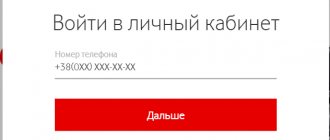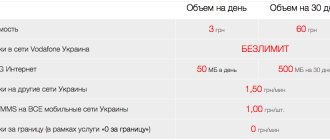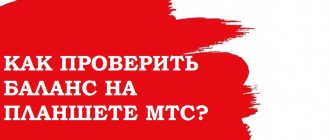Check megabytes by calling the operator
If the previous methods did not give the required result, then the best way to check the remaining megabytes would be. To do this, it will be enough to dial the combination of numbers 111. In the voice menu, select item 1. To find out the remaining megabytes, press 4, then 3. All calls to the operator will be free, but they will take longer.
All Vodafone clients use mobile Internet, and of course there is a need to control the remaining megabytes. For those who use a network connection, there are various ways to quickly check the amount of traffic. The employees of Vodafone (MTS) Ukraine took care of convenience. In order not to spend too much, we have collected the main 4 ways that will allow you to track the rest of the Internet.
Other ways to check your account
You can top up your account using a voucher or money transfer service. The credited funds will go to the main account, and they can be spent on all services available according to the connected tariff plan. All about the additional account
Other information
Another method, which can be called more automatic, is the Balance under control option. It is provided free of charge to all subscribers of the Vodafone Ukraine network.
The above method is not the only one. The same result can be achieved if you log into the My Vodafone subscriber self-service system. Among other information, you can see the remaining funds there. How to enter, read the instructions at the link above.
Many people ask this question because they do not know the right combination.
To connect it, you need to dial *101*32#, or send a message with the text 1 in the direction of 3332. To disable it, dial *101*33#, or send an SMS with the content 0 to the same number.
There are several ways to check your balance. But for vodafone the easiest way is to follow the link. Immediately upon entering you will be shown the Arabic language, as in the screenshot below
Method 5 - Online consultant to check megabytes
This method implies that there is no phone near the subscriber (lost, disconnected, checking a child’s phone, etc.), but there is access to the Internet and the ability to write to the chat via . Please note that the wait may take time or the response will come by email.
Go to the operator’s website and use the service by asking a question in the chat. We described earlier how to use this service and what is needed for this.
Obtaining information on the amount of Internet minutes for a modem device
The main tariff used in modem devices is MTS Connect - 4. You can add additional Internet minutes to this tariff.
The best MTS-Connect 4G LTE modem from the MTS operator
Code *217# is a command to view balance information. You should dial it in the modem control menu. Incoming information will be visible on the input SMS message. The second option is to use your Personal Account.
Method 4 - Hotline
Well, perhaps the longest, but no less effective way is to call an MTS specialist. This method does not involve waiting to connect with a consultant. It is enough to listen to the voice menu, select the required item and listen to information on your number and the used “meters” of the mobile Internet.
To make a call to the Hotline operator, dial the following numbers from your mobile phone:
- if you are a Vodafone subscriber - 111;
- if the call is from a landline number or numbers of Ukrainian operators - 0800-400-111.
Don't worry about the cost of calls - they are all free.
Method 3 - Internet Assistant
This method is less convenient and takes a little more time, but can also be useful. To use this method, do the following:
- Open the official page of the Vodafone operator.
- Select the My Vodafone section.
- Then click on Internet Assistant.
- Indicate whether the tariff plan is based on prepayment or contract.
- To log in, please provide your phone number and password.
- To confirm your login, enter the received code from the SMS message.
- After all the steps, information about the tariff and services will appear on the screen. Where can you see the remaining Megabytes.
Check Vodafone account - all available methods
The specifics of its work are such that funds are first debited from the bonus account, and only then from the main one. Payment for services from an additional account will be used for calls and messages within Ukraine. But it cannot be used to pay for content services, calls abroad and other roaming offers. Vodafone bonus balance is checked using the combination *101*10# .
All of them are relevant and make it possible to find out the balance of money at the user’s request.
Check Vodafone account using USSD request (read more...)
If you call the operator at service number 111, you can also find out your balance. To do this, you need to select the appropriate menu item from those announced by a voice informant, or contact a support specialist.
Checking your balance through the Service Center
If for some reason the subscriber is unable to make a USSD request, or you need to check the balance on your own account and the SIM card is not connected, always contact the Vodafone Contact Center for help. Also, often due to network failures or poor communication signal, USSD requests may not be processed or may take too long to complete.
You can call the operator's Contact Center at 111 (for calls from mobile phones) or at 0 800 400 111 (for calls from landline phones). When dialing the above number, the answering machine is first turned on, following the instructions of which you can go to the desired menu item. In addition to checking your balance, the Contact Center allows you to find out the details of your tariff, connect or disconnect services, and view the list of already existing services.
If you are interested in how to find out the balance on Vodafone through an operator, then you can connect to it as follows:
- call 111;
- wait for the answering machine to connect;
- press “0”;
- wait for the operator;
- ask a question.
If the operator does not connect within a few minutes, the subscriber can choose either to continue waiting (unfortunately, under load, it will not be possible to say exactly how long it will take), or connect to a paid line, which provides a quick response. The cost of a paid line at the Vodafone Contact Center is 50 kopecks per minute.
Important! If possible, it is better to call from a landline phone at the above number. As a rule, the waiting time in this case is reduced.
Check Vodafone account using USSD request
USSD request *101# is the fastest way to find out your available balance. In the displayed pop-up message, you can see the amount in hryvnia, the tariff plan used and the validity period of the number.
Some subscribers saying how to check the balance on Vodafone
, they mean not only the remaining money, but also the number of package services. These include accrued minutes for calls within the network, or to other operators, and megabytes of Internet traffic.
The combination to check minutes on Vodafone looks like *101*4#
. After dialing, you will be able to see the remaining minutes until the end of the month, the number of remaining SMS messages and the amount of traffic used, in megabytes. Also, at the end, the validity period of the packages and the date of the next update will be indicated.
How to check how much internet is left on Vodafone
There are several options. The first is to send a USSD request: enter a special combination on the phone keypad and press the call button, after which the necessary information will be displayed. It's as easy as checking your Vodafone account, but the set of numbers is a little different. The second way is to log into the operator’s personal account. This can be done on the company website or in the mobile application. Choose any method and follow the instructions.
How to check the Internet balance on Vodafone using the USSD command
- Prepayment. You can find out the remaining megabytes, as well as check the remaining Vodafone minutes, using the combination *101*4#. Enter it on your keyboard and then press the call key. However, there is one caveat: this USSD command is valid only for those subscribers who are served under a prepaid tariff and are located in Ukraine at the time of sending the request.
- Contract. What should contract subscribers do and how to check the remaining Vodafone Internet in their case? The previous combination does not work in this case. A special USSD request *110*20# has been developed for this category of clients. Again, using this method, you can check the rest of the Vodafone Internet only on the territory of Ukraine.
- While roaming. If you need to check Vodafone megabytes abroad, use the USSD command *600*1#. In this case, it does not matter what tariff you have, prepaid or contract - one combination applies for roaming.
We check and clarify with the operator
You can always clarify any information on your account by simply calling the Call Center operator on the toll-free service number 0890. To connect to a “live” consultant, press the number 2, and then 0.
After this, you will have to wait a while until a free consultant becomes available. This process can take a certain amount of time from a few minutes to half an hour, depending on how busy the line is.
After which you will be connected to a qualified customer support center employee who will answer all your questions. After the end of the conversation, you will be asked to evaluate the quality of service by selecting one of the menu items.
User's personal account
To check the number of megabytes, you can visit. First, of course, in order to use it you will need to go through the registration process. It will take a little time and after completing all the steps you can easily use your account. In the “Account Status” section you will see all the necessary information.
Important! The title of this section may be slightly different since modernization is happening all the time.
If you do not have access to a personal computer or the application is not installed, then you can contact the company's hotline.
Method 2 - My Vodafone
To receive information through this method, the subscriber must have access to the My Vodafone mobile application. To view, you need to open the application, where the most necessary information will be provided on the title screen, including the remaining MB. When logging into the application, the tariff plan and service package according to it are determined by the phone number.
Obtaining information on the amount of Internet minutes on the tablet
In this case, you should use two codes:
- code *100*1# , in case of using the MTS Smart line plan
- code *217#, in case of using Internet packages
Another official option is to use the services of your Personal Account.
Internet traffic from MTS on a tablet
Useful information about the remaining traffic in your account will save your time and money.