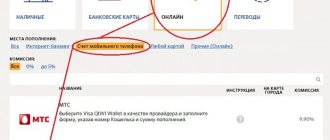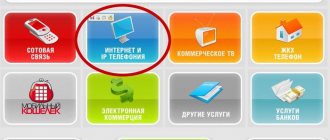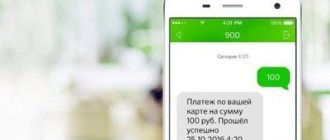Often a situation arises when the money previously deposited into the account does not arrive on the phone.
What to do in such a situation (and it is worth noting that it occurs quite often, taking into account a sufficient number of technical problems with the operation of the hardware of the service operator)? Interesting! Article - How to save on mobile communications.
The very first thing to understand is that there is no need to despair, it is quite possible that if they did not come right away, it means that quite a bit of time may pass and then they will be counted. For example, the situation may improve after just a few hours, or in extreme cases, after a day. What to do if this did not happen, the panic turned out to be completely justified? Again, even if the funds did not arrive in this case, you should not despair, but simply follow a number of the following recommendations, given below.
First actions
If you always sent money to your phone account and did not have time to move away from the device, and you already received confirmation of its crediting, this does not mean that the device always works this way.
First of all, remember that this is a technique, and it is prone to crashes, freezes, and long command processing times. Even a new terminal under high loads can quickly require maintenance, which is not always carried out in a timely manner. In addition, the reason for refusal of enrollment may be:
- technical work on the part of the telecom operator or the company that owns the payment terminal;
- your mistake;
- communication failure.
As a rule, money arrives in your phone account within 24 hours, so don’t be nervous in the first hours. Please check that the information you entered is correct and be patient. Be sure to check your balance before the next step, since the message about crediting could simply not reach the subscriber for various reasons.
and message blocking
Many smartphones allow you to block unwanted SMS. Sometimes other senders may be included in the list of blocked numbers. You can check the presence of an active filter by going to “Messages” and calling up the settings. In them you need to find an additional option responsible for filtering SMS. It may be called differently on different devices: “Blocked”, “Filter”, “Spam filter”, etc.
Tele2 also offers a service for blocking unwanted numbers on the operator’s side. It's called "Black List". You can check whether the option is active, as well as the list of numbers for which the restriction is set, by dialing *220#, in your account on the website or through the smartphone application.
If you can confirm the payment by check...
If the money never arrived on your phone and you didn’t make any mistakes, you need to do the following:
- call the technical support department of the telecom operator;
- contact the owner of the terminal using the number on the receipt.
On the part of the telecom operator, the payment may not have gone through on time due to technical reasons; your call will remind you that you sent the funds. As a rule, it only takes twenty minutes to deposit funds. You can also contact the operator through the contact form located on almost every official website of the companies. You can contact the largest operators in Russia by phone:
- for Beeline subscribers you can dial 0611 from your mobile phone, and 8-800-700-0611 from any other phone;
- MTS has similar numbers - 0890, and in the federal format - 8-800-250-0890;
- for Megafon clients there are lines at numbers 0500 and 8-800-550-0500;
- those who are served in can contact with all questions the number – 8-800-550-0007;
- At Tele2, technical issues are resolved using a single short number 611 or on the hotline - 8-800-5550-611.
If the cellular company could not help you, contact the number indicated on the receipt. The representative of the organization servicing the terminal who accepted your call will ask for basic payment information: check number, date and time, addressee. In this case, consideration of the issue may take a day. During this time, you will notice that the previously lost funds have been credited to your phone account.
What to do if the terminal does not issue a receipt
Often, due to an error in operation, the terminal does not issue a receipt. In this case, you need to find a technical support phone number, which by law must be located on the device. If contact information is not specified, you can find the owner using a virtual map of the city (all organizations and self-service devices are marked there) or ask for help from the owners of the trading platform on which the terminal is installed.
After you find the owner's phone number, contact him and describe the problem in detail. Several times a week the terminal is cleared of accumulated money. During this collection, extra banknotes will be discovered. You can get your money back in two ways:
- for Beeline subscribers you can dial 0611 from your mobile phone, and 8-800-700-0611 from any other phone;
- MTS has similar numbers - 0890, and in the federal format - 8-800-250-0890;
- for Megafon clients there are lines at numbers 0500 and 8-800-550-0500;
- those who are served in can contact with all questions the number – 8-800-550-0007;
- At Tele2, technical issues are resolved using a single short number 611 or on the hotline - 8-800-5550-611.
If the cellular company could not help you, contact the number indicated on the receipt. The representative of the organization servicing the terminal who accepted your call will ask for basic payment information: check number, date and time, addressee. In this case, consideration of the issue may take a day. During this time, you will notice that the previously lost funds have been credited to your phone account.
What to do if the terminal does not issue a receipt
Often, due to an error in operation, the terminal does not issue a receipt. In this case, you need to find a technical support phone number, which by law must be located on the device. If contact information is not specified, you can find the owner using a virtual map of the city (all organizations and self-service devices are marked there) or ask for help from the owners of the trading platform on which the terminal is installed.
After you find the owner's phone number, contact him and describe the problem in detail. Several times a week the terminal is cleared of accumulated money. During this collection, extra banknotes will be discovered. You can get your money back in two ways:
- ask the owner of the device to send them to the mobile account;
- come pick them up in person at the office of the company that installed the terminal.
In some cases, you will need a lot of effort to prove that you are right. If the owner of the payment equipment does not meet you halfway, you must write a claim in his name and send it by registered mail (with notification) via regular mail or courier. You can also bring it to the payment company office in person. In your complaint, you must describe the situation in detail, as well as indicate your contact phone number and address in order to receive an answer. If this step of yours is ignored, you can go to court. As a rule, no one takes extreme measures, so there are many people in the country who embezzle clients’ money and go unpunished.
Payment failed through Sberbank Online: reasons and solutions to the problem
Online systems serving bank clients allow you to work with your accounts via the Internet, without the need to contact customer support or visit a branch of the institution. But even in this case, errors may occur in which you need to know how to react to the situation. Therefore, you should consider what to do if a payment made through Sberbank Online does not go through, and what could be the reasons for such a problem.
Important! In addition, clients often do not take into account that the money sent may not arrive immediately, because the bank takes up to three business days to send it. Therefore, if the translation was sent on holidays or weekends, the delay is completely justified. Only if the money has not been received by the recipient within three days, you need to find out the reason for this and write a complaint.
A situation in which a created transaction does not go through the Sberbank system can arise for various reasons. But this can be expressed in the fact that the funds simply do not reach the addressee, but no messages are received from the bank regarding the current situation. First of all, you need to figure out why this can happen: In the second case, you should first check whether the application has been processed. If there is an inscription “Completed” next to it, it means that the funds have already been sent, and they can only be returned by writing a claim to the bank or going to court. If the transaction status is “Processing”, then it can be canceled by going to the “Operations” tab next to a specific payment and clicking the cancel button.
What to do if you have the wrong number
If the money has not arrived and you find an error in the receipt, you must act through the owner of the terminal through which you sent the funds. Call his contact number and explain the situation. A company employee will check whether the funds have been credited; if their phone number is not registered, then they remain on the list of outstanding transactions. In this case, it will not be difficult to return it to your phone.
The situation is more complicated if you deposited your funds on a working phone that belongs to another person. In this case, the company that owns the terminal is powerless; it is necessary to act through the operator’s support service. The procedure will be much more complicated, especially if you did not save the receipt. You will have to make a claim and send it to the specialist’s email address. You will need to attach a scanned copy of the receipt to it. You may even have to visit your carrier's office to process a refund. In this case, you will only be able to receive them on your phone; as a rule, cash payments are not supported in such situations.
Setting up an SMS center and restoring sms settings
Any device has an individual set of numbers for the SMS center, through which messages are exchanged; it is stored on the SIM card. If your settings for this service are lost, you need to do the following:
- Go to phone settings
- Select the SMS center subsection
- Check the digits of the operator's number. You can receive them on the operator’s portal, or by calling the short number 0611
- Here you need to leave “Standard text SMS” selected.
- Select the GSM item from the list
- At the end you need to save and reboot the device
The above steps will most likely correct the SMS settings.
Where to contact if an error is found
If more than a day has passed since the account was topped up, or the subscriber discovered that he paid for the wrong number, you must contact Tele2 support service. You can do this in instant messengers, online in your Personal Account, or call toll-free 611.
A Tele2 client can personally contact the company’s communication center located nearby. You will need to provide a passport or other document to confirm your identity.
When contacting the support service or call center, you will be required to provide a receipt or other proof of payment.
Erroneous transfer to a subscriber of another operator
If the phone to which the money was received belongs to another mobile operator, Tele2 will not be able to help with the refund. You will need to contact a representative of the organization that owns the number or support the payment system through which the transaction was carried out. You can find the latter's contact information on the receipt.
If the deposit was made from a bank card account, you can call the bank’s technical support.
Organization of cost control via the Internet
If you need to organize a full cost analysis, you should contact your personal account on the company’s official website – www.my.tele2.ru. This method of clarifying information is the fastest and allows you not only to check services, but also to manage them. The following operations need to be done:
- enter the telephone number in the appropriate field;
- wait for a message with a code confirming secure login to arrive on your phone;
- on the main page, select the desired service tab, it is called “expenses and payments”;
- the summary information contains information about the list of expenses that were incurred by the subscriber for a month or other period of time;
- at the bottom of the page there is an opportunity to order details for a particular period of time (the information is free and is sent to the mailbox);
- The tab with payment history deserves special attention, where the amount of money written off and some dates are presented.
You can also clarify the information you are interested in in the chat on the provider’s website. It is available 24/7.
What to do to avoid mistakes
To avoid mistakes when replenishing your account, before depositing funds into your phone balance, it is recommended to check whether the numbers are entered correctly. You can view your number using the USSD command *201#, in your Personal Account, or in other ways.
To be able to get your money back, you need to keep the receipt confirming the replenishment of the balance until the funds arrive. Sometimes this operation takes up to 24 hours.
If a person incorrectly topped up his phone account and transferred money to another Tele2 client, he can return it by contacting technical support by any available means or personally visiting the company’s salon. It is important that there is a receipt confirming the operation, and that no more than two digits are mixed up or entered incorrectly in the number. If funds are transferred to a subscriber of another mobile operator, you should contact their technical support. Tele2 in this case will not be able to help solve the problem.
What is an SMS center and what is it used for?
In the settings of each device, an individual set of numbers is included, which serves as a kind of gateway through which text messages are exchanged. Each mobile service provider in Russia has a similar number; moreover, different sets are assigned to the operator in different regions.
If it is not possible to send an SMS message from your device, you should first check two factors:
- Mobile account
- The correctness of the SMS center number of the service provider
In addition, every Tele2 subscriber should know that on the official page there is an opportunity to send completely free SMS messages. Also, you need to take into account the fact that if there is a problem with the Tele2 SMS center, you cannot send text messages, but you can receive them.
To view your number or rewrite it, you should go to the settings of your smartphone in the messages tab, there you will find the SMS center settings. You can always change this set of numbers yourself.
In addition, you need to pay attention to the “Connection Type” section, check that it is correct. Please note that it is not a fact that this section will be specifically on your smartphone. If it is still present, check, the following should be entered there: standard, text, SMS, etc. Also, you should check how the information transmission channel is configured; its value should be GSM.
For example, if you live in the Moscow region (the corresponding set of numbers for the SMS center is 79043390000). If you have other numbers indicated, you must enter the correct number. If you do not live in the Moscow region, you should look at the required set on the official Tele2 page.
How to return an erroneous payment to Tele2
All mobile operators provide their subscribers with the opportunity to adjust payments. If you made a mistake when dialing your Tele2 number in the payment terminal, you can contact your operator for help. How to return an erroneous payment on Tele2? We will talk about this in detail in our review. We can return funds in two ways:
- By contacting the help desk;
- Contact your nearest service office.
Let's look at both ways to correct erroneous payments.
You sent money to the wrong number
If you managed to send money to someone else's number , do not despair - the error can be corrected. To do this, it is enough to have a cash receipt with you, which indicates the payment details. If there is no check, you can immediately give up the thought of re-issuing the payment.
If you have a receipt, pick up the phone and call 611, the Tele2 help desk. Once you connect with a consultant, express your problem to him. The operator will request detailed information about the payment - erroneous number, correct number, date and time of payment, payment platform (checks always indicate information about the affiliation of the terminal/ATM to any organization). If everything is correct, the consultant will submit a request to adjust the payment - after some time, the erroneous payment will be returned and credited to your account.
By the way, the Tele2 operator guarantees that payments will be credited to mobile accounts within 24 hours. Even if the check number is correct, the payment may be delayed. Information about this is specified in the contract for the provision of mobile radiotelephone services. You also need to remember that the delay can be caused by the payment platform itself - if the number on the check is correct, but there is still no money in the account, try calling the phone number indicated on the cash receipt to find out the reasons for the delay.
If the payment adjustment by calling the help desk is refused, for example, there are too many errors when dialing the number, you should contact the office of the Tele2 operator. You need to take your passport and cash receipt with you. Without a check, making a payment will be difficult. At the service office you will need to write a request for payment adjustment. A copy of the cash receipt is also attached here. After checking all the details, the incorrect amount will be transferred to the correct phone number.
If you choose the method of returning funds by crediting to a bank card or account, you will be able to withdraw money from your Tele2 SIM card in cash at an ATM. You should not delay in submitting your application, as over time, refunds will become difficult.
Reasons why Tele2 personal account does not work
There are many objective reasons when it is not possible to log into an operator’s account. Each of them should be dealt with separately.
Writes authorization denied
If the system does not respond when you try to open your account from a tablet, computer, or mobile device, the reason may lie in:
- Long-term downtime of rooms. It could not be used by the subscriber for a long time, after which it was automatically deactivated.
- Blocking a subscriber. The reason may be different - lack of activity, fraudulent activities, expiration of the contract, etc.
- Incorrect username and password. To avoid mistakes, you should carefully enter characters, check the layout language and enable/disable special registers, including capital letters, symbols, etc.
- Lack of registration of the number on the network. To solve this problem, it is enough to go through the authorization and identification process.
To find out why your Tele2 personal account is not working, you can contact representatives of the operator to clarify the circumstances and make a decision.
SMS sending is blocked for you
If it is not possible to send messages via your personal phone, you should look for the cause of the problem. The problem may lie in:
- Incorrectly entered operator center number. To deal with the situation, you need to dial the number 8-950-8090000, and then enter the correct number in the SMS parameters.
- Incorrect network settings. To assess the situation, you should go to the GSM parameters and check the functionality.
- Faulty phone or defective SIM card. If the memory of the device you are using is full or the SIM card is not functioning, then the messages will not go anywhere. If the reason is in the gadget, you should clear the memory or take the phone to a service center. In the second case, you need to visit the nearest operator center to obtain a new card.
SMS does not arrive
If you cannot receive a sent message from your computer, phone, or tablet, you should check:
- Device serviceability. To do this, you can insert any other card to which the message was sent.
- Signal strength. If a subscriber is not in the network coverage area, it will be difficult for him to receive letters, connect to the Internet or make calls.
- The serviceability of the SIM card, its identification.
Writes the wrong phone number
The lack of letters from a tablet, other gadget, or messages can be directly related to a blocked card. The reason should be found out from the operator by calling 611. After the call, the representative will ask some questions, and then look at the information on the account and make it clear why it is not possible to log into the LAN or verify the phone number.
If necessary, you can request account movements for the last 6 months from the operator.
You received money by mistake
We already know how to return an erroneous payment on Tele2. All that remains is to figure out what to do if someone’s erroneous payment is received on your number? There is no need to get up from the couch and run to the operator’s office - its consultants have no idea who and when made a mistake when making a payment. They will only find out about this if they are contacted by a subscriber who made a mistake. In your case, there are two options for the development of events:
- A subscriber who has suffered as a result of his own error contacts the operator’s office, where he is corrected for the erroneous payment. As a result, the corresponding amount will be debited from your account;
- A subscriber who has suffered as a result of his own mistake will call you and ask you to transfer money to the correct number. Before doing this, you should carefully check the fact that this payment has been processed - sometimes scammers send messages about replenishing your account from “wrong” numbers, thereby forcing you to make an irreparable mistake.
If you haven't received money on your phone
Most Tele2 subscribers choose the most convenient possible method of transferring funds or replenishing their balance - a mobile application, personal account, payment services, etc. Often using it, they make payments virtually instantly without any glitches. Therefore, even minimal deviations from the usual norm are frightening. Let's find out why the money sent may not arrive on your Tele2 phone, and what to do in this case.
Delay in the payment system
The most common reason is a failure in the payment system. It is not the operator's fault. The system may be overloaded with requests. There is no need to panic if all payment information is entered correctly. Allowed transaction time is 3 seconds-3 hours. If during this period the money has not arrived on Tele2, you need to:
- call the phone number indicated on the cash receipt (electronic receipt);
- contact the Tele 2 communication salon in person with your passport (if the transfer of money to the correct number was refused or the transaction details were entered incorrectly).
Important! There is no need to delay resolving the issue. Measures must be taken on the day the payment is made or the next day.
What to do if the terminal does not issue a receipt
There may be two situations here - the payment was successful, but the check was not received, and the money was sent, but it “did not fall into the account” and there is no check. In the first case, you don’t have to worry about the receipt (unless it’s needed for reporting). In the second case, they act like this:
- you need to find the owner’s phone number on the terminal (it must be written on the case or on the receipt, if it was saved from a previous transaction);
- find out the exact address of the terminal location;
- write down the approximate time of the transaction and the transfer amount (this data will need to be provided to the manager when you call the support service);
- find the button with the letter “i” and press it (if the terminal data and the owner’s phone number are not indicated on the equipment body).
Important! The time for transferring a payment through the terminal is 3-5 minutes (maximum 1 hour). There's no point in waiting any longer. The described procedure must also be followed if you provide incorrect data. The owner of the equipment should explain the situation and keep the receipt until the funds are returned.
If you sent money to someone else's number?
Every third subscriber of the operator faces the problem of how to return an erroneous payment to their Tele2 number. A personable operator will help you solve it. You can contact him by calling 611 or by visiting a call center in person with your passport. When contacting, you should explain the situation to the manager. If the money was actually deposited to the wrong Tele2 number, it will be returned.
If you were given money by mistake
This means that another client of the operator made a mistake when submitting data when making a payment. In this case, the subscriber will receive an SMS notification about replenishing the mobile balance by n-amount.
Important! If, after receiving an SMS notification about replenishing your account, you receive a message asking you to return the erroneously made payment on Tele2, there is no need to rush to return it. This is a fraud. Only the operator has the right to return funds.
You shouldn't be happy about the money you receive. A Tele2 client, having noticed an error, will contact the operator’s support service, and the funds will be returned. As in the case of Tele2 advance refund, you can read what it is on the operator’s website; the funds will be debited from the recipient’s account within a few minutes. To avoid trouble, double-check your data.
Option four. Operator services
If neither the first, nor the second, nor the third helped to determine the source of the waste, then some connected service became a possible “consumer” of finances. This may be a completely natural periodic fee according to the tariff plan. But there are also cases when the operator unexpectedly makes a previously free service included in the standard set of the tariff plan paid. For example, “Conference calling”. Or the client is offered to install a free one for a month, according to which all those calling him on the phone will hear a melody instead of beeps. After the end of the grace period, without warning, this service becomes paid, and the user of this service has forgotten or does not know about its availability.
Paid services may also include SMS sending of weather forecasts, jokes, horoscopes, etc.