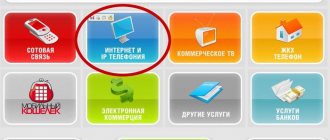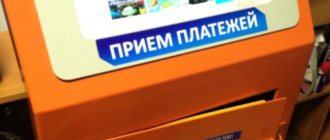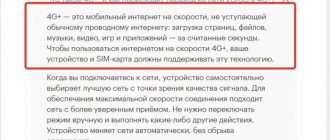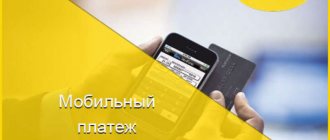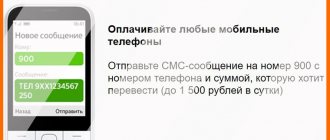When topping up through the terminal, the phone account has not changed: what to do?
First steps In addition, the reason for refusal of enrollment may be:
- communication failure.
- technical work on the part of the telecom operator or the company that owns the payment terminal;
- your mistake;
If you can confirm the payment with a check... If the money never arrived on your phone, and you did not make any mistakes, you need to do the following:
- contact the owner of the terminal using the number on the receipt.
- call the technical support department of the telecom operator;
- At Tele2, technical issues are resolved using a single short number 611 or on the hotline - 8-800-5550-611.
- those who are served in can contact with all questions the number – 8-800-550-0007;
- for Beeline subscribers you can dial 0611 from your mobile phone, and 8-800-700-0611 from any other phone;
- MTS has similar numbers - 0890, and in the federal format - 8-800-250-0890;
- for Megafon clients there are lines at numbers 0500 and 8-800-550-0500;
Megafon.Bank
We have already written about this service. It involves issuing a card to pay for goods and services using your mobile phone balance. This service has online banking and a mobile application. In order to use them, you don’t need a card, so you can use your personal account or the Megafon.Bank application for payments. This service wins over the previous availability of the application and a wide range of paid services.
First you will have to log in. The login will be your phone number, and you will set the password yourself. Each entrance to the site requires confirmation with a one-time password. The application opens after entering the PIN code that you set during registration.
On the main page you can see your available balance. It may differ slightly from the actual amount on your balance. You can also enable tracking of the account status of your loved ones.
Similar to any other online bank. You can top up your phone balance from the website. You can see for yourself the number of payment directions. There are even charities and e-wallets, which are missing in the previous service.
For your convenience, a separate support service has been created. If you have problems with payments and transfers, you can contact us in several ways:
- 8-800-550-55-00 – free phone number for calls from any phone in Russia;
- 5555 – toll-free number for Megafon subscribers;
- +7-495-540-82-92 – telephone number for calls from anywhere in the world.
We conclude that this method is more thoughtful and convenient. For a one-time transfer, any Megafon will be suitable. Money will be even preferable, since it does not require authorization. If you make payments regularly, then remember the Megafon.Money website, or better yet, download the application.
How many times have they told the world: “Connect auto payment, and you will be happy.” But no. Many people continue to use payment or bank terminals to top up their phone balance. And that's okay. But here a problem arises: the money was sent to the wrong place. Agree, this happens. And a similar situation can happen to absolutely anyone. We were in a hurry, didn’t notice, got distracted - there are many reasons. And since there are problems, we need to solve them. In this article we will look at what to do if you made an erroneous payment, how to return it and what to do if you received an erroneous payment.
I haven’t received money on my phone, what should I do?
Often a situation arises when the money previously deposited into the account does not arrive on the phone.
What to do in such a situation (and it is worth noting that it occurs quite often, taking into account a sufficient number of technical problems with the operation of the hardware of the service operator)? Algorithm of actions in the case when the funds did not arrive on the mobile phone. You need to perform a certain series of actions in the event that the funds did not arrive in the account: What you need to do to return the funds When you made a mistake when entering the number, you still need to try to take specific action measures to the situation.
Initially, it is important to call the operator, contact the mobile communication center located in close proximity to you, and indicate the presence of a problem or situation with you.
What to do if you receive money from an unknown account
But situations may arise when you find yourself in the place of the person who received the erroneous payment. In such a situation there is no need to rejoice. And it's not even about the fact that it's bad. It is still important to understand that the operator has every right to withdraw money from your account.
And a situation is likely when you freely manage another person’s money. And then he leaves a request, after which the amount is returned to his account. And then they will take away all the money that came by mistake. If you do not have the required amount, the balance will be negative.
There are also options in which the person himself will call you so that you can transfer the funds back. In most cases, it is better to go to the meeting. However, he can return the funds in other ways. Therefore, a person is unlikely to be left without money. By the way, if you don’t know whether you received an erroneous payment or not, then wait a few minutes. Usually the person who did this by mistake will call back within a few minutes of the payment asking for a refund.
By the way, if you find yourself in a situation where you transferred money to another client of a mobile operator by mistake, then you must save the receipt. Just in case, keep it for 2 weeks. If your mobile operator suddenly asks for a payment document, you must present it. Otherwise, a refund will not be possible.
How to return an erroneous payment to MegaFon
- Assistance from service office specialists;
- Using a special service for re-issuing payments.
You sent money to the wrong number
- Correct and incorrect numbers belong to individuals;
- The wrong number belongs to the MegaFon operator.
- The error affects no more than two digits;
- No more than 14 days have passed since the payment was made;
When contacting the MegaFon office regarding the issue of re-issuing an erroneous payment, we will need to fill out an application indicating the correct number.
We recommend reading: Payment for the installation of communal heat metering devices
How to transfer funds from Megafon to Qiwi wallet
Today, this type of transfer is gaining popularity after the integration of the two companies, so it will be important to recall the procedure for transferring funds from a mobile to a QIWI virtual wallet. This method of replenishing your wallet is very convenient if it is not possible to replenish it using bank cards. To top up your QIWI account from your Megafon account:
- Open the website qiwi.com and log in using your phone. You provided this information during registration.
- Open the main page and click on the “Top up” link, then find the “Online” section. On the next page you will see a list of mobile operators, among which will be Megafon, select it. This method is one of the popular ones, so it can also be found on the main page of this section.
- Top up your Qiwi wallet from your Megafon account
- Next, a window will open in which you need to click on the “Details” button. In the empty line, enter the required amount with which you will top up your account. There is a limit on this amount, which is 15 thousand rubles. After which the transfer must be confirmed by clicking on the corresponding button with the pointer.
- Check all entered data and details and confirm your transfer. Now wait for the SMS message, it usually arrives within five minutes, which should contain a confirmation code.
- After the reply SMS, your QIWI wallet account will be replenished with the specified amount.
There is good news for all owners of a SIM card from the Megafon operator. You can top up your virtual wallet without using a computer or laptop, much less the QIWI.com website. To do this, you will only need to send an SMS message to the short number 8448 with the symbols “XXX – 999”, where instead of X’s is the wallet number, and nine’s are the amount by which you need to top up the wallet. To confirm such a transfer, you will need to send a reply message.
And if you receive a message saying that the payment did not go through and the provision of services was refused, then you just need to clarify your passport details at the nearest Megafon branch.
When topping up through the terminal, the phone account has not changed: what to do?
First steps In addition, the reason for refusal of enrollment may be:
- communication failure.
- technical work on the part of the telecom operator or the company that owns the payment terminal;
- your mistake;
If you can confirm the payment with a check... If the money never arrived on your phone, and you did not make any mistakes, you need to do the following:
- contact the owner of the terminal using the number on the receipt.
- call the technical support department of the telecom operator;
- for Megafon clients there are lines at numbers 0500 and 8-800-550-0500;
- those who are served in can contact with all questions the number – 8-800-550-0007;
- At Tele2, technical issues are resolved using a single short number 611 or on the hotline - 8-800-5550-611.
If the task is to return funds in cash or to a card, you should inform the consultant, who will provide the appropriate application form. - MTS has similar numbers - 0890, and in the federal format - 8-800-250-0890;
- for Beeline subscribers you can dial 0611 from your mobile phone, and 8-800-700-0611 from any other phone;
How to activate automatic payment on MegaFon
With automatic top-up, you don't have to think about how and where to add money to your phone. All you need to do is link your card to your phone number, and when you reach a certain threshold on your account (for example, 30 or 50 rubles), MegaFon will send a command to your bank to write off a certain amount from the card (you also set it yourself).
The bank debits the funds from the account and credits them to your personal account - your balance is replenished. The service is free, and no commission is charged when making a payment.
You can set up automatic payment on the operator’s website, and if the card is already linked to your account, you can use one of the following methods:
1. In your Personal Account
In your personal account, you can set up automatic payment for your number and for the numbers of loved ones. This can also be done through the application.
2. Operator website
This method is identical to the previous one, but you do not need to log in to your profile. Your number is identified by the number that will be sent to you via SMS.
3. Operator's salon
If you find it difficult to activate threshold payment yourself, or you do not have access to the Internet, then contact the salon. The consultant will help you activate automatic replenishment of your number from a bank card.
Activating automatic payment is the easiest way to deal with errors when replenishing your account once and for all. You also set the maximum amount that can be used per month to top up your balance, and you don’t have to worry that the money will be written off uncontrollably.
How to return an erroneous payment to MegaFon
- Using a special service for re-issuing payments.
- Assistance from service office specialists;
You sent money to the wrong number
- No more than 14 days have passed since the payment was made;
- Correct and incorrect numbers belong to individuals;
- The error affects no more than two digits;
- The wrong number belongs to the MegaFon operator.
When contacting the MegaFon office regarding the issue of re-issuing an erroneous payment, we will need to fill out an application indicating the correct number.
What to do when you receive a message “Payment failed”
When you receive a message about a payment failure, you have only one thing left to do - do as you are advised in the text of the message. Find the nearest Megafon office and take your passport with you. This procedure will not take much of your time; often you only need to correct your full name or enter your full residential address, etc. After this you will be able to make transfers.
Megafon office
It must be said that passport data is required for transfers exceeding 15 rubles.
The payment was made to Sberbank-online, but the money did not arrive
.
If the task is to return funds in cash or to a card, you should inform the consultant, who will provide the appropriate application form.
Where to contact? I paid for mobile communications online. The card has been debited and the operation has been completed. But the money did not arrive on the phone (the phone number is correct). What should I do? I just called Megafon. They have already turned on the machine that there are problems with the transfer of payments from Sberbank, wait from 24 to 48 hours. But they have already come to me and are sorting it out. Wait, please, people are working. You print out a receipt for a completed transaction in Sberbank Online, go to the mobile operator’s office and present the receipt.
They check with themselves whether they have received the money. If the mobile operator sends, contact Sberbank.
You can call the toll-free number 900, the operator will check the status of the operation and maybe see something. If the operator says that everything is fine, leave a complaint (you can immediately by phone or at any Sberbank office) and wait for an answer.
Reasons for account replenishment failures
Message “Payment failed. The service was denied. It is necessary to clarify your passport details"
may arrive not only when transferring funds to a QIWI account, but also when sending rubles to another mobile account of another mobile operator. This all happens for the reason that Megafon does not have your exact data. In order to fix this, you must visit the nearest operator’s office and clarify your details with the relevant documents in hand. When registering a SIM card, not entirely accurate data may be provided, which is why problems arise.
Information, services and tariffs of Russian mobile operators
.
Rostelecom, MTS, Megafon, Baline, Tele2 All payments to Megafon are automatically credited to the subscriber's number. If money does not arrive to Megafon, the operator provides several ways to correct the situation.
The funds are credited to the subscriber's account within half an hour. If after this time the payment has not been received, it is worth checking whether the phone number on the check is correct; if everything is correct, contact the payment system support service. If the money did not arrive at Megafon because you mistakenly transferred the money to the account of another MegaFon number, you can return the payment by calling the toll-free number: 8-800-550-70-95.
Also, if the money has not arrived on your Megafon phone, you can re-issue the payment in the following cases:
- there are no more than two errors in the number;
- both numbers - the one you topped up by mistake and yours - are registered with the Megafon operator and are registered to individuals.
In other cases, you need to take your passport and check to the nearest Megafon store.
Pay for me service on Megafon
Now, if Megafon money has not arrived, you have the opportunity to send a request to top up your account, even if outgoing communication is disabled.
The subscriber to whom an SMS was sent with a request to top up your account balance will receive a message on your behalf asking you to transfer money to your number’s account.
To send a subscriber a request to top up your account, you need to type the following command:
*143*+ number of the subscriber to whom your request is addressed #
The number of the called subscriber is dialed in any format.
The payment through the terminal failed: what to do, how to get the money back?
You are trying to pay/are paying for some service through the terminal, but the money does not arrive in your account. How you resolve this issue depends on whether you received the check.
1. Paid 500 rubles via Qiwi to Megafon, received a check. An hour later the money still had not arrived.
I called the check number and the funds were credited within 10 minutes. If the check is received, then you can return the money (or still credit it to your account) quite simply. If the terminal not only did not credit the amount, but also did not issue a check, and “swallowed” the bills, then the situation here is a little more complicated. Find the phone number of its owner on the terminal itself, call and describe the current situation. You will need to provide the terminal number and address, the amount deposited and the approximate time of the operation.
What to do if the terminal does not issue a receipt
Often, due to an error in operation, the terminal does not issue a receipt. In this case, you need to find a technical support phone number, which by law must be located on the device. If contact information is not specified, you can find the owner using a virtual map of the city (all organizations and self-service devices are marked there) or ask for help from the owners of the trading platform on which the terminal is installed.
After you find the owner's phone number, contact him and describe the problem in detail. Several times a week the terminal is cleared of accumulated money. During this collection, extra banknotes will be discovered. You can get your money back in two ways:
- ask the owner of the device to send them to the mobile account;
- come pick them up in person at the office of the company that installed the terminal.
In some cases, you will need a lot of effort to prove that you are right. If the owner of the payment equipment does not meet you halfway, you must write a claim in his name and send it by registered mail (with notification) via regular mail or courier. You can also bring it to the payment company office in person. In your complaint, you must describe the situation in detail, as well as indicate your contact phone number and address in order to receive an answer. If this step of yours is ignored, you can go to court. As a rule, no one takes extreme measures, so there are many people in the country who embezzle clients’ money and go unpunished.