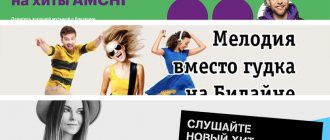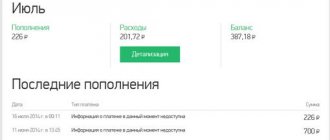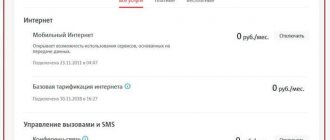The market for services provided by operators is constantly growing. MegaFon also offers subscribers access to add-ons. They are a pleasant bonus to mobile communications, the Internet and provide additional opportunities. The presence of such services expands the subscriber's capabilities. But many people have a question: how to disable MegaFon subscriptions , for which additional payment is taken?
Paid subscriptions are an addition to the tariff plan. Initially, the service is provided “for trial”, and after the trial period, connection requires payment. This is practiced not only by mobile operators, but also by many portals.
Subscriptions are designed for a portion of users; when the amount of expenses increases, the subscriber has questions about the reason for such an increase. He discovers the connection of services that he did not plan and there is a desire to disable MegaFon’s paid services.
This behavior of the operator causes indignation among subscribers. But, as they say, if there is demand, there will be supply. There are users who need such services so that offers do not become a financial burden, they need to be monitored. Services and subscriptions that the subscriber does not use can be easily disabled. MegaFon provides a lot of opportunities for this. What options are there to cancel additional subscriptions that require payment?
Call to operator
Often subscribers, upon discovering a money debit, call the operator. The call is made to a special number 0500. Free calls within the country are made at 8-800-500-05-00. To call a MegaFon to disable paid services from your phone do the following:
- Make a call to the specified number
- The subscriber is directed to an auto-informer, following the instructions of which he will contact the necessary specialist
- Clearly explain the problem, identifying the subscription or service that needs to be disabled. Often you receive SMS messages about connection. Connection also occurs as a result of following a link.
- Wait for operator confirmation of service deactivation or notification of deactivation later
The method is chosen by those who do not want to understand the intricacies of other types of shutdown. It’s easier for them to call and tell the operator what needs to be done. MegaFon provides this opportunity. The user needs to be prepared to wait for a certain amount of time. The number of calls to the company’s specialists is prohibitive, and there are long queues. If the user chooses to disable MegaFon paid services , he will have to spend time waiting.
Combination
The service code is another convenient way to quickly disable unnecessary functions.
Let's look at how to remove unnecessary paid services on Megafon with the command:
- Open your smartphone keyboard;
- Enter the code *105*11# or the command *505# ;
- Wait until you receive a response SMS.
A message will be sent to your mobile phone with a list of options and combinations to turn it off. Please note that both commands are equivalent. Actions with them give a similar result.
It is impossible not to mention the ban on connecting paid services to Megafon. Previously, a similar option existed and allowed the subscriber to completely protect himself from connecting to unnecessary services. At the moment, this offer is archived and closed for connection.
Solving such problems in your personal account
This tool solves many issues. One wonders why many people don't use it. Using this opportunity, any user will be able to disable paid services from MegaFon independently . You need to do the following:
- Open regional MegaFon website
- Select the “Personal Account” section at the top right
- Log in with your login and password by typing them in the appropriate fields (if you lose your login and password or don’t have them, the data is requested via the “Forgot your password” link and sent to your phone)
- Open the service management item. There the user will see everything that is connected to the SIM card, whether the service is paid for or it is free.
- Near those services that are not needed, click “Disable” on the right.
The sequence is simple. Having completed it once, it will be easy to periodically monitor paid content and services. Data about them comes via SMS. When receiving new information, it is easy to use your personal account. The user will already know how to remove paid services on MegaFon .
Your own account allows you to solve many other tasks that a subscriber may need.
Description
This feature allows subscribers to easily find out the location of other contacts, provided they have consented to this. As is known, it is impossible to find out his location legally without the user’s consent. You can track a subscriber's location until he blocks his permission.
At the moment there are two service packages:
- “Radar” - paid in accordance with the established tariff (3 rubles/day for 1 number, each subsequent plus 1 ruble/day), sets the only limitation on tracking MTS subscribers (no more than 100 times a month);
- “Radar +” - allows you to find out more information about the subscriber, including tracking (that is, the route of movement), data on being within specific territorial zones and leaving them. The service is currently closed for connection.
Tracking is not always accurate, as it depends on the position of cell towers and, accordingly, can be more inaccurate in rural areas or outside the region. To receive more accurate information, a contact who has allowed himself to be tracked must install the Radar mobile application, which works for Android and IOS operating systems. Turning on “children's mode” also helps to clarify the location.
At the moment, tracking using the Radar package when the GPS/GLONASS receiver is working can be considered the most accurate - up to 5 meters. Indicators from Wi-Fi will be less accurate - no more than 50 m.
When you first connect to the option, there is a free trial period of 7 days, during which the subscriber can decide whether he likes the service and whether he wants to remove it after the end of the term.
Personal visit to the salon
Some users, not knowing how to disable paid services on MegaFon , prefer to log into MegaFon in person “the old fashioned way.” It is better to have your ID with you. The salon employee may need to identify the subscriber. The choice of a personal visit is easy to explain. There is no need to figure anything out and call somewhere. All you have to do is come and tell us about the problem, and the employee will do everything himself. True, you will have to go to the salon and it will take time. But subscribers, as a rule, enter the salon on the way. Therefore, this moment does not bother them. The main thing is that the specialist disabled MegaFon services that the subscriber did not need.
SMS service
We'll tell you how to disable connected services on Megafon via SMS - this is a convenient way that significantly saves subscribers time.
- Create a new message;
- In the “Recipient” field, enter the number 5051;
- In the text field, write the word “INFO”;
- Send SMS.
You will receive a response message containing a list of subscriptions and commands for unsubscribing. You will find more information about how to check Megafon’s paid services in our other article on the site.
USSD requests
There is an old forgotten method of service management. command allows you to disable paid MegaFon services . Even with the advent of the Internet, this method was not completely abandoned. Many subscribers use such requests. This is explained by the speed of execution of actions. When using your personal account, you must first log in, then select the desired menu item and perform the action. A USSD request is only required using a special combination and pressing the call button. It's fast and convenient. How to unsubscribe from MegaFon paid services using USSD?
- Dial commands *505# or *105*11#
- Wait for an SMS with a list of services on the SIM card to arrive
- Follow the instructions for deactivating unnecessary services (the message will contain information on how to deactivate each service)
How to remove paid services on MegaFon using the USSD guide? MegaFon subscribers have such a service; to use it, you need
- Dial command *105#
- In the voice menu, press “1”, then “4” and “4” again
- Receive an SMS with a list of services and deactivation instructions
Now, knowing how to cancel paid MegaFon services using USSD commands, you can do it quickly without calling or visiting a communication store.
Most frequently used paid services
Sometimes subscribers activate paid services themselves and then forget about it. Quite often this is observed during various promotions, during which new products are tested for subscribers. Initially, MegaFon offers to use the service completely free of charge, but then, if a person does not deactivate, money begins to be withdrawn.
When purchasing a new tariff package, you can also get unnecessary options. In this case, you should immediately look at what exactly the package includes.
Most often, the mailing list of horoscopes, jokes and the astro-portal are connected. No less common are answering services, call forwarding and voice mail.
You can find out why money is withdrawn from your mobile account using the command *512#. After sending the request, a message is sent indicating all the latest withdrawals from the balance.
SIM menu
This service is still provided by many operators, including MegaFon. Many subscribers have a question about the MegaFon SIM menu - how to disable it? It will not be possible to completely remove such a menu. But you can disable sending paid content. paid content services ? This can be done in the same ways as when disabling paid services:
- Personal visit
- Call the operator
- Go to the menu and select disabling paid content in the desired section
Connecting paid services is becoming a problem for many. But mobile operators do not have the opportunity to individually find out from each subscriber whether he needs such a service or not. Each mobile operator has millions of subscribers, so this method is the only solution today. For users, in order to avoid connecting unnecessary services, it is better to control which services are connected; the operator does not connect services secretly. As a rule, you receive an SMS message stating that such a service has appeared and after a certain time it will become paid. SMS often write about the ability to disable the service if it is not needed. The user can only decide to disable the service or leave it. The operator will not be able to make such a decision for him, because he does not know whether the subscriber needs the service or not.
How to protect yourself from paid services
The MegaFon operator has taken care to protect its subscribers from advertising mailings. Users have access to the “Stop Content” function. This option is not advertised, apparently so as not to lose income, but, nevertheless, it works flawlessly.
To set a ban on mailing, just dial *526# and then press the call button. After this, the subscriber stops receiving advertising offers with a recommendation to connect to this or that service.
If a child uses the phone, it is recommended to periodically check which options are associated with the phone number. If necessary, paid and unnecessary services are removed.
Weather on mobile – free for two weeks!
The promotion has expired.
The SMS service “Weather forecast in your city” is automatically connected to all new subscribers and allows you to receive a weather forecast for your location, relevant for the current and next day. Periodically, the platform determines the location of the subscriber and, if necessary, changes the city for which the weather forecast is sent.
Disabling the service
You can disable the service using the SMS commands “STOP PP” or “stop pp”
to number 5151.
In response, you will receive a confirmation that the service has been disabled.
Price
- Cost of the service – test period (14 days) – free; further - 1 ₽ per day.
- The service is provided to all new subscribers of the MegaFon-Ural network.
Description of work
The subscriber receives daily SMS notifications with a weather forecast for the current and next day: City |TODAY| temperature, precipitation | TOMORROW | temperature (at night to temperature), precipitation In addition, on Fridays the weather forecast for the weekend is added to the message:
City
|TODAY| temperature, precipitation | SBT | temperature, (night to temperature), precipitation | VSK | temperature, (night to temperature), precipitation
Is it possible to get my money back?
Unfortunately, it will not be possible to return funds to Megafon subscribers.
The fact is that without the user’s consent, no one has the right to withdraw funds from the subscriber’s personal account. As mentioned above, subscribers themselves agree to a paid subscription, which means that representatives of paid services are not obliged to return funds.
Therefore, you need to be extremely careful, because the maximum amount that “SIM Card Menu Services” can withdraw from the user’s personal account reaches 150 rubles.