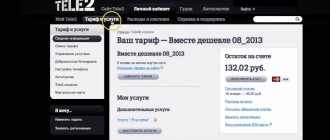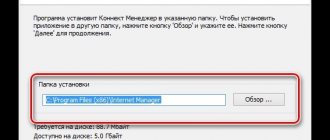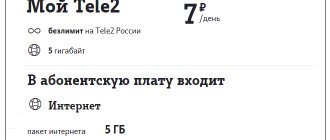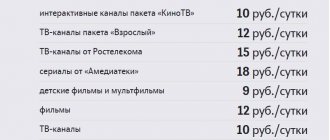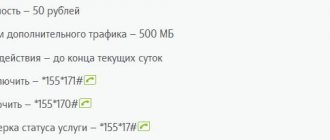To use your phone comfortably, as well as to take full advantage of its capabilities (send and receive MMS messages, use the Internet), you need to get automatic settings or, if necessary, register them manually. If the settings are not set, then the use of all additional communication services will not be available. As a rule, current phones configure themselves when a new SIM card is activated on the phone.
After completing and saving the automatic settings, it is advisable to restart the phone. But, nevertheless, sometimes the device is not configured. In this case, you need to configure everything yourself or call the tele2 cellular operator.
Below we will present all possible methods that will help you set up access to the 3g network from tele2.
Equipment and appearance of the device
The modem is quite compact, the case is black, with a green sticker on it (evidence that it works with the 4G network). If there are network interruptions in a given region, the modem also picks up 3G and 2G. On the front side there is a link indicator that shows whether the connection is working.
Modem with USB output, which allows it to be used on all laptops and PCs. The outlet is protected by a plastic cap to prevent damage and dirt from getting inside. The device comes complete with a warranty card and operating instructions. The price of the tele2 4G modem is 2490 rubles.
Connection
If you are a new user and want to start your acquaintance with the Tele2 company, with a “3G modem” device and the Internet, then you will need to connect to a tariff plan (more about them below). To do this, follow the link: //msk.tele2.ru/shop/product/mbb/router-tele2-3g and click “Connect”.
Then choose the number you like and place your order!
Difference between 3G and 4G
The 3G network has been in use for several years; coverage is available in all cities and towns with rare exceptions. As for the 4G network, it appeared relatively recently and so far only residents of large cities can use the Internet using the new technology at high speed.
Important! The key difference between 3G and 4G networks is the significantly increased speed of data transfer and file downloading. The new network has been significantly improved and modernized, which allows us to avoid technical failures and errors.
Tele2 assures that in new modem models it will be possible to download files at a speed of at least 100 Mb/s, while the 3G limit is only 348 Kb/s. The 4G USB modem model from Tele2 allows you to “call over the Internet” i.e. communicate with friends and family via Skype without delays or interference, because it uses the Voice over IP protocol. This makes calls to anywhere in the world possible.
If speed is less important for a subscriber than geographic coverage, he should choose 3G. Having appeared more than 10 years ago, the network has full coverage even in remote areas. This mobile communication standard is optimal for simple tasks: surfing the Internet and communicating on social networks.
The portable 4g modem offered by the tele2 operator is worth choosing for users who plan to download files with a large “weight” and play MMORPG on a PC. The cost of such a device is naturally higher than 3G.
Note! On the operator’s official website in the section tele2.ru/coverage you can see where 2G, 3G or 4G is received by simply checking the boxes next to the desired item.
3G coverage area
After the advent of the 2G format, telecommunications technology developers began to think about improving Internet performance in mobile devices, and they succeeded. The 3G network format allows you not only to view a news feed or send a message in instant messenger, but also to open a video, chat with loved ones via video conference, and also download a file to your phone. The transmission speed is 3.6 Mbit/s.
Today, the third generation is provided by Tele2 most often in large cities such as Moscow, St. Petersburg and so on.
Judging by the map, the coverage area of the Tele2 network in 3G format is quite extensive, but does not reach small settlements. The towers are located far enough from populated areas and signals do not reach these areas. Accordingly, residents of small settlements can only use the 2G network. This is due to the fact that the operator appeared relatively recently, so the expansion of the coverage area is still ahead. By the way, the inadequate use of the Internet from Tele2 affected not only small settlements. In some areas, the Tele2 network is completely absent, for example, in Bashkortostan and the Stavropol Territory. The Nizhny Novgorod region is partially covered by 2G, only large cities can use 3G. However, in the near future the operator promises to install towers in these territories.
Modem specifications
Before you buy a tele2 3G modem, you should carefully study its technical characteristics:
- It can be used with a regular SIM card; there is no need to cut it.
- The average upload speed is about 11 Mbit/sec.
- The device is compatible with Windows Vista, Mac, Windows XP, 8 and 7, and Linux.
- Average download speed is 21.6 Mbit/sec.
- The device will work correctly in regions with 2G and 3G coverage.
Remember! Modems from Tele2 work exclusively in conjunction with SIM cards from the same operator. Others are not suitable for use.
On the Internet you can find a lot of instructions on how to unlock the modem yourself so that it works with other SIM cards. However, there is no guarantee that the device will work after such manipulations. It is not recommended to resort to such methods.
Features of the 4G modem:
- Provides access to 4G networks; as a backup, in the absence of coverage, switches to 3G and EDGE channels.
- Supports most versions of popular operating systems Windows and Mac OS.
- The modem is capable of receiving data at maximum speeds of up to 100 Mbit/s.
- There are no additional external antennas, only a USB connector.
- GSM 900/1800/1900 MHz and LTE 800/1800/2600 MHz are supported.
- Allows you to receive and send SMS, also accepts USSD commands.
This modem is also locked, i.e. You can only insert a Tele2 SIM card into it.
Interesting moment! Having purchased a device for 2,490 rubles, Moscow residents can order free courier delivery within the Moscow Ring Road in 1-2 days. As an alternative, you can pick up the goods at any pick-up point directly on the day of order.
Tele2 Internet on a computer via a USB modem
Before you start setting up your personal computer, make sure that your phone:
1. supports GPRS/EDGE technologies. This information can be found in the user manual or on the website of the mobile device manufacturer;
2. configured to work with WAP/MMS/Internet services. For details, see the WAP/MMS/Internet Settings section.
Using the TELE2 USB modem
If you intend to use the TELE2 USB modem to access the Internet, you will not need any additional computer settings. Just install the included software and go online! You can order a USB modem on the website modem.tele2.ru. We recommend that you start getting acquainted with the device by reading the review of the TELE2 USB modem.
Necessary equipment
In addition to a phone that supports one of the GPRS/EDGE technologies and is configured to work with WAP/MMS/Internet services, you will need a personal computer, laptop or PDA. In addition, you may need a cable to connect your phone to your computer.
Step 1. Connect your phone to your computer.
There are three ways to connect a mobile device to a PC:
Method 1. Using a cable for a COM or USB port.
If such a cable was not included with your mobile phone, you can purchase it at a mobile phone and accessories store. When choosing a cable, make sure that it is suitable for connecting your phone model to a computer, and that the cable supports data transfer (some cables are intended only for data synchronization, that is, editing the phone book, downloading and editing pictures and ringtones, and etc.).
Method 2: Connect via infrared port
(IR port)
.
In this case, your mobile phone and computer must be equipped with infrared ports.
Method 3: Connect via Bluetooth.
In this case, your mobile phone and computer must be equipped with a Bluetooth receiver and transmitter.
Step 2: Set up your phone as a modem.
After connecting the phone to the computer, you will need to set the phone as a modem. To do this, you will need drivers, which in most cases can be found on the CD included with the phone. If there is no such CD, the necessary programs may be on the website of your phone manufacturer.
Step 3. Setting up a modem phone.
After installing and configuring the software, find the modem installed by the operating system (the name of the phone connected to the PC) and, by right-clicking on its image, select “Properties” from the pop-up menu. Or open the “Control Panel”, select “Phone and Modem”, and in the window that opens, select the “Modems” tab, indicate the installed modem and click “Properties”.
In the modem properties window, select the “Advanced communication parameters” tab and enter an additional initialization command with the name of the access point (Access Point Name, or APN). To access the Internet via the TELE2 network, you must use the initializations: AT+CGDCONT=1,"IP","internet.TELE2.ru" .
Step 4: Create a remote telephone connection.
There are 2 options for creating a remote connection:
Option 1. Automatic creation of a remote telephone connection.
Detailed description of the tariff plan
All subscribers who have purchased a modem for a laptop or PC with unlimited Internet from the tele2 operator can choose the appropriate tariff for themselves. “Internet for Devices” will be a solution for both tablet owners and those who use a desktop PC and do not have access to Wi-Fi.
The modem is quite compact and convenient to use when traveling, while it provides a stable connection and acts as an alternative to wired Internet. To get started, you will need to insert a SIM card into it and select a tariff.
Within the framework of “Internet for Devices”, the user is not charged a subscription fee. The volume of traffic depends on the terms of the package:
- 15 GB monthly. Suitable for those who actively communicate on social networks, but rarely watch videos or download files. Allows you to stay in touch for 400 rubles; all unused traffic can be transferred to the next month for free. Connection by command *155*704*1# and disconnection by *155*704*0# .
- 25 GB for a month. A tariff plan for those who are looking for balance: enough for periodic viewing of YouTube and for other purposes. The monthly cost is 600 rubles, the remaining traffic can also be transferred. Commands for controlling the option *155*705*1# and *155*705*0# .
- 40 GB per month for 900 rubles, connected by command *155*706*1#.
Note! In all packages you can use high-speed unlimited Internet from 00:00 to 06:59. However, you will first need to disconnect the device (terminate the session) and then log in again.
If the activated traffic package is exceeded, you can sequentially activate 5 more packages of 1 GB each, after which the ability to access the network is suspended.
To connect to any of the tariffs, use short commands or use your personal account. It is also easy to make settings through the “My Tele2” mobile application, after carefully studying the conditions of each tariff.
Interesting moment! For any questions, write to Viber or WhatsApp at any time, contact the operator on the website or dial the short number 611 . A specialist will advise and help solve the problem.
If you need to change your traffic package, for example, from 15 to 25 GB, you can do this through your personal account on the operator’s website, in the smartphone application, or via a USSD command. Remember that before connecting you need to disable the previous package.
What services are required for a 3G modem?
As is already clear from the type of device itself, the modem is designed to connect to the Internet through a mobile operator. At the moment, Tele2 has a comprehensive tariff called “Internet for Devices,” which is designed specifically for consuming traffic on computers, tablets and laptops. As for calls and SMS, they are, of course, possible, but the tariff is not intended for this, so it will not be profitable.
Immediately after connecting the tariff to the new SIM card, the user selects and activates the desired service, and depending on the tariff, will receive a certain amount of traffic. You should choose a specific tariff not only based on your needs (they are always too high, because you want more), but also based on your ability to pay.
For details on each tariff, you can consult the operator, or study the relevant sections on the Tele2 website //msk.tele2.ru/shop/tariffs . We will note the main features and prices, and also find out how to activate the tariff, how to turn it off, and what commands help to do this.
Step-by-step instructions for setting up and connecting
There is no need to install drivers for the modem; configuration is performed immediately when it is connected to a PC or laptop. Before you start working, you need to insert a SIM card into the 4G modem from Tele2 and connect it via USB output.
A good solution would be a special extender with a signal amplification option - this will further increase the connection speed. Now that the modem has independently installed the drivers necessary for operation, a browser page will open for more detailed settings.
Next you need to follow several steps:
- When the Network Type icon appears, select "WCDMA".
- In the “All bands” section, enter “GSM only”.
- Go back to the menu, go to "Options".
- Make sure the connection type is “RAS”.
If you want to turn on the modem yourself, you can set manual or automatic mode in the settings.
The latter simplifies the work - the modem itself connects to the network. In “Network priority”, set “4G only”, provided that the network is stable in the region, and you do not plan to use the modem on the road or in another populated area. Otherwise, keep it on mixed 3G and 4G.
Important! If for some reason the modem does not start, you will need to open the “My Computer” folder and go to “USB modem”. In this folder there is a file called “Autorun.exe”, to launch which you need to double-click on it.
This completes the installation process. The subscriber just has to check the box to familiarize himself with the terms of the license agreement. The modem status will change to “Connected” and the Internet will appear on the device.
Using a similar principle, you can configure a modem on a laptop:
- Connecting the device via USB port.
- Automatic launch of the program to configure drivers.
- Checking the operation of the equipment and selecting settings for personal needs.
Tele2 USB 4G modem: setting up the modem. Watch the video:
It does not matter which tariff from the Tele2 operator is selected for the modem. The installation process is always identical. If the PC does not “see” the device, try inserting it into another USB port; the problem may be caused by a malfunction. Also, the cause of connection problems may be a non-working SIM card, in which case you should first check it through your phone.
If problems arise during the modem setup process, you should contact the operator at 611 (for Tele2 mobile phones) or 8 (495) 97-97-611 for landline numbers.
Unlimited Opera Mini
This service provides you with high-speed 3G Internet for a small fee (only 3-4.5 rubles per day). By connecting it, you can use 3G Internet every day through the Opera Mini browser.
To activate the option you must:
- Download and install the Opera Mini mobile application, developed specifically for Tele2. This application differs from the original version by the presence of very important bookmarks for operator subscribers.
- Connect or using command *155*11#.
We looked at all possible ways to connect high-speed 3G Internet on Tele2. However, it is worth considering that some of the specified options and tariffs may not be available in certain regions of Russia. You can obtain detailed information about the services available in your area from the Tele2 help center at 611.
Advantages and disadvantages
Among the strengths are:
- The modem software is suitable for any operating system.
- In Tele2, Internet for the modem is offered in the format of several tariff packages. This allows us to meet the needs of different categories of clients.
- The device starts automatically, user participation in the process is minimal. Even an inexperienced person can perform the setup.
- It is possible to choose a SIM card with the optimal tariff plan.
You can always take the modem with you on a trip or business trip - Tele2 coverage is available throughout the country. The fourth generation network is characterized by a stable connection and high speed. At the same time, it supports 3G and 4G, so the subscriber will not be left without communication in any case.
USB modems also have disadvantages:
- You cannot change your mobile operator. If there is paid traffic on a SIM card from a third-party operator, you will not be able to insert it into a Tele2 device.
- Traffic limitation. Monthly packages are relatively small and will not always satisfy a person’s needs. But it is possible to use unlimited Internet all night.
- Price. The price of the tariff package starts from 400 rubles per month.
It is convenient that while using the modem, the user can receive and send SMS, check the current account status, and also monitor the balance of unused traffic.
Important! If your device crashes, first reboot it. It is often possible to resolve unexpected errors already at this stage. Otherwise, seek help from a support specialist.
Advantages and features
One of the obvious advantages is its widespread availability. Despite the fact that 5G networks are already being deployed all over the world, in our country it does not work decently everywhere, but with 3G everything is in order, wherever the operator’s coverage reaches, there is always 3G there, even in remote areas.
As for the downsides, the only one here is the limited speed, which may not be enough for some users. However, films in good quality are streamed without the slightest delay, just like high-definition television. In general, users respond positively to the work of Tele2 in 3G networks.
Results
When choosing between a 3G and 4G modem, it is worth considering what tasks the subscriber plans to solve. For simple office work and periodic communication on social networks or instant messengers, a minimum package of 15 GB and a 3G modem is enough. The rest should opt for a 4G device, which will simplify and speed up the process of downloading large files. Unlimited internet is provided at night. The price of a 4G modem from Tele2 is 2,490 rubles.
In general, user reviews about working with modems from Tele2 are positive. Both supported networks have excellent geography. If there is no network, the modem automatically switches to using what is currently available in a particular region. In addition, the customer support service is always at the highest level and is ready to help at any time.
"Very black"
The “Very Black” tariff is the most universal and advantageous offer from Tele2. In the Moscow region, the subscription fee is 399 rubles, and in the Leningrad region – 299 rubles. In addition to a package of free minutes for calls on the network, as well as free SMS, the price of the “Very Black” tariff plan includes a large amount of traffic (from 10 to 15 GB).
You can switch to the “Very Black” tariff plan using a USSD request *630*2#.
Tariffs and services
Tele2 offers Internet for a modem on favorable terms. The client can activate a number of paid options that allow him to access the network. A special tariff plan has been developed for the modem, it is called “Internet for Devices”. Its peculiarity is that the client does not need to pay a subscription fee every month. Also, the TP does not include an additional package of services. When using a SIM card to send text messages or make calls, the price for services will be high. But the SIM card is intended for use in tablets, routers and modems.
And to make using the offer convenient and profitable, you can add additional options from your mobile operator to it. Each function has a certain amount of traffic. It is worth describing them in more detail:
- 50 GB. The subscriber can surf the Internet, watch movies and play games without restrictions; 50 gigabytes of Internet are provided for this. The price for the service is 999 rubles, the fee is charged every month. To activate the option, enter the code *155*701#. To cancel traffic, dial *155*700#. If you need to check the balance, use the combination *155*70#. This is an advantageous offer in which unused traffic will be carried over to a new billing period. The subscriber also receives unlimited access to the network after 12 am and until 6 am.
- 20 GB. Another package for the modem, which is available at a price of 699 rubles. To activate the function, dial *155*691#. From midnight to 6 am, the client can use the network unlimitedly. The option can be canceled by dialing *155*690#. To view the remaining gigabytes, you need to enter the code *155*69#. The remaining gigabytes will be transferred to the new month of using the feature.
- 15 GB. The service is provided at a cost of 499 rubles, the amount is withdrawn once a month. The subscriber can use online services for communication unlimitedly, and traffic is not wasted when logging into the Tele2 TV application. The user can watch movies and television without restrictions. The client is also given access to a map and navigator from the Yandex service. To activate, dial the code *155*671#. You can refuse the function by dialing *155*670#.
- 7 GB. The cheapest offer for a modem, its price is 299 rubles per month of use. To connect to the option, enter the code *155*681#. You can refuse traffic by dialing *155*680#. If the gigabytes are not spent, they are transferred to a new period automatically.
- note
- You can find out the exact prices for each region of Russia on the company’s official portal.
Equipment price
Clients of the cellular operator can purchase modems at the company’s office, and devices are also sold from Tele2 representatives. The easiest way to buy equipment is through an online store, and the price of offers there is lower. The official price is the same, it is:
- 3G modem model – 1499 rubles;
- 4G modem model – 2490 rubles.
- note
- If you connect directly to the operator’s services, you can save on purchasing a device. Purchasing equipment directly from the Tele2 office will be cheaper than from third-party companies representing the company.
Connecting your phone as high-speed Internet
You can also use your phone as a router. To do this, the mobile phone must be connected to the PC using a USB cable or via Bluetooth by adding new equipment.
- In the Start menu, Control Panel, Sharing Center, Create and set up a new connection.
- Here select “Set up a telephone connection” and “Next”.
- Select the desired device for your device and enter the parameters: Samsung: *99**1*# Simens, Alcatel, Panasonic: *99***1# Sony, LG, Nokia: *99#
- Leave the username and password fields blank.
- Click “Connect”, where after 5 minutes the network should appear.
Setting up a 4G Tele2 modem
In the vast majority of cases, the settings are performed automatically by the system when you connect the device to the computer, however, there are some nuances that you should definitely know about:
If you have any questions, please let us know Ask a Question
- during installation, you may need to download the Autorun.exe file located on the installation disk;
- It is necessary to confirm the terms of the license agreement;
- the network must support high-speed Internet in this format.
As for the modem installation procedure, in general it is not very different from the settings of a 4G modem.
Which device is better to choose?
If a subscriber wants to purchase equipment from this cellular operator, then he should familiarize himself with the network coverage map. It is located on the official portal of the company. 3G connections are more common compared to 4G. To connect to 3G, the user should purchase the ZTE MF710 model, its price is about 1 thousand rubles.
When you need high-speed Internet, you should pay attention to 4G models, as they transmit a high-quality signal. The price of such equipment is 2 times more expensive, but their connection speed is 5 times higher.