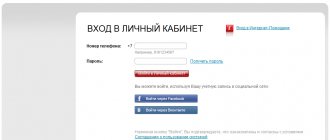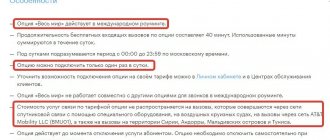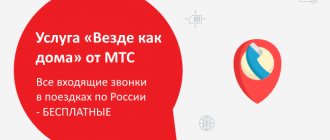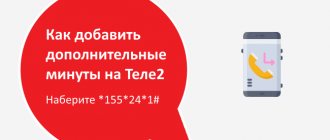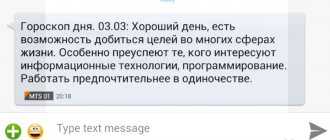MTS “Autopayment” is a convenient service that allows you to automatically top up your phone account. The auto payment schedule is running as scheduled. When turning on the service, the client sets the amount at which money should be credited. And then, based on the threshold amount, the system will independently replenish the balance. The shooting function can be quite useful. However, at some point, you may need to turn it off. How to disable MTS Autopayment?
The provider offers several disconnection methods to choose from:
- USSD code;
- user's personal account;
- mobile application "My MTS".
In addition, you can get rid of the function by sending an SMS, a personal banking page, or through a terminal.
Let's look at each method in detail.
Disable Sberbank auto payment through your personal account
Step 1 . Visit the Sberbank Online website, log in using your details.
Step 2. Select the “My auto payments” section in the menu.
Step 3. Click “Disable” in the settings of the auto payment you are interested in.
Step 4: Click the Continue button.
If you wish, you can temporarily stop the service. The template will remain in your personal account, but will not be written off.
What is it and how does it work
The peculiarity of tariff plans with a subscription fee is that the user knows in advance what amount and when he must deposit into the account. Connecting often becomes a convenient way not to think about replenishing your phone balance in a timely manner.
This option is the ability to top up your account in the “automatic” mode. A bank card is linked to the phone, the frequency or date of debiting money is set, and money is credited to the account. It has a number of nuances:
- All MTS subscribers can use it if they have a Visa or Vaster Card.
- It is possible to configure the frequency of debiting funds - once a week, or once a month.
- You can set the exact payment date.
- You can set a limit limit in the settings, after which the balance will be replenished automatically.
Note! Some banks have restrictions on automatic transactions. This feature should be taken into account when linking a bank card to a phone number.
Timely replenishment of your balance is always important. Especially in situations where the account is close to zero, and there are no opportunities to replenish it. Activating "Autopayment" will prevent a negative balance, and you will always be able to stay in touch.
Disable Sberbank auto payment via SMS 900
The second method of disabling the service is suitable for users who do not want to log into their personal account or do not have a computer.
- Write a new SMS message on your phone with the text AUTO PAYMENT— . Be sure to put a minus sign after the word, otherwise the system will not process the application. Do not leave a space between the word and the minus sign.
- Send the message you dialed to 900 . The application will be instantly processed by the system. You will receive a corresponding notification about the deactivation of the service.
Using USSD command
MTS, you can remove it from your phone using the system command. This method is suitable for any subscriber, because to perform it, you do not need to have Internet access, register anywhere or call anywhere. To disable the function, all you need to do is have a cellular device on hand and know the short code.
USSD request deactivating this option – *215#. Immediately after sending the code combination, an SMS will be sent to the number notifying you that the service has been deactivated.
Disable Sberbank auto payment by phone
The following method will help you disable automatic payment by calling the hotline, which is open 24 hours a day.
- Dial number 8 from a landline phone or short number 900 from a cell phone.
- Wait for the call center employee to respond. Ask your consultant to disable the service. To do this, you will need to first identify your identity by naming your personal data.
- The operator may require you to provide the means of payment number, telephone number, residential address, and the code word specified when concluding the agreement.
- After confirming your identity, the contact center employee will disable automatic payment. Funds will no longer be debited to the details you provided. End the call and make sure that the service has been successfully deactivated.
Via e-wallet
There is one interesting feature with electronic payments. When you make a payment through your wallet, a checkbox is automatically checked, which confirms your consent to enable automatic transfer.
Therefore, if you do not need it, then disable it in your personal e-wallet account or through the terminal.
Thus, there are many ways to disable “Autopayment” on MTS.
It’s up to you to decide which one is convenient for you personally! But before you refuse the service, weigh the pros and cons. The service is provided free of charge and allows you to save your time. Maybe we should give her a chance? If our article helped you, please like it!
Disable Sberbank auto payment in a branch
The latter method is suitable for clients who can personally visit the regional branch of a credit institution in their city.
- You can find out the addresses of the nearest branches on the official website of Sberbank.
- Use the interactive map showing the location of the offices. Be sure to check the client appointment schedule before visiting the branch.
- Don't forget to take your ID, otherwise the specialists will refuse to serve you. You will also need a banking service agreement or payment details.
- Ask the branch employees to disable Sberbank auto payment. Specialists will immediately fulfill your request.
Automatic payment is a fairly popular service among credit institution clients. This opportunity allows you to avoid unnecessary time spent on routine transfers. Now you can pay for telecommunications or utilities without regularly visiting your personal account, simply by saving the template. The bank will send a notification to your phone that the payment has been successfully completed. If necessary, the transaction can be canceled (for example, if the bank details have changed).
However, some clients are distrustful of such a tool. For example, users are getting used to independently monitoring funds in order to be sure that each transfer is appropriate. There are also situations when a client changes a phone number or provider, so there is a need to change bank details.
In such a situation, it is recommended to disable automatic payment using the above methods. You can choose any option for managing the service - visiting a branch in person, using an ATM, or logging into your account. Regardless of the method of managing banking services, you will successfully deactivate the service.
Mobile application "My MTS"
You can refuse through the My MTS application. This utility works on the LC platform, so the algorithm for disabling autopayment here will be identical.
The only difference between the service is that it is more convenient to work with it on a mobile device. You can download the application in any free browser (Google Play Market, App Store).
Attention! If you have any questions during the process of deactivating the service, you can find out any information and resolve your issue at the nearest operator’s office.
Service details
has two settings:
- On the threshold . When choosing this option, the MTS client will be able to appreciate the benefits of automatic replenishment of the balance, which will not allow it to go into the negative. Setting a threshold is best suited for tariffs without a subscription fee, when money is withdrawn only for completed transactions.
- Scheduled . If you select “Auto-payment on a schedule” provided by MTS from the specified card, then a certain amount of funds is transferred to the phone balance at a set time. This service is useful for clients whose tariff plans contain a subscription fee paid at a set frequency: weekly, monthly.
You can top up your balance not only on your own number, but also on the numbers of your loved ones.
Disabling the service in the contact center
When you cannot disable autopayment yourself, you can seek remote assistance from a banking specialist by calling the support service:
- Dial 900 from your mobile phone.
- Wait for the operator to respond.
- Let us know if you want to disable auto payment.
- Verify your identity by providing identification information.
- Wait for confirmation - the service will be disabled.
If there are several active automatic payments, you need to clarify in advance the details of the payment you are going to refuse - communication with a specialist will be faster.
Basic shutdown methods
To understand how to independently disconnect from Sberbank on Tele2, the operator offers several options: company resources, online banking services, a personal visit to the provider’s office or financial enterprise, where the person will be told in more detail about this service.
Through your personal account
Only authorized Tele2 clients can disable the service through a virtual account. Instructions:
- Find the “Tariff Management” section.
- Select “Autopayments”.
- Remove the required payment from the list if several have been made.
The fact that the function is disabled will be indicated by an inactive icon on the website and an SMS notification from the operator to the mobile phone.
Contacting the bank office
If remote shutdown is not available for some reason, a person can use the help of employees of a banking organization. You need to take your passport and card with you, voice the problem and the operator will deactivate the payment in the system for the client.
Using an ATM
Any Sberbank ATM is equipped with the function of adding and removing options. To remove the service through a bank terminal, you will need a working device and a card. Instructions:
- Insert the card into the ATM.
- Select the “Information and Service” section.
- Enter mobile number details.
- Select the “Autopayment” item.
- Click on the “Disable Auto Payment” icon.
In some banking machines, the section for setting up such operations is called “Mobile Banking”.
Conditions for autopayment to mobile operator numbers
Automatic payment to a mobile account from a Sberbank card is made as follows: when the amount in the account reaches the established limit, the telecom operator sends a request to the bank. After this, funds in the specified amount are credited to your mobile account. Upon completion of the action, you will receive a notification about the completed operation.
There are the following restrictions on the size of transfers:
- MTS. The minimum amount is 30 rubles, the maximum is 600 rubles;
- Beeline - you can activate Autopayment only for one of the amounts: 30, 150 or 600 rubles;
- Megafon - there is a lower limit of 30 rubles;
- NSS - no restrictions;
- Tele2 - top-up available for 10, 30 and 50 rubles;
- Yeniseitelecom - no limits or restrictions.
When is shutdown required?
Despite the convenience of using autopayment, all its advantages and the ability to save time, disabling is not so rarely required, for example, if:
- you no longer need to make payments - the loan is repaid, the child has completed kindergarten;
- the money on the card is intended for a different purpose;
- another, more profitable way to carry out a transaction has appeared;
- payment details have changed;
- the client wants to personally control expenses.
Sometimes users complain that the Autopayment system debits funds twice due to an error, resulting in an overpayment that the client may not be aware of.
The procedure for disabling the service from a smartphone in the application
Users of the application can disconnect from their smartphone if they have a program from Sberbank installed. To perform the procedure:
- Log in to the application as usual.
- At the bottom, select Payments.
- Click "Autopayments/autotransfers".
- Find the regular payment you are interested in, go to settings, click “Disable”.
With the remote shutdown method, the client request is executed immediately. From your phone you can also view service parameters, edit details and pause transactions.
conclusions
To refuse one, several or even several automatic payments, Sberbank offers several methods:
- Blocking the service in Sberbank Online.
- Contact the department.
- Hotline.
- A terminal or a regular ATM.
- By phone, for example, through 900.
Online services offer the opportunity not only to refuse all payments at once, but also to select specific ones and manage them.