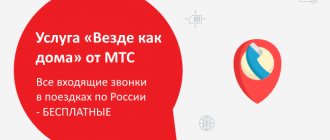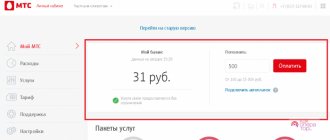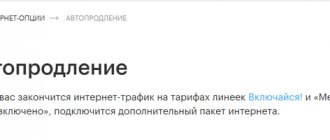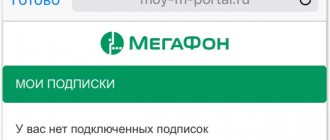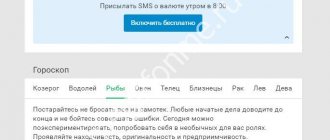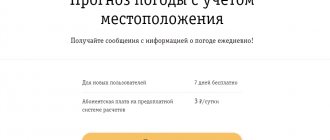MTS services on the phone often cause trouble for users. And all because they activated this service accidentally, by mistake - that is, unintentionally. A friend inserted a new SIM card, for example, into his device, and then there was a request, they say, do you want MTS services? And then the thought immediately comes that services are a necessary and mandatory thing, well, how could we be without services, and the “Ok” button is pressed, that is, “connect”.
However, whatever one may say, this “service” seriously terrorizes both the mobile phone and its owner with the flow of information. With terrifying consistency, he sends message after message with all sorts of advertising, operator announcements, news and who knows what else. Well, this is only the moral side of the issue, but there is also a physical, or rather technical, side. A message from MTS Service is an SMS. And the phone signals its receipt in the most standard way. Yes, yes, you understood everything correctly. Here you have a ringtone and a vibration vibration. In short - as it should be, as it should be.
Have you thought about the minuses? Not only does a person get distracted by someone texting him (and then it turns out to be no one, but you see the service), but also the battery on a mobile phone is drained in vain. After all, the SMS: the speaker rang, the display lit up - little by little, and the energy capacity evaporated from the battery. In general, irritation, and only if, of course, the subscriber did not consciously subscribe to all this information nonsense.
But still, this article is intended to help everyone who wants to disable MTS services. It discusses a couple of working methods. Looking ahead a little, we note: both the phone menu and USSD requests will be used. Since the bell tower is that all means are good in the fight against the source of the irritant.
"World without borders" MTS
When leaving their home region, where the contract with the operator was signed, customers have to significantly overpay for communication services. MTS solved this problem and was able to develop several profitable offers specifically for those who are often away.
Most other companies cannot offer this, and adhere to standard tariffs - for incoming and outgoing calls, in any case, the fee will be charged to the one who is roaming. And the cost usually varies from 10 to 300 rubles. It depends on the location.
To increase the competitiveness indicator, MTS created a tariff - World Without Borders. You can safely travel abroad and not overpay for the services provided. You don't have to give up your number. You just need to activate this service. It operates in all countries where mobile communications are available in roaming.
How to disable MTS services on your phone
MTS services on the phone often cause trouble for users. And all because they activated this service accidentally, by mistake - that is, unintentionally. A friend inserted a new SIM card, for example, into his device, and then there was a request, they say, do you want MTS services? And then the thought immediately comes that services are a necessary and mandatory thing, well, how could we be without services, and the “Ok” button is pressed, that is, “connect”.
However, whatever one may say, this “service” seriously terrorizes both the mobile phone and its owner with the flow of information. With terrifying consistency, he sends message after message with all sorts of advertising, operator announcements, news and who knows what else. Well, this is only the moral side of the issue, but there is also a physical, or rather technical, side. A message from MTS Service is an SMS. And the phone signals its receipt in the most standard way. Yes, yes, you understood everything correctly. Here you have a ringtone and a vibration vibration. In short - as it should be, as it should be.
Have you thought about the minuses? Not only does a person get distracted by someone texting him (and then it turns out to be no one, but you see the service), but also the battery on a mobile phone is drained in vain. After all, the SMS: the speaker rang, the display lit up - little by little, and the energy capacity evaporated from the battery. In general, irritation, and only if, of course, the subscriber did not consciously subscribe to all this information nonsense.
But still, this article is intended to help everyone who wants to disable MTS services. It discusses a couple of working methods. Looking ahead a little, we note: both the phone menu and USSD requests will be used. Since the bell tower is that all means are good in the fight against the source of the irritant.
Tariff "World without borders" MTS
The World Without Borders MTS tariff has many advantages, one of which is a loyal price. Although some users do not entirely agree with this advantage. It is worth studying the prices and conditions:
- There is a fixed package for incoming calls – 200 minutes. Available for a month. The first 10 are free. Then the minutes will cost 25 rubles
- The subscription fee is charged daily - 95 rubles.
- Outgoing – starting from the second and ending with the fifth minute of the call, the payment will be 25 rubles. The price for the first and subsequent ones (after the 6th minute) depends on your location.
For convenience, use the combination – *419*1233#. This will allow you to see how many free calls are available. There is no charge for using this command. The plan has no deadline. The subscriber must deactivate it independently. But, if you have already authorized it and have not used the SIM card at all for a month, then inboxes will cost 25 rubles per minute.
Description
According to the terms of the program, for 145 rubles per day, the user gets the opportunity to make and receive calls from Russia while abroad for the first 45 minutes a day, completely free of charge. Starting from 46 minutes, outgoing and incoming calls will cost 39 rubles per minute.
Here is a list of countries in the world (+Tunisia) in which the “World without Borders” tariff from MTS is valid - if you do not find the desired state, then the option does not work on its territory:
Please note the special conditions for Tunisia - here all incoming calls are charged at 50 rubles per minute.
In all other countries (which are not in the screenshot), only the first 10 minutes of incoming calls will be free.
- From 2 to 5 minutes, the cost of outgoing calls will be 39 rubles/minute;
- 1 and from 6 minutes - charging occurs according to the conditions of international roaming for a given country.
- The subscription fee (145 rubles per day) is deducted from the balance every day (at night according to home time), so as soon as you return home, do not forget to turn off the service.
Next, we will tell you how to connect and disconnect “World Without Borders” in MTS - we will give several methods at once.
Connect "World Without Borders" MTS
The company offers various solutions to connect the World Without Borders to MTS:
- Contact technical support - 0890. Have you already left the country? Call – +74957660166.
- The best option, which most users prefer, is to use a personal account. The operator recommends installing a special program on your phone. With its help, you can keep your balance under control and change the tariff by connecting additional services.
- Through the command – *111*444#. If you didn’t have time to leave, just dial *444#.
- Send an SMS with the content “33”, the recipient – 111.
The main criteria that should be taken into account if you plan to connect while you are already away:
- There will be a fee for sending a message depending on your location.
- Existing packages intended for calls, Internet, etc., which were connected in the home region, cease to function upon departure.
- All megabytes have a separate cost depending on the selected country.
- All USSD commands work everywhere and do not require additional fees.
Before you leave, be sure to contact your operator and find out if you have international access. Otherwise, you will not be able to use communication services, and the subscription fee will still be deducted from your balance.
Description of the service
"MTS Info" is a special information service where any subscriber can subscribe to entertainment or educational resources. This way users can:
- Subscribe to the weather forecast, where the system will send daily messages with weather reports.
- Find out the current exchange rate.
- Read the current horoscope or order a prediction for the coming days.
- Take advantage of entertaining newsletters.
- Take part in a quiz where anyone can test their own knowledge and receive a small prize.
- Take advantage of entertainment resources (games, videos, music).
Conditions
charges a daily subscription fee of 3 rubles. The cost of the subscription fee depends on active subscriptions. If you activated or used one of the entertainment resources available in the presented service, the price will be different.
Some services require a one-time payment, while others require a monthly payment. It depends on the option chosen, for example, the weather forecast will charge 120 rubles per month, and you will have to pay a certain fee for downloaded music.
All notifications related to the service in question come only in messages. Users do not need to install programs on their smartphone or go to websites to use MTS Info.
Obligatory payments
The minimum mandatory payment is 3 rubles per day. Costs and subscription fees depend entirely on the subscriptions purchased.
What services are included?
Today, there are many different options and entertainment content in MTS Info. Let's look at the main categories:
- My day. Includes weather forecast services, horoscope, exchange rate.
- World Online. Current news, various information resources with training, entertainment, and games are available to users. In total there are about 30 different contents.
- For adults. The list contains special thematic resources with 18+ content. The subscriber can download relevant photos, videos, and spend time in an intimate chat.
- Weather. Information is taken from meteorological centers in Russia. The service provides accurate weather forecasts for every locality in the country.
- Horoscopes. There are predictions for each zodiac sign by day or decade. Find out what to watch out for tomorrow, and what the next month will be like.
- Music. The category includes modern and old hits, fresh new releases, etc. Choose the appropriate style and download your favorite melody. Please note that when you click on the link that will be sent in SMS for further downloading, the Internet will start.
- Games. In the catalog you will find many applications of different genres. Select the option you like and follow the link to download and pay.
- Video. Here subscribers will find music videos, jokes, educational programs, etc.
- Acquaintance. This is a unique service that works via SMS. Chat in a general chat with other users via messages without restrictions.
- Flirting. This is another dating service. Subscribers can send each other voice SMS, gifts, create profiles and make calls.
- Mood. This includes anecdotes, jokes, funny stories and other humorous content.
- Quiz. Check how well you remember the school curriculum. Take part in mental competition and win prizes.
- Astrology. The category includes dream books, secret numbers, fortune telling and horoscopes.
Rates
The most complete list of tariffs that are included in the presented service is posted on the official website of the mobile operator. To view the full list of available subscriptions and their costs, follow the link.
Disable MTS “World Without Borders”
It is important not to forget to cancel using the option in time. The fixed daily fee is charged until you turn it off. This can be done using the same methods as used when connecting. How to disable MTS World Without Borders:
- In the cabin.
- Send an SMS from your phone with the content 330 to 111.
- Dial the combination – *111*4444#.
- Through the MTS online system in your personal account.
Having studied the detailed description of the service, it can be argued that the operator is trying to improve roaming conditions and attract more customers.
How to cancel an already connected Internet subscription
Simply put: if you accidentally click on a pop-up banner (or other message of dubious origin) on any website, the user’s subscriber number may be assigned access to a service that he or she does not really need. Will double verification help?
How to disable all subscriptions to MTS?
An Internet subscription is a service that allows you to access a variety of content for a fee: from videos and music to games and dating sites. In any case, that’s what it says on the official website of one of our mobile operators.
In most cases, operators assure that subscribers activate such subscriptions themselves, having inattentively read the terms of use, which are necessarily indicated on sites with such offers. However, recently the format of Internet subscriptions has changed - now it will become more difficult to connect them.
MTS Russia services
MTS provides a huge number of additional services and options, thanks to which the tariff can be customized to suit your own needs. This diversity also has a downside - most services are paid.
Money may be charged in the following categories:
- Call management - for connecting an answering machine, conference calls, voice mail, working with black lists;
- Message management - when activating the SMS Pro service;
- Roaming services - “Russia is like home everywhere” and similar services;
- Content provider services - useful and entertaining information in the sections music, video, games, sports, news, info and entertainment, business;
- MTS-info - jokes, horoscope, exchange rates and weather forecast from the operator.
To save money on your phone, you should first refuse the services of content providers. Next we will tell you in detail how to do this.
The good news is that all additional MTS services can be disabled independently, without contacting the support service or communication shop.
How to check connected services
The first step towards saving money is checking your subscriptions to paid services. There are several ways to perform this operation, we list the most popular:
- Via USSD request.
You can see information on connected services using the “Cost Control” service. Dial `*152#` on your phone's keypad and then select option 2 to view your current subscriptions and then unsubscribe. You can immediately dial the command `*152*2#`, the result will be the same - the list of connected services will come in an SMS message in just a few seconds.
- In your personal account.
Log in to your personal account on the operator’s website and you will have access to the list of connected services - they are located in the “Services” menu. To enter your personal account, you just need to know your phone number and you don’t have to remember your password—you can receive a temporary password via SMS.
- Through account details.
The surest way to clarify where the money is going is to order detailed account details, which will reflect all debits, including daily payments for paid services or subscriptions.
- Call the support line.
MTS subscribers can call the short number 0890 and talk to an operator who will provide information about connected services and help disable them. You can talk to an operator for free even from a landline phone: to do this, call 8 800 250 0890.
Description of service
After connecting the option, you will receive informational or entertainment messages every day. There is a fee for using the resource. On average, the cost starts from 3 rubles per day, depending on the selected content. The service includes several areas:
- My day. Information section that provides data on exchange rates, weather forecasts, and horoscopes.
- The world is online. This is a news section with useful and up-to-date statistics on the latest incidents in your locality and around the world.
- For adults. Content of an erotic nature and content. Contains interesting and hot stories, pictures and videos.
- Weather. Accurate weather forecast for any selected day.
- Horoscope. Want to know what's in store today? The stars will give you advice and help you find the right path to achieving your goals.
- Music. Download and listen to your favorite musical compositions of all times and styles.
- Games. Don't know how to kill time? Download fun and interesting apps that will help brighten up your waiting moments. The latest news and golden hits.
- Video. Fresh videos from all over the world, clips and concerts of foreign stars.
- Acquaintance. Tired of being lonely? With the help of a subscription, you will quickly find your soulmate.
- Mood. Cheer yourself and your friends up. Listen and read anecdotes, jokes and prank your loved ones.
- Quiz. Play and win by answering questions on various topics.
We have listed the main directions; in addition to them, many others are available for activation. To use the service you do not need to download additional applications or install utilities. Everything is already installed on the mobile device, just go to the main menu of the phone and open “MTS - Services”.
After this, the display will display a list of all available subscriptions, click on any one you like, now the MTS Info service is considered activated. If you order a specific melody, photo or video, you will see a link in the SMS to go to the desired content. You can select a specific newsletter using the command *111*500#. The service is installed by default on all MTS tariff plans and SIM cards.
Attention! The location of the main elements and settings may differ between different device models.
There is no charge for moving around the application interface; it is free; you only pay for connecting certain content. Please remember that the option is not valid outside the Russian Federation.