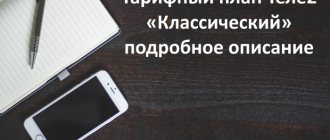Quite often in our articles we mention the opportunity to contact operator technical support service.
Subscribers need to make this kind of requests if questions arise that the user is unable to resolve on their own:
- In particular, if suddenly there is a unilateral change in the services provided on the connected tariff plan.
- Also, the cellular operator quite often introduces additional services and new tariff plans, which, in turn, gives rise to additional questions, because it is not always possible to familiarize yourself with the conditions of innovations.
An overview of all ways to reach an MTS operator
. We recommend that you pay attention to the My MTS application. Using it, you can freely manage the functionality of your Personal Account from your mobile phone. There you can also learn a lot about the various current tariff plans. For example, about the tariff Smart Unlimited, MTS Hype, or Super MTS.
Next, we will look at all the methods of communication with the MTS operator, and you, in turn, can choose and use the most suitable one.
MTS free hotline phone number
There are several communication methods available for clients:
- Short number. Dial 0890 from your cell phone. Listen to the automatic greeting and wait for the voice menu to open. Press buttons 1 and 2 on the keyboard in sequence. Wait for the consultant's response.
- Hotline. Dial 8-800-25-00-890 from a landline or cell phone. Making a call is free. Listen to the automatic informant's greeting and press button 1 in tone dialing mode. Then press 0. Usually consultants respond within a minute, but sometimes you have to wait.
- Call while roaming. An international hotline is available to subscribers located abroad. For advice, dial 7-495-76-601-66. In national roaming there is a standard MTS support hotline.
- Feedback MTS has created an official website. Visitors to the resource view reference information, find out the latest operator news or current tariff plans. In addition, there is a technical support section. Open the “Feedback” tab to write a message. Specify the topic, contact information and text of the question you are interested in. After clicking the “Submit” button, wait for the employee’s response.
- Personal Area. Many issues can be resolved independently through the account. Through the personal section, users independently control the balance status, the list of connected services and money expenses. Hints are provided for novice visitors. Thanks to the simple design of the portal, there is no need to call the hotline.
- Personal office visit. Some issues can only be resolved during a visit to a company branch. For example, this could be purchasing a starter package or changing a number. Visit the nearest MTS branch with your ID.
Where to write if MTS TV or Internet does not work
Despite the positive reputation of the MTS company, sometimes technical failures, problems with account replenishment and similar unpleasant situations occur. It is recommended to write a complaint so that the company's employees can fix the problem. Open the feedback page or visit your personal account. Then describe the details of the situation and clarify the reasons for the complaint. The hotline staff also receives feedback from subscribers.
The MTS TV contact center operates around the clock.
Website support
When applying through the official MTS website, you must go to the operator’s offsite. The service has a user-friendly interface that is easy to use. The user can immediately select the desired region and continue working. Different categories of services are presented for study, from mobile communications to home TV and the Internet.
You can also use the feedback form. On the page you should select a topic from the following:
- Ask a Question.
- Complain.
- Report fraud.
- To express gratitude.
And then fill out your personal information and form a question.
All materials presented on the site are current at the time of publication. Here the client will be able to obtain the necessary information from the original source, with detailed instructions on disabling, setting up services and receiving assistance.
Personal Area
MTS hotline for corporate clients
The MTS hotline resolves the following controversial issues regarding user access within the network:
- communication problems;
- problems in deactivating or activating package options;
- uncontrolled withdrawal of funds;
- assistance in connecting additional packages of minutes, messages, Internet;
- intranational and international roaming - conditions, connection methods, disconnections, tariffs;
- change of user tariff;
- setting up emergency calls;
- Internet access;
- change of user registration;
- information and technical support for the contact center manager on all issues of MTS mobile communications;
- loss of phone;
- blocking the device.
Now they are looking for technical support: Rostelecom Samara technical support number
The company’s call center provides assistance on other issues. Clients need to clearly explain the essence of their problem.
Please note that clients often call asking why the microphone does not work or the device does not charge. In such areas, specialists are incompetent, since their area of influence is your SIM card and all processes associated with it.
So, for example, if you report that the SIM card was lost or was mechanically damaged, they will tell you what to do, where to go or how to replace it.
Let's look at an example of one request:
- The client calls the MTS hotline number with a question on how to activate roaming for a trip to Turkey.
- The operator sees which tariff plan, and within a couple of minutes gives information to the applicant - cost, conditions, combinations for connection.
- The consultant names request codes for activating roaming during the conversation and additionally sends them by message.
Please note that the company records all conversations with clients to avoid conflict situations and improve the quality of service.
Owners of corporate numbers have access to the contact number 8-800-25-00-990. Technical support specialists will help you combine several accounts, check your balance status, or perform basic operations. You can call the number from any region of the Russian Federation. The phone is available exclusively to corporate clients.
Channel packages and tariffs available in cable television from MTS
If you need to connect digital television, but there is no need for the Internet, then you should pay attention to 2 packages: “Basic” and “Optimal”. They are available in all regions of Russia, but may differ in cost. Before you switch to them, you need to check the price.
“Basic” includes 180 channels. Of these, 48 can be watched in high quality. The package includes various channels: federal, children's, news, popular science, sports, movies and TV series, and many others. Each viewer will be able to choose many interesting ones for him. The cost of using the “Basic” package is 160 rubles. monthly in Moscow. For other regions, please check with your provider.
The “Optimal” tariff offers fewer channels. Their number is 91, of which 17 are shown in HD quality. Here you can watch various video content: federal, music, sales, children's, sports, adults and others. Viewing will cost 120 rubles in Moscow. per month.
How to call the MTS hotline from a mobile phone?
The easiest way to get support is to call the hotline. Moreover, users have two options for resolving issues. The first method is to listen to an automatic informant. The robot will tell you the current tariff plans and service rules. The second method is to talk to a real operator, who will listen carefully to the question and provide a detailed answer.
- Call 0890. If specialists do not answer for a long time, use the additional number - 08460.
- After the greeting, press the 0 button in tone dialing mode. A new section of the voice menu will open, designed to connect with a contact center representative.
- Listen to the voice recording and press button 2 to go to the “Technical Support” tab.
- Wait for the consultant's response. Describe your problem in detail to receive an answer. The contact center employee will offer all possible ways to resolve the issue.
Currently looking for technical support: Sberbank hotline, support services
When is the best time to dial a hotline number for a quick response from an operator? According to official statistics, the contact center is free on weekday mornings. Typically consultants respond within a few minutes. In the evenings and on weekends you have to wait about half an hour. Plan your consultation time in advance.
I have an opinion
Reviews of MTS cable television.
I've been using the basic package for several years. I use a few extra ones. The quality is satisfactory.
Raisa
I have more than 100 channels connected. Most often I watch sports ones. The quality is good, but I would like to see some more channels in the proposed selection. I plan to use MTS digital television in the future.
Paul
I live in Astakhan. Most of the declared channels are available, but not all. I like to watch sales channels, but the ones that exist are not very interesting. I would like to see the Manor channel added.
Victoria Pavlovna
How to call the MTS hotline
MTS subscribers located outside the Russian Federation have access to the international hotline 7-(495)-76-60-166. The call is charged according to the rules of the local mobile operator.
In order to be as close to its consumers as possible, MTS has several channels of interaction:
- MTS hotline telephone number for legal entities and individuals from Russia and the Belarus network - 0890;
- if you are traveling abroad and roaming is active on your number, use 7 495 7660166 to contact the operator (required in international format);
- from landline or other mobile phones, call 8 800 250 0890, also free of charge.
News 2021
The company is constantly working to improve the level of customer service. In March 2021, the following channels were added to the Basic package:
- ULTRA HD CINEMA, which will appeal to those who love action films in Ultra HD 4K quality.
- Viewers will be able to watch sporting events in Ultra HD via the Eurosport 4K channel.
- Discovery Ultra will allow you to watch films about travel, survival, nature and space with the effect of presence.
- Many other channels have also been added.
Sony Channel and National Geographic have switched to higher quality: from SD to HD.
High quality channels have also been added to other packages. In “Basic” you can watch, for example, the following:
- FlixSnip will become available. It allows you to watch a large number of TV series and short films.
- Da Vinci is an educational channel for children.
- “Dorama” is dedicated to films made by film studios in Asian countries: Korea, Japan, China and others.
There are also several other channels added to this package.
Hotline for subscribers of other networks
Sometimes it becomes necessary to make a call to the MTS hotline from another mobile operator. For example, if the MTS SIM card has lost its functionality or needs to be restored. For consultation, dial 8-800-250-0890 and wait for the consultant to respond. You may have to use the voice menu. To do this, open the “Technical Support” section.
Making a call to 8-800-250-0890 is possible for subscribers of all cellular networks located in Russia. If the client is abroad, it is recommended to contact the international hotline. The cost of a call varies depending on the conditions of the cellular operator.
Advantages and disadvantages
MTS digital television clients can take advantage of the following advantages of this company:
- Convenient tariff plans . They allow each client to choose the channels that are most interesting to him.
- When watching, you can pause at the right moments, and then continue watching from that point . Programs are recorded, which the user will view at a time convenient for him. You can search for the desired program.
- It is possible to additionally use information services . They may, for example, include weather forecasts or currency exchange rate data.
- Subtitles or teletext available.
- A large number of channels broadcast in HD quality.
- The signal is transmitted via cable , ensuring high speed and quality of video content transmission.
The disadvantages include the fact that the composition of some packages may not be optimal. Users sometimes express a desire to see new channels included. The support service does not always respond promptly to user requests.
Alternative methods of communication
You can get the necessary information not only by calling the call center. There are other options for contacting technical support staff.
"Personal Area"
Through the personal account, the subscriber receives information about the account status, including statements of calls and expenses, and activates additional services. The “Personal Account” is intuitive and contains visual tips.
In the office you can:
- control costs;
- choose tariffs;
- disable/enable various options and services;
- control balance;
- find out news and promotions;
- find the addresses of the company’s service centers;
- see a list of answers to frequently asked questions;
- contact the operator via chat.
MTS Online chat for clients
You can get expert advice in a separate chat. The option is available on a computer or smartphone based on Android and iOS.
Contacting a specialist will not be difficult.
For this:
- from a smartphone dial *111*1006*1# or send an SMS with the REG code to 100 640;
- go to your “Personal Account”;
- click on the “Help” link;
- go to the chat in the upper right corner.
Employees will help solve problems regarding service, tariffs, types of services, withdrawal of funds, etc.
SMS center
Phone +7 916 899 9100 is a basic service for processing incoming requests. For a more detailed conversation, it is recommended to contact the manager directly. This can be done by calling the toll-free line or visiting the company's representative office. If the mobile phone is disabled from receiving SMS from the operator’s website, then the phone will not receive a response notification.
Communities on social networks
Users of social networks just need to find the MTS company group and write a message on an issue of interest. The consultant will definitely respond to all messages.
Official pages on social networks:
- Facebook - facebook.com/mts;
- “VKontakte” - vk.com/mts;
- Twitter - twitter.com/ru_mts;
- “Odnoklassniki” - ok.ru/mts;