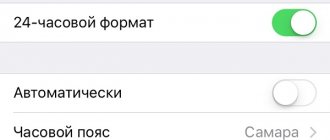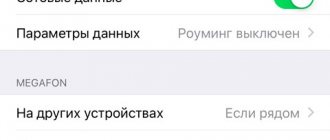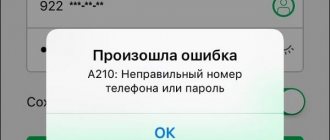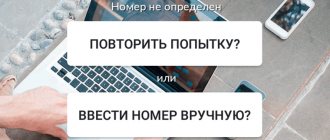Hi all! Just yesterday I wrote instructions in which I shared tips and talked about what to do if the network periodically disappears on the iPhone. It would seem that I wrote and wrote... However, immediately after clicking the “Publish” button, I thought, damn, problems with the network are not limited to its periodic disappearance. A situation may arise when there is no cellular network signal on the iPhone at all.
It would be nice to look at this topic too!
Moreover, the author of these lines has wonderful personal experience - at one time I “defeated” the “No network” message on the iPhone in one very simple way. Which one? Now I’ll tell you everything quickly. One, two, three... Let's go!
Stop. You need to understand that:
- Personal experience is, of course, great.
- Cases are different - one thing helped me, but something completely different may help you.
That’s why, let’s not get hung up on one option and look at all the possible ways to deal with “No Network” on iPhone. Now let's go for sure! And let's begin...
Signs of a problem
- It happens that on our device we see an inscription indicating that there is no network, but at the same time we are in a network coverage area with an excellent signal.
- It also happens that a smartphone loses connection when it is outside the coverage area, but after returning there the connection does not appear.
- Another indicative symptom is the situation when the word “Search” is displayed in the status. In addition, when you go to the main settings, the “About this device” menu, you will notice the absence of any information in the “Firmware” item.
Physical damage
This can include phone breakdowns, antenna damage, modem damage, constant network searching, SIM card damage and all other physical damage.
If you suspect a physical malfunction of the iPhone, then first you should check the SIM card . To do this, you need to remove it, and then inspect the SIM card contacts and if there is dirt on them, clean them. This can be done with a regular eraser. The easiest way is to test the SIM card on another device to exclude the possibility of it breaking.
The “No network” message on an iPhone can also be a consequence of damage to the antenna in the phone, which is responsible for receiving the signal, or damage to the communication module. The iPhone will always be in network search mode. Here you should contact a certified service center.
In addition, you should not be surprised that the iPhone does not connect to the network after a fall or repair. In the second case, it is better to contact official service centers for repairs. Unauthorized service centers cannot always correctly repair a gadget.
Method No. 3 – Firmware update or rollback
If the methods described above do not bring results, you need to eliminate all possible problems that arise in the operating system. Remember when you had problems connecting to cellular communications. Have you installed OS updates before? If yes, you need to roll them back to the previous version, since the new package contains bugs. You can reset the updates by connecting your phone to iTunes. In the main window, click on the “Restore iPhone” button and follow further instructions.
If you have not installed updates before, the firmware installed on your phone may be out of date. Check for a new OS package in the “Updates” section of your smartphone settings. Install new components over the air and reboot your phone. This will help solve all problems when connecting to the cellular network.
Checking coverage area
Make sure you are within cellular coverage. Then follow these steps.
- To turn cellular data on or off, go to Settings and select Cellular or Mobile Data. On an iPad, this section is called Settings > Cellular.
- If you're abroad, make sure data roaming is enabled on your device. Go to Settings > Cellular > Data Options > Data Roaming.
Airplane mode enabled
The next thing to check after setting the correct date and time is Airplane mode. When Airplane mode is turned on, your iPhone will not see the network. To check this you need:
- Go to Settings
- If the Airplane Mode slider is on, move it to the Off position.
If the slider was initially turned off, you can try turning it on for a few minutes, then turning it off again. It happens that this method helps get rid of the lack of a network.
Method number 1 - Take out the SIM card
The absence of an operator’s network causes a lot of inconvenience for users, because the ability to make calls, write SMS, etc. disappears. The first method is quite simple - you just need to turn off the phone and use a paper clip to remove the SIM card from the case. Next, you need to reinstall the card and turn on the device.
This method allows you to prevent temporary disruptions in communication. If the level of cellular communication appears, but changes very often (1-2 sticks are available), problems have arisen on the side of the telecom operator and you need to wait until the signal coming from the towers improves.
Other reasons
Often, customers who tried to cut a SIM card for a new iPhone become hostage to an error due to which the smartphone is not able to detect the card. To solve this error, you need to order a SIM card from your personal provider.
It happens that the connected provider does not provide services in that area - as a result, the Apple smartphone displays the “no network” error when searching for it. It also happens that the card is simply not activated. In this case, you need to contact your provider for help.
Often the “No network” problem occurs due to a faulty antenna. Under this condition, you should seek advice from professionals, preferably an Apple store, where specialists will help you set up a regular network, as well as a Euronetwork.
Finding yourself “in your hands” with an iPhone that does not catch the network on any trip or business trip is not a pleasant situation. The boss will be annoyed that his employee is unavailable and did not submit a timely report, relatives will be worried, potential clients will be off the hook. It will be impossible to even call help or a taxi if something happens to the car. It should be recognized that modern man is heavily dependent on the GSM signal.
Fortunately, in most situations you can solve the problem of a weak network on your iPhone yourself and quite quickly. In this article we will talk about common reasons why an Apple gadget has poor network reception and ways to correct the situation.
First
What you need to check on an iPhone that does not receive a GSM signal is
the date / time settings.
If the settings are incorrect, you should set the correct ones
manually
. This is done like this:
Step 1
.
Follow the path “ Settings
” - “
Basic
” - “
Date and time
”.
Step 2
. Find out the exact time in your time zone. To do this, you can use, for example, the Yandex. Time" .
Step 3
. While spinning the reels, set the correct date, hour and minute.
Step 4
. Restart your iPhone and check the network.
If you have access to Wi-Fi, you can avoid manually setting the time. In the “Date and Time” subsection there is an “Automatic” slider. After activating it, the iPhone independently determines the time in the set time zone - but only if the gadget is connected to the Internet.
Your humble servant prefers not to use automatic time adjustment, because his iPhone “counts” an hour too late.
Weak GSM signal
If the reason for the weak signal is that the user’s location is not within the GSM coverage area, you cannot fix the problem yourself. You will have to buy a SIM card for temporary use. Although in fact, the territory where there absolutely no GSM signal still needs to be looked for.
There are areas where the signal is very poor in large cities. As a rule, iPhones are not detected in the subway, basements, or elevators. The network may disappear inside the building due to the fact that the concrete walls of the room jam the GSM signal. Some buildings deliberately use “jammer” devices to prevent employees from excessive Internet surfing. The jammers look something like this:
Previously, “jammers” were readily placed in educational institutions. Now the use of such devices has been reduced to a minimum - the modern educational process requires the student to actively access the mobile Internet.
If the GSM signal is weakened in the user's home , this is a reason to file a claim with the communication provider. The iPhone owner needs to call the hotline number and complain about the lack of network. The application will be transferred to the technical department, whose employees will make every effort to resolve the problem.
iOS crash
The failure of the above measures tells the user that the problem may lie in the software. For the gadget to work correctly, the latest system updates are required. To check if there are available updates, the user needs to follow the path “Settings” - “General” - “Software Update”.
If, as a result of the check, the iPhone finds newer software than is installed on the device, the user should download it. If there is nowhere to update further, you need to turn to the procedure for flashing the gadget. This procedure is simple and does not require contacting a service center - any user can perform it himself. To help a beginner, our article about flashing an iPhone.
Antenna placement defects
Published by ProfiAppler Don't forget to read the comments, there is also a lot of useful information there. If your question is not answered, but later comments are answered, then your question is answered in the article, respect other people's time.
You may also be interested
IPhone turns on and turns off immediately: how to restore your smartphone
Incorrect time settings
The secret here lies in the operating system itself. If the time zone and time/date do not match the current indicators, then the iPhone does not connect to the network. It is very easy to fix this problem; just connect your smartphone to the Internet and perform simple manipulations.
- After connecting your mobile phone to the Internet, go to Settings, and then to the General section;
- Open the Date and Time section;
- Next you need to activate the Automatic option;
- If the “Default” switch is in the active position, then you must first turn off this mode and then turn it on again;
- Reboot the mobile device.
This method is very simple and yet effective. But first you need to connect to the Internet so that the iPhone is registered on the Apple server. If this condition is not met, the cellular signal will not appear.
Problems with the SIM card
It is worth paying attention to the SIM card. Problems with the network may occur if the SIM card was cut incorrectly and the microcircuit was damaged. Often, such a nuisance occurs among those users who are trying to save money and cut the SIM card to a smaller size at home, using improvised means.
In addition, the SIM card can be damaged if moisture gets into the connector, as well as for a number of other reasons. First you need to check the functionality of the SIM card. To do this, pull it out with a special key, which is included in the delivery set, and replace it with another one. If everything works, then you need to change the SIM card.
In some cases, turning off and on the smartphone helps. You can also try turning airplane mode on and off several times.
iOS crash
Do not forget about updating the operating system, as everything may not work correctly on the old version. To check available updates, go to Settings - General - About this device. If there are updates available, the operating system will automatically prompt you to install them. If you don’t have a Wi-Fi connection, you can connect via a cord to your computer and open iTunes there. Through it, the device is already updated to the latest available version of iOS.
Problems with operator settings
If you checked the date and time, tried to turn off and turn on your smartphone, but the “no network” entry did not disappear, then the reason lies elsewhere. It may well be that the operator simply does not provide services in the region where you are currently located.
You can try turning on airplane mode for a few seconds and then turning it off. The same can be done in your home region if the network does not catch. It happens that the connection is simply glitchy and you just need to restart your smartphone. Alternatively, turn off and then turn on your smartphone.
If suddenly this does not help resolve the problem, then you need to check the operator settings. Go to Settings - Operator and then check whether the Automatic mode is activated.
Smartphone hardware malfunction
There are often cases when the iPhone stops receiving the network due to hardware failures. The cause may be an antenna damaged due to an impact, as well as moisture that has gotten inside the case and led to oxidation of parts. The reason may also be poor-quality repairs using non-original components. To eliminate the malfunction, it is recommended to contact a company service center, where experienced technicians will carry out diagnostics and be able to repair the mobile phone in a short time.
The modem part on the motherboard may also be damaged by impact or moisture. In this case, the mobile device will also constantly search for the network, and it will be impossible to see the modem firmware in the settings. To make sure that the modem is not damaged, you should go to Settings - General - About this device - Modem firmware. If the field here is empty, then the modem is broken and only qualified technicians can help.
Replacing a modem is a painstaking and complex job that allows you to restore the modem part and bring the mobile device back to life.
Weather
The iPhone may not see the network even in bad weather conditions. It could be snowfall or frost. The cause of this problem may also be incorrect operation of a nearby mobile communication tower.
If before this the smartphone worked flawlessly, then you should wait out the bad weather and then see if the network appears. You can also turn off and turn on your smartphone after a couple of seconds.
Wrong time
If you want to fix the problem of no network yourself, the first thing you need to do is check the date and time settings:
- Go to settings "date and time»
- You can find out the exact date and time by using online services that will show the most accurate time for any time zone.
- Select the current date and time and restart your iPhone.
If your phone is connected to the Internet via Wi-Fi, setting the date and time can be simplified. To do this, in the “Date and Time” parameters, turn on the “ Automatic ” slider and the phone will independently set the time corresponding to the time zone.
How to Chat on WhatsApp on iPad
Contacting your telecom operator
Operator or account issues may affect your service. Contact your operator to:
- check account activity and status;
- find out if there are any service interruptions in your region;
- Check to see if cellular services are blocked for your device and if the correct data plan is selected.
Only your network operator has access to and control over your account information. If you can't find your carrier's support page, check the carrier support article or use any Internet search engine.