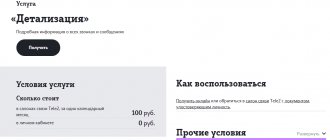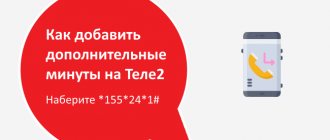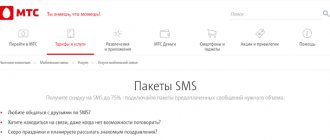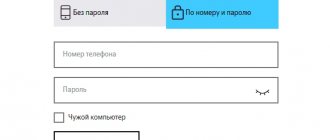With the increasing popularity of 3G and 4G (LTE) technologies, as well as data transfer speeds, more and more clients of national operators prefer to use the mobile Internet. The Kyivstar company offers tariff plans with included megabytes, as well as services with unlimited traffic. But it happens that the Internet stops working, and one of the reasons for this is the overused amount of traffic. In this case, additional bytes will have to be paid above the tariff cost. In this article we will tell you in detail how to check megabytes on Kyivstar and analyze popular queries.
Short call
If your account does not have enough funds, and you want to call subscribers of other mobile operators , a free one will help you.
If you do not have enough funds in your account to make an outgoing call to another mobile operator, simply dial the number of the subscriber you want to contact. The subscriber will receive a call (without connection), which will appear on his phone as missed. The service does not work in roaming. Up to 5 calls per day are allowed. The service is activated automatically upon activation of the starter package.
Check status *100*14*1# Connect *100*14*2# Disconnect *100*14*3# After the command you must press Call
How to use USSD commands
If you still don’t know how to use USSD commands, then you need to open the keys for dialing a phone number, enter the specified numbers, along with all the written characters, and press the call button. Most commands will display a message in Latin with the data you need.
The most convenient thing is to write down all the “hot” commands in the phone book.
Quick commands Kyivstar
Notify me
This free service, which connects automatically, will let you know when the subscriber you need will be in touch again.
You will receive informational SMS messages immediately:
- after registration in the network of a subscriber whose phone was turned off or was out of reach of the network
- after releasing the subscriber's line that was busy during your call
- if within 15 minutes after your call the subscriber continues to talk
Disabling the service *100*12*3# Activating the service *100*12*2# Checking the status of the service *100*12*1# After the command, you must press Call
The additional function “Day mode” allows you to receive messages only from 07:00 to 23:00.
Connecting the service *100*12*5# Checking the status of the service *100*12*4# Disabling the service *100*12*6#
The “Line Free” function will allow you to know about the end of a conversation if the line of the person you were trying to call was busy.
Connecting the service *100*12*7# Checking the status of the service *100*12*9# Disabling the service *100*12*8#
Why activate the service package?
The logic is simple:
- If you do not top up your account on time, you will not be able to continue using mobile communications. More precisely, you will be able to receive outgoing calls and SMS, but you will no longer be able to call someone or send messages, or use the mobile Internet.
- If you top up your account, but do not activate the monthly package of services, then the money will be debited every day, and a tidy sum may accumulate in a month.
Manual activation of the tariff may also be necessary for technical reasons: for example, if there was a failure in the operator’s system and the scheduled payment was not debited from your account.
To avoid activation of the Kyivstar daily tariff and disconnection of services, you must ensure that the monthly package of services is activated.
Communication Day
The service allows you to call numbers of other Kyivstar subscribers throughout the day, without paying for the duration of calls and without connection fees. You must first top up your account one-time in the amount of 40 UAH or more. There are three options: 1 day (until 23:59:59 on the day the service was activated) 3.50 UAH. Connection to the service *100*77# 7 days (day of connection to the service + 6 days, until 23:59:59 on the sixth day) 21 UAH. *100*777# 14 days (day of service activation + 13 days, until 23:59:59 on the thirteenth day) 38.50 UAH. *100*7714#
Service validity period *100*77*1#
How to check your bonus account and paid services
At any convenient time, users of the Kyivstar network can check the consumption and balance on bonus accounts, as well as on connected paid services on other numbers. This decision was driven by the desire to simplify verification for greater customer convenience. You can track the remaining megabytes using the following queries:
- When ordering additional packages, the traffic used is checked by entering the combination “*252#”.
- The bonus account according to the terms of the tariff plan can be viewed “*112#” or “*100#”.
- When connecting, you can check the balance of package MB using the USSD request “*266#” or in your personal account “My Kyivstar”.
- Having ordered the Internet package “Day Online 1000 MB”, choose one of the convenient verification methods - USSD request “*263#” or through the “My Kyivstar” system.
- To do this you need to dial the combination “*273#”.
Checking Internet megabytes on Kyivstar is easy and simple. The whole procedure takes just a few seconds, and various options for tracking the traffic used allows you to better control your expenses.
Money transaction
Using this service, you can top up the account of Kyivstar subscribers and other mobile operators.
The cost of translation is 3 UAH. The minimum transfer amount is 1 UAH. Transfer funds *124*[amount]*380[number]# Confirmation of transfer *125# (When transferring up to 20 UAH (inclusive), confirmation is not required) Check account status *111#
Money transfers are possible to the following operators:
- Kyivstar
- MTS
- Life
- Intertelecom
- 3Mob
- PeopleNet
How to get information through “My Kyivstar”
Instead of providing customers with a common base of USSD commands, the operator took a different path and offered an alternative in the form of a mobile application. You can manage most services there. First of all, check and top up your account.
To get quick access to options and forget about USSD codes, you will first have to download the “My Kyivstar” program and register by phone number. After this, all you need to do is open the application and go to the desired menu section.
Additional number
The service allows you to order for 0.43 UAH. per day to your SIM card an additional number that you can safely leave on the Internet on various services
Order *100*33*2# Check service status *100*33*1# Suspension *100*33*4# Change additional. numbers *100*33*3#
To call from an additional number or send an SMS/MMS message before the respondent’s number, simply add the code 818.
The number from which they call you or send a message to your additional number will have the numbers 818 .
Super Caller ID The service allows for 1.81 UAH.
per day to see the caller's number, even if it is hidden. Order connection *168*1# Check status *168*3# Disconnection *168*2#
How to check Internet megabytes on Kyivstar
Users can check the balance of megabytes of Internet in their account according to the tariff plan or Internet packages used in several ways:
- Using the “My Kyivstar” system on the official website. You need to complete a short registration and then go to the “Review” section. All the required data will be displayed there.
- Use USSD request “*112#”.
If you are unable to register on the portal or you want to find out more detailed information on megabyte consumption, you can ask for help on the Kyivstar forum.
How to activate a Kyivstar SIM card
After purchasing a tariff plan, the subscriber is provided with a new SIM card. Initially, your package will be inactive. In order to activate it, you will need to perform simple steps that will allow you to use all the provided features of your tariff plan. To fully use communications from Kyivstar, you must:
- To get started, insert the SIM card into your phone
- Dial the command to activate *111# and the dial button.
Now your card is activated, you can make a call or send an SMS to check.
Summary
In the event that the user has any problems, he can find out all the required information from the operator by calling 0890. To connect and talk to a consultant “live”, you will need to press “2” and then “0”. Then the user will need to stay in touch for some time until the consultant is free. This may take a few minutes. Sometimes it will take half an hour. Everything here will depend on the consultant’s workload at one time or another.
Then you can talk to a consultant and find out the answers to all your questions about MTS traffic. A qualified employee will quickly answer them. Then the user will be asked to answer questions about the quality of services. There he will be able to evaluate the operator and the quality of service.
Instructions
Mobile modems are equipped with special software that is built into the modem’s memory, which is defined as a USB drive. The modem program has a “Statistics” button. It displays the amount of received and transmitted data during the accounting period. An accounting period, for example, a month, can be selected in a drop-down menu, or a list of periods will be provided immediately in one tab, as, for example, on Megafon-modem. Knowing the tariff plan, you can look at the traffic package on your tariff on the operator’s website, and calculate the remaining data without speed limit until the end of the month.
SIM cards with special tariffs for active 3G Internet users store statistics on the requested servers of mobile operator subscribers. In order to find out how much traffic is left until the end of the month, you need to dial the USSD command. It is usually similar to the balance check command and contains "*" and "#" signs. For example, on Beeline it is *105# and the call key.
Broadband providers that provide ADSL access to the Internet, as well as via Wi-Fi, have their own websites with a virtual personal account for users. Look in the contract for the provision of data transfer services for your login and password for the statistics service, as well as the address of the website of the company providing Internet access. On the site you will see a button or link “Statistics” or “Information for Users” and a form for logging into your virtual personal account. The remaining traffic is usually indicated there if your tariff plan is limited.
Probably every Internet user knows that there are tariffs when connecting to the global web. There are unlimited and limited tariffs. Limit tariffs are characterized by a specific price for 1 MB of incoming traffic. And unlimited tariffs are divided into conditionally and absolutely unlimited. Conditionally unlimited include a certain amount of free Internet traffic (for example, 30 GB per month). To avoid getting into trouble, you have to track these values.
You will need
- - software that serves as a tool for tracking incoming and outgoing traffic
Instructions
Install NetWorx software. Installing this utility is the same as installing another program. In each window, click Next. During the installation process, the program will prompt you with the basic steps to start it. After installation, you need to add a statistics window to the taskbar: right-click on an empty space on the taskbar, select “Toolbar” - NetWorx Desk Band. After these manipulations, the panel will appear next to the tray.
In addition to the statistics panel, a program icon will appear next to the clock. Right-click on it, select “Statistics”. The main program window will open. Depending on the traffic tracking period you need, go to the Daily Report, Weekly Report, or Monthly Report tab.
If your tariff plan has a limit of 50 GB, then from time to time look at the “Monthly report” tab. As the values approach 50 GB, you should reduce the amount of downloaded information.
Sources:
- How can I find out how many minutes I have left?
Find out information about how much traffic
was transmitted over a specific period of time, not at all difficult.
Traffic can be easily checked using special software designed for this. If the tariff package for Internet access on a megaphone
involves paying for traffic per megabyte, then this may be useful.
You will need
- — a computer with the Windows operating system installed;
- — access to the computer with administrator rights;
- — a firewall configured to allow the installed software to operate.
Instructions
Download the program for free to obtain traffic statistics on a megaphone. For example, the NetWorx program. On the website, the developer offers to download two versions of the program: Portable and Installer. Portable means launching the program without installation, Installer will need to be installed. Download the Portable version for further ease of use.
Create a NetWorx folder in any folder in the section where user documents are located. To be able to run programs on different computers, create a folder on a flash card. Unzip the archive downloaded from the developer’s website into the created folder. Go into it and run the file called networx.exe.
Configure the necessary parameters for subsequent work when you first start the program. Select the language to display the text and the network adapter whose traffic you want to scan. If there is more than one adapter, then you can select “All connections”, which will allow you to control all traffic on the computer. To confirm the operation, click the “Done” button.
After the NetWork program icon appears in the system tray, double-click on it with the left mouse button. The main window will open, which contains all the statistics. Go to the tab you need for more detailed information.
Video on the topic
note
NetWorx only shows traffic after it has been started and does not run in the background by default. Therefore, if you do not start it when you turn on the computer, some of the traffic will be unaccounted for, for example, the traffic that is downloaded by programs that are updated immediately after starting the computer. To automatically launch and continuously obtain traffic statistics, place the program shortcut in the “Startup” folder.
Helpful advice
Contact technical assistance and find out if it is possible to check traffic in the user’s personal account.
Sources:
- megaphone internet traffic
Beeline, like other cellular operators, provide unlimited Internet access with a reduction in speed when the traffic consumption threshold is exceeded. To find out how much more data can be downloaded at maximum speed, you need to make a request in the form of a call.
Instructions
While in your home region (otherwise the call will be charged), call 06745. Wait for the answering machine message “Your application has been accepted. Wait for an SMS notification that your request has been completed. Thank you for calling". Soon you will receive an SMS message on your phone.
Open the message you received. It will contain information about the balance of non-tariffed services, as well as services with preferential tariffs as of the current date. You will need the following fragment of this message: “nnn,nn MB/month at max. speed." Here nnn is an integer, and nn is a fractional part of the number of remaining megabytes of received and transmitted data, after which the speed will drop to 64 kilobits per second.
The period during which the volume of traffic is measured in Beeline is a month (unlike other operators, for which this period can be a day or an hour). On the first day of the next month, the speed will be restored, and the traffic volume will be reset. The number of megabytes provided per month at maximum speed depends on the tariff. If you are not satisfied with too high a subscription fee or, conversely, too little traffic volume, change the tariff to a more suitable one for you. Please note that changing plans usually requires a one-time payment.
If the traffic auto-renewal service is enabled, after the number of megabytes provided according to the tariff plan is exhausted, the speed does not decrease, and a certain amount is withdrawn from the account for providing some additional volume of traffic at maximum speed. When they are exhausted, this amount is withdrawn again, and the same additional amount of traffic is provided again, etc. In this case, the SMS message indicates the amount of traffic, after which the next amount will be withdrawn for auto-renewal of speed.
In some tariffs, for example the “All Inclusive” line, auto-renewal of speed is a service activated by default. To disable it, call 0674717780 while in your home region. Now, after exhausting the monthly data amount, the speed will be reduced to 64 kilobits per second, and the amount for auto-renewal will not be charged.
note
In international roaming, traffic is paid and very expensive, even if you have an unlimited tariff. In some tariffs, data transfer may be paid despite the unlimited rate in domestic Russian roaming.
Currently, every mobile operator provides its customers with the opportunity to connect to various Internet connections. Megafon provides its subscribers with Internet communication services, subject to the availability of the Internet traffic they have paid for. Each client of the company can always find out the remaining traffic on Megafon in order to optimally use it and timely replenishment.
Instructions
The company offers its subscribers several options to find out the remaining traffic on Megafon. Thanks to the “Service Guide” function installed on Megafon’s official website, the user gets access to viewing and analysis of all services received and current tariffs. Here you can find information about active applications and services connected to the device, information about Internet traffic packages, analyze the dynamics of the use of Internet resources, and also find out about the number of megabytes of Internet use remaining. Using the “Personal Account” you can easily top up your account and purchase an additional traffic package if necessary.
If you encounter difficulties using the Service Guide, in order to check the remaining traffic on Megafon, it is advisable to contact the request function using the established USSD commands. In this case, the client receives a message from the operator with detailed information about the use of Internet services and an indication of the remaining volume for connected options and packages. By dialing the combination *370*0#, the subscriber will find out information about the amount of megabytes on the remaining Internet packages “XS”, “S”, “M”, “L”, “XL”. You can also find out the balance for all activated options and connected functions, including the remaining network traffic, using the command *100*3#. To obtain information about current Internet discounts, simply enter *100*1#.
As a last resort, to find out the remaining traffic on Megafon, the subscriber can contact the operator at 0500 or contact the nearest Megafon service center, where a qualified specialist will always find time to answer all questions, as well as advise and provide information about the remaining Internet traffic , but only upon presentation of a document confirming the client’s identity.
Video on the topic
Those who use mobile Internet quite often need to find out the remaining traffic on Beeline. This can be done in several ways, for example, by dialing a reference number or downloading a special application from the operator.
Instructions
The fastest way to find out the remaining traffic on Beeline is to use the USSD request *107#. Information about the number of megabytes remaining will be displayed on the screen or sent to your mobile number in the form of an SMS message. However, this method may not work on some phone models, so try calling the short number 06745 and you will also receive a message with the necessary information. This method is also relevant for owners of Beeline modems: just remove the SIM card from the device and insert it into the phone.
Try checking traffic on Beeline through the subscriber’s personal account on the operator’s official website. Get your login username and password by following the instructions on the page. Go to the section with information on your number and pay attention to the “Internet traffic” tab. When you click on it, data on the current balance will be displayed in a special window.
You can find out the remaining traffic using an application called “My Beeline”, which users of smartphones and tablets running iOS, Android and Windows Mobile can install on their devices. You can download it on the operator’s official website. After completing quick registration, you will have access to all the information on your number in your personal account. Users of various social networks also have the opportunity to install a special help application.
Bonuses.
- You can just send "?" to the short number 5340. In response, you will receive information about the remaining traffic. This can be done by inserting a SIM card into a mobile phone or through a special program from MTS.
- You can find out how much traffic is left on your MTS modem by calling 0890.
- For Start, Smart, Connect and Super tariffs, the USSD command to obtain information about the remaining traffic is *111*217#. For tariff holders with already connected Internet service, you need to send a request *100*1#.
- You can call the administrator at 0890. But for this method you need to prepare your passport and contract. Before answering the question about the remaining traffic, the call center operator will ask for information known only to the owner of the SIM card.
- By sending an SMS with a question mark to number 0890, in a few seconds you can receive information about the remaining traffic on MTS.
- After registering and visiting your personal account on the mts.ru website, you can find the “Packages” tab in the “Tariffs and Services” section and see the current balance of Internet traffic there.
- If for some reason it is not possible to find out the remaining traffic using any of the above methods, then you can take your passport and contact the nearest MTS center. Consultants will help you find out the remaining traffic at present and figure out the error why other methods did not give the desired result.
How to find out how much traffic is left on MTS
Modern phones and tablets are able to independently determine the amount of traffic used. But, as a rule, this data differs from the information from the operator. You can find out the remaining traffic on MTS in several ways: USSD request, SMS, phone call and independent viewing of traffic via the Internet.
How to check megabytes on Kyivstar, that is, the number of free free MB of Internet traffic on your phone that are available for use?
A well-known Kiev company providing communication services throughout Ukraine offers its clients several options for resolving this issue.
We will analyze the answers to these questions in more detail in this article.
Bonus account status
Kyivstar has a good feature - by replenishing the home Internet, the subscriber can use bonuses on the phone. These bonuses have an expiration date - they expire after a month. In order not to miss the chance to use them, we monitor the balance using the command: *110#
Availability and scope of additional services
The rest of the Internet traffic, as well as the availability of additional bonus minutes – USSD command: *112#
In addition to Internet traffic and its validity period, after entering the above-mentioned command, the screen displays not only data about the traffic itself, but also the number of minutes for calls on the Kyivstar network, to other operators, outside the country. The amount of minutes remaining until the end of the day is displayed.
IMPORTANT: Information shown by the command *112#
, gives an overview of all the services that were previously included in the package.
Number of MMS
To check how many free MMS are left, enter the code *119#
"Extra money"
Using "Extra money"
, to get acquainted with the account status, type the command:
*190#
IMPORTANT: in addition to the balance, information about the amount payable for using the service is displayed.
Checking someone else's phone account
A relatively new feature that allows you to check the balance of someone else's SIM card.
If the SIM card is connected to
, use a short USSD command indicating the phone number whose account you need to check:
*113*38subscriber number#
IMPORTANT: To be able to find out the details of someone else’s phone, connecting to is a mandatory requirement. Otherwise, there is no access to other people's data.
Replacing a Kyivstar SIM card while maintaining the number
If your SIM card is lost or accidentally broken, you need a new SIM card. It is not necessary to buy a new one for this, since you can restore the SIM card, leaving your previous phone number. It's very easy to do this:
This service is paid and there must be at least 5 UAH in the account of your old SIM card.
The article tells how to find out the remaining minutes on Kyivstar.
Navigation
Mobile operator Kyivstar
"is one of the most popular in Ukraine.
Kyivstar of
service and uninterrupted communication.
Various tariffs are offered under certain conditions, which include, for example, cheap on-net calls, bonus points (only for Internet users) or a package of free minutes for outgoing calls.
Minute packages are quite actively used by users within the framework of tariffs for cheap calls. Subscribers, as a rule, are provided with such packages for communication within the Kyivstar
» or for calls to other mobile operators.
In this review, we will discuss how to check call minutes on Kyivstar
on a particular tariff and learn more about each of them.
Restoring a Kyivstar SIM card
The company has done everything possible for its subscribers to make use as convenient as possible. A new one has appeared. It allows you, regardless of the circumstances, to get your number back. has become very relevant, because Often when purchasing a new gadget, a SIM card of a different size is required. You don't need to put in a lot of effort to do this. There are several ways to solve this problem:
- You can contact the nearest branch and contact consultants with this problem.
- You can also restore your SIM card by calling customer support. You will need to provide the mobile phone number that needs to be restored and the SIM card number located on the back of the SIM card.
“All for 500” and “All for 800”
The last two tariffs that we will characterize can be combined, since they are connected on a contract basis and offer similar conditions, with the exception of the volume of the data package. Thus, both tariffs provide unlimited free minutes to Kyivstar, as well as 1500 and 2500 minutes for calls to other networks, respectively.
The amount of Internet traffic that comes with both services is 5GB and 7GB, respectively. As you can guess from the name of the packages, their cost is 500 and 800 hryvnia per month of service. Again, the answer to the question “how to check minutes on Kyivstar using these packages” is repeated - use *112#.
Why check the status of megabytes
In our age of developing Internet technologies, with the advent of a large number of new gadgets, 3G technology has quickly become popular. It involves quick access to the World Wide Web using a smartphone or other suitable gadget device with the ability to access the World Wide Web.
Kyivstar operator keeps up with the times, therefore it offers its regular and new clients packaged convenient services that help to save traffic.
In addition, you are free to choose exactly the volume of Internet services that suits you, or change the tariff plan to another.
During active use of megabytes, it would be useful to find out what the state of the traffic is, that is, how many megabytes are still left. This will prevent additional withdrawals from your account or penalties imposed for overusing Internet megabytes.
Traffic on tablet
Since it is impossible to send SMS or make calls from some tablets, some users independently expand the capabilities of their gadgets, which is not welcomed by the device manufacturer. If you use the MTS service for iPod, then you can only find out your mobile number and the amount of money in your account. Your personal account will also not be effective here. Therefore, if the Jailbreak application is installed on your gadget, you can find out the required information in the following ways:
- Pull out your SIM card from the device, and then move it to another gadget. In this case, you will be able to send a USSD request.
- You can install an application on your device, with which you can send an SMS message from an Apple tablet. For example, such an application could be “SMS center”. Using it, the user will be able to send SMS to MTS short numbers.
To date, there are no other options for checking the amount of traffic on the tablet. In some cases, you can also change the settings of the tablet itself. But this is recommended only for advanced users. To do this, you will need to go to the “Cellular Data” section and find the traffic usage point. But this opportunity is not suitable for those who have the MTS-tablet package. There is one that is provided free of charge. The counter, which is built into the tablet itself, will show the number of megabytes used.