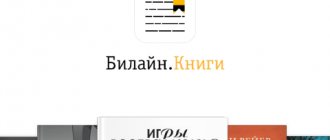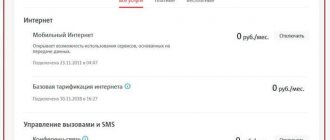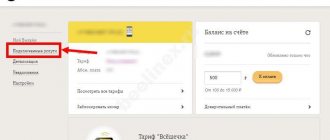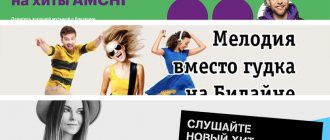Why do I call MOTIV an “Elaborate Fraud”?
- The service is cleverly served by the “Free” service at the motive offices
- Acts and is aimed selectively at people ignorant of technology
- Masked as a free service
- Masked by selective action (does not always work, after 1-2-3 calls and SMS)
- Depending on the amount of money in the account, it offers different services so that there is no negative debit from the account! So thoughtful. Yes?
- Money is NOT debited from the account IMMEDIATELY! All taxes, VAT, etc. are paid along the way. From a tax point of view, everything is clean.
- On the official website the service is mentioned in passing as something shameful!
- Pay attention to the tariff offer - on every page, in every advertisement! Where is the advertisement for SUPER SERVICES MOTIV?
- Why is there no mention of the new super service in any print publication?
Judge for yourself, I have presented my arguments. In any court there is both a defender and an accuser. I just gave accusing arguments.
How to disable the option using other methods
All of the above methods do not exhaust the consumer's capabilities. You can also deactivate subscriptions you don’t need using USSD commands.
When you dial the combination *152*2#, and then call, the display of the client device will display detailed information about all the tariff options available to the subscriber. Here you can select the one that is no longer required and deactivate it.
Experienced consumers who know about the capabilities of the “Personal Account” know very well that registering for the service and further studying the “My Subscriptions” tab with deactivating unnecessary services is another opportunity to free yourself from weather mailings. Studying the section that is dedicated specifically to active subscriptions will save funds on your balance.
How to disable and check paid services on your phone yourself
Many subscribers of various mobile operators learn about connected paid subscriptions only after the balance becomes zero or negative. The following tips will help you disable paid services on your phone yourself.
Disabling services on Tele2
The most convenient way for Tele2 subscribers to manage services and subscriptions is using the “My Tele2” application or your personal account on the operator’s official website. However, there are specialized USSD commands that allow you to manually activate or deactivate various paid services.
In Tele2 you can view the list of activated subscriptions without logging into your personal account by using the USSD request *189# + “Call” button. Identical information is provided by an automatic informant, which is activated using the short number 655.
After this request is sent, an SMS message will be sent to your phone, including a complete list of activated free and paid subscriptions, as well as a list of combinations for disabling them.
| Service | After the code, press the call key |
| "Beep" | *115*0# |
| "SMS freedom" | *155*20# |
| "Black list" | *220*0# |
| "Caller Identifier" | *117*0# |
| Unlimited access via Opera mini | *149*0# |
After sending the request, a response SMS message should be received notifying the subscriber that the service has been successfully disabled.
If any problems arise, you should pay a visit to one of the offices of the mobile operator Tele2, taking your passport with you. Managers will help you connect in-demand services and disable unnecessary ones.
If the subscription was issued without the subscriber’s knowledge, he has every right to a refund.
How to disable Beeline subscriptions
The easiest way to manage paid services is using the My Beeline application, which allows you to track all expenses and activate or disable options. Identical functionality is available in your personal account on the website beeline.ru. If there is no Internet, any subscription can be disabled with one command from your phone using the following USSD requests:
| Subscription name | After the code, press the call key |
| "Autoresponder Plus" and "Autoresponder" | *110*010# |
| "Balance on the screen" | *110*900# |
| "Hello" | combination 067409770 |
| Anti Caller ID | *110*070# |
| Voice mail | *110*010# |
| *110*20# | |
| "Stay Up to Date Plus" and "Stay Up to Date" | *110*1062# and *110*400# respectively |
| "Unlimited for Everything" | combination 067402320. |
After a few seconds, you should receive an SMS notifying you that the selected option has been disabled. In order to obtain information about the complete list of connected Beeline subscriptions, you should use the USSD request *111#.
How to disable MegaFon subscriptions
Mobile operator MegaFon offers its customers free access to a number of paid services. At the end of the trial period, the subscriber must make a decision: continue to use the service or refuse it.
To avoid periodic write-offs, it is recommended to independently monitor the list of services using your personal account on the website megafon.ru or the MegaFon application, which can be downloaded from the Play Market or App Store. There is an alternative option - sending a USSD request *105*11#.
The screen will display a complete list of connected services (both paid and free). To disable unnecessary services, you need to use the following service requests:
| Service | After the code, press the call key |
| "Parental control" | *561*0*9156#» |
| "Answering machine for iPhone" | *299#» |
| "Antivirus protection ESET NOD 32" | *465*0# |
| "Automatic payment" | *773*0# or SMS with the text “0” to number 7730. |
To cancel the “Super Caller ID” option, you need to use the USSD command *502*4#. There is also an option to deactivate via SMS with the word “STOP” by sending a message to service number 5502.
How to disable paid subscriptions on MTS
To manage services, you can use the My MTS mobile application or your personal account on the official website of Mobile TeleSystems mts.ru. The USSD command *152*2# + “call” button allows you to view the full list of active subscriptions in MTS. The following USSD commands are useful to disable/connect various services:
- “GPRS” – *111*38#;
- “Beep” – *111*29#.
You can disable different options using the MTS SMS service. To deactivate “Favorite Number” you need to send an SMS with the text “21410” to number 111, to disable “Conference Call” - SMS with the text “21150” to number 111, to deactivate “Voice Mail” - SMS with the text “902” to the number 111. All SMS to service numbers are sent free of charge.
Conclusion
The step-by-step algorithms and recommendations given above will allow you to control your account and independently disable paid services on your phone. If you encounter any difficulties, you should contact the hotline of your mobile operator or pay a visit to the nearest office.
Disable via Personal Account
By going to the MTS website and logging into your Personal Account, you will disable MTS-Click by deleting it from the list of activated services. And at the same time, check all other connected services for necessity and cost.
- open the site page and go to your Personal Account
, selecting authorization via SMS or registration in the usual way. In the first case, you will receive a password to log into your phone, in the second, you will come up with it yourself; - Find the My services
MTS-Click
from the list of connected services that opens .
Contacting a consultant
If you don’t want to figure out how to disable subscriptions on Motiv yourself, then the easiest way is to visit the office of this operator with your passport or call the service phone number 111 (from a mobile phone with a Motiv SIM card) or 8 800 240 0000 (from any phone and from any corner countries).
If it does happen that an inexplicable loss of money from a mobile account is discovered, you need to try to remember if you received any annoying SMS message from number 2219, for example, with an offer to find out the most accurate weather forecast or check your watch with the London Observatory?
Wasn't the answer "yes" sent to him?
Or maybe, in the heat of Internet surfing, a phone number was entered to obtain a registration code on some little-known but attractive resource?
Services for checking the availability of paid services on number 2219
In order not to speculate, you need to use the service (and every operator has one) to inform you about the availability of paid services tied to your number, including subscriptions to number 2219
The most informative is access through the web interface of your personal account, and in the absence of the Internet or the desire to use it, the good old USSD request will help.
MOTIV-menu
is a useful infotainment service that is available in the menu of any phone that has a MOTIV SIM card installed. With your help, you can receive information about your account status, balances on service packages, read a horoscope, find out the weather forecast and exchange rates, receive the latest news and much more.
One-time request Weather, Jokes, News, Exchange rates RUR 5.00 Horoscope 10.00 rub. Pictures 45.00 rub.
Music, Video RUB 50.00 Games RUB 60.00
Entertainment voice portal RUB 35.00/min. Subscription Weather, Jokes, News, Exchange rates, Horoscopes, Mood, How to become rich, Diets 90 rub./for 30 days Music, Video, Games 90 rub./for 14 days
- Correct operation of the service in national and international roaming and outside the connection region is not guaranteed.
- All subscriptions are automatically disabled at the end of the paid period. The subscription fee is charged once; if you cancel the subscription early, the funds will not be returned.
- Prices are valid for MOTIV subscribers when they are in the MOTIV network in the territory of the Big Ural.
Weather (Ekaterinburg) SMS with the text STOP1023 to the number 2200 Weather (Nizhny Tagil) SMS with the text STOP1024 to the number 2200 Weather (Kamensk-Uralsky) SMS with the text STOP1025 to the number 2200 Weather (Pervouralsk) SMS with the text STOP1026 to the number 2200 Weather (Polevskoy ) SMS with the text STOP1027 to number 2200
Click
"CLICK" is a new entertainment service on your phone. Interactive (pop-up) information messages with the most current MOTIV offers, the latest news, games and music will appear on the phone display.
The “CLICK” service is available to subscribers only with USIM cards. You can exchange your SIM card for a USIM card at MOTIV Sales and Service Offices. To use the service and read the message in full, just click on the “OK” button on the interactive message.
In the response message you will receive the requested information or a download link. If you want to disable the CLICK service, send an SMS with the text STOP to 2219 or use your phone menu.
Mobile subscription to number 2219
If it happened that money began to be debited from the account regularly, daily and in equal amounts, and the owner of the phone, it would seem, did nothing specifically for this, most likely a paid mobile subscription was issued to his number - read what this is below
Do you make money on websites? Keep -20% on VDS and Dedicated – here.
Its essence is that the cellular user has somehow agreed to receive regular information for a fee, for example, you received an SMS on your phone from the above number with the text: “send SMS...”. At the same time, information such as: what kind of service, what kind of subscription, what kind of website, the cost of the subscription, how to delete a subscription or how to disable it is often not directly shown.
Someone, a partner of your operator, called a content provider in professional slang, supplies you with content for a fee:
- provides information
- provides a service by providing access to an online game, website, program, etc.
The operator finds himself on the sidelines, as he publicly warns on his website that yes, there is paid content, that it is provided by third-party organizations to which the operator itself has no connection.
No, except that he debits money from the subscriber’s account and he also provides the short number to the content provider.
In most cases, the short four-digit number 2219 is rented out by the mobile operator (Megafon, MTS, Beeline, Tele2), receiving a fee for it, and, as a rule, a percentage of the amounts paid by the owner of the phone in favor of the provider.
Enabling and disabling services
Service name Number Activating the service (message text) Disabling the service (message text) Profitable Russia ON OFF Roaming.
“This year there has been much less fraud from short numbers,” notes commercial director of TG MOTIV Ekaterina Khvorostova.
For everything ON OFF Roaming. For conversations ON OFF Roaming 2.0 ON OFF Turbo button 1 Internet marathon ON OFF Your World ON OFF Marathon+ ON OFF Informer empty SMS Call forwarding (CC) ON OFF Call waiting ON OFF Prohibition of caller number identification (Anti-Caller ID) ON OFF Deleting Favorite numbers ХХХХХХХХХХ Missed call ON OFF Mobile Internet ON OFF Super SMS is not carried out OFF Timeout is not carried out OFF Marathon is not carried out OFF SMS notification of the receipt of funds to the subscriber's L/S ON OFF Night Internet unlimited is not carried out OFF SMS ban from the network Internet ON OFF Checking the “Close Number” BN Public static IP address ON OFF Prohibition of sending SMS to the numbers of content providers ON OFF Receiving a password in the LISA service empty SMS Temporary blocking of notifications about the end of funds ON OFF Refusal of congratulatory SMS messages on the Day Birthdays for company subscribers ON OFF Roaming NON-STOP ON OFF Mobile transfer number without prefixes 8 or +7 [space] payment amount Prohibition of sending information SMS from MOTIV ON OFF Unlimited parade is not performed OFF I am online ON OFF SMS-MMS round dance is not performed
We recommend reading: What is the name of the machine for paying by card in a store?
Disable all paid services motive
SMS from number 2199 insufficient funds Name Number code Region Country code: City code: Last name, first name and patronymic of the owner of the number (to whom the number is registered): You know better than me how common cases of divorce are on the Internet today.
Situations like this happen quite often. To protect yourself and your loved ones, it’s a good idea to check the information about where your phone was called from.
who is calling me on number 2198 and whose number is it; who is calling me at 2200 and whose number is it; who is calling me at number 219884 and whose number is this.
By calling from a mobile device the number
, you will hear the greeting: “Hello, you have contacted the Service Management service.”
To order a service, dial – To cancel the service, dial –
To change the tariff, dial –
You dial the option you need and go to the menu for activating, deactivating services or changing the tariff on MOBI GSM tariff plans. For example, after dialing you will hear “Order services” and you will go to the “Order services” menu and hear the text of the “Order services” menu. For example, dial and you will hear “The service has already been activated.”