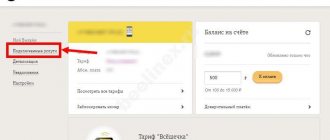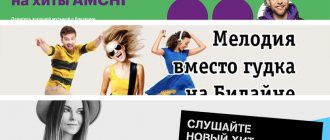Every day hundreds of new ways to spend leisure time appear in the world. However, good old-fashioned book reading never goes out of style. Russia has always been and remains one of the most reading countries in the world.
The love for literature remains unchanged, but you can now read it in different formats. Printed publications are gradually giving way to electronic versions. After all, today you can store an entire library on your phone, tablet or e-reader without adding a single gram of weight.
Advantages and disadvantages
With the help of Beeline e-books, a person can access his favorite works of poets and writers at any time. Such a service has many important advantages for the user, including:
- independently replenish your personal electronic library by adding your favorite literature;
- the ability to leave your notes or comments, which can be accessed at any time. This is especially important if the reading is done for the purpose of further analysis of the work;
- possibility of leaving bookmarks. This allows you to return to reading, if it was interrupted, exactly from the place where you left off;
- compiling lists of works that a person plans to read in the future;
- convenient and clear navigation, which allows even older people to use the site;
- all works are divided depending on genres, which makes searching for literature more convenient. In addition, the user can independently find a work by indicating only the author or title.
Important! The service is constantly developing and supplemented with new works of world and domestic literature. Now more than 50,000 works of different genres and directions are available to all users.
If a person does not like the service, he can disable Beeline Books at any time.
What other options exist after connecting to the service?
- open access to a library with a variety of literature;
- the ability to leave notes in the right places
- division of literature according to its directions (prose, detective stories, classics, action films, children's books, fairy tales, etc.);
- the ability to make a list of books planned for reading;
- leaving bookmarks;
- changing the color, size and type of font.
The Beeline book service is actively developing, the list of literary works is constantly expanding, and new reading opportunities are appearing. The service is really useful, and reviews from connected clients confirm this. People disable this function only because of financial difficulties, but in other cases they use the service with great pleasure and even recommend it to their friends. Let's deal with calls via wifi.
Additional features
After activation, the subscriber immediately receives access to a free high-speed Internet connection. In addition, there is the possibility:
- searching for works using additional filters, indicating the specific author, title of the work or the genre in which it was written;
- if the subscriber is in a place where there is a weak Internet signal or no Internet signal at all, then to continue reading you need to click on the “Cloud” tab, which will contain all the necessary literature. This is especially convenient for subscribers who are often on the road or use underground transportation;
- installing a special application that will simplify service management. It allows you to leave notes, bookmarks, read when there is no Internet, and also share the literature you read with friends.
The mobile version of the application can be used on any gadget, regardless of the operating system.
Disabling the “Beeline.Books” option
You can cancel your subscription at any time of use. There are several convenient ways to disable the service, either independently or with the help of employees.
"Personal Area"
To disable it in your Personal Account, you must:
- Log in to the website my.beeline.ru using your phone number as a login and a permanent password or temporary code received in an SMS message.
- Using the menu, go to the “Connected options” section.
- In the list, select the “Beeline.Books” option and deactivate it by moving the slider next to the name to the left.
- Confirm the action in a special window.
You can disable it in your “Personal Account”.
Call a phone number
Also, in order to disable the option, you can call the call center at 0611 and inform the operator of your desire. This method may require additional identification of the subscriber.
Sending SMS
You can disable it using a free SMS. For this it is enough:
- Write a message with the text “stop” or “stop” to number 6277.
- Wait for the subscription cancellation notification.
Contacting support
In addition to calling the call center at 0611, you can also disable the option using an online chat with a technical support operator on the official website or in the mobile application. It is enough to inform the employee of your desire to terminate your subscription and undergo personal identification.
Personal visit to the company office
You can use the help of a specialist personally. To do this, it is enough, having your passport with you, to come to a nearby store or office and ask the employee to cancel your subscription to the library.
Connection option
There are a lot of activation methods. The main condition is the presence of a positive balance, especially if the connection is made after using the free period, otherwise the connection will be impossible. There are 5 activation methods in total:
- call 07-01. After this, you need to follow all instructions. Activation is carried out automatically;
- through your personal account. To do this, you need to log in to the system, go to the “Services” tab, select the required service there and turn the switch to the “on” state. In some cases, SMS confirmation of the action is required;
- via SMS to number 6277. The message can contain any text. After sending and processing the request, a message will be sent to the phone number to confirm the action;
- via the site. To do this, just follow the link to the website (books.beeline.ru) and subscribe to it.
If any difficulties arise, you can contact the operator’s support service at any moment. They will tell you in detail how to connect or disconnect the Beeline Books service.
Books app
The online application is a unique development that allows you to use the library even without an Internet connection. The service is located at the email address: books.beeline.ru. Tabs Features:
- “Home” page, where the top publications are located.
- “Shelves” with the names of the authors.
- “Genres”: classics, historical literature, romance novels, fantasy, scientific reading, samizdat, adventure, detective stories, books marked 18+, etc.
The last section is called "Reviews". It presents a selection by popularity with comments from other users and a brief overview of the content. You can mark several books so that they appear in the reader’s personal account. The subscriber can request a specific author, search for a book by title, genre, or several key phrases.
How to disable the service
Immediately after activating the service, a logical question arises: how to disable the Beeline Books service if you don’t like it. There are several ways to disable:
- The easiest way is to dial 0701 on your phone and press “call”. Next, you must follow all instructions;
- via SMS – send the word “STOP” or “STOP” to number 6277. After processing the request, the service is disabled automatically;
- through your personal account. To do this, you need to log in or register, then go to the “Connected services” tab, select the required one and turn the switch to the “off” state;
- by calling the operator's technical support. This is not the most convenient method, since the operator’s waiting time can take several minutes. After connecting, you must ask the operator to deactivate the service. It is worth considering that in some cases the operator may require you to verify some data to confirm that it was the SIM card user who applied;
- Contact any Beeline mobile phone store. You must take your passport with you, since all information on the number is provided only to the owner. Application by third parties is prohibited.
A person independently chooses a more convenient method for terminating the service. Regardless of the method, decontamination is free of charge.
Important! If the user is roaming, then a fixed fee is charged for sending SMS.
What it is?
If you love to read, then you probably know that Beeline Books is a rich library. Moreover, it can fit in your pocket. The free version of the service is provided for a period of one week.
This is an excellent solution for those who want to evaluate it, understand how the application works, and whether it is worth using. If necessary, you can always turn off the paid subscription.
Once the free period ends, you will be charged daily. The cost is 8 rubles per day. If the Beeline book service is disconnected, then free use will again be unavailable for the number.
Cost of providing the service
After activating the service, the user is provided with the service for 7 days absolutely free of charge. During this period, a person will be able to test the service, evaluate all its advantages and ease of use, understand the principles of operation, and create their own unique library. If you do not like the service, the subscriber can disable the Beeline Books service at any time.
Important! It is worth noting that the free period of time is provided only once. If the subscriber used the service for 7 days and then disconnected it, then from the first day of reactivation, a fee for using the service will be charged.
Starting from the 8th day, and every subsequent day, a set subscription fee of 8 rubles/day will be charged. If the user is not satisfied with the service in the future, he can always contact the company’s showroom or call the hotline, where they will tell you how to disable it.
Important! If a person is located in the Russian Federation, then no fee is charged for the traffic consumed by the service. If you are abroad, you will be charged a fee equivalent to the established one (depending on the tariff plan) for using international roaming.
Price for access to the service
For new subscribers who have just connected, the service offers a trial period so that users can evaluate the service and decide for themselves whether it is worth activating a further subscription or whether it is necessary to disable the option.
The service fee is charged daily and the entire available library is always open.
Are you satisfied with the quality of Beeline services provided?
The first 7 days - 0 rubles. Then 8 rubles/day.
Description
The cellular communication company Beeline has developed its service with a set of e-books specifically for those who like to read at any time and anywhere.
The Beeline.Books service is an opportunity to always have thousands of versions of electronic literature of different genres at hand at any time. Its permanent use is available for smartphones, tablets, laptops or any desktop computer.
By connecting to the service, the client has the opportunity to:
- Create your own library from e-books presented in the service;
- Use a genre filter to search for books;
- Search for your favorite literature by entering the title or surname of the author into a special search engine;
- Make bookmarks and notes in places you like;
- Add your favorite books to a special list for future reading;
- Search for new literature in the ever-expanding service catalog.
By clicking on the “Cloud” icon, it is possible to read books even without an Internet connection, for example, on the subway or on an airplane. The service works for all tariffs in any region of Russia.