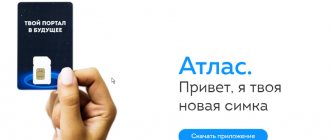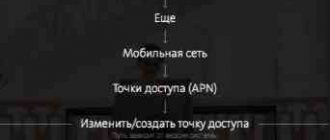Format used
Numerous options and services are enabled and disabled through specified requests. Every telephone, even the oldest one, supports sending them. The format for SMS commands is a combination of sequentially arranged asterisk symbols, the command itself (consists of numbers) and the obligatory affixing of the hash symbol. For example, you can use the request *100# - a command to check the operator’s account balance. All you have to do is press the call key to get the result.
The Yota company does not have short commands for managing tariffs and services. But if you go beyond the mobile application, you should consider several important commands for users. A lot of information on this matter can be obtained by calling the technical support service at 8-800-550-00-07. Eta does not have any other alternative short code.
Contacting a consultant
The options for clarifying the tariff with the help of a consultant are as follows:
- Calling the customer hotline number, calls are free. You should contact: Like any hotline, Yota’s may be overloaded and, as a result, problems with dialing may arise.
- Through the Internet. To do this, you need to visit the website and find the “support” section. To receive data, you should select the device whose tariff plan you want to find out and wait until you go to the questions/answers page. At the bottom there is a form for contacting a consultant. You must enter the following data: name, phone number, city, question itself. The support service on the site is fast; you rarely have to wait longer than a minute for a response.
- Sending SMS. Moreover, this is not a standard answering machine, but a connection with a real person. Therefore, when sending a text message to number 0999, you need to formulate the question correctly in order to get the answer you are looking for.
Balance check
Several things have already been said about the Yota team’s USSD balance. To do this, dial *100# and press the call key. A message will be sent to your phone with a response, which will indicate the amount of the mobile operator’s bill, as well as other related information. There may be cases that such a command does not work at the current moment. Then you should dial an alternative - *101# . Here you can get information on the number of remaining megabytes, minutes and SMS to be sent to users. These data relate to the signed period, which can be days, weeks, months.
Two teams will provide complete information on the subscriber’s account in order to be aware of the need to top up the balance. You can remember them or write them down in your mobile phone book by assigning appropriate names.
Linking a bank card
You know that online stores offer their customers to link a card to speed up payment in the cart. The Yota provider also made this option. The binding is quite simple. You need to go to the “Top up/top up balance” section, enter the credit card number, expiration date and the numbers on the back (CVV code).
Linking a card allows users to replenish their Yota balance in a timely manner without using a personal account, and activate automatic payment according to the tariff. Using this feature gives subscribers a 10% discount on all transfers.
Receiving information by number
When purchasing a new SIM card, it is very difficult to immediately remember the phone number. You have to look for options to clarify where Yota USSD commands are used. After all, no one will write it down in the phone book and constantly look at it. By typing the command *103# , the user will receive a response - a short SMS, where this information will be indicated.
This service is useful if you need to dictate a contact number when meeting someone, applying for a job, and for other reasons.
Details - how to order?
Money loves an account, and detailing traffic and calls will allow you to control your expenses. If necessary, the option can be activated and then disabled as unnecessary. You can order the service in your Yota account. Its peculiarity is that it is free – you do not need to pay for providing information.
- The first way is to contact a sales and service point;
- The second way is to request an operator in an online chat.
More about Yota: Yota wifi 4G router - all models, terms of use and price for Yota wi-fi routers
The information will be sent to the email entered during registration.
Internet services
Mobile operator subscribers can independently manage their traffic to access the Internet. It is worth remembering that there are no restrictions for some categories of social networks. To activate this service, use the USSD request *604# . After this, you just need to wait a while to receive a confirmation message.
There may be cases when the main traffic has ended, but you desperately need access to the Internet and visiting certain web resources. Here the request *605# , where users are provided with an additional 5 GB for a set fee. Likewise, to gain access, you must wait for confirmation from your cellular operator.
These services will allow you to always stay connected without deviation. But in order to use them, the commands should be remembered or written down in a convenient way.
List of useful commands
To optionally connect various Yota services, USSD commands are entered in the following formats:
- *602# — extends your voice communication limit by 100 free minutes.
- *603# - activates unlimited SMS on the number until the end of the billing period.
- *604# - opens unlimited access to mobile applications.
- *605# - increases Internet traffic by 5 GB after the main package is exhausted.
It is important to understand that requests are sent and processed free of charge, however, for activated options the amount stipulated by the terms of the tariff plan is charged.
Let's see what commands the cellular operator Yota has prepared for us. We will not only tell you about their purpose, but also provide detailed information on them.
"Beacon" to a friend
If there is no money on the account balance, as well as if there are no minutes and SMS included in the tariff, it is possible to “contact” another user. A kind of “beacon” is sent via the Yota USSD command *144*contact number# . To display the number, you must enter it in 11-digit format. As a result, the receiving party will receive a request to call you.
For such a service there are restrictions in the form of 5 beacons per day. This was done to eliminate the barrage of requests. This does not apply to the specific number taken, but in general to the number of subscribers accepting the request.
SMS requesting a call back
Sometimes there are situations when you need to tell your friends or acquaintances to call you back. Of course, this can be done via SMS. But, if you do not have an SMS package connected, then the best option would be to send a notification using the USSD command:
*144*ХХХХХХХХХХХ#
XXXXXXXXXXXXX is the number of the subscriber you are asking to call back.
IMPORTANT: After you send such a notification to the subscriber, he will receive a message that you ask him to call you back. Each Yota subscriber has the right to send 5 such requests per day.
Minutes and messages
If the minutes on the main tariff have run out, you can connect additional ones. You will need to use the USSD command Yota *105*100# . Thus, the user will receive another 100 minutes for calls on his balance. The request for users with tariffs effective from January 25, 2021 changes slightly. It consists of the following symbols: *106*x# . In this situation, “x” is focused on the number of additional minutes needed. You can add another 100 minutes to your current tariff plan via USSD *602# .
We must not forget about the opportunity to delight other users with beautiful messages. Unlimited SMS is connected using the command *603#. We must not forget that after each such command the call key must be pressed.
In operator's communication shops
You can contact any consultant at the Yota sales office about your tariff. An operator employee will check your personal data and advise you on the terms of the current tariff package. You may have to wait in line first to get an answer. We do not advise you to go to the office and waste your time.
You can find out the current tariff without leaving your home. There are other, faster ways to check for this. But if the Yota communication store is located close to your home or on your usual route, you can use this option. A map of the location of Yota communication stores is located on the provider’s official website.
Forwarding
For forwarding, there are a large number of requests that may be useful during the operation of the Eta company mobile number:
- Redirection is carried out to a specific number - **21*+7хххххххххх# . The main thing is to correctly indicate the receiving party along with the international format for displaying the contact.
- Forwarding can be carried out at a time when the phone does not work. This, for example, is being outside the city, traveling on the subway. The command used is **62*+7хххххххххх#
- Forwarding when the handset is not picked up. If the receiving party does not answer within 30 seconds, you will be redirected to the displayed phone number. Enter **61*+7хххххххххх# .
- You can independently configure the call waiting time. The command will be slightly different from the previous one and consist of the following characters: **61*+7хххххххххх*T#. T – time step, which can vary from 5 to 30 seconds.
- User occupancy. In this case, forwarding is enabled via USSD **67*+7хххххххххх# . Usually performed while making a call or talking on the phone.
All forwarding, if not necessary, is disabled by pressing ##02# . This syntax is slightly different from the standard implementation. But it should also be remembered so that it is possible to use an Eta operator SIM card during use.
In the Yota application
Users of smartphones and tablets must download the Yota mobile application to their device to activate the SIM card. The mobile application is suitable for all gadgets that run on Android or iOS. You will find it in the app store for your device.
Iota is not suitable for push-button phones: Megafon or another operator is better suited for owners of old devices. To activate a SIM card, you need a smartphone or tablet with a modern operating system.
In the Yota mobile application you can familiarize yourself with the terms of the tariff:
- Number of remaining minutes of negotiations.
- Number of unused gigabytes.
- Amount of monthly subscription fee.
- Number of days of the paid period.
To find out your tariff for Yota, just launch the application on your mobile device and go to the appropriate tab. Using the mobile application, you can change the tariff or connect selected additional services: question and answer, money transfer, etc.
Additional services
Some services may be activated automatically or accidentally, which removes money from your balance. To avoid this, even if there is no information about a specific subscription or mailing, the command *903# . This will allow you to avoid unclear debits from your balance. In response to the request, a special menu will be displayed on the screen, where mailings and existing subscriptions will appear, which you can unsubscribe from. Numbers can be blacklisted to prevent them from being connected again.
You should click on each service carefully, as this will lead to an unexpected reduction in the money in your account.
( 1 ratings, average: 1.00 out of 5)
We look at the document of the Agreement
Each Yota subscriber has a concluded Agreement for the purchase of a SIM card, modem or router. This document specifies the terms of service, including the selected tariff plan. But this method of finding out your tariff on Iota is not reliable.
From the moment you decided to become a Yota client, you could change your tariff online and not remember it, or move to another city with different tariffs. In addition, searching for a back Treaty can be a complex and lengthy process. It’s better to use other options for checking the tariff, invoices, and how to find out expenses.
Which method is the best?
Of all the ways to find out your tariff, the fastest and easiest check option is:
- For owners of smartphones and tablets - the Iota mobile application.
- For owners of laptops and computers - a personal account on the official website of the provider.
Using these methods, you can quickly receive information about the tariff and change the selected package. You don’t have to waste time waiting for a consultant’s response, traveling to an Iota communication salon, or searching for an Agreement.
Please use your personal account or mobile application to check your balance. By contacting technical support staff or consultants in the showroom, you are wasting both your time and the time of people who are waiting for solutions to issues that cannot be resolved without the help of the technical support team.
conclusions
Using USSD not only allows you to control communication costs, but also helps you save. Anywhere in the world you can connect free additional services that help reduce costs even without an Internet connection. Using simple commands, you can enable and disable additional services. USSD will also help in an unforeseen situation when your account has zero. You can send a free request to another subscriber with a request to call back using the combination 144 phone number starting with seven #. You can send up to five requests per day for free.