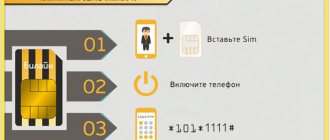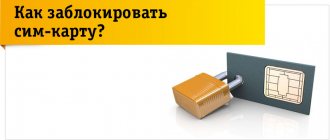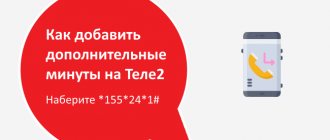If you have decided to become a subscriber of the Beeline mobile operator and purchased a new SIM card, then first you should read the instructions for activating it if the SIM card was not activated in the salon. In this article we will look at various options for activating a Beeline SIM card on mobile phones, tablets and modems, as well as methods for activating previously deactivated media.
How to activate a Beeline SIM card on a phone, USB modem or tablet
SIM cards from mobile operators today are used not only on mobile phones and smartphones, but also on tablet computers and USB adapters. Beeline offers SIM cards for all types of modern devices and platforms.
You need to understand that each activation case has its own characteristics. Working with a SIM card on a phone differs from using it on a USB modem. For it to be successful, you must follow certain instructions. You will learn about activating a Beeline SIM card on each type of device below.
Attention! You can use the universal method:
- Install the SIM card into the target device (smartphone, tablet or modem).
- Open the official page in your browser by typing – beeline.ru.
- Wait for the page to appear and confirm the action by clicking “Start using”.
We recommend you learn: How to change operator while keeping your number, How to cut a SIM card for a micro sim, How to make a nano-SIM from a regular SIM card
For active Internet users
It's no secret that in the 21st century, at least half of the population is dependent on the Internet. And every second person wants to have high-speed Internet, not only when connecting to a home network, but also outside the “comfort zone”. Now this is not a problem. Just a few years ago, 3G speed was the most successful. Everyone actively used it, thinking that this was the highest speed of the Internet and that it couldn’t be any more. Naturally, everything has changed now. A new network has appeared - 4G and 4G+. They differ from the declared 3G speed by about two dozen times more. But among themselves, the “+” category outperforms the standard 4 by a factor of 5. If you are interested in surfing the Internet at the same speed as your Wi-Fi, then how to activate a Beeline 4G SIM card will be described below.
- As a rule, not all devices support the new format. Therefore, first you need to make sure that your smartphone, tablet or modem does not need to be replaced. If its characteristics disappoint you, then it's time to update your device.
- After checking all your gadgets, you should go to the company’s official store and replace the SIM card. Your number will remain the same, and replacement is completely free.
- Then all that remains is a small task - just connect the option you need. Considering that the phone is configured to work with a 4G network, you have 2 suitable options. The first is the “ALL” tariff, but the second, in turn, is the “Highway” option.
By the way, the operator has provided separately, because on this device GB are consumed even faster.
If suddenly you see that data transmission has stopped working at the advertised speed, it means that the 4G network is not available there. At the moment, the coverage area of this network is growing literally exponentially. And, by the way, the new generation network will allow you to have a conversation and, for example, watch the weather in your browser at the same time.
We activate the Beeline SIM card from the phone
The Beeline SIM card is most often used on mobile phones and smartphones, regardless of the newness of the model. The mobile operator offers the following SIM card options:
- standard (classic size);
- Mini (small size) – Micro and Nano.
Nano models are common in the latest smartphone models, which are smaller in size.
Ways to activate a SIM card by phone:
1. USSD command. Activating a SIM card from a mobile phone or smartphone includes the following steps:
- Place the SIM card in the required compartment.
- After turning on the phone, dial the USSD command: *111*1111#, press the call key.
- Wait for automatic activation. Receive confirmation via SMS. The message will contain detailed information about the settings.
2. Call the contact center
If the team fails, calling the contact center is the best solution. You can call the operator from another cell phone or landline. Remember that it is impossible to call from a SIM card that failed to be activated, including to the Beeline service center. Your mobile operator will help you set it up yourself.
If you are making a call from another Beeline SIM card, then dial 0611 and click on call. If the call is made from another operator or home phone number, dial 8-800-7000-611. Wait for the operator to respond, describe your problem in detail, after which he will offer ways to solve it. Be prepared that the specialist may require the passport details specified when purchasing the SIM card.
3. Contact the Beeline office
If for various reasons a call to the service center does not help, then you will have to visit the nearest office of the mobile operator. You need to have your passport with you. Specialists provide the service absolutely free of charge. The number will become active in a few minutes. Otherwise, they may change it for you.
We advise you to read: How to block a Beeline SIM card, How to unblock a SIM card, How to restore a SIM card and how much it will cost
Activation methods
- How to activate a Beeline SIM card on your phone? After launch, it is likely that the card will ask for a four-digit code. Don’t get lost, this is where that shell will come in handy. Check the 4 digits opposite the PIN code line and enter it on the screen of your mobile device. Often, the first deposit of money into your personal account will automatically activate the card. So to check, you just need to make a call to any number.
If this method does not work, do not despair, there is another option. This is a USSD code request. After restarting the phone with the Beeline card, you need to call the command using the combination of numbers *101*1111# and press call. This step will definitely solve the question of how to activate a Beeline SIM card.
By the way, if you recently purchased a SIM card, then according to the new instructions, Beeline has simplified even this task. All you need to do is just check the balance after turning it on. That is, dial *102# and click the call button.
Attention! If, after you have followed the step-by-step instructions, the SIM card does not function, then you should contact the Beeline hotline at 0611 or 8-800-700-0611 to ask about activation. You can also drive up to the company’s office or official store
It wouldn’t hurt to read the information on how to unlock a Beeline SIM card if it is blocked by the operator?
- How to activate a Beeline SIM on a tablet? If you purposefully bought a SIM card for use on a tablet, then the activation algorithm will not be much different. Again, if the card was recently purchased, then try the balance check method first. If it doesn’t work, feel free to call the USSD command with the combination *101*1111#, ending with the call button.
Important! Before you start working with the tablet, you need to disable data transfer and check the operation only after activation. You can consult with a specialist to help you choose the appropriate tariff, or do it yourself by studying the details on the official website
There is a possibility that the tablet will refuse to accept commands, which will mean that it is best to do all operations related to the card on the phone. Then you are free to use the card on the desired device. If you have any problems or questions, just dial the Beeline support phone number and a specialist will answer all your questions
You can consult with a specialist to help you choose the appropriate tariff, or do it yourself by studying the details on the official website. There is a possibility that the tablet will refuse to accept commands, which will mean that it is best to do all operations related to the card on the phone. Then you are free to use the card on the desired device. If you have any problems or questions, just dial the Beeline support service and a specialist will answer all your questions.
If you have access to Wi-Fi, you can go to the user’s “Personal Account”. This will give you the opportunity to perform all the necessary operations without withdrawing your card, which is a very significant advantage.
- How to activate a Beeline SIM card on a modem? Beeline has a very advantageous offer for you. The set includes starter kits consisting of a modem and a SIM card. All you need to do is insert the newly purchased SIM card into a special slot. Activation will happen automatically. Next, you can connect the modem to the USB port of your laptop or computer and use the Internet package. But it is likely that the card will still require activation. To do this, the same method works with dialing *101*1111# and the call button. Don't forget to select the desired option; this is required for the modem to function.
By the way, many users are concerned about the question: how to block a Beeline SIM card and is it possible to do it yourself without contacting a service center?
Carefully! It is possible that depending on your location (region, region, country), the algorithm (for Beeline SIM activation to occur) will be slightly different. By the way, if you want to know where your child or loved ones are, the operator has provided the Locator service from Beeline, and we also recommend that you learn more about Beeline - it is available to every subscriber, regardless of tariff
By the way, if you want to know where your child or loved ones are, the operator has provided the Locator service from Beeline, and we also recommend that you learn more about Beeline - it is available to every subscriber, regardless of the tariff.
ul
Activate the SIM card on the tablet
To successfully activate on your tablet, you can use the above methods. Main methods:
- Execute the USSD command *111*1111#call, after which a confirmation will be sent via SMS.
- Via the Internet, go to the page beeline.ru (enter the address in the search bar of the browser). In the page that opens, confirm the action by clicking on “Start using.”
- In case of an unexpected failure, you can call 0611 from another phone number. When using a landline phone or numbers from other mobile operators, dial 8-800-7000-611. It is advisable to have a passport with you on which the SIM card was registered.
- Contact the nearest operator's showroom. Have your passport with you. Specialists will activate on the spot or offer another way to solve the problem. Specialist assistance is provided free of charge.
Features of activating a SIM card on iPad
To activate a SIM card on this device, you will need:
- go to “Settings” by opening the main menu;
- open the “Cellular Data” section;
- find and select “SIM programs”;
- open the “My Beeline” section and select “Other services” from the list;
- Find the item “SIM card activation” from the list and click OK in the new window;
- If all actions are completed successfully, the SIM card on the iPad is automatically activated.
If a failure occurs when activating a SIM card on your iPad, it is recommended to call your mobile operator or visit the nearest service center.
Attention! You can check the activation result by executing the command *102# and pressing the call key. The balance display indicates the active state of the SIM card.
We activate the SIM card on the USB modem
To successfully activate a SIM card on a Beeline USB modem, you will need:
- Install a program to control the modem - insert the adapter into your computer or laptop and allow software installation.
- Open the “Account Management” window (in the modem management program).
- Click on the “Account replenishment” item and go to the “Starting balance activation” subsection.
- Now you can successfully use the Internet.
For the Beeline USB modem, you should also activate the SIM card, as for other devices, namely: go to the official website beeline.ru and click on the “Start using” button.
We recommend reading: How to restore contacts on a SIM card, What to do if your phone does not see the SIM card
How to unlock a SIM card without a PUK code
The most common reason for blocking is entering the PIN code incorrectly three times in a row. To unlock, enter the PUK code indicated on the plastic base under the protective layer in which the SIM card was attached at the time of purchase.
If you enter the wrong PIN three times, and then the wrong PUK 10 times, the card is blocked forever.
If the plastic card on which the PUK code is indicated is lost, then you need to go to the website: beeline.kz, in the lower right corner click “help and contacts”, then click the “call support” tab, then click “order a call back”.
Activating a blocked Beeline SIM card
If the SIM card is new, then all the activation methods outlined above will help. Otherwise it will take more time. In order to understand how to unlock a Beeline SIM card, a separate article has been written.
Let's look at the main ways to activate a blocked SIM card:
- call 8-800-7000-611 (in case of unauthorized blocking using this service number);
- log into your personal account from another device (you only need to know the password for your personal account);
- call the Beeline operator from another phone and report the problem;
- in case of debt on the phone, you need to top up the balance with the required amount, then the SIM card will be active again.
Important! If the SIM card is blocked due to repeatedly entering the wrong password, you will not be able to restore it yourself. It is recommended to present your passport to the nearest mobile operator office.
Activating a Beeline SIM card on any type of modern device is not a complicated procedure if you follow the instructions.
If problems arise, mobile operator specialists will always help you, you can call them or find them in the nearest office. Especially for you: How to find out someone else's Beeline balance?
Possible reasons why activation does not occur
But everything does not always go smoothly; in some situations, an error may occur during registration. What could be the reasons:
- If the PIN and PUK security keys are entered incorrectly, the SIM card is permanently blocked.
- There may be defects and malfunction of the card itself. To check this, insert it into another mobile device and repeat the operations listed above.
- You entered the code combination incorrectly, try entering it again.
- If the phone does not recognize the new SIM card, then there may be a hardware problem. Damaged connector, antenna device, or incorrect SIM format and size selected. Sometimes subscribers independently adjust and cut SIM cards to the desired shape, which can lead to damage to the contact pad.
- Your smartphone may be set to airplane mode, which blocks data transmission and basic cellular functions.
If any malfunctions or problems arise, please contact Beeline technical support “0611”. If necessary, they will replace your damaged card or help you set up the equipment.